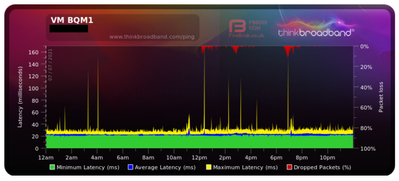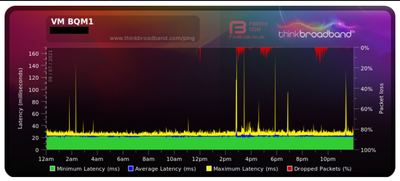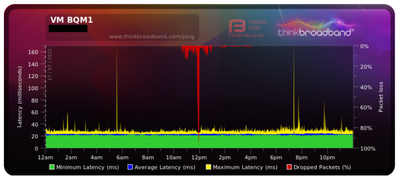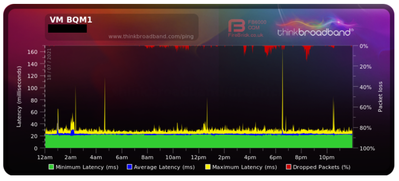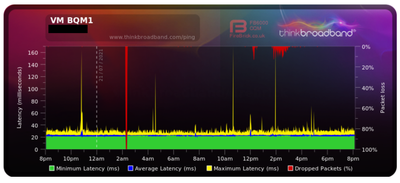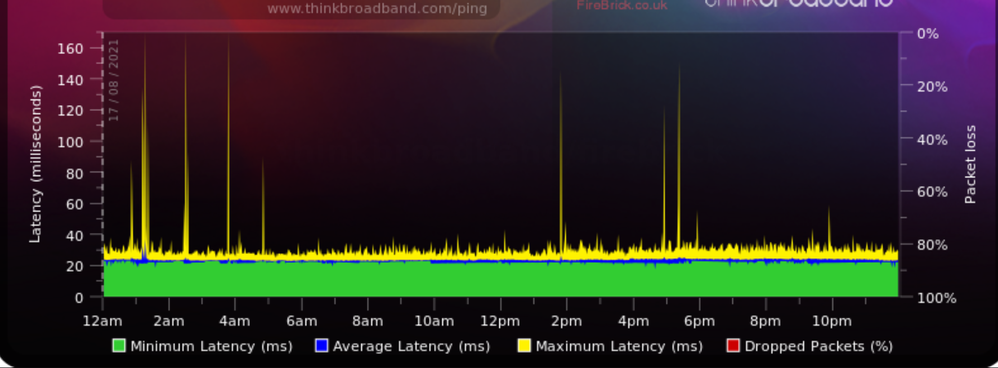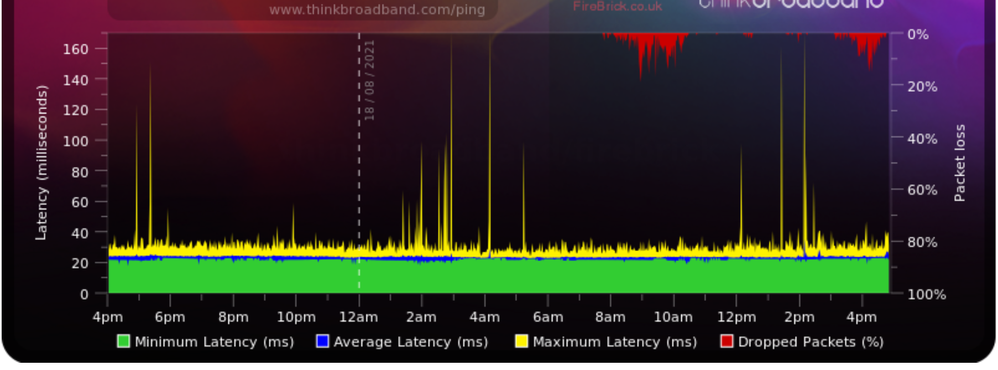- Virgin Media Community
- Forum Archive
- Packet Loss Is Becoming A 'Thing'
- Subscribe to RSS Feed
- Mark Topic as New
- Mark Topic as Read
- Float this Topic for Current User
- Bookmark
- Subscribe
- Mute
- Printer Friendly Page
Packet Loss Is Becoming A 'Thing'
- Mark as New
- Bookmark this message
- Subscribe to this message
- Mute
- Subscribe to this message's RSS feed
- Highlight this message
- Print this message
- Flag for a moderator
on 21-07-2021 23:32
Hi all!
New to the VM Community forums - please be gentle 🙂
I've currently got the Gig1 Fibre package, but recently have noticed what I suspected was increased levels of packet loss. The main giveaway was rising levels of lag & rubber banding whilst online gaming.
In order to check this I setup a BQM via thinkbroadband - and here are a selection of graphs from the last 2 weeks...
Does this look normal? I know you will always get the occasional loss, but this seems more than that, and happening fairly regularly.
Any help appreciated.
Many thanks!
- Mark as New
- Bookmark this message
- Subscribe to this message
- Mute
- Subscribe to this message's RSS feed
- Highlight this message
- Print this message
- Flag for a moderator
on 14-08-2021 11:39
Will this engineer be calling to house to check Hub / Box, or will they just be visiting the street cabinet?
- Mark as New
- Bookmark this message
- Subscribe to this message
- Mute
- Subscribe to this message's RSS feed
- Highlight this message
- Print this message
- Flag for a moderator
on 14-08-2021 11:45
Just rebooted router then checked power ratings - and discovered D/L QAM at 4096 (U/L power still at 32.x).
Checked again after 5 minutes... and it's now back down to 1024! 😞
Engineer due out today anyway - hopefully will finally get sorted.
- Mark as New
- Bookmark this message
- Subscribe to this message
- Mute
- Subscribe to this message's RSS feed
- Highlight this message
- Print this message
- Flag for a moderator
on 14-08-2021 12:01
They may need to check on all of the equipment, so just to be on the safe side we'd recommend moving any of the stuff required.
Rob
- Mark as New
- Bookmark this message
- Subscribe to this message
- Mute
- Subscribe to this message's RSS feed
- Highlight this message
- Print this message
- Flag for a moderator
on 14-08-2021 23:33
Hi Rob.
The engineer (Michael) called out as promised - top bloke!
He's actually the one who originally installed my equipment when I first came to VM a few years ago - and seems to know his stuff!
He spent a bit of time doing a diagnostic on the Hub 4, and found there to be a signal power issue, so swapped it out for a new one.
So far everything seems spot on - but, of course, we need to give it a few days to see if the dreaded packet loss returns.
This, of course, was in complete contrast to the first engineer who came out (Brian), who said Hub had no issues and that he would arrange a separate cabinet engineer to call out - and then check in with me at end of week to ensure all done & sorted. Never heard from him again or had a visit!
As I said it's still early days, but I'm hopeful that the issue is now sorted (thanks to you & Michael) 🤗
One last thing - for anyone interested, after new Hub 4 setup I noticed a difference in the 3.1 Downstream stats - specifically this number in red...
3.1 Downstream channels
Channel ID Lock Status RxMER Data (dB) PLC Power (dBmV) Correcteds (Active Profile) Uncorrectables (Active Profile)
| 159 | Locked | 41 | 1.1 | 110918710 | 0 |
If you look back at my original posting of this stat (from the old Hub) it reads 0.0 (zero)!!!
So looks like Lotharmat was correct in that it was down to 'power'.
I'll update this thread after a week or so to confirm if everything still error free - thanks all!
- Mark as New
- Bookmark this message
- Subscribe to this message
- Mute
- Subscribe to this message's RSS feed
- Highlight this message
- Print this message
- Flag for a moderator
on 17-08-2021 08:25
Thanks very much for the update on how things went with our engineer Michael. Iy's great to hear that your packet loss issue has been resolved and that you were pleased with the assistance our engineer gave 🙂
Please do continue to monitor things and let us know if anything changes.
Best wishes,
Serena
- Mark as New
- Bookmark this message
- Subscribe to this message
- Mute
- Subscribe to this message's RSS feed
- Highlight this message
- Print this message
- Flag for a moderator
on 18-08-2021 17:17
Hi @Serena_C
Following the engineers visit and replacement Hub 4 on Saturday I have been getting no packet loss, and an all round great service (see Pic 1 below).
Was so happy everything seemed to have been solved... until today!
Today has been horrendous for packet loss, with it spanning multiple hours in a row! (see Pic 2 below).
It's now a month since I flagged this issue (albeit it's been going on a lot longer) - and as you can imagine the frustration levels are topping out.
Online gaming, amongst other things is hopeless due to rubber banding / lag - to the point where everything on screen just freezes for seconds on end.
Can you advise what happens now?
Thanks.
PS If an engineer needs to come out again can you request it's Michael (ID 7991) - as I've found him very good.
Pic 1 - The last couple of days were excellent following the replacement Hub... example below
Pic 2 - Todays BQM graph - packet loss currently worse than it's ever been...
- Mark as New
- Bookmark this message
- Subscribe to this message
- Mute
- Subscribe to this message's RSS feed
- Highlight this message
- Print this message
- Flag for a moderator
on 18-08-2021 17:27
Welcome back - although not under great circumstances:
1. Check 0800 561 0061 for any local faults
2. If no faults: Post up your hub stats again!
------------------------------------------------------------------
Hub 3 - Modem Mode - TP-Link Archer C7

- Mark as New
- Bookmark this message
- Subscribe to this message
- Mute
- Subscribe to this message's RSS feed
- Highlight this message
- Print this message
- Flag for a moderator
on 18-08-2021 17:46
Yeah I had already checked both the VM website & phone number - neither of which are reporting any issues.
I'll post up the stats again.
Just of note, I see the QAM has gone from 1024 in the original stats to 2048 now. This still isn't what you reckoned it should be at 4096? Also the upload numbers 32.x haven't really changed.
- Mark as New
- Bookmark this message
- Subscribe to this message
- Mute
- Subscribe to this message's RSS feed
- Highlight this message
- Print this message
- Flag for a moderator
on 18-08-2021 17:49
Cable Modem StatusItem Status CommentsChannel Overview Downstream Upstream
| Cable Modem Status | Online | DOCSIS 3.1 |
| Primary downstream channel | Locked | SC-QAM |
| DOCSIS 3.0 channels | 31 | 4 |
| DOCSIS 3.1 channels | 1 | 0 |
- Mark as New
- Bookmark this message
- Subscribe to this message
- Mute
- Subscribe to this message's RSS feed
- Highlight this message
- Print this message
- Flag for a moderator
on 18-08-2021 17:50
3.0 Downstream channels
Channel Frequency (Hz) Power (dBmV) SNR (dB) Modulation Channel ID
| 25 | 331000000 | -0.299999 | 37.355988 | QAM256 | 25 |
| 1 | 139000000 | 2.500000 | 37.636276 | QAM256 | 1 |
| 2 | 147000000 | 2.500000 | 38.605377 | QAM256 | 2 |
| 3 | 155000000 | 2.500000 | 38.605377 | QAM256 | 3 |
| 4 | 163000000 | 2.099998 | 38.605377 | QAM256 | 4 |
| 5 | 171000000 | 1.599998 | 37.636276 | QAM256 | 5 |
| 6 | 179000000 | 1.400002 | 38.605377 | QAM256 | 6 |
| 7 | 187000000 | 1.500000 | 38.605377 | QAM256 | 7 |
| 8 | 195000000 | 1.299999 | 38.983261 | QAM256 | 8 |
| 9 | 203000000 | 1.200001 | 38.605377 | QAM256 | 9 |
| 10 | 211000000 | 1.200001 | 38.605377 | QAM256 | 10 |
| 11 | 219000000 | 1.000000 | 38.983261 | QAM256 | 11 |
| 12 | 227000000 | 1.000000 | 38.983261 | QAM256 | 12 |
| 13 | 235000000 | 1.200001 | 38.983261 | QAM256 | 13 |
| 14 | 243000000 | 1.099998 | 38.605377 | QAM256 | 14 |
| 15 | 251000000 | 1.000000 | 38.605377 | QAM256 | 15 |
| 16 | 259000000 | 1.299999 | 37.636276 | QAM256 | 16 |
| 17 | 267000000 | 0.900002 | 37.636276 | QAM256 | 17 |
| 18 | 275000000 | 0.599998 | 37.355988 | QAM256 | 18 |
| 19 | 283000000 | 0.500000 | 38.605377 | QAM256 | 19 |
| 20 | 291000000 | 0.400002 | 37.636276 | QAM256 | 20 |
| 21 | 299000000 | 0.500000 | 38.605377 | QAM256 | 21 |
| 22 | 307000000 | 0.500000 | 37.636276 | QAM256 | 22 |
| 23 | 315000000 | 0.299999 | 37.636276 | QAM256 | 23 |
| 24 | 323000000 | -0.299999 | 37.636276 | QAM256 | 24 |
| 26 | 339000000 | 0.000000 | 38.605377 | QAM256 | 26 |
| 27 | 347000000 | -0.200001 | 37.636276 | QAM256 | 27 |
| 28 | 355000000 | -0.400002 | 38.605377 | QAM256 | 28 |
| 29 | 363000000 | -0.299999 | 37.636276 | QAM256 | 29 |
| 30 | 371000000 | -0.299999 | 38.605377 | QAM256 | 30 |
| 31 | 379000000 | -0.799999 | 37.355988 | QAM256 | 31 |
3.0 Downstream channels
Channel Lock Status RxMER (dB) Pre RS Errors Post RS Errors
| 25 | Locked | 37.355988 | 0 | 0 |
| 1 | Locked | 37.636276 | 0 | 0 |
| 2 | Locked | 38.605377 | 0 | 0 |
| 3 | Locked | 38.605377 | 2 | 0 |
| 4 | Locked | 38.605377 | 0 | 0 |
| 5 | Locked | 37.636276 | 0 | 0 |
| 6 | Locked | 38.605377 | 0 | 0 |
| 7 | Locked | 38.605377 | 0 | 0 |
| 8 | Locked | 38.983261 | 0 | 0 |
| 9 | Locked | 38.605377 | 0 | 0 |
| 10 | Locked | 38.605377 | 0 | 0 |
| 11 | Locked | 38.983261 | 0 | 0 |
| 12 | Locked | 38.983261 | 0 | 0 |
| 13 | Locked | 38.983261 | 0 | 0 |
| 14 | Locked | 38.605377 | 0 | 0 |
| 15 | Locked | 38.605377 | 0 | 0 |
| 16 | Locked | 37.636276 | 0 | 0 |
| 17 | Locked | 37.636276 | 0 | 0 |
| 18 | Locked | 37.355988 | 0 | 0 |
| 19 | Locked | 38.605377 | 0 | 0 |
| 20 | Locked | 37.636276 | 0 | 0 |
| 21 | Locked | 38.605377 | 0 | 0 |
| 22 | Locked | 37.636276 | 0 | 0 |
| 23 | Locked | 37.636276 | 0 | 0 |
| 24 | Locked | 37.636276 | 0 | 0 |
| 26 | Locked | 38.605377 | 0 | 0 |
| 27 | Locked | 37.636276 | 0 | 0 |
| 28 | Locked | 38.605377 | 0 | 0 |
| 29 | Locked | 37.636276 | 0 | 0 |
| 30 | Locked | 38.605377 | 0 | 0 |
| 31 | Locked | 37.355988 | 0 | 0 |
| 159 | 96 | 4K | 1880 | QAM2048 | 424 |
3.1 Downstream channelsChannel ID Lock Status RxMER Data (dB) PLC Power (dBmV) Correcteds (Active Profile) Uncorrectables (Active Profile)
| 159 | Locked | 41 | 1.1 | 2928450611 | 0 |