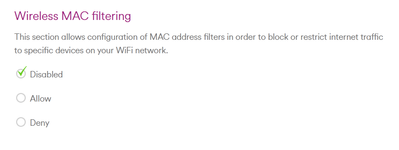- Virgin Media Community
- Forum Archive
- Re: PS5 won’t connect to router but will hotspot
- Subscribe to RSS Feed
- Mark Topic as New
- Mark Topic as Read
- Float this Topic for Current User
- Bookmark
- Subscribe
- Mute
- Printer Friendly Page
- Mark as New
- Bookmark this message
- Subscribe to this message
- Mute
- Subscribe to this message's RSS feed
- Highlight this message
- Print this message
- Flag for a moderator
on 27-02-2023 20:26
My ps5 can’t connect to the router, yesterday i couldn’t connect my son’s PS4 either today it does but PS5 still won’t, it’s def not an issue with the PS5 as it will connect to neighbours wifi and my mobile hotspot fine! all other devices are connecting fine (eg phones, tablets, PC) it’s just the PS5 that can’t connect, it’s a devitalise version too so without internet it’s useless! i’ve tried every suggestion i can find online and got no where, this is infuriating as i literally only got VM to use on the playstation, took 5 months to get in installed and now it’s useless!
Answered! Go to Answer
Accepted Solutions
- Mark as New
- Bookmark this message
- Subscribe to this message
- Mute
- Subscribe to this message's RSS feed
- Highlight this message
- Print this message
- Flag for a moderator
on 28-02-2023 14:22
It sounds just like the Hub 3 has the PS5 Paused.
Login to the Hub's menu at http://192.168.0.1 ( the numeric password is on a sticker bottom side )
Hub 3 menu >>> Advanced settings >>> Wireless >>> Security >>> Wireless MAC filtering ( make sure this is Disabled )
then scroll down and click Apply changes
It looks like this ...
- Mark as New
- Bookmark this message
- Subscribe to this message
- Mute
- Subscribe to this message's RSS feed
- Highlight this message
- Print this message
- Flag for a moderator
on 27-02-2023 21:02
Which Virgin Media Hub do you have ?
Is the PS5 close to the Hub or far a way ?
Exactly what happens when you try to connect the PS5 to the Hub ?
E.g. the PS5 does not find Hub's WiFi OR if there is an Error Message include a picture of that please.
- Mark as New
- Bookmark this message
- Subscribe to this message
- Mute
- Subscribe to this message's RSS feed
- Highlight this message
- Print this message
- Flag for a moderator
on 27-02-2023 21:46
the router is on the same table so very close, it finds the router and connects but when you test the connection it finds the IP address but fails on internet connection. sometimes get a message about DNS not responding but i’ve tried manually changing the DNS to ones recommended like 8.8.8.8, 8.8.4.4 and it doesn’t help, i’ve tried a few and tried automatic DNS and neither fix the issue.
it has to be an issue with VM cause mine & my partners mobile hotspots both work fine with the PS5. but whatever the issue is it’s only effecting the playstation.
- Mark as New
- Bookmark this message
- Subscribe to this message
- Mute
- Subscribe to this message's RSS feed
- Highlight this message
- Print this message
- Flag for a moderator
on 28-02-2023 07:26
DNS not responding suggests the PS5 has not reached the DNS. ( DNS changes will not fix this )
1) Can the PS5 display the details of the connection ?
I.E. Can it show that that is an IP address, a Mask, a Gateway and DNS ( to work it is critical to have all elements )
2) Does the PS5 work on a Network Cable ?
3) Critical question: Which VM Hub do you have ?
- Mark as New
- Bookmark this message
- Subscribe to this message
- Mute
- Subscribe to this message's RSS feed
- Highlight this message
- Print this message
- Flag for a moderator
on 28-02-2023 11:14
4) Has VM Connect app been used to Pause / block the PS5's WiFi access ?
- Mark as New
- Bookmark this message
- Subscribe to this message
- Mute
- Subscribe to this message's RSS feed
- Highlight this message
- Print this message
- Flag for a moderator
on 28-02-2023 11:28
no it’s not been paused or blocked
- Mark as New
- Bookmark this message
- Subscribe to this message
- Mute
- Subscribe to this message's RSS feed
- Highlight this message
- Print this message
- Flag for a moderator
on 28-02-2023 11:30
virgin media hub 3.0 i believe
dont have a cable to try and don’t want to buy one just for it to not work either, would also mean i could only use it in one room. i don’t know about the other stuff.
- Mark as New
- Bookmark this message
- Subscribe to this message
- Mute
- Subscribe to this message's RSS feed
- Highlight this message
- Print this message
- Flag for a moderator
on 28-02-2023 12:32
We have a Hub 3 and generally there are only 3 things that prevent WiFi connections
1) the device has been Paused and is on the Hubs MAC filter list
2) the wrong WiFi password is has been entered - delete / forget the connection and re-enter the correct password
3) the Hubs WiFi security has in error been set to WPA-PSK and the device rejects that wanting WPA2-PSK
In the Virgin Media account, "Child Safe" would need to be Disabled for many games to work.
- Mark as New
- Bookmark this message
- Subscribe to this message
- Mute
- Subscribe to this message's RSS feed
- Highlight this message
- Print this message
- Flag for a moderator
on 28-02-2023 13:57
it finds the hun just fine, it’s accepts the password and “connects” but then can’t connect to the internet, not just for games it’s won’t connect full stop. when you runs a connection test it finds the router and IP address but when it comes to the internet connection it fails. i don’t have child safety on at all.
- Mark as New
- Bookmark this message
- Subscribe to this message
- Mute
- Subscribe to this message's RSS feed
- Highlight this message
- Print this message
- Flag for a moderator
on 28-02-2023 14:22
It sounds just like the Hub 3 has the PS5 Paused.
Login to the Hub's menu at http://192.168.0.1 ( the numeric password is on a sticker bottom side )
Hub 3 menu >>> Advanced settings >>> Wireless >>> Security >>> Wireless MAC filtering ( make sure this is Disabled )
then scroll down and click Apply changes
It looks like this ...