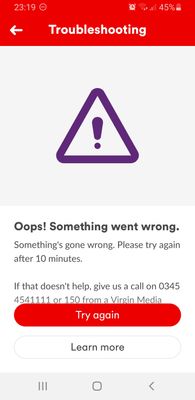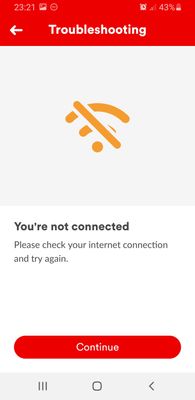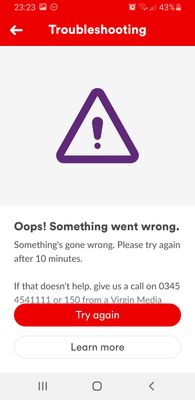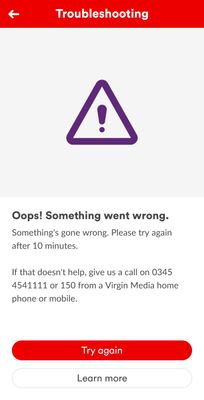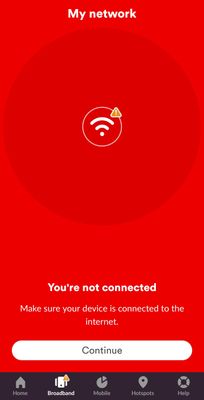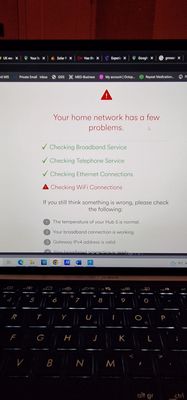- Virgin Media Community
- Broadband
- Networking and WiFi
- Re: Order WiFi pods
- Subscribe to RSS Feed
- Mark Topic as New
- Mark Topic as Read
- Float this Topic for Current User
- Bookmark
- Subscribe
- Mute
- Printer Friendly Page
- Mark as New
- Bookmark this message
- Subscribe to this message
- Mute
- Subscribe to this message's RSS feed
- Highlight this message
- Print this message
- Flag for a moderator
on 11-05-2022 15:05
Hi,
WiFi doesn't reach most of my house, I'm now a Volt customer so should be able to get the WiFi pods free. Can someone help me order them?
The page says they are out of stock, but can see people are getting them in other posts on here
Answered! Go to Answer
- Mark as New
- Bookmark this message
- Subscribe to this message
- Mute
- Subscribe to this message's RSS feed
- Highlight this message
- Print this message
- Flag for a moderator
on 13-03-2023 17:54
Hi Thanks for getting back to me, it appears like I didn't need to take any action. I got a notification on Sunday saying wifi pods are being delivered on Sunday.
This must have been generated after doing the tests via the app and then clicking the link given. I signed up to WiFi plus but it didn't say I was getting pods and I hadn't heard anything by Saturday afternoon so asked for pods in the forum.
Thanks again.
- Mark as New
- Bookmark this message
- Subscribe to this message
- Mute
- Subscribe to this message's RSS feed
- Highlight this message
- Print this message
- Flag for a moderator
on 13-03-2023 19:23
Hi Matt
Thanks for helping with ordering a POD. My SH3 is located in 1st floor rear room adjacent to my pc & other peripherals directly plug into. My Tivo box is located on the ground floor front lounge, the POD supplied has helped the wifi signal from Marginal to Excellent which has cured the regular buffering of ITVx, YouTube or similar.
I have moved the POD around to try and better the poor or non existent wifi signal in my 2nd lounge, 3 rooms & 1 floor away from my SH3 while also solving the wifi signal to the Tivo box & TV without success.
The Engineer who originally came to visit following my service call said because the house was large and the location of the SH3 & Tivo etc it would most likely need 2 PODs.
I have tried the app but need to move to the next room for the app to initiate a scan or i get a message saying I am not connected, if I then move into the room where I get a message "oops something went wrong"
- Mark as New
- Bookmark this message
- Subscribe to this message
- Mute
- Subscribe to this message's RSS feed
- Highlight this message
- Print this message
- Flag for a moderator
on 15-03-2023 20:19
Hi wardworld,
Thanks for coming back to us on this one. We're glad to hear that the WiFi pod has been sent for you now.
Please let us know how you get on with it. You can use this link to help with the set up.
Many thanks,
- Mark as New
- Bookmark this message
- Subscribe to this message
- Mute
- Subscribe to this message's RSS feed
- Highlight this message
- Print this message
- Flag for a moderator
on 15-03-2023 20:23
Hi AdrianWhyte,
Thanks for coming back and updating the thread with how things are since installing the WiFi pod.
We're sorry to hear that with the pod, the connection still isn't wide enough to cover everywhere. A second/third pod can only be ordered after diagnostics have been completed and we determine that a Pod is the correct fix for the connection issue.
I've run most of the checks at this end but to complete them, I need you to complete some checks at your end now.
As you've already mentioned you've already mentioned you have the app, please open it and follow the steps below.
Once the App is open select the Broadband option from the bottom menu. This will display the My Devices page. Tap the WiFi symbol in the center of the screen to change to the My Network screen. This screen will show you how many devices are connected to the Hub/each Pod. Tap on a Pod for more information and then tap Connection from this list.
If fair is showing, this indicates that the Pod may not be in the optimum place for performance. It is advised that you choose another location in the home, allow 2-3 minutes for the Pod to reconnect (wait for the light on the Pod to stop flashing) and then re-open the app and try again.
The app can be refreshed from the My Network or My Devices page by dragging downwards from the center of the screen. Tap Let's improve it to progress to the Refresh WiFi screen. (Note: Refreshing the WiFi can take up to 15 minutes.) Placement Tips can be used to help you decide where to try placing the Pod within your home.
Once all this has been done, it should advise whether a 2nd/3rd pod will help. If so, please screenshot this and post here and we'll be able to order the next pod for you.
Many thanks,
- Mark as New
- Bookmark this message
- Subscribe to this message
- Mute
- Subscribe to this message's RSS feed
- Highlight this message
- Print this message
- Flag for a moderator
on 15-03-2023 20:29
Thank you,
The WiFi pod arrived today, it was dead easy to set up, I plugged it in and while I was looking up how to connect, I went to the app and it had connected itself.
I still have very poor WiFi in the office though, it has improved so now if I stand at one end I can connect to WiFi with low signal but if I sit at my desk I lose the signal. Would I be able to get a pod to plug in the office where I am getting a weak signal so there's WiFi in the office?
Kind regards,
Paul
- Mark as New
- Bookmark this message
- Subscribe to this message
- Mute
- Subscribe to this message's RSS feed
- Highlight this message
- Print this message
- Flag for a moderator
on 16-03-2023 15:10
Kath,
I moved the POD around when 1st installed to available free outlets this did not give a wifi signal in my Family Room that 2 x TP Link Smart Plugs in there could see/log on to. I tried these 2 Smart Plugs elsewhere where the wifi signal was stronger to prove that the smart plugs are ok and got them to log on/connect ok.
I used the VM Connect app after moving the POD closer to the Family Room yesterday and as previously stated If I stood close to the Family Room open door I did get a wifi signal circa 47Mbs download (previously 4Mbs) however as I moved into the room and closer to the Smart Plugs the wifi signal is lost.
This is the reason for requesting an 2nd POD.
Please note all my walls are clad with foil backed plasterboard which is known to sheild wifi signals particularly when multiple walls are involved.
- Mark as New
- Bookmark this message
- Subscribe to this message
- Mute
- Subscribe to this message's RSS feed
- Highlight this message
- Print this message
- Flag for a moderator
on 16-03-2023 16:20
Adrian Whyte, that's exactly my problem, new extension that is well insulated and has 2 cm sound proof plasterboards each side of the wall and 2 panels of foil backed insulation between them. Nearest socket to the wall is about 3 ft away but wifi only just gets into the office and at the desk there is no WiFi, 1 more pod and the office would have good WiFi.
- Mark as New
- Bookmark this message
- Subscribe to this message
- Mute
- Subscribe to this message's RSS feed
- Highlight this message
- Print this message
- Flag for a moderator
on 16-03-2023 23:57
I'm having big problems, the hub5 started flashing blue and I had no Internet, another hub was sent with the pod so I thought I must have had to swap that so I did. I set up the new hub5 and changed my WiFi SSID and password but no devices can access the Internet via WiFi, the connect app won't connect either. Hard wired connections are good but not one WiFi device can access the Internet, they say connected without Internet.
- Mark as New
- Bookmark this message
- Subscribe to this message
- Mute
- Subscribe to this message's RSS feed
- Highlight this message
- Print this message
- Flag for a moderator
on 17-03-2023 13:11
Hello wardworld,
Thank you for joining me on private message.
I am very happy we have been able to assist in getting this matter resolved for you.
Please do reach out if we can assist in the future.
Thanks,
- Mark as New
- Bookmark this message
- Subscribe to this message
- Mute
- Subscribe to this message's RSS feed
- Highlight this message
- Print this message
- Flag for a moderator
on 17-03-2023 13:18
Thank you Nat, the other issue above was resolved this morning too so when the additional pod arrives I should have a great WiFi connection and all issues resolved
Cheers,
Paul.