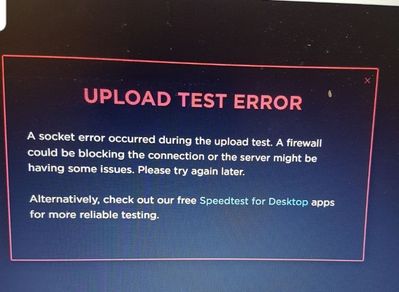- Virgin Media Community
- Forum Archive
- No wi-Fi no ethernet
- Subscribe to RSS Feed
- Mark Topic as New
- Mark Topic as Read
- Float this Topic for Current User
- Bookmark
- Subscribe
- Mute
- Printer Friendly Page
- Mark as New
- Bookmark this message
- Subscribe to this message
- Mute
- Subscribe to this message's RSS feed
- Highlight this message
- Print this message
- Flag for a moderator
on 28-10-2021 22:40
What is going on again .this has been off and on for months..been almost ok for a few weeks had a couple of brief dropouts until this week .last night between 7.30pm and 8.30 extremely slow speeds 1 - 2 mbps then nothing and after a while it came back , OK a glitch , tonight again same time same symptoms but now nothing I could mode it came back briefly but none of my smart home devices worked
Answered! Go to Answer
Accepted Solutions
- Mark as New
- Bookmark this message
- Subscribe to this message
- Mute
- Subscribe to this message's RSS feed
- Highlight this message
- Print this message
- Flag for a moderator
on 04-11-2021 13:44
- Mark as New
- Bookmark this message
- Subscribe to this message
- Mute
- Subscribe to this message's RSS feed
- Highlight this message
- Print this message
- Flag for a moderator
on 28-10-2021 22:57
Sorry accidently hit send
What is going on again .this has been off and on for months..been almost ok for a few weeks had a couple of brief dropouts until this week .last night between 7.30pm and 8.30 extremely slow speeds 1 - 2 mbps then nothing and after a while it came back , OK a glitch , tonight again same time same symptoms but now nothing I could mode it came back briefly but none of my smart home devices worked I rebooted modem , no joy , rebooted mesh no joy tried a speed test and found a decent download but a strange error on upload a socket error occurred...I have tried to access my modem but unable to log into via wi-fi 192.168.100.1 or ethernet ..but just times out saying address not recognised even virgins nifty self diagnostic wouldn't work...I suspect the Hub is knackered although I will factory reset it tomorrow once I have retrieved it from the bin...I will also request a new one ...not a hub 4 though that didn't work with my smart plugs even as a stand alone router..any ideas please
- Mark as New
- Bookmark this message
- Subscribe to this message
- Mute
- Subscribe to this message's RSS feed
- Highlight this message
- Print this message
- Flag for a moderator
on 28-10-2021 23:35
Please post all power levels and network log from the Hub. Also give details of your mesh setup you refer to.
I'm a Very Insightful Person, I'm here to share knowledge, I don't work for Virgin Media. Learn more
Have I helped? Click Mark as Helpful Answer or use Kudos to say thanks
- Mark as New
- Bookmark this message
- Subscribe to this message
- Mute
- Subscribe to this message's RSS feed
- Highlight this message
- Print this message
- Flag for a moderator
on 29-10-2021 00:00
As I cannot access the hub it will not let me log in either via wi-fi or ethernet to get the logs I cannot get what you need except this from earlier when the probs started before it crashed out..it is only a screen shot.I aim to do a full reset tomorrow and reinstall and set up everything from scratch...i would be happier using a new router though

...
- Mark as New
- Bookmark this message
- Subscribe to this message
- Mute
- Subscribe to this message's RSS feed
- Highlight this message
- Print this message
- Flag for a moderator
on 29-10-2021 02:52
--------------------
John
--------------------
I do not work for VM. My services: HD TV on VIP (+ Sky Sports & Movies & BT sport), x3 V6 boxes (1 wired, 2 on WiFi) Hub5 in modem mode with Apple Airport Extreme Router +2 Airport Express's & TP-Link Archer C64 WAP. On Volt 350Mbps, Talk Anytime Phone, x2 Mobile SIM only iPhones.
- Mark as New
- Bookmark this message
- Subscribe to this message
- Mute
- Subscribe to this message's RSS feed
- Highlight this message
- Print this message
- Flag for a moderator
on 29-10-2021 06:45
As I said I cannot access the hub 3 I have tried on my mobile, both laptops and a tablet...same message page not available on both wifi or ethernet..the hub is now totally disconnected I will start again today with a factory reset..
- Mark as New
- Bookmark this message
- Subscribe to this message
- Mute
- Subscribe to this message's RSS feed
- Highlight this message
- Print this message
- Flag for a moderator
on 31-10-2021 01:44
Update I have reset the modem and I am now using it in router mode....I had to reset my smart plugs and thermostat as nothing would connect itwwas working fine good speeds etc but no signal upstairs..tonight the same thing has happened again total loss off service no internet..even my sky box lost connection and that is via ethernet direct from hub ...nothing else was active no downloads etc...something is causing this whether I use the hub in router mode, modem mode with a router or a mesh , surely 3 different configurations can't give identical faults...tomorrow I will be re installing the mesh to get better signal coverage..
- Mark as New
- Bookmark this message
- Subscribe to this message
- Mute
- Subscribe to this message's RSS feed
- Highlight this message
- Print this message
- Flag for a moderator
on 31-10-2021 01:59
Speed and signal, note the time
- Mark as New
- Bookmark this message
- Subscribe to this message
- Mute
- Subscribe to this message's RSS feed
- Highlight this message
- Print this message
- Flag for a moderator
on 02-11-2021 11:22
Hi @ukmartian
Thank you for making this post regarding the connection issues you are experiencing, I'm sorry for any frustration this is causing.
I've taken a look at your account and can see that your services are currently impacted by a short-term connectivity issue which may cause intermittent or performance related issues with the customers connection. In the vast majority of cases, these types of issues are resolved after 24 hours.
How are things working for you now?
Kind regards,
Serena
- Mark as New
- Bookmark this message
- Subscribe to this message
- Mute
- Subscribe to this message's RSS feed
- Highlight this message
- Print this message
- Flag for a moderator
on 02-11-2021 11:55
Thanks for reply, I have just had my speeds increased and I upgrading my internal equipment, I am continuing to monitor,
many thanks