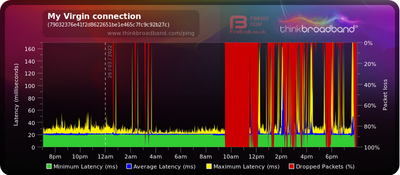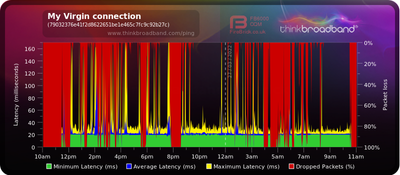- Virgin Media Community
- Forum Archive
- No internet connection.
- Subscribe to RSS Feed
- Mark Topic as New
- Mark Topic as Read
- Float this Topic for Current User
- Bookmark
- Subscribe
- Mute
- Printer Friendly Page
No internet connection.
- Mark as New
- Bookmark this message
- Subscribe to this message
- Mute
- Subscribe to this message's RSS feed
- Highlight this message
- Print this message
- Flag for a moderator
on 26-03-2022 20:07
Been having issues with dropping connection. Engineer came out last week said it was a fault with the wires outside. Another engineer came out this morning while I was away. Since then the connection has been non existent. This is a screenshot to my BQM
Since the issue was “fixed” this is what’s it’s been like. I’d rather have the old issue back! At least it worked 95% of the time! No issues in area according to the site and it keeps on telling me the router isn’t connected properly, which it is. Is this another engineer call out?
- Mark as New
- Bookmark this message
- Subscribe to this message
- Mute
- Subscribe to this message's RSS feed
- Highlight this message
- Print this message
- Flag for a moderator
on 26-03-2022 20:46
Indeed it is. Has to be the worst bqm I have seen to date.
- Mark as New
- Bookmark this message
- Subscribe to this message
- Mute
- Subscribe to this message's RSS feed
- Highlight this message
- Print this message
- Flag for a moderator
on 26-03-2022 21:23
_______________________________
Note that a pinhole reset on a Hub3/4 can be a bit problematic - so do it (again) EXACTLY this way (not as the VM website says!).
Firstly, make sure the Hub's sticker/card with the two passwords on it is still there and legible If not – DON’T DO IT !
With the Hub switched "on", disconnect any ethernet connections (leave the co-ax connected) and then push in the “reset pin” with the end of a paperclip/thin nail/SIM tray “tool” or similar (bigger items like ball point pen ends may not press it in far enough) until you feel it at the “stop point” and hold it there firmly for a "timed" minimum of 60 seconds do NOT manually restart the Hub at any time. Leave it 10' or so to stabilise and then your passwords/passphrase for both the Hub settings and the Wifi networks will revert to the two printed on the Hub sticker on its base/side/card. Make sure you use the wifi one for devices connecting to the wifi and the settings/admin one to access the Hub
See if that sorts it.
--------------------
John
--------------------
I do not work for VM. My services: HD TV on VIP (+ Sky Sports & Movies & BT sport), x3 V6 boxes (1 wired, 2 on WiFi) Hub5 in modem mode with Apple Airport Extreme Router +2 Airport Express's & TP-Link Archer C64 WAP. On Volt 350Mbps, Talk Anytime Phone, x2 Mobile SIM only iPhones.
- Mark as New
- Bookmark this message
- Subscribe to this message
- Mute
- Subscribe to this message's RSS feed
- Highlight this message
- Print this message
- Flag for a moderator
on 27-03-2022 11:07
Thanks for suggestions but nothing. As soon as I try to use it, it goes down.
This is what I woke up to. Trying to book engineer but none available when I am. Honestly, at this point, I’ve had it less than a month and it’s just been constant issues. Paying £64 a month for this is just shocking.
- Mark as New
- Bookmark this message
- Subscribe to this message
- Mute
- Subscribe to this message's RSS feed
- Highlight this message
- Print this message
- Flag for a moderator
on 27-03-2022 13:33
____________________________
Post up your Hub/network connection details and someone will check to see if there is a problem there. In your browser’s URL box type in http://192.168.0.1 (or http://192.168.100.1 - if in modem mode) (DONT click these links) - and hit return. On the first page up dont login (unless you have the Hub4/5 - when you do login) just click on the “router status” icon/text at bottom-middle (Hub3/4) or top/right (SH’s) of the Login page and then Navigate to these “pages” and just copy/paste the normal “Formatted Text” (not images) 3 FULL sets of data onto here – 2 tables from the Downstream, 2 from the Upstream, & the Network Logs page. Don't worry too much about the formatting it can be easily read & DON’T include personal data or MAC addresses - blank them out - if you copy/paste the data, the board software will do this for you (you may need to click the "submit" button again. If character limits are “exceeded” - just do two posts
--------------------
John
--------------------
I do not work for VM. My services: HD TV on VIP (+ Sky Sports & Movies & BT sport), x3 V6 boxes (1 wired, 2 on WiFi) Hub5 in modem mode with Apple Airport Extreme Router +2 Airport Express's & TP-Link Archer C64 WAP. On Volt 350Mbps, Talk Anytime Phone, x2 Mobile SIM only iPhones.
- Mark as New
- Bookmark this message
- Subscribe to this message
- Mute
- Subscribe to this message's RSS feed
- Highlight this message
- Print this message
- Flag for a moderator
on 27-03-2022 16:15
Hopefully this is the right info, but it doesn't seem to say much at all...
| Cable Modem Status | Offline | DOCSIS 3.1 |
| Primary downstream channel | Locked | SC-QAM |
| DOCSIS 3.0 channels | 1 | 0 |
| DOCSIS 3.1 channels | 0 | 0 |
| 6 | 179000000 | -17.8 | 32 | QAM256 | 6 |
3.0 Downstream channels
Channel Lock Status RxMER (dB) Pre RS Errors Post RS Errors| 6 | Locked | 31.993563 | 2445 | 0 |
3.0 Upstream channels
Channel Frequency (Hz) Power (dBmV) Symbol Rate (ksps) Modulation Channel ID| 1 | 0 |
3.0 Upstream channels
Channel Channel Type T1 Timeouts T2 Timeouts T3 Timeouts T4 Timeouts| 1 | 0 | 0 |
General Configuration
| Network access | true |
| Maximum Number of CPEs | 1 |
| Baseline Privacy | false |
| DOCSIS Mode | 3.1 |
| Config file |
Primary Downstream Service Flow
| SFID | |
| Max Traffic Rate | |
| Max Traffic Burst | |
| Min Traffic Rate |
Primary Upstream Service Flow
| SFID | |
| Max Traffic Rate | |
| Max Traffic Burst | |
| Min Traffic Rate | |
| Max Concatenated Burst | |
| Scheduling Type |
- Mark as New
- Bookmark this message
- Subscribe to this message
- Mute
- Subscribe to this message's RSS feed
- Highlight this message
- Print this message
- Flag for a moderator
on 27-03-2022 16:30
Ugh. Doesn't get any better. Hub is showing as offline for starters. No Docsis 3.1 channels. One single downstream channel (should be around 24). Downstream power is way off (should be max - 5). Then loads of blank tables.
- Mark as New
- Bookmark this message
- Subscribe to this message
- Mute
- Subscribe to this message's RSS feed
- Highlight this message
- Print this message
- Flag for a moderator
on 27-03-2022 18:46
once it came back on, for the 4 minutes it did, I tried to send what came up but it kept on saying they had errors in the msg so wouldn’t let me post it. Have to admit I’m thinking about just getting it taken out all together. The “fix” they came out to do on Saturday has now totally made it impossible to do anything.
- Mark as New
- Bookmark this message
- Subscribe to this message
- Mute
- Subscribe to this message's RSS feed
- Highlight this message
- Print this message
- Flag for a moderator
on 28-03-2022 11:34
Good Morning @mrkrtch84, and I'm sorry to see of the poor connection you've been experiencing with our services
Check out the purple envelope in the top right hand corner and I'll assist you further on this matter
Kindest regards,
David_Bn