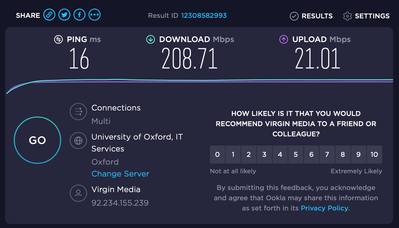- Virgin Media Community
- Forum Archive
- No WIFI again, all day long. :(
- Subscribe to RSS Feed
- Mark Topic as New
- Mark Topic as Read
- Float this Topic for Current User
- Bookmark
- Subscribe
- Mute
- Printer Friendly Page
- Mark as New
- Bookmark this message
- Subscribe to this message
- Mute
- Subscribe to this message's RSS feed
- Highlight this message
- Print this message
- Flag for a moderator
09-11-2021 22:32 - edited 09-11-2021 22:52
Hello
How can I replace my Hub? I'm convinced it's not working properly any more. Had it for many years now, and it's always been fine. But recently we are just getting little to no WIFI. An engineer came out a while ago and got it back up and running. But today, it's back to the same problem - zero WIFI.
I've turned the hub on and off and reset it via the little hole, many many times - but nothing ever works.
Connected via Ethernet, it is totally fine. Just zero WIFI. Occasionally I can connect to the WIFI network, but although it says I'm connected, I still can't access the internet. Mostly, I can't even access the network as it drops in and out constantly or boots me off.
I am having to use my phone data to get my Mac connected which is just getting unbearable. Trying to work at home is totally useless.
Am I able to get a replacement hub to try? I am desperate to fix this now, as I need to work from home and £50 a month for no WIFI is ridiculous.
Any help most appreciated.
Answered! Go to Answer
Accepted Solutions
- Mark as New
- Bookmark this message
- Subscribe to this message
- Mute
- Subscribe to this message's RSS feed
- Highlight this message
- Print this message
- Flag for a moderator
on 10-11-2021 10:33
Have you tried the full 60 second pinhole reset? It might be worth a try.
Remove any ethernet cables. Press the pinhole switch for a full 60 seconds. Do NOT reboot the Hub after this, just let it do it thing. Once it has settled after 10 minutes or so, it should be ready to use.
If this fails. then you may need a replacement Hub.
I'm a Very Insightful Person, I'm here to share knowledge, I don't work for Virgin Media. Learn more
Have I helped? Click Mark as Helpful Answer or use Kudos to say thanks
- Mark as New
- Bookmark this message
- Subscribe to this message
- Mute
- Subscribe to this message's RSS feed
- Highlight this message
- Print this message
- Flag for a moderator
on 09-11-2021 23:20
--------------------
John
--------------------
I do not work for VM. My services: HD TV on VIP (+ Sky Sports & Movies & BT sport), x3 V6 boxes (1 wired, 2 on WiFi) Hub5 in modem mode with Apple Airport Extreme Router +2 Airport Express's & TP-Link Archer C64 WAP. On Volt 350Mbps, Talk Anytime Phone, x2 Mobile SIM only iPhones.
- Mark as New
- Bookmark this message
- Subscribe to this message
- Mute
- Subscribe to this message's RSS feed
- Highlight this message
- Print this message
- Flag for a moderator
10-11-2021 09:16 - edited 10-11-2021 09:21
Hi John
Thanks for replying. It's a SuperHub 3. Had it for ages and never any issues. Then this year, it's just become awful.
Still no WIFI this morning. I've check the tightness of the cables, reset the darn thing many times, makes no difference.
Headache!
🙂
- Mark as New
- Bookmark this message
- Subscribe to this message
- Mute
- Subscribe to this message's RSS feed
- Highlight this message
- Print this message
- Flag for a moderator
on 10-11-2021 10:33
Have you tried the full 60 second pinhole reset? It might be worth a try.
Remove any ethernet cables. Press the pinhole switch for a full 60 seconds. Do NOT reboot the Hub after this, just let it do it thing. Once it has settled after 10 minutes or so, it should be ready to use.
If this fails. then you may need a replacement Hub.
I'm a Very Insightful Person, I'm here to share knowledge, I don't work for Virgin Media. Learn more
Have I helped? Click Mark as Helpful Answer or use Kudos to say thanks
- Mark as New
- Bookmark this message
- Subscribe to this message
- Mute
- Subscribe to this message's RSS feed
- Highlight this message
- Print this message
- Flag for a moderator
on 10-11-2021 10:36
Thanks for your reply.
Cool, I've not tried that one yet. Thanks for the suggestion - I will go and try that now 🙂
Cheers
- Mark as New
- Bookmark this message
- Subscribe to this message
- Mute
- Subscribe to this message's RSS feed
- Highlight this message
- Print this message
- Flag for a moderator
10-11-2021 11:13 - edited 10-11-2021 11:16
Wowzers - seems to have done the trick, and not only that, it feels lightning fast over WIFI! That's crazy 🙂
Really hope it lasts and doesn't drop out again, but it's looking very promising! 🙂
Thanks for your help people.
- Mark as New
- Bookmark this message
- Subscribe to this message
- Mute
- Subscribe to this message's RSS feed
- Highlight this message
- Print this message
- Flag for a moderator
on 12-11-2021 11:29
Hi dazstrange, thanks for the message. I am happy to see that the connection is running smoothly. please let us know if anything changes? - Chris.