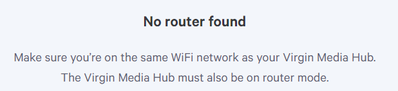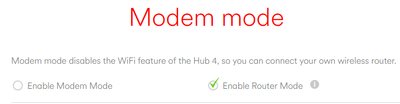- Virgin Media Community
- Forum Archive
- New hub 4 slow speeds
- Subscribe to RSS Feed
- Mark Topic as New
- Mark Topic as Read
- Float this Topic for Current User
- Bookmark
- Subscribe
- Mute
- Printer Friendly Page
The content you are looking for has been archived. View related content below.
- Mark as New
- Bookmark this message
- Subscribe to this message
- Mute
- Subscribe to this message's RSS feed
- Highlight this message
- Print this message
- Flag for a moderator
on 29-11-2021 17:15
I've had the hub 4 for a few weeks and I'm struggling to get anywhere near the speeds promised (I'm on the Volt Gig1 Fibre Broadband package). I also get ethernet connection dropping regularly, which causes Teams meetings to freeze regularly. I run Zoom webinars for work but have to go into my office because I don't trust my home connection.
We have two work & two home laptops all connected by ethernet but speeds vary wildly - wifi min 52, max 141; ethernet min 55; max 411 (but that was only once).
"Thanks to average download speeds over 1Gbps – that’s 1,130Mbps – Gig1 Fibre Broadband gives you more speed to spread across your connected devices. Gig1 Fibre Broadband also helps to keep online gaming smooth, minimising lag while keeping your ping rate low."
We do have a complicated setup of cables so I don't know if that's the issue and perhaps we need new ethernet cables but it's impossible to know which thing is causing the problem.
Answered! Go to Answer
Accepted Solutions
- Mark as New
- Bookmark this message
- Subscribe to this message
- Mute
- Subscribe to this message's RSS feed
- Highlight this message
- Print this message
- Flag for a moderator
on 06-12-2021 17:55
Thanks for your reply and updates, vickigilmore,
I've sent you a private message to confirm your account details and take a closer look at your connection.
Cheers,
Corey C
- Mark as New
- Bookmark this message
- Subscribe to this message
- Mute
- Subscribe to this message's RSS feed
- Highlight this message
- Print this message
- Flag for a moderator
on 29-11-2021 17:24
You need to connect one laptop directly to the Hub via a known good Cat 6 cable. Run a speed test at RealSpeed - SamKnows and post the results.
I'm a Very Insightful Person, I'm here to share knowledge, I don't work for Virgin Media. Learn more
Have I helped? Click Mark as Helpful Answer or use Kudos to say thanks
- Mark as New
- Bookmark this message
- Subscribe to this message
- Mute
- Subscribe to this message's RSS feed
- Highlight this message
- Print this message
- Flag for a moderator
on 29-11-2021 17:51
Thanks, I did that to test all the laptops but probably with a rubbish cable! Any advice on a good Cat6 cable to get? Had a look and there are millions to choose from.
Can't get RealSpeed SamKnows to work. The hub is on router mode as far as I can see. Do I have to assume that my modem isn't SamKnows enabled and how would I get it to be?
I appreciate your help
- Mark as New
- Bookmark this message
- Subscribe to this message
- Mute
- Subscribe to this message's RSS feed
- Highlight this message
- Print this message
- Flag for a moderator
on 29-11-2021 18:52
@vickigilmore wrote:Thanks, I did that to test all the laptops but probably with a rubbish cable! Any advice on a good Cat6 cable to get? Had a look and there are millions to choose from.
Can't get RealSpeed SamKnows to work. The hub is on router mode as far as I can see. Do I have to assume that my modem isn't SamKnows enabled and how would I get it to be?
Just a basic short Cat 6 Amazon basics should suffice for testing. Your router is in modem mode so it needs to be in Router mode for Realspeed to work.
I'm a Very Insightful Person, I'm here to share knowledge, I don't work for Virgin Media. Learn more
Have I helped? Click Mark as Helpful Answer or use Kudos to say thanks
- Mark as New
- Bookmark this message
- Subscribe to this message
- Mute
- Subscribe to this message's RSS feed
- Highlight this message
- Print this message
- Flag for a moderator
on 29-11-2021 20:15
Thanks for that, I'll give it a go.
I thought the green tick on "enable router mode" meant it was in route mode!
- Mark as New
- Bookmark this message
- Subscribe to this message
- Mute
- Subscribe to this message's RSS feed
- Highlight this message
- Print this message
- Flag for a moderator
29-11-2021 21:57 - edited 29-11-2021 21:59
@vickigilmore to be honest you would know if you were running in modem mode as you would have had to purchase, connect and configure a third party router to make it all work properly. If you have never done this then the hub is definitely in router mode!
Restart the hub and see if the SamKnows stuff starts working, if not then you might well have to do a factory reset to kick it back into life.
- Mark as New
- Bookmark this message
- Subscribe to this message
- Mute
- Subscribe to this message's RSS feed
- Highlight this message
- Print this message
- Flag for a moderator
30-11-2021 10:16 - edited 30-11-2021 10:16
@vickigilmore wrote:<snip> We do have a complicated setup of cables so I don't know if that's the issue and perhaps we need new ethernet cables but it's impossible to know which thing is causing the problem.
As pointed out by @jem101 , do you have a 3rd party router in all this mix of "complicated setup"?
A factory reset may help but it will reset the Hub to a factory setting, and will loose all user settings you may have made.
Try a 60 second pinhole factory reset as below;
Remove any ethernet cables from the Hub and hold the pinhole reset switch for 60 seconds. Do NOT reboot the Hub, just let it do it's thing. Note you will need the passwords from the bottom of the Hub afterwards, so make sure they are legible.
I'm a Very Insightful Person, I'm here to share knowledge, I don't work for Virgin Media. Learn more
Have I helped? Click Mark as Helpful Answer or use Kudos to say thanks
- Mark as New
- Bookmark this message
- Subscribe to this message
- Mute
- Subscribe to this message's RSS feed
- Highlight this message
- Print this message
- Flag for a moderator
on 01-12-2021 13:22
Thanks for the helpful responses. I have managed to improve things a bit before following your advice but will do that soon. Sorry this is a bit long.
Our setup is a ridiculously long ethernet cable (which my son bought years ago by mistake and I plan to replace with a shorter CAT6) from the router which goes through a hole in the ceiling, through a room, along a landing into another room and into an ethernet switch which connects with a work and home laptop and also our second Virgin box (currently unplugged). Also have an ethernet adaptor for home laptop as it has no ethernet socket.
I've bought some CAT6 ethernet cables for the switch going to both laptops. Work laptop has now reached almost 500mbs max so that's hopeful. Home laptop is no better but it's fine for what I use it for.
I also have a non Virgin issue but maybe you knowledgeable people might have a solution for! My work laptop is powered by a USB-c cable from the monitor but, without fail, the ethernet connection disappears randomly throughout the day and I have to reconnect the cable to make it reappear. Any ideas? Just a faulty cable?
Still getting "you need to be on the same wifi network as the hub" from SamKnows Realspeed. I only have one wifi network!
- Mark as New
- Bookmark this message
- Subscribe to this message
- Mute
- Subscribe to this message's RSS feed
- Highlight this message
- Print this message
- Flag for a moderator
on 04-12-2021 11:20
Good morning vickigilmore,
Welcome back to the forums and thank you for taking the time to post.
I am sorry to hear that you have had some issues with your speeds, When did you take out the Volt package? Prior to that were you on the 500mb package?
Kind regards,
Zak_M
- Mark as New
- Bookmark this message
- Subscribe to this message
- Mute
- Subscribe to this message's RSS feed
- Highlight this message
- Print this message
- Flag for a moderator
on 04-12-2021 11:51
Hi Zak
I signed up at the end of October. From memory, yes I think it was the 500mb package. I have tried connecting all the laptops directly (separately) to the hub with a brand new CAT6 ethernet cable but the speeds still range from awful to adequate.
Vicki