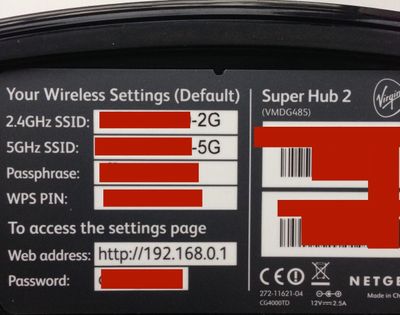- Virgin Media Community
- Forum Archive
- New hub . Red light
- Subscribe to RSS Feed
- Mark Topic as New
- Mark Topic as Read
- Float this Topic for Current User
- Bookmark
- Subscribe
- Mute
- Printer Friendly Page
New hub . Red light
- Mark as New
- Bookmark this message
- Subscribe to this message
- Mute
- Subscribe to this message's RSS feed
- Highlight this message
- Print this message
- Flag for a moderator
on 24-08-2022 21:08
Had a red light on my new hub .. got a replacement .. and still a red light .. internet was fine ( new house ) for the last week and it just went and wont come back on
Any help would be great
Thanks
- Mark as New
- Bookmark this message
- Subscribe to this message
- Mute
- Subscribe to this message's RSS feed
- Highlight this message
- Print this message
- Flag for a moderator
on 24-08-2022 21:12
What Hub model is it?
You said internet was fine and now its just gone - so can you check for any “known network faults”
1) Try the “check service,”Area status webpage" (link at top right of this forum) if you can (tether your phone?)
2) Then also try the “free & automated” Service Status number - 0800 561 0061 - which usually gives the most up to date info. and tells you of more local issues down to street cab/ postcode level.
--------------------
John
--------------------
I do not work for VM. My services: HD TV on VIP (+ Sky Sports & Movies & BT sport), x3 V6 boxes (1 wired, 2 on WiFi) Hub5 in modem mode with Apple Airport Extreme Router +2 Airport Express's & TP-Link Archer C64 WAP. On Volt 350Mbps, Talk Anytime Phone, x2 Mobile SIM only iPhones.
- Mark as New
- Bookmark this message
- Subscribe to this message
- Mute
- Subscribe to this message's RSS feed
- Highlight this message
- Print this message
- Flag for a moderator
on 24-08-2022 21:24
Its a hub 2.0
Ive checked the area . All ok
Ive unplugged , rebooted , restarted, reset, disconnected all cables and virgin have confirmed whatever ping they sent is all ok
So at a complete loss
- Mark as New
- Bookmark this message
- Subscribe to this message
- Mute
- Subscribe to this message's RSS feed
- Highlight this message
- Print this message
- Flag for a moderator
on 25-08-2022 13:33
You sure its an SH2? I have one never seen a red light - see its Sticker below - is yours the same?
It sounds more like a Hub3.
Have you called it in as faulty - what did they say?
--------------------
John
--------------------
I do not work for VM. My services: HD TV on VIP (+ Sky Sports & Movies & BT sport), x3 V6 boxes (1 wired, 2 on WiFi) Hub5 in modem mode with Apple Airport Extreme Router +2 Airport Express's & TP-Link Archer C64 WAP. On Volt 350Mbps, Talk Anytime Phone, x2 Mobile SIM only iPhones.
- Hub 3 constant orange in Forum Archive
- Red light in Forum Archive
- Wifi calling I'm not sure if its working in Forum Archive
- PC lost Internet - Virgin router causing "unidentified network" error with my ethernet PC connection in Forum Archive
- No power light on box after updating to 360 in Forum Archive