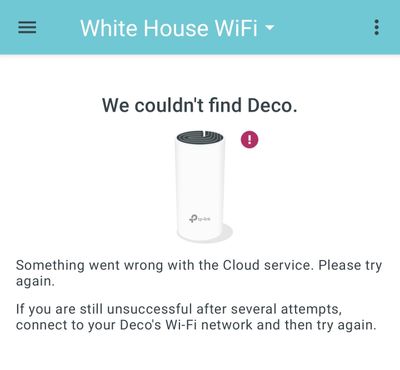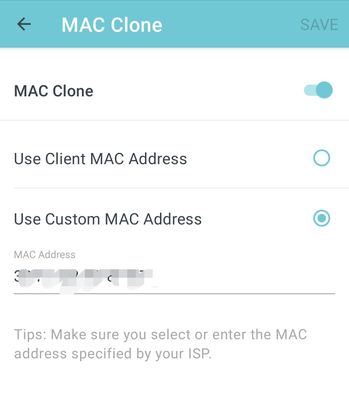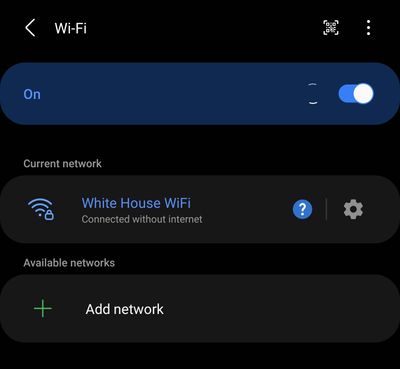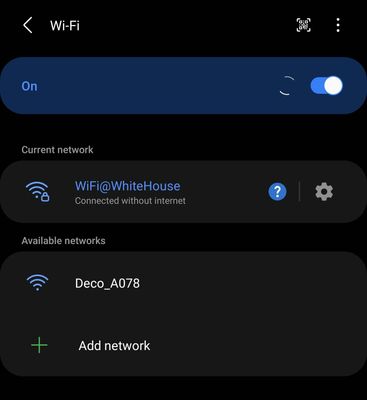- Virgin Media Community
- Forum Archive
- Re: New Super Hub 4, Modem Mode, Port 1, Deco M4, ...
- Subscribe to RSS Feed
- Mark Topic as New
- Mark Topic as Read
- Float this Topic for Current User
- Bookmark
- Subscribe
- Mute
- Printer Friendly Page
New Super Hub 4, Modem Mode, Port 1, Deco M4, No Internet, Couldn't Get IP Adress
- Mark as New
- Bookmark this message
- Subscribe to this message
- Mute
- Subscribe to this message's RSS feed
- Highlight this message
- Print this message
- Flag for a moderator
on 13-09-2021 09:52
I have tried all the threads on this community and none of them work.
I have a white light (good) on my Deco, so it's connected. It can find the Modem Mode Hub 4 (in Port 1). But it can't get an IP Address.
Everything was fine with my Hub 3, but I've already sent that back to Virgin.
I have tried the whole "do these steps in the exact order of power off, cable in, wait 5 minutes etc".
I have tried resetting is so many times.
My Decos have the most current firmware.
- Mark as New
- Bookmark this message
- Subscribe to this message
- Mute
- Subscribe to this message's RSS feed
- Highlight this message
- Print this message
- Flag for a moderator
on 13-09-2021 10:54
Theres a MAC Clone option, but what am I typing in there? The "Physical Address MAC" address from above?
PS My old set up was Virgin Hub 3 in Modem Mode and Mesh connected (to post 1 or 4 or whatever it was) in Access Point mode - and that worked. Hub was 100% in Modem Mode, because the Hub wouldnt appear in WiFi lists etc.
- Mark as New
- Bookmark this message
- Subscribe to this message
- Mute
- Subscribe to this message's RSS feed
- Highlight this message
- Print this message
- Flag for a moderator
on 13-09-2021 10:59
Also, just got off the phone with Virgin Media (finally) and theyve made me hold the reset button for 60 seconds (which has put it back in Router mode), so do I need to re-do my IP/MAC address thing from my PC?
Also, they said "The Hub 4 does not support 3rd party mesh network adapters"... So if thats true, that kinda sucks.
Guy was useless - his answer was to upgrade me from 500mbs to 1,000mbs for only another £16 a month. Lol. Great solution guy.
Thank you so far for your help - im amazed im getting online community help so quickly (if you check the TP Link/Deco community, theres unanswered questions for years)
- Mark as New
- Bookmark this message
- Subscribe to this message
- Mute
- Subscribe to this message's RSS feed
- Highlight this message
- Print this message
- Flag for a moderator
on 13-09-2021 11:26
As soon as I switch to Router Mode (instead of Access point), the Deco goes Red and I can't connect (so I now can't access the option on it to Mac Clone).
It's plugged into the Hub4, Port 1, in Modem mode.
Just seems to be an endless circle of dead ends.
- Mark as New
- Bookmark this message
- Subscribe to this message
- Mute
- Subscribe to this message's RSS feed
- Highlight this message
- Print this message
- Flag for a moderator
on 13-09-2021 11:46
Whilst it's not much help to you, I'm using a Deco M4 with a Hub 3, and have never needed all that piffling around with MAC addresses, in either router or access point mode.
I would suggest that you do a pinhole reset of the Hub 4, get that back on line in router mode. Next, do a pinhole reset of the primary Deco (pinhole is on the base of the unit) and then start from scratch as though the Deco has just come out of the box. When the Deco is configured it will by default be in router mode, so use the Deco app to switch to access point mode. You may want to clear the cache and all date of the Deco app, then delete it from your device and reinstall it to avoid any potential settings carry over (and if you can I'd create a new Deco account with different username/email credentials for the same reason.
- Mark as New
- Bookmark this message
- Subscribe to this message
- Mute
- Subscribe to this message's RSS feed
- Highlight this message
- Print this message
- Flag for a moderator
13-09-2021 11:50 - edited 13-09-2021 11:54
Forget the MAC cloning.
Put the Hub 4 in modem mode and switch it off.
Reset the Deco back to factory settings and leave it switched on.
Connect Hub to Deco with Cat 6 cable. Make sure there are no other Ethernet cables connected to the Hub.
Power on the Hub. You should get an WAN IP address on the Deco.
EDIT- Just read Andrews reply, but personally I would run the Deco in Router mode and the Hub in Modem mode.
I'm a Very Insightful Person, I'm here to share knowledge, I don't work for Virgin Media. Learn more
Have I helped? Click Mark as Helpful Answer or use Kudos to say thanks
- Mark as New
- Bookmark this message
- Subscribe to this message
- Mute
- Subscribe to this message's RSS feed
- Highlight this message
- Print this message
- Flag for a moderator
on 13-09-2021 11:51
Correct, all this was pretty automatic with the Hub3 and Deco. Painless.
But, I think maybe a full reset is required.
I've followed all the steps, added the MAC Address as suggested.
Still connected with No Internet.
So I'm literally straight back to where I was this morning.
Urgh. I wish I knew this stuff!
- Mark as New
- Bookmark this message
- Subscribe to this message
- Mute
- Subscribe to this message's RSS feed
- Highlight this message
- Print this message
- Flag for a moderator
on 13-09-2021 11:55
I have some Cat7 laying around, would that work too?
- Mark as New
- Bookmark this message
- Subscribe to this message
- Mute
- Subscribe to this message's RSS feed
- Highlight this message
- Print this message
- Flag for a moderator
on 13-09-2021 12:05
Just done that, full reset, fresh network... Same problem.
"Connected without Internet"
- Mark as New
- Bookmark this message
- Subscribe to this message
- Mute
- Subscribe to this message's RSS feed
- Highlight this message
- Print this message
- Flag for a moderator
on 13-09-2021 13:25
What modes are the Hub and Deco in at the moment?
I'm a Very Insightful Person, I'm here to share knowledge, I don't work for Virgin Media. Learn more
Have I helped? Click Mark as Helpful Answer or use Kudos to say thanks
- Mark as New
- Bookmark this message
- Subscribe to this message
- Mute
- Subscribe to this message's RSS feed
- Highlight this message
- Print this message
- Flag for a moderator
on 13-09-2021 13:43
So,
Hub4 in Modem.
Deco plugged in Port 1.
Access Point Mode. White (Connected). "Connected but no Internet"
Router Mode. Red. (Won't connect).
Hub4 in Router Mode
Deco plugged in Port 1 (and Xbox, TV etc plugged into other ports).
Router Mode, no Internet.
Access Point. Working. For now.
- Order delayed by 3 weeks in Forum Archive
- Virgin wont honour offer. in Forum Archive
- Engineer help - exchange box broken, no broadband in Forum Archive
- paid full amount to "reconnect in 10 minutes" in the middle of the night - refund confusion in Forum Archive
- Contact number for someone to help - internet issues in Forum Archive