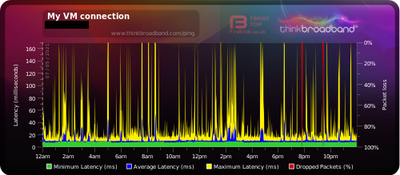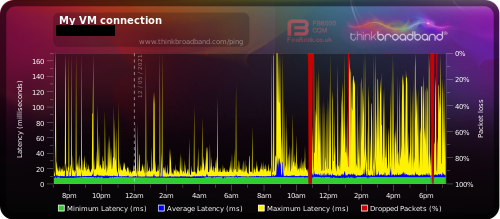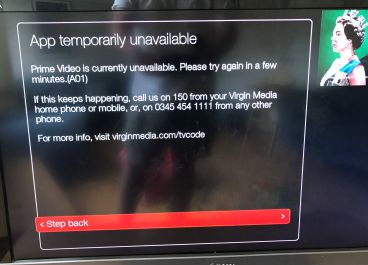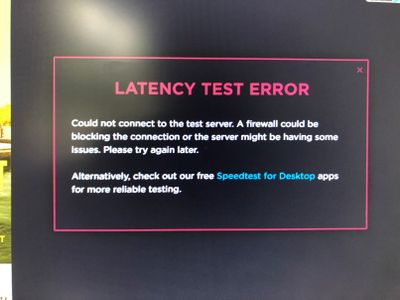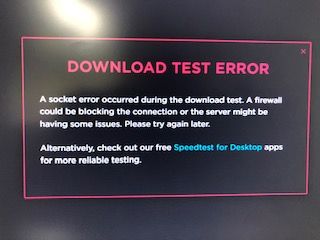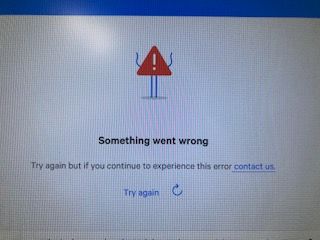- Virgin Media Community
- Forum Archive
- Re: New Hub 4 keeps disconnecting
- Subscribe to RSS Feed
- Mark Topic as New
- Mark Topic as Read
- Float this Topic for Current User
- Bookmark
- Subscribe
- Mute
- Printer Friendly Page
- Mark as New
- Bookmark this message
- Subscribe to this message
- Mute
- Subscribe to this message's RSS feed
- Highlight this message
- Print this message
- Flag for a moderator
on 21-04-2021 08:14
Just received new Hub 4 about a week ago. It is appallingly problematic. Since being fitted it has consistently dropped out on both wi-fi and on cabled connections. All devices connecting to the Hub 4 have had loads of problems - mobiles, desktop PC (ethernet connected), laptops (wi-fi connected), TV connected though powerline devices, virgin TV online app services e.g. BBC iPlayer, YouTube, netflix, amazon prime etc. and PlayStation.
Held for ages trying to get through by phone so thought I would try here. From other people having problems I assume you need BQM and router logs - see below
My BQM - Ignore the 100% packet loss, this was where we have had the router turned off to reduce its temperature. By the way its no better after its been off overnight - starts dropping out immediately.
Interestingly the router became unresponsive a number of times when trying to login and download the logs.
Downstream
Channel Frequency (Hz) Power (dBmV) SNR (dB) Modulation Channel ID
| 25 | 331000000 | -5.000000 | 38.983261 | QAM256 | 25 |
| 13 | 235000000 | -3.700001 | 40.366287 | QAM256 | 13 |
| 14 | 243000000 | -3.700001 | 40.366287 | QAM256 | 14 |
| 15 | 251000000 | -3.700001 | 40.366287 | QAM256 | 15 |
| 16 | 259000000 | -3.400002 | 40.366287 | QAM256 | 16 |
| 17 | 267000000 | -3.299999 | 40.366287 | QAM256 | 17 |
| 18 | 275000000 | -3.500000 | 40.366287 | QAM256 | 18 |
| 19 | 283000000 | -4.000000 | 40.366287 | QAM256 | 19 |
| 20 | 291000000 | -4.200001 | 40.366287 | QAM256 | 20 |
| 21 | 299000000 | -4.200001 | 38.983261 | QAM256 | 21 |
| 22 | 307000000 | -4.299999 | 40.366287 | QAM256 | 22 |
| 23 | 315000000 | -4.500000 | 38.983261 | QAM256 | 23 |
| 24 | 323000000 | -4.799999 | 38.605377 | QAM256 | 24 |
| 26 | 339000000 | -4.799999 | 38.983261 | QAM256 | 26 |
| 27 | 347000000 | -5.000000 | 38.983261 | QAM256 | 27 |
| 28 | 355000000 | -5.500000 | 38.983261 | QAM256 | 28 |
| 29 | 363000000 | -6.099998 | 38.605377 | QAM256 | 29 |
| 30 | 371000000 | -6.599998 | 38.983261 | QAM256 | 30 |
| 31 | 379000000 | -6.799999 | 38.605377 | QAM256 | 31 |
| 32 | 387000000 | -6.799999 | 38.605377 | QAM256 | 32 |
| 33 | 395000000 | -6.900002 | 38.605377 | QAM256 | 33 |
| 34 | 403000000 | -6.799999 | 38.605377 | QAM256 | 34 |
| 35 | 411000000 | -6.599998 | 38.605377 | QAM256 | 35 |
| 36 | 419000000 | -6.700001 | 38.605377 | QAM256 | 36 |
3.0 Downstream channels
Channel Lock Status RxMER (dB) Pre RS Errors Post RS Errors
| 25 | Locked | 38.983261 | 0 | 0 |
| 13 | Locked | 40.366287 | 0 | 0 |
| 14 | Locked | 40.366287 | 0 | 0 |
| 15 | Locked | 40.366287 | 0 | 0 |
| 16 | Locked | 40.366287 | 0 | 0 |
| 17 | Locked | 40.366287 | 0 | 0 |
| 18 | Locked | 40.366287 | 0 | 0 |
| 19 | Locked | 40.366287 | 0 | 0 |
| 20 | Locked | 40.366287 | 0 | 0 |
| 21 | Locked | 38.983261 | 0 | 0 |
| 22 | Locked | 40.366287 | 0 | 0 |
| 23 | Locked | 38.983261 | 0 | 0 |
| 24 | Locked | 38.605377 | 0 | 0 |
| 26 | Locked | 38.983261 | 0 | 0 |
| 27 | Locked | 38.983261 | 0 | 0 |
| 28 | Locked | 38.983261 | 0 | 0 |
| 29 | Locked | 38.605377 | 0 | 0 |
| 30 | Locked | 38.983261 | 0 | 0 |
| 31 | Locked | 38.605377 | 0 | 0 |
| 32 | Locked | 38.605377 | 0 | 0 |
| 33 | Locked | 38.605377 | 0 | 0 |
| 34 | Locked | 38.605377 | 0 | 0 |
| 35 | Locked | 38.605377 | 0 | 0 |
| 36 | Locked | 38.605377 | 0 | 0 |
Answered! Go to Answer
- Mark as New
- Bookmark this message
- Subscribe to this message
- Mute
- Subscribe to this message's RSS feed
- Highlight this message
- Print this message
- Flag for a moderator
on 08-05-2021 22:26
Hi @Sasha_W
The problem is still happening and now seems to have got worse after phone advice from VM. I didn't come back to you immediately as at that time service status line was saying that there was an area issue. During that time I got a period of 100% packet loss and no broadband for about three hours.
Once that went I again phoned VM yesterday and they got me to go through the normal checks (cables tight, reboot hub, factory reset etc.), then had me to reset channels on the hub. Initially it seemed to improve a little but now its worse than ever and the ThinkBroadband monitor seems to have even more latency. See the live link and graphic below.
What particularly annoyed me was that the guy initially tried to sell me an upgraded package 100->200mbs but as I had great broadband with the hub 3 and it only went wrong with the hub 4 . . .
https://www.thinkbroadband.com/broadband/monitoring/quality/share/000e99be3c24ad29064a88bf98f297dbe1df1e32
Is there anything you can do to help? Whilst I've been with Virgin for years I'm wondering whether to change supplier.
- Mark as New
- Bookmark this message
- Subscribe to this message
- Mute
- Subscribe to this message's RSS feed
- Highlight this message
- Print this message
- Flag for a moderator
on 10-05-2021 08:34
Hi
Forget this I've finally been able to convince a person at VM to send a technician to look at the problem. After only five telephone calls.
Anybody know if sky is any better at customer service?
- Mark as New
- Bookmark this message
- Subscribe to this message
- Mute
- Subscribe to this message's RSS feed
- Highlight this message
- Print this message
- Flag for a moderator
on 10-05-2021 09:54
Hello declan_hoare_nt
Sorry to hear it took a while to get an engineer booked
Can you please let me know how the visit goes
I am here if you need any more help
Gareth_L
- Mark as New
- Bookmark this message
- Subscribe to this message
- Mute
- Subscribe to this message's RSS feed
- Highlight this message
- Print this message
- Flag for a moderator
12-05-2021 19:32 - edited 12-05-2021 19:37
Gareth
You said to come back to you if I needed any more help.
The technician left an hour ago.
He said there was a loose connection in the local box which he rectified. He also renewed all the outside connectors - splitter etc, as they were old and corroded.
An hour on and the problem is no better.
This is the current think broadband readout. The second packet loss is when he took the system down from the local box.
As you can see the issue remains the same as before.
Any ideas?
------------------------------------------------------------------------Re: New Hub 4 keeps disconnecting
Monday
Hello declan_hoare_nt
Sorry to hear it took a while to get an engineer booked
Can you please let me know how the visit goes
I am here if you need any more help
Gareth_L
- Mark as New
- Bookmark this message
- Subscribe to this message
- Mute
- Subscribe to this message's RSS feed
- Highlight this message
- Print this message
- Flag for a moderator
on 13-05-2021 11:33
Hello declan_hoare_nt
Sorry to hear the issue is still happening, from looking at your account and connection and can see there are still issues with the upstream power levels.
I'm going to send you a Private Message to get some information from you and then look to get a technician to you again. I will ensure that they're aware of the actual issue with the power levels prior to visiting.
Looking forward to your reply.
Rob
- Mark as New
- Bookmark this message
- Subscribe to this message
- Mute
- Subscribe to this message's RSS feed
- Highlight this message
- Print this message
- Flag for a moderator
on 13-05-2021 14:35
Thanks for the update, I will add notes to the tech visit so they're aware of exactly what the issue with the account is. Let me know here how the visit goes declan_hoare_nt
Rob
- Mark as New
- Bookmark this message
- Subscribe to this message
- Mute
- Subscribe to this message's RSS feed
- Highlight this message
- Print this message
- Flag for a moderator
on 14-05-2021 12:40
Hi Rob
Tech just left.
Changed out lots of stuff including the internal coax cable. Also checked the ethernet cables from the hub and established a glitchy one to my hive. Have swapped that out now and everything seems to be working as expected. Haven't tested the tv streaming but if there is any issue Ill get back to you.
Thanks for the help
Declan
- Mark as New
- Bookmark this message
- Subscribe to this message
- Mute
- Subscribe to this message's RSS feed
- Highlight this message
- Print this message
- Flag for a moderator
on 15-05-2021 09:12
Rob
This is the second time ive tried to send this message. The first time the connection fell out when I tried to send it and I lost the whole thing.
So . . .
Yesterday after the tech left and everything was working okay I tried the TV streaming services. When eventually I got one to load the connection would drop out and I would be back with whirling circles.
I phoned VM and after some problems accessing the TIVO box the person was able to get it working again. So this morning trying to log onto my hard wired computer and we are back to where we were yesterday before the tech visit with the system dropping out regularly probably every half minute or so. Running the test from the virgin app on my mobile phone gets a message that I should run the test again from my online account. So logged into my account on my phone and I get the same looping for about 5 minutes then a report there is nothing wrong and advice to do all the checks again - reboot, reset etc. Which of course had already been done.
After the tech working on the system yesterday speedtest.net and SamKnows both worked fine and reported correct downstream, upstream and ping values according to the tech. The system was working fine and I was able to get online without any drop outs.
This morning these are the results I'm getting on speedtest.net and SamKnows and the system is dropping out every few seconds. I tried to run the service status from the hard wired computer and the test just keeps cycling and not finishing with the 'running test' screen up permanently.
As well as the above both the techs said I would get an sms message to rate the visit. And the second tech said the message would come from his phone so if there was any problem I could phone him direct to come back. I didn't get a message from either of them. Is there anything currently working in VM?
I wont be phoning VM this morning but hopefully I can get through to them later.
Declan
- Mark as New
- Bookmark this message
- Subscribe to this message
- Mute
- Subscribe to this message's RSS feed
- Highlight this message
- Print this message
- Flag for a moderator
on 15-05-2021 09:19
Post the live share URL for your BQM
*****
If you think my answer has helped - please provide me with a Kudos rating and mark as Helpful Answer!!
I do not work for Virgin Media - all opinions expressed are of my own and all answers are provided from my own and past experiences.
Office 365, Dynamics CRM and Cloud Computing Jedi
- Mark as New
- Bookmark this message
- Subscribe to this message
- Mute
- Subscribe to this message's RSS feed
- Highlight this message
- Print this message
- Flag for a moderator
on 15-05-2021 09:33
https://www.thinkbroadband.com/broadband/monitoring/quality/share/000e99be3c24ad29064a88bf98f297dbe1df1e32