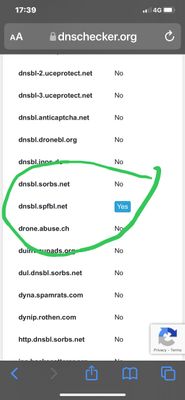- Virgin Media Community
- Forum Archive
- New HUB 5
- Subscribe to RSS Feed
- Mark Topic as New
- Mark Topic as Read
- Float this Topic for Current User
- Bookmark
- Subscribe
- Mute
- Printer Friendly Page
New HUB 5
- Mark as New
- Bookmark this message
- Subscribe to this message
- Mute
- Subscribe to this message's RSS feed
- Highlight this message
- Print this message
- Flag for a moderator
on 18-01-2022 09:40
HELP!!!!
Good morning Virgin community.
I was kindly offered the new hub five I successfully installed it last Thursday morning and everything was working fine PlayStation is Internet connection to websites.
Saturday evening for reasons unknown to Virgin and myself and Virgin is Gadget team my virgin hub five router will not connect to certain websites.
PlayStation server PNS
online banking with Lloyds
eBay
tesco’s online
also a couple other clothing stores.
all of these websites above work through 4G but once any devices connected to the Wi-Fi it refuses to redirect to the correct website.
“ access denied“
these are some of the things that I have done to resolve this situation.
turned off the firewall by connecting to the Rueter directly
factory reset on the hub three times
disconnected everything else in the house and tried to run it by its self to establish whether or not there was a conflict.
hardwired play stations and laptops to the Rueter with no luck.
my first phone call to report this was Saturday evening @ 955 and the duration was 10 minutes and I was assured that someone was going to get back to me ASAP I’m still waiting.
I called Sunday afternoon @16.02
Call duration 39 minutes
Monday lunchtime at 12:19 call duration 24 minutes
Monday evening at 1636 call duration One hour 26 minutes
The long and short of my long communications over three days with Virgin is that nobody seems to have a solution the media team pushes me to the gadget team the gadget team pushes me back to the media team this is seriously frustrating and irritating
all of my kids have play stations which they use to connect so they can watch programs and play games every day they are pounding my head and asking me when is this going to be fixed
The other issues like online banking and Tesco’s are not that much of a problem as we can use 4G
error codes
CE-108863-6
Reference ID: 0.5c8f655f.1642330071.d3e82e5
Reference ID: 0.5ea71002.1642283535.1ae53413
HELP PLEASE
- Mark as New
- Bookmark this message
- Subscribe to this message
- Mute
- Subscribe to this message's RSS feed
- Highlight this message
- Print this message
- Flag for a moderator
on 18-01-2022 13:28
Hi @Kay888
there are lots of posts on google search for error CE-108863-6
This is the first one in the list which may help
https://www.bullfrag.com/how-to-fix-error-ce-108863-6-on-your-ps5-quickly-and-easily/
As to the issues with online banking, ebay etc. Do you have websafe activated? If so you may need to turn it off or allow those sites access
I'm a Very Insightful Person, I'm here to share knowledge.
Problem solved? Click to mark as a Helpful Answer, or use Kudos to say thanks
The do's and don'ts. Keep the community welcoming for all. Please read the FAQ's
- Mark as New
- Bookmark this message
- Subscribe to this message
- Mute
- Subscribe to this message's RSS feed
- Highlight this message
- Print this message
- Flag for a moderator
on 18-01-2022 13:56
Afternoon Dave
I appreciate your response but that was one of the first things I tried all the suggestions that are allocated with my PlayStation not connecting to the PNS network.
The problem seems to be at virgin end not allowing access I don’t even think it’s a hardware issue.
all the suggestions that are in the link that you posted I tried on Saturday evening.
this is why I’m at a loose end because I’ve exhausted what I perceive to be all options.
i’m just hoping that there is a quick and easy fix.
I was also told I couldn’t reconnect my hub 4 for as my Internet line had been upgraded to support the hub 5 and it’s not possible to downgrade it back to be compatible with the hub 4 which I find quite unbelievable. 🤷🏽♂️
- Mark as New
- Bookmark this message
- Subscribe to this message
- Mute
- Subscribe to this message's RSS feed
- Highlight this message
- Print this message
- Flag for a moderator
on 18-01-2022 14:25
“I was also told I couldn’t reconnect my hub 4 for as my Internet line had been upgraded to support the hub 5 and it’s not possible to downgrade it back to be compatible with the hub 4 which I find quite unbelievable. 🤷🏽“ utter rubbish.
When you connect a new hub your WAN IP address will have changed and I suspect the new one you have been given is banned on the web sites you are trying to access. If you connect one Ethernet cabled device to the hub and put it into modem mode you will then get another IP address, try the ‘bad’ web sites to see if you now have access. If you do it’s definitely the IP address that is the problem. You can find you WAN IP address by going to this site: www.myip.org
Tudor
There are 10 types of people: those who understand binary and those who don't and F people out of 10 who do not understand hexadecimal c1a2a285948293859940d9a49385a2
- Mark as New
- Bookmark this message
- Subscribe to this message
- Mute
- Subscribe to this message's RSS feed
- Highlight this message
- Print this message
- Flag for a moderator
on 18-01-2022 14:55
Great I’ll try this when I get home from work thank you very much for your suggestions and help.
Will keep you informed if it works. 🤞🏽🙏🏽
- Mark as New
- Bookmark this message
- Subscribe to this message
- Mute
- Subscribe to this message's RSS feed
- Highlight this message
- Print this message
- Flag for a moderator
on 18-01-2022 15:10
Hi there @Kay888
Thank you so much for your your first post to our community forums and welcome to the team!
Thank you to @Tudor and @newapollo for their advise so far and please do let us know how things are looking after you have tried this?
Can I also ask, have you check these IP's are not blacklisted at all? You can do this here.
Thank you.
- Mark as New
- Bookmark this message
- Subscribe to this message
- Mute
- Subscribe to this message's RSS feed
- Highlight this message
- Print this message
- Flag for a moderator
on 18-01-2022 15:59
Good afternoon Ash
Surely the IP address for all of the websites I’m trying to access cannot be blocked as they have been working fine since the installation of virgin many years ago.
and if virgin feel that it’s an IP address issue how easy is it to issue me with a new IP address which may be the solution to my problem.
and even though I thank you for your advice for me to go and check see if any of the IP addresses are blocked but surely that’s something Virgin should be doing as I’m paying for a service that is not working 💯.
im on the way home now to try the new suggestions.
sorry if I come across a bit short and cress it’s just because I spent so much time on the phone talking to people that are supposed to be helping me and all they do is pass on the problem to another department.
- Mark as New
- Bookmark this message
- Subscribe to this message
- Mute
- Subscribe to this message's RSS feed
- Highlight this message
- Print this message
- Flag for a moderator
on 18-01-2022 17:47
It seems my IP address is blocked.
I typed in what’s my IP address and then put it into the link that you sent me the irony of it all is that I had to turn off my Wi-Fi as my phone was connected to the Wi-Fi and was not enabling me to connect to the link you attached LOL
any more thought??
- Mark as New
- Bookmark this message
- Subscribe to this message
- Mute
- Subscribe to this message's RSS feed
- Highlight this message
- Print this message
- Flag for a moderator
on 18-01-2022 18:05
@Kay888 wrote:It seems my IP address is blocked.
There are two resolutions here, as VM will not give you a new WAN IP address. VM's WAN IP addresses are quite "sticky", so even if you left your Hub off for several weeks, there is no guarantee it will get a different WAN IP.
1 - Get a new Hub and this will allocate a new WAN IP address.
2 - Use modem mode and get a better Router, as this will also allocate a new WAN IP address.
I'm a Very Insightful Person, I'm here to share knowledge, I don't work for Virgin Media. Learn more
Have I helped? Click Mark as Helpful Answer or use Kudos to say thanks
- Mark as New
- Bookmark this message
- Subscribe to this message
- Mute
- Subscribe to this message's RSS feed
- Highlight this message
- Print this message
- Flag for a moderator
on 18-01-2022 18:06
“Surely the IP address for all of the websites I’m trying to access cannot be blocked as they have been working fine since the installation of virgin many years ago. ”
When you install a new hub you get a different WAN IP address.
Tudor
There are 10 types of people: those who understand binary and those who don't and F people out of 10 who do not understand hexadecimal c1a2a285948293859940d9a49385a2