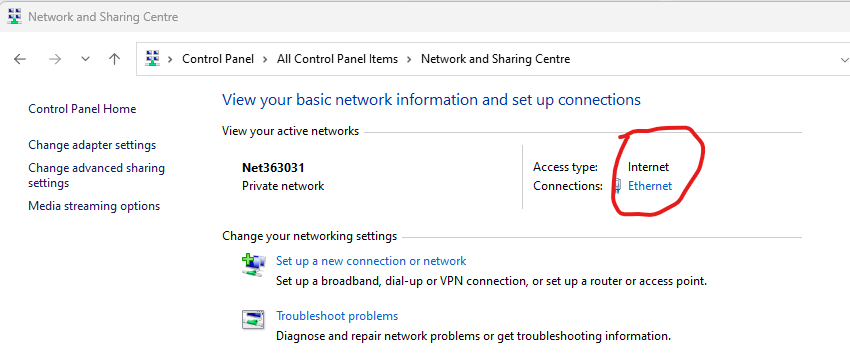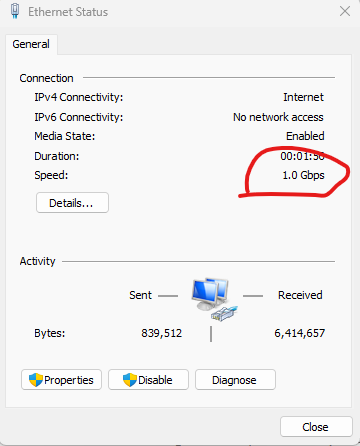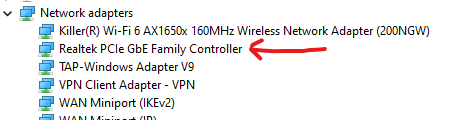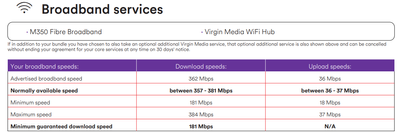- Virgin Media Community
- Forum Archive
- New FTTP problem
- Subscribe to RSS Feed
- Mark Topic as New
- Mark Topic as Read
- Float this Topic for Current User
- Bookmark
- Subscribe
- Mute
- Printer Friendly Page
New FTTP problem
- Mark as New
- Bookmark this message
- Subscribe to this message
- Mute
- Subscribe to this message's RSS feed
- Highlight this message
- Print this message
- Flag for a moderator
on 01-08-2022 11:29
FTTP installed in street one month ago and now live, i opted for the m350 package and was installed on the 30th July.
does the Hub 3 need time to bed in or something as on both ethernet connected pc and 4k firestick are only showing speeds of between 80-90 Mbps download and 36 Mbps upload ?
The hub base light has been orange since installation, i have also noticed in hubs network log that this hub "unit has been restored to factory defaults from a software issued command" on the 28th of June 2022 thats approx one month before me receiving the hub. surely this is not a refurbished hub for a brand new install ?
i hope this problem can be sorted as i only have 12 days left in my cooling off period.
just a point this is a brand new installation in our area just over a month ago and i am only the second person to be connected to Virgin media.
thanks to everyone in advance for helping its very much appreciated.
my questions are ethernet related as i am sitting 12 feet away from hub and getting between 114 Mbps to 289 Mbps since install on the 30th July
- Mark as New
- Bookmark this message
- Subscribe to this message
- Mute
- Subscribe to this message's RSS feed
- Highlight this message
- Print this message
- Flag for a moderator
on 01-08-2022 18:27
Check your pc and cable, reads like the connection is running at 100Mb.

- Mark as New
- Bookmark this message
- Subscribe to this message
- Mute
- Subscribe to this message's RSS feed
- Highlight this message
- Print this message
- Flag for a moderator
on 01-08-2022 18:50
Looks llike your ethernet is using a 100mbps connection. Check that the ethernet adapter in your PC is 1000mbps (1Gbps) capable.
You'll not get more than around 90mbps with a 100mbps ethernet adapter.
You can check (assuming a Windows PC) the speed of your wired connection by going to the "Network and Sharing Centre" (via control panel or by searching) and looking at the properties under your connection:
Also check that you have a 1Gbps adapter by right clicking the Windows Start button and going to "Device Manager" and look under "Network Adapters", check for something like this (it should mention GbE or Gigabyte Ethernet in the name):
If you don't have a 1Gbps adapter then you can buy a USB dongle that'll upgrade your PC. If you do, then try replacing the cables.
Looks like the connection to your home is OK though, given you can get decent speeds via WiFi.
- Mark as New
- Bookmark this message
- Subscribe to this message
- Mute
- Subscribe to this message's RSS feed
- Highlight this message
- Print this message
- Flag for a moderator
on 01-08-2022 20:28
Thank you so much for the help it does seem my network adapter runs at 100mbps, so a 1000mbps usb one ordered and will be delivered tomorrow.
- Mark as New
- Bookmark this message
- Subscribe to this message
- Mute
- Subscribe to this message's RSS feed
- Highlight this message
- Print this message
- Flag for a moderator
on 01-08-2022 21:46
Hope it works for you!
BTW - post above should have read "Gigabit Ethernet" not "Gigabyte"
- Mark as New
- Bookmark this message
- Subscribe to this message
- Mute
- Subscribe to this message's RSS feed
- Highlight this message
- Print this message
- Flag for a moderator
on 05-08-2022 07:27
New usb NIC installed and now showing link speed now 1000Mbps, download speed has increased to 170 which is great although still short of what the M350 package should be giving me, is there anything else i can try to increase speed. i did notice my minimum speed could be 181 download and max 357-381.
- Mark as New
- Bookmark this message
- Subscribe to this message
- Mute
- Subscribe to this message's RSS feed
- Highlight this message
- Print this message
- Flag for a moderator
05-08-2022 08:43 - edited 05-08-2022 08:46
Hi @crakayl
The speed can vary at different times of the day, plus on how many other devices are connected at what they may be doing at the time.
You will also find that different speedtesting sites measure differently.
You will also find a variation in the speed shown depending on the server location of the testing site.
When testing via a browser using ookla speedtest I find the speed shown is a lot slower than using the app, due to the actual browser consuming computer memory and slowing the system down.
I've included 3 pictures below showing a browser speed test via speedtest.net - and two from different server locations using the ookla app.
EDIT - You should also find that if are measuring the speed on a wired device that is using the 5GHz connection on your PC that it will be faster than one using the 2.4Ghz band. The 5Ghz is faster, but the 2.4GHz connection whilst slower gives a stronger signal and is therefore better for devices further away.
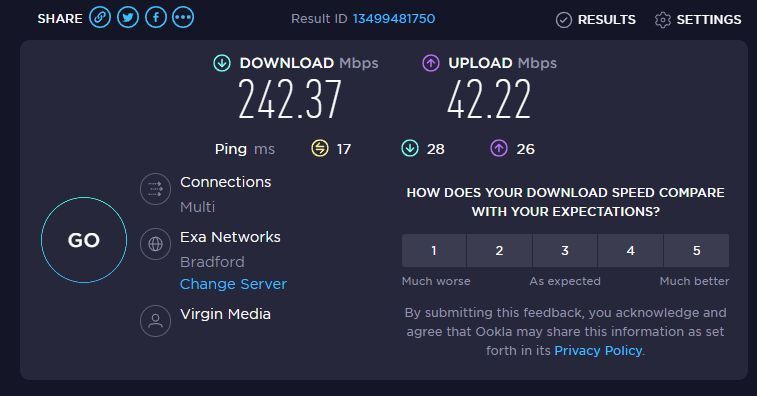

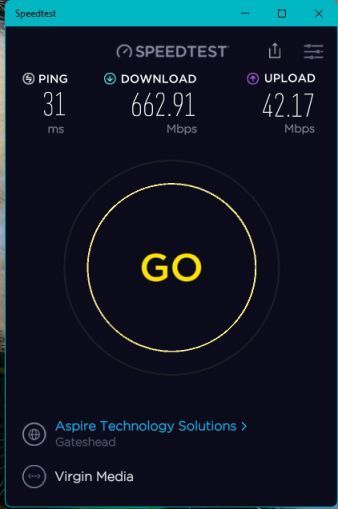
I'm a Very Insightful Person, I'm here to share knowledge.
Problem solved? Click to mark as a Helpful Answer, or use Kudos to say thanks
The do's and don'ts. Keep the community welcoming for all. Please read the FAQ's
- Mark as New
- Bookmark this message
- Subscribe to this message
- Mute
- Subscribe to this message's RSS feed
- Highlight this message
- Print this message
- Flag for a moderator
on 05-08-2022 10:26
All the posts above are very helpful and very informative and have gone a long way making my mind up about choosing Virgin media and i am 99% certain i made the right choice. so thank you everyone for your input. stay safe.