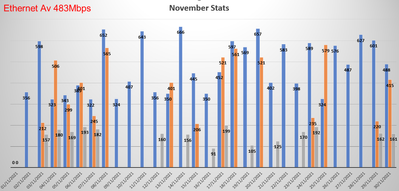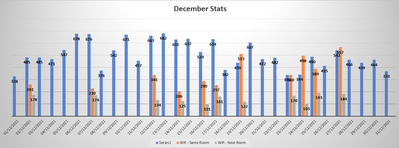- Virgin Media Community
- Forum Archive
- Re: New 1GB and Superhub 4 slow speeds
- Subscribe to RSS Feed
- Mark Topic as New
- Mark Topic as Read
- Float this Topic for Current User
- Bookmark
- Subscribe
- Mute
- Printer Friendly Page
New 1GB and Superhub 4 slow speeds
- Mark as New
- Bookmark this message
- Subscribe to this message
- Mute
- Subscribe to this message's RSS feed
- Highlight this message
- Print this message
- Flag for a moderator
on 15-02-2022 00:53
Hi B!
Im in exactly the same predicament. Although I do have Business Broadband alongside. My BusBB is 350mbps - paid for and I rarely go below 30Mpps. Completely happy with that. So, I got the personal 1000mbps and have monitored it over 4mnths,
I have a URL you can see my stats in Excel: http://gofile.me/4VAFS/8Xl42WWZG
Screenshots from that file as for Nov and Dec:
Jan and Feb are much the same.
John
- Mark as New
- Bookmark this message
- Subscribe to this message
- Mute
- Subscribe to this message's RSS feed
- Highlight this message
- Print this message
- Flag for a moderator
on 15-02-2022 00:58
- Mark as New
- Bookmark this message
- Subscribe to this message
- Mute
- Subscribe to this message's RSS feed
- Highlight this message
- Print this message
- Flag for a moderator
on 15-02-2022 14:18
_____________________________________________________-
Do a Hub “pinhole reset” - make sure the 2 passwords on the Hub sticker are still there and legible first ! Disconnect any ethernet cables from the Hub (leave the coax connected), and then with the Hub still "switched on" throughout, press pin in firmly with paper clip/SIM tray tool or similar "thin thing" and hold it firmly for at least 60 (a timed sixty) seconds, release the pin, leave for 5’ to stabilise - dont manually switch it off at any time. Passwords will reset to those on the sticker. See if that sorts it.
______________________________________
In your browser’s URL box type in http://192.168.0.1 (or http://192.168.100.1 - if in modem mode) (DONT click these links) - and hit return. On the first page up navigate to the Upstream & Downstream data pages and then just copy/paste the normal “Formatted Text” (not images) 3 FULL sets of data onto here – 2 tables from the Downstream, 2 from the Upstream, & also the Network Logs page (if anything shows in there). Don't worry too much about the formatting it can be easily read & DON’T include personal data or MAC addresses - blank them out - if you copy/paste the data, the board software will do this for you (you may need to click the "submit" button again. If character limits are “exceeded” - just do two posts
If you haven’t already, set up a free, secure and “offlsite” - “Broadband Quality Monitor” to continually monitor the state of your connection and record any true network dropouts , latency issues, packet drops, etc - it will thus allow you to differentiate between those and simple wifi dropouts. It does it 24/7/365 and it keeps a visual record of any/all of your network disconnections, useful data to have to match to the Network logs (in your Hub settings) and also in discussions with VM - note it will take a few hours to start seeing a sensible picture - post up the “link” to the “share live graph”. Click the lower link (Share Live Graph) then click generate. Copy the text in the Direct Link box, beware, there may be more text than you can see. On here click the Link icon (2 links chain to the left of the camera icon) In the URL box paste the link you copied and then click OK
https://www.thinkbroadband.com/broadband/monitoring/quality
--------------------
John
--------------------
I do not work for VM. My services: HD TV on VIP (+ Sky Sports & Movies & BT sport), x3 V6 boxes (1 wired, 2 on WiFi) Hub5 in modem mode with Apple Airport Extreme Router +2 Airport Express's & TP-Link Archer C64 WAP. On Volt 350Mbps, Talk Anytime Phone, x2 Mobile SIM only iPhones.
- Mark as New
- Bookmark this message
- Subscribe to this message
- Mute
- Subscribe to this message's RSS feed
- Highlight this message
- Print this message
- Flag for a moderator
on 18-02-2022 09:43
Are you able to follow the above steps from the very helpful jbrennand - please keep us updated with how you get on 🙂
Regards
- Mark as New
- Bookmark this message
- Subscribe to this message
- Mute
- Subscribe to this message's RSS feed
- Highlight this message
- Print this message
- Flag for a moderator
on 19-02-2022 03:43
Hi guys & gals,
I really appreciate the response and replies! I genuinely didn't expected it.
Quick statements:
- Please.... I do not appreciate those that offer a factory reset "Press the pin.... Etc...."!
- I use my Business Broadband for most of the services I provide however, was looking to use this 1Gb connection for personal use. I still have a genuine config I don't want to reset as the answer I used to give to end users back in 1997!! 😉
- I would suggest/offer, I am at an mid level expert in technology, although, my SME is more digitisation and infra providing Infra Technical Project Management for an ISP for 22yrs stands me in good stead to fend for myself (although can't get rid of these bullets now... But to continue!)
- I actually did some stats from one of the recommended posts. It transpires that the reports state that I am achieving OVER 1000mbps (download of course, I am not concerned about upload) to the router but, to my laptop I only get between 4-600mbps?!!!
- So, please don't ask me to check my cable(s) and "Are you directly connected.... Because I am. I have also cleared my arp cache, experimented with various DNS, Tracery, Netstat on my devices, even booted with a Ubuntu OS to see if it was Windows..... No joy.
- I also, connected my NAS - directly to the hub ethernet port (CAT6, blah blah), got a Linux app from GitHub and even my NAS was receiving 4-600mbps.
- I will say, routers very rarely underperform via ethernet ports. In my 30yrs of experience, they tend to work, or not work....
It is frustrating.... I suspect the Superhub3 is some Netgear rebrand, undoubtedly tested beyond the "black stump" before rolling out for customer consumption!! Anyone have thoughts about this guys?
Again, I thank you for your time.
Jb
- Mark as New
- Bookmark this message
- Subscribe to this message
- Mute
- Subscribe to this message's RSS feed
- Highlight this message
- Print this message
- Flag for a moderator
on 19-02-2022 03:58
Hi Again,
I have set up (oh the pain of not remembering passwords!!) a monitor on the "thinkbroadband.com".
Lets see the output from this. However, I reckon the results are that I have the provision of a reliable service of >1000mbps (hardly contested I suspect, cos I have only a couple of neighbours who tend to use BT!;?)..... But to devices connected directly via CAT6 into the router..... It just ain't doin it?!!
Jb
- Mark as New
- Bookmark this message
- Subscribe to this message
- Mute
- Subscribe to this message's RSS feed
- Highlight this message
- Print this message
- Flag for a moderator
on 19-02-2022 04:09
By the way, in the interest of open and honest communication John, the pinhole reset was quite patronising, maybe quite condescending however, I genuinely appreciate you taking the time to help and provide guidance. Just imagine, you are talking to a techie, who understands ISPs, the internet (and how the ISP tiers operate), bandwidth Vs latency and the notion that hardware is ignorant etc.🤣
To reiterate, I appreciate your time to assist.
Kind regards.
Jb
- Mark as New
- Bookmark this message
- Subscribe to this message
- Mute
- Subscribe to this message's RSS feed
- Highlight this message
- Print this message
- Flag for a moderator
on 19-02-2022 07:41
Cue open and honest dialogue from the community seniors...
- Mark as New
- Bookmark this message
- Subscribe to this message
- Mute
- Subscribe to this message's RSS feed
- Highlight this message
- Print this message
- Flag for a moderator
on 21-02-2022 09:14
Thanks for coming back to us @johnnybb2000, I have looked into our system and cannot see anything that could be causing your issues, I have also checked the local area and cannot see anything that would be causing issues in your area.
Would you be able to post the results from the BQM and hopefully this can help us diagnose the issues.
Regards,
Steven_L