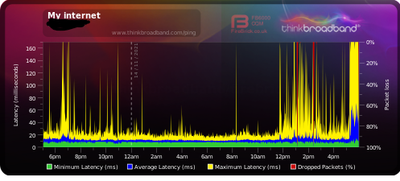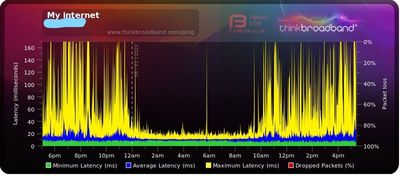- Virgin Media Community
- Forum Archive
- Network "packet loss and high ping"
- Subscribe to RSS Feed
- Mark Topic as New
- Mark Topic as Read
- Float this Topic for Current User
- Bookmark
- Subscribe
- Mute
- Printer Friendly Page
Network "packet loss and high ping"
- Mark as New
- Bookmark this message
- Subscribe to this message
- Mute
- Subscribe to this message's RSS feed
- Highlight this message
- Print this message
- Flag for a moderator
on 14-11-2021 18:12
I am constantly having issues with packet loss and high ping spikes for a long period of time. The issue always seems to come back even when its supposed to be "fixed"
I've contacted support on the phone multiple times and there are not helping me but only telling me they will monitor the connection. Yet this connection issue has been happening for months if not years. Its now getting completely unbareable and im unable to even enjoy playing any type of game due to packet loss and ping spikes.
I would really appreciate some help with this as its getting to the point where ill have to change broadband as its been going on for too long.
Down below is the connection of just today but i also have last 2 weeks on there and its the same problems throughout.
- Mark as New
- Bookmark this message
- Subscribe to this message
- Mute
- Subscribe to this message's RSS feed
- Highlight this message
- Print this message
- Flag for a moderator
on 15-11-2021 16:59
If nothing shows on there, try calling it in as a fault (free on 150 VM line - or 0345 454 1111 others - national rate) and see what they say when they test your connection. If they say it’s a known fault, get a fault reference number
If there is no issue and they cant see any issue on your connection, post up your connectivity data from the Hub settings.
--------------------
John
--------------------
I do not work for VM. My services: HD TV on VIP (+ Sky Sports & Movies & BT sport), x3 V6 boxes (1 wired, 2 on WiFi) Hub5 in modem mode with Apple Airport Extreme Router +2 Airport Express's & TP-Link Archer C64 WAP. On Volt 350Mbps, Talk Anytime Phone, x2 Mobile SIM only iPhones.
- Mark as New
- Bookmark this message
- Subscribe to this message
- Mute
- Subscribe to this message's RSS feed
- Highlight this message
- Print this message
- Flag for a moderator
on 17-11-2021 20:48
Hello tobyjames1
Sorry to see the internet connection issues experienced, we appreciate you taking the time to raise these via the forums.
From looking at the account there does seem to be some issues with the connection that will require a technician. I'm going to send you a Private Message to get some more details from you to arrange this.
Looking forward to hearing back from you.
Rob
- Mark as New
- Bookmark this message
- Subscribe to this message
- Mute
- Subscribe to this message's RSS feed
- Highlight this message
- Print this message
- Flag for a moderator
on 19-11-2021 13:05
Thanks for confirming those details tobyjames1, I have arranged for a technician to attend to look into the power level issues. You can find the details of the visit here please let me know if these are okay for you, if not I can reschedule the visit but as this was the earliest we can get someone out to you any changes may delay the visit.
Thanks
Rob
- Mark as New
- Bookmark this message
- Subscribe to this message
- Mute
- Subscribe to this message's RSS feed
- Highlight this message
- Print this message
- Flag for a moderator
on 06-01-2022 17:31
So im back here again for maybe the 10th time, as no problems have been resolved once again.
I still have the exact same issues if not even worse, we've had a technician come over and check and say nothing is wrong he then say he fowarded to someone and thats all that we heard. I am tired and bored of constantly have to keep contacting people about my internet after being with you for over 5 years.
The connection online is terrible and playing online games makes it near impossible to play due to constant packet loss, i am appalled at the customer service im being provided as nothing gets resolved.
- Mark as New
- Bookmark this message
- Subscribe to this message
- Mute
- Subscribe to this message's RSS feed
- Highlight this message
- Print this message
- Flag for a moderator
on 09-01-2022 10:08
Hi @tobyjames1. Sorry to hear you are still experiencing issues with your service, I appreciate this must be frustrating.
Did these issues persist from the last technicians visit or have they only recently re-started?
Having had a look on our systems this morning there are no issues showing with upstream or downstream, all your speeds look great with 1128 Upload and 53 download.
If possible would you be able to set up a live BQM link rather than the screenshot?
Hopefully we can help get to the bottom of this for you.
All the best
- Mark as New
- Bookmark this message
- Subscribe to this message
- Mute
- Subscribe to this message's RSS feed
- Highlight this message
- Print this message
- Flag for a moderator
on 09-01-2022 18:38
The technician said he couldnt find any issues so therefore i dont think he did anything he just informed us that he will speak to some other people to see if they can find an issue in the area. We didnt hear anything about it, the issue wasnt really resolved but i didnt have the time to contact virgin media again.
Usually the download and upload is okay its not the main issues its mostly just ping and packet loss. Just an unstable connection when online and seems to be occuring a lot more in the afternoon/evening.
Here is the live link. https://www.thinkbroadband.com/broadband/monitoring/quality/share/d76a53a5c4e6e0a16206aa3477bc4b58b0...
https://www.thinkbroadband.com/broadband/monitoring/quality/share/d76a53a5c4e6e0a16206aa3477bc4b58b0748d70
- Mark as New
- Bookmark this message
- Subscribe to this message
- Mute
- Subscribe to this message's RSS feed
- Highlight this message
- Print this message
- Flag for a moderator
on 09-01-2022 18:59
- Mark as New
- Bookmark this message
- Subscribe to this message
- Mute
- Subscribe to this message's RSS feed
- Highlight this message
- Print this message
- Flag for a moderator
on 09-01-2022 19:14
How do i set the upstream to be QoS/BWM ?
- Mark as New
- Bookmark this message
- Subscribe to this message
- Mute
- Subscribe to this message's RSS feed
- Highlight this message
- Print this message
- Flag for a moderator
on 09-01-2022 19:18
@tobyjames1 wrote:How do i set the upstream to be QoS/BWM ?
Nothing you can do unless VM does something to make it better