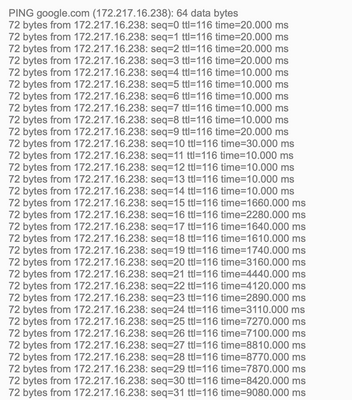- Virgin Media Community
- Forum Archive
- Network degradation (ping google from my router)
- Subscribe to RSS Feed
- Mark Topic as New
- Mark Topic as Read
- Float this Topic for Current User
- Bookmark
- Subscribe
- Mute
- Printer Friendly Page
Network degradation (ping google from my router)
- Mark as New
- Bookmark this message
- Subscribe to this message
- Mute
- Subscribe to this message's RSS feed
- Highlight this message
- Print this message
- Flag for a moderator
on 13-09-2021 11:44
Hello.
Last several days I often see problems with my network.
Usually it looks like this:
(Router Home Page -> Advanced Settings -> Tools -> Ping).
This is terrible! Everything hangs, I can't watch videos, I can't even make calls via internet.
Could you share what's happening?
Is it router problem? I can neither reset its firmware to install a more open OS (Open-wrt) nor dig into the problem.
Is it your network problem?
When is it going to be fixed?
Best wishes.
- Mark as New
- Bookmark this message
- Subscribe to this message
- Mute
- Subscribe to this message's RSS feed
- Highlight this message
- Print this message
- Flag for a moderator
on 13-09-2021 11:45
------------------------------------------------------------------
Hub 3 - Modem Mode - TP-Link Archer C7

- Mark as New
- Bookmark this message
- Subscribe to this message
- Mute
- Subscribe to this message's RSS feed
- Highlight this message
- Print this message
- Flag for a moderator
on 15-09-2021 11:53
Hi @gliush.
Welcome to the community and thanks for your post, we're happy to have you with us 🙂
I'm very sorry to hear you're having some issues with your broadband, I appreciate this is frustrating and we apologise for any inconvenience caused.
Have you checked our Service Status page here for any known outages in your area? You can also sign in to run further diagnostics.
I have managed to locate your account from your profile information, and I can see there is an area issue which may cause intermittent service, which will explain the service issues you're been experiencing. This has a current fix time for 30/09/21 at 13:00.
Please let us know how the service is performing since posting.
Thanks,
Forum Team
New around here? To find out more about the Community check out our Getting Started guide
- Mark as New
- Bookmark this message
- Subscribe to this message
- Mute
- Subscribe to this message's RSS feed
- Highlight this message
- Print this message
- Flag for a moderator
on 15-09-2021 17:42
- Mark as New
- Bookmark this message
- Subscribe to this message
- Mute
- Subscribe to this message's RSS feed
- Highlight this message
- Print this message
- Flag for a moderator
on 15-09-2021 20:25
I use it as modem, yes.
- Mark as New
- Bookmark this message
- Subscribe to this message
- Mute
- Subscribe to this message's RSS feed
- Highlight this message
- Print this message
- Flag for a moderator
on 15-09-2021 20:27
I don’t see any issues on that page. Could you share the ID of the issue so that I could check it later and refer to it?
- Mark as New
- Bookmark this message
- Subscribe to this message
- Mute
- Subscribe to this message's RSS feed
- Highlight this message
- Print this message
- Flag for a moderator
on 15-09-2021 22:20
@gliush wrote:I use it as modem, yes.
Really? so how did you get to the hubs ping page in Advanced Settings if you say your in modem mode?
- Mark as New
- Bookmark this message
- Subscribe to this message
- Mute
- Subscribe to this message's RSS feed
- Highlight this message
- Print this message
- Flag for a moderator
on 20-09-2021 17:17
Indeed, I forgot that I switched it back to "Router" mode, just I turned wifi off.
- Mark as New
- Bookmark this message
- Subscribe to this message
- Mute
- Subscribe to this message's RSS feed
- Highlight this message
- Print this message
- Flag for a moderator
on 20-09-2021 17:34
- Mark as New
- Bookmark this message
- Subscribe to this message
- Mute
- Subscribe to this message's RSS feed
- Highlight this message
- Print this message
- Flag for a moderator
on 22-09-2021 17:52
Thanks for your post on our Community Forums @gliush,
I've been able to look into your local area, and can see that we're currently experiencing an outage that's estimated to run until 13:00 on 30/09/21
We apologise for any inconvenience this may cause you and will be more than happy to assist further, once the outage has cleared
Kindest regards,
David_Bn
- PC lost Internet - Virgin router causing "unidentified network" error with my ethernet PC connection in Forum Archive
- WIFI on Hub 3 in Forum Archive
- Compatibility of Panasonic KX-T8421E Cordless Phone System with VM Hub ? in Forum Archive
- Hub 5 rebooting multiple times a day in Forum Archive
- High Post RS Errors Count, SYNC Timing Synchronization failure, high internet latency in Forum Archive