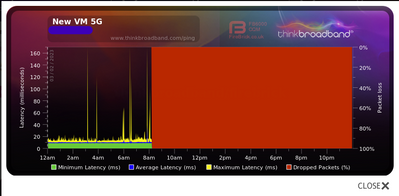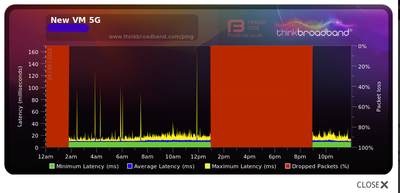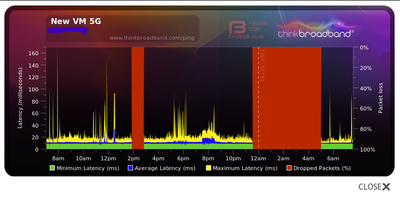- Virgin Media Community
- Forum Archive
- Re: Network Log Issues on SH5 and broken BQM
- Subscribe to RSS Feed
- Mark Topic as New
- Mark Topic as Read
- Float this Topic for Current User
- Bookmark
- Subscribe
- Mute
- Printer Friendly Page
- Mark as New
- Bookmark this message
- Subscribe to this message
- Mute
- Subscribe to this message's RSS feed
- Highlight this message
- Print this message
- Flag for a moderator
on 07-03-2023 07:53
PART 1
Since mid January 2023, I have been having major issues with network logs on the SH5. Since then, there have been days when:
1) the log is completely blank;
2) or the earlier dates are show but not more recent ones (which had been available); or
3) the router has not been reset yet miraculously Upstream T1-T4 timeouts are 0; or
4) the router has not been reset yet miraculously Downstream Pre RS/Post RS are zeroed; or
5) the router has not been reset yet miraculously "Correcteds" and Uncorrectables have decreased.
How is this possible? Additionally, in the last couple of weeks, when the data is copied to Excel for monitoring (done almost daily for almost two years), the formatting is way off and day and month can appear in one cell and the date is sitting in one below. Or the cells are merged. Or the Day and Month are there but not the date.
PART 2
Secondly, I have started to get long periods of solid red on my Thinkbroadband BQM when the router was definitely on and being used. Probably around a similar time. TB solution to set "Respond to ICMP echo requests sent to WAN IP" or "Tick the WAN Respond Box" are not options in the Advanced menu.
WTH is going on?
TIA
NB
Answered! Go to Answer
Accepted Solutions
- Mark as New
- Bookmark this message
- Subscribe to this message
- Mute
- Subscribe to this message's RSS feed
- Highlight this message
- Print this message
- Flag for a moderator
on 07-03-2023 10:29
Have you checked that your WAN IP is correct?
Tudor
There are 10 types of people: those who understand binary and those who don't and F people out of 10 who do not understand hexadecimal c1a2a285948293859940d9a49385a2
- Mark as New
- Bookmark this message
- Subscribe to this message
- Mute
- Subscribe to this message's RSS feed
- Highlight this message
- Print this message
- Flag for a moderator
on 07-03-2023 08:03
- Mark as New
- Bookmark this message
- Subscribe to this message
- Mute
- Subscribe to this message's RSS feed
- Highlight this message
- Print this message
- Flag for a moderator
on 07-03-2023 10:29
Have you checked that your WAN IP is correct?
Tudor
There are 10 types of people: those who understand binary and those who don't and F people out of 10 who do not understand hexadecimal c1a2a285948293859940d9a49385a2
- Mark as New
- Bookmark this message
- Subscribe to this message
- Mute
- Subscribe to this message's RSS feed
- Highlight this message
- Print this message
- Flag for a moderator
on 07-03-2023 10:37
- Mark as New
- Bookmark this message
- Subscribe to this message
- Mute
- Subscribe to this message's RSS feed
- Highlight this message
- Print this message
- Flag for a moderator
on 08-03-2023 07:56
I did by "editing" BQM and checking against whatsmyip. It is all correct.
Under Firewall settings, all are selected apart from "Block fragmented IP packets". I cannot find any other setting under the Router "Advanced" menu to do with WAN. I have checked under "Wireless", "Security", etc etc and nada.
It looks something like this:
or this:
You literally get the picture. The service is not down (I would have known by the collective wailing and gnashing of teeth). So, the question, is why is this happening and how to fix it?
TIA
SDS
- Mark as New
- Bookmark this message
- Subscribe to this message
- Mute
- Subscribe to this message's RSS feed
- Highlight this message
- Print this message
- Flag for a moderator
on 08-03-2023 08:37
@Noughtboy wrote:You literally get the picture. The service is not down (I would have known by the collective wailing and gnashing of teeth). So, the question, is why is this happening and how to fix it?
For a stable BQM get your own router with 1Gb put hub in modem mode. VM know how important BQM but clear do not know the reason why it happens even the one dong the firmware does not know. But make guess it a load of ICMP incoming happing and the blocks for a random which unless codes to be random or the fact their is still a load of ICMP incoming happing keeps on blocking is unknown.
- Mark as New
- Bookmark this message
- Subscribe to this message
- Mute
- Subscribe to this message's RSS feed
- Highlight this message
- Print this message
- Flag for a moderator
on 08-03-2023 09:03
As a test try selecting “Block fragmented IP packets“ in the Firewall and monitor for a while.
I'm a Very Insightful Person, I'm here to share knowledge, I don't work for Virgin Media. Learn more
Have I helped? Click Mark as Helpful Answer or use Kudos to say thanks
- Mark as New
- Bookmark this message
- Subscribe to this message
- Mute
- Subscribe to this message's RSS feed
- Highlight this message
- Print this message
- Flag for a moderator
on 09-03-2023 10:37
OK Adduxi, I have done that and will see if there are any changes. Thanks for the tip. Will report back on the findings
- Mark as New
- Bookmark this message
- Subscribe to this message
- Mute
- Subscribe to this message's RSS feed
- Highlight this message
- Print this message
- Flag for a moderator
on 10-03-2023 07:34
That didn't seem to do the trick. Large swathes of "Red" still abound.
- Mark as New
- Bookmark this message
- Subscribe to this message
- Mute
- Subscribe to this message's RSS feed
- Highlight this message
- Print this message
- Flag for a moderator
on 12-03-2023 13:54
Hey Noughtboy, thanks for all the posts and replies and sorry to see of the issues you've had with your connection.
We can see that your hub is on modem mode currently, this
Could you please advise how things look after your latest post and has the above issues been occurring while 3rd party equipment has been connected?
Has this improved the connection or has any of the advice from our VIP members above resolved the network log issue?
We're here to help where needed, please let us know.
- PC lost Internet - Virgin router causing "unidentified network" error with my ethernet PC connection in Forum Archive
- Diasterous connection in Forum Archive
- Compatibility of Panasonic KX-T8421E Cordless Phone System with VM Hub ? in Forum Archive
- High Post RS Errors Count, SYNC Timing Synchronization failure, high internet latency in Forum Archive
- Download is fine, upload has terrible dry spells throughout the day... in Forum Archive