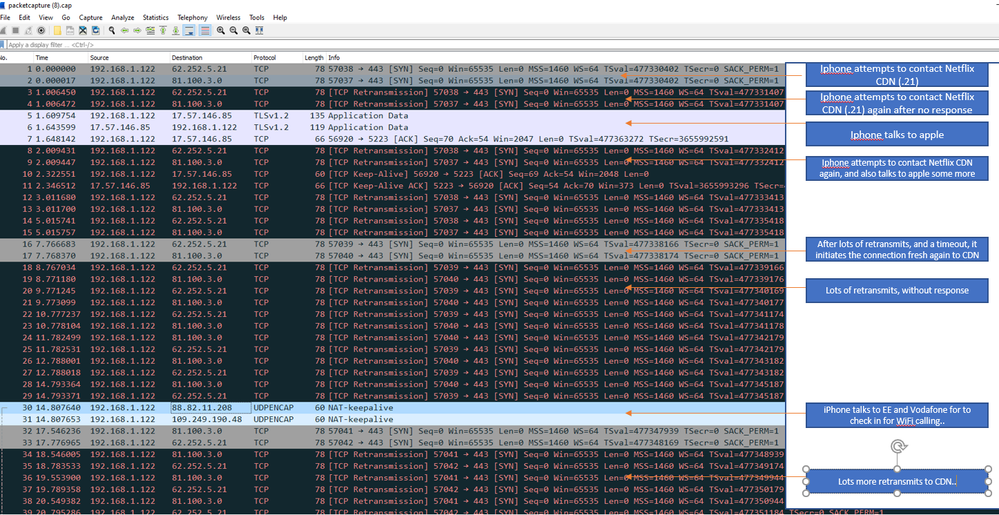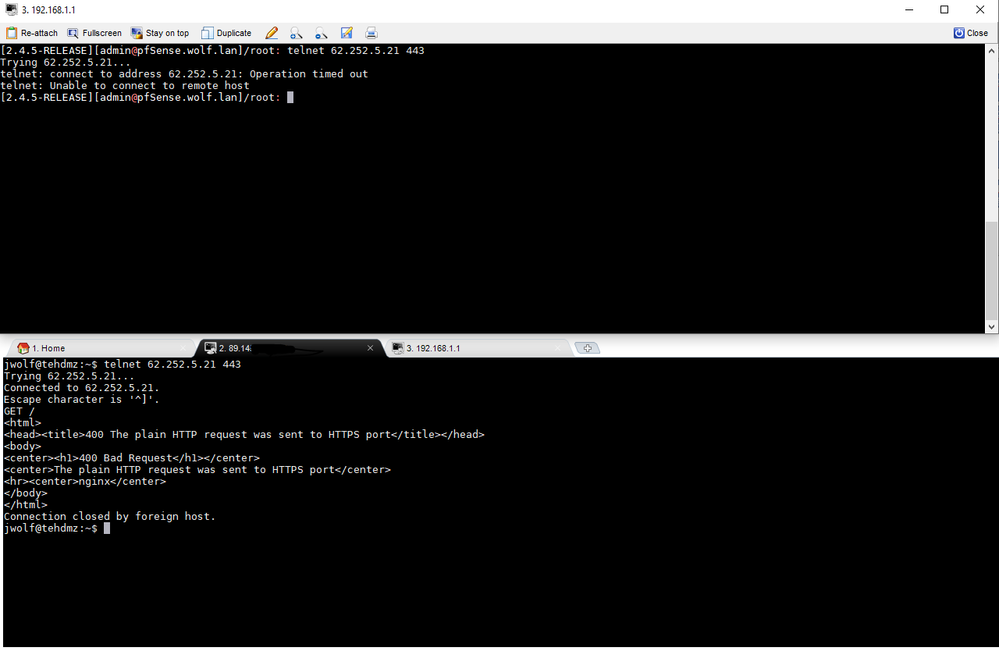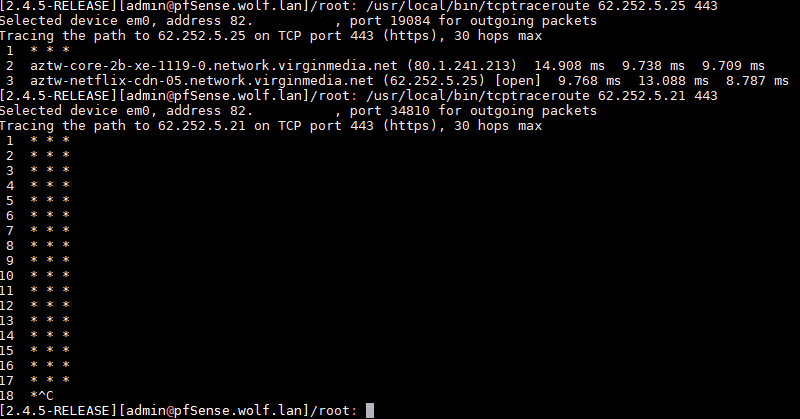- Virgin Media Community
- Forum Archive
- Re: Netflix problem
- Subscribe to RSS Feed
- Mark Topic as New
- Mark Topic as Read
- Float this Topic for Current User
- Bookmark
- Subscribe
- Mute
- Printer Friendly Page
- Mark as New
- Bookmark this message
- Subscribe to this message
- Mute
- Subscribe to this message's RSS feed
- Highlight this message
- Print this message
- Flag for a moderator
on 26-10-2020 15:58
Hi
A few weeks ago Netflix stopped working properly on certain devices. We use netflix via the ps4, ipads and phones. Our main way of watching it is with the ipad though. Now, on the ipads, the netflix app loads, you can choose your profile etc, but as soon as you try and watch a show you get the spinning wheel. If you do the same series of events on the ps4 it works OK. The ps4 is wired to the hub, the ipad isnt.
I've tried doing a factory reset on the hub, have called netflix and have attempted all the diagnostics, but with no success. Anybody have any ideas?
Thanks
Dave
Answered! Go to Answer
Accepted Solutions
- Mark as New
- Bookmark this message
- Subscribe to this message
- Mute
- Subscribe to this message's RSS feed
- Highlight this message
- Print this message
- Flag for a moderator
on 27-10-2020 23:22
Grr, i ran out of time to edit the previous message..
so, on further investigation, it does actually seem possible/plausible that they are using /30's for these networks.. so it could be a routing issue after all
I tested connectivity to a few more IP addresses in proximity to these - all of which (at least from reverse name lookups) appear to be netflix cdn's dotted around the country.. i was able to successfully connect to .19, .25, .27, .29, .31, .33 & .35 but NOT .21 and .23.
Based on the reverse lookups, and making some assumptions about their naming convention, .21, .23, .25 and .27 are all hosted down at Aztec West, near Bristol - which makes sense for me geographically..
@OP - are you somewhere within a ~50 mile radius of Bristol?
- Mark as New
- Bookmark this message
- Subscribe to this message
- Mute
- Subscribe to this message's RSS feed
- Highlight this message
- Print this message
- Flag for a moderator
on 29-10-2020 09:14
So - I resolved this last night.. posting an update for anyone else that has the misfortune of being affected by this now or in the future... you may or may not (depending on what hardware you have) be able to do the same thing to fix it..
I exerted the only control i have over the Virgin Media network.. I forced my router to get a new WAN IP address.. annoying because I’ve had the last one for three years and I have some stuff hard coded with the old one - but a relatively small price to pay 😛
As soon as I had a new IP address, everything kicked in to life, so either there’s an access control list somewhere in the VM network that was block/dropping traffic from my old IP, or their internal dynamic routing protocols were misconfigured in some way.. either way, this is no longer an issue and everything is working as it should be.
- Mark as New
- Bookmark this message
- Subscribe to this message
- Mute
- Subscribe to this message's RSS feed
- Highlight this message
- Print this message
- Flag for a moderator
on 26-10-2020 15:59
If it’s working on one device but not another then it’s not a network issue. It would point to a device issue.
*****
If you think my answer has helped - please provide me with a Kudos rating and mark as Helpful Answer!!
I do not work for Virgin Media - all opinions expressed are of my own and all answers are provided from my own and past experiences.
Office 365, Dynamics CRM and Cloud Computing Jedi
- Mark as New
- Bookmark this message
- Subscribe to this message
- Mute
- Subscribe to this message's RSS feed
- Highlight this message
- Print this message
- Flag for a moderator
on 26-10-2020 16:05
--------------------
John
--------------------
I do not work for VM. My services: HD TV on VIP (+ Sky Sports & Movies & BT sport), x3 V6 boxes (1 wired, 2 on WiFi) Hub5 in modem mode with Apple Airport Extreme Router +2 Airport Express's & TP-Link Archer C64 WAP. On Volt 350Mbps, Talk Anytime Phone, x2 Mobile SIM only iPhones.
- Mark as New
- Bookmark this message
- Subscribe to this message
- Mute
- Subscribe to this message's RSS feed
- Highlight this message
- Print this message
- Flag for a moderator
27-10-2020 09:18 - edited 27-10-2020 09:20
Similar problem reported here https://community.virginmedia.com/t5/Networking-and-WiFi/Netflix/td-p/4452402
From the troubleshooting I did, I believe that it's an issue with the Virgin Media hosted Netflix CDN servers.. it's difficult to go much further without understanding what's happening when the traffic leaves my network and enters the Virgin network..
@gary_dexter - "it's not a network problem".. i disagree.
Different devices get pointed at different CDN servers - it's entirely possible that it will work for one device but not another because the CDN servers that they are pointed at to stream the content are different..
- Mark as New
- Bookmark this message
- Subscribe to this message
- Mute
- Subscribe to this message's RSS feed
- Highlight this message
- Print this message
- Flag for a moderator
on 27-10-2020 09:29
@sophist wrote:Similar problem reported here https://community.virginmedia.com/t5/Networking-and-WiFi/Netflix/td-p/4452402
From the troubleshooting I did, I believe that it's an issue with the Virgin Media hosted Netflix CDN servers.. it's difficult to go much further without understanding what's happening when the traffic leaves my network and enters the Virgin network..
@gary_dexter - "it's not a network problem".. i disagree.
Different devices get pointed at different CDN servers - it's entirely possible that it will work for one device but not another because the CDN servers that they are pointed at to stream the content are different..
Post some evidence to support this.
*****
If you think my answer has helped - please provide me with a Kudos rating and mark as Helpful Answer!!
I do not work for Virgin Media - all opinions expressed are of my own and all answers are provided from my own and past experiences.
Office 365, Dynamics CRM and Cloud Computing Jedi
- Mark as New
- Bookmark this message
- Subscribe to this message
- Mute
- Subscribe to this message's RSS feed
- Highlight this message
- Print this message
- Flag for a moderator
on 27-10-2020 09:53
happy to - though it'll have to wait until this evening..
from the packet captures i did the other day - when I am sent to 62.252.5.25 to stream content everything works perfectly. When I am sent to 62.252.5.21 to stream content, (which I assume is in the same subnet as .25) all I get is a bunch of retransmits and no response from the server. I am unable to talk to .21 on port 443 from within my network but am able to talk to .25.
there's another address in the equation which I can't talk to either - 81.100.3.0 - again, sending packets to it but no response and lots of retransmits.
From outside the VM network, I am able to connect to both 81.100.3.0 and 62.252.5.21 on port 443. 62.252.5.21 is a VM hosted netflix CDN server (if the PTR record is anything to go by...) but 81.100.3.0 has no PTR record, so no idea what it does, but that's where my iOS devices get pointed at when initiating a stream.
- Mark as New
- Bookmark this message
- Subscribe to this message
- Mute
- Subscribe to this message's RSS feed
- Highlight this message
- Print this message
- Flag for a moderator
on 27-10-2020 10:39
It's also worth adding that none of my iOS devices have a problem streaming from Netflix if I send the traffic down a VPN to a termination point outside the VM network - so it absolutely isn't a device issue.
This setup uses the same internal network infrastructure (access points, switches, router) as when trying to stream directly over my VM connection, it's just that my router routes the data down a VPN rather than breaking out of the default gateway directly onto virgin's network.
apologies - couldn't edit my previous post to add this comment for some reason..
- Mark as New
- Bookmark this message
- Subscribe to this message
- Mute
- Subscribe to this message's RSS feed
- Highlight this message
- Print this message
- Flag for a moderator
on 27-10-2020 20:38
@gary_dexter as requested, supporting evidence attached.
This is an image of a packet capture capturing all network traffic going in and out of my iPhone (.122). As you can see - the two IP addresses I mention in the previous post are not responding to any requests. my phone attempts a three-way-handshake but never gets a response, it retransmits several times before timing out and re-initiating the connection, only to end up retransmitting several times again.
there's some other traffic in there that's not particularly relevant, other than to show it's quite happy to talk with other hosts on the internet..
The next image, is me initiating a connection to the CDN on port 443 - the top half of the image is from my router at home, the bottom half of the image is from a server outside the Virgin media network.. I am unable to initiate a connection from the public IP address interface of my router - i.e. no NAT involved here..
My best guess, is that someone has fatfingered some configuration on a router/switch between me and this server - perhaps an ACL, perhaps some sort of IDS/IPS - I can only speculate since traceroute is useless - perhaps I'll install tcptraceroute and see if that gives any more info..
either way, currently I'm sending packets to some IP addresses that belong to Virgin Media, are where my Netflix clients are being told by the Netflix CDN to go download the content from, and I am unable to establish a connection to them..
- Mark as New
- Bookmark this message
- Subscribe to this message
- Mute
- Subscribe to this message's RSS feed
- Highlight this message
- Print this message
- Flag for a moderator
on 27-10-2020 22:36
another interesting screenshot below - this shows a tcptraceroute to a working CDN node (.25) and the same again to the one that isn't working for me..
three hops to the working one
got bored after 17 hops on the other one.
it can't be an issue with the routing table, since .21 and .25 have to be in the same subnet.. unless VM are using /29's or /30's to carve up space for these sorts of things.. possible i suppose, but feels very unlikely. . so it's either an issue with the server itself - or an issue with the switchport that the server connects to..? bleh. clutching at straws and without anyone to look at the traffic from the other end, this will go nowhere.
Hopefully the forum team stumbles across this sometime and mentions it to one of their network engineers..
- Mark as New
- Bookmark this message
- Subscribe to this message
- Mute
- Subscribe to this message's RSS feed
- Highlight this message
- Print this message
- Flag for a moderator
on 27-10-2020 23:22
Grr, i ran out of time to edit the previous message..
so, on further investigation, it does actually seem possible/plausible that they are using /30's for these networks.. so it could be a routing issue after all
I tested connectivity to a few more IP addresses in proximity to these - all of which (at least from reverse name lookups) appear to be netflix cdn's dotted around the country.. i was able to successfully connect to .19, .25, .27, .29, .31, .33 & .35 but NOT .21 and .23.
Based on the reverse lookups, and making some assumptions about their naming convention, .21, .23, .25 and .27 are all hosted down at Aztec West, near Bristol - which makes sense for me geographically..
@OP - are you somewhere within a ~50 mile radius of Bristol?