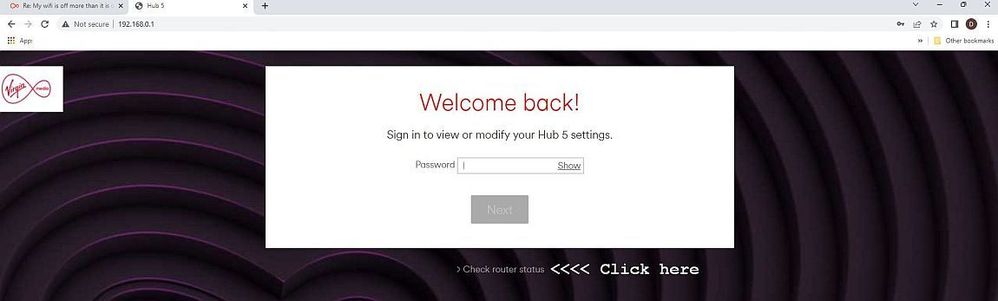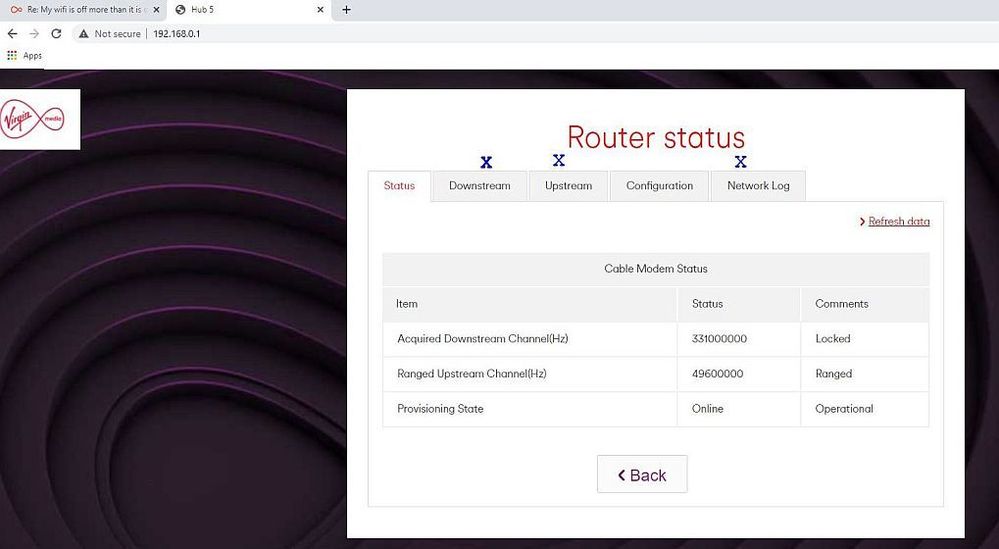- Virgin Media Community
- Forum Archive
- My wifi is off more than it is on
- Subscribe to RSS Feed
- Mark Topic as New
- Mark Topic as Read
- Float this Topic for Current User
- Bookmark
- Subscribe
- Mute
- Printer Friendly Page
- Mark as New
- Bookmark this message
- Subscribe to this message
- Mute
- Subscribe to this message's RSS feed
- Highlight this message
- Print this message
- Flag for a moderator
on 17-12-2022 20:36
I have ran tests after a hell of a lot of hassle it's come up and told me I have problems with all of my connected devices. Yes I do the non existent wifi. It then goes on to say move hub I can't move the hub it's as far stretched with the leads you supply as it can be.
All of these constant drops started right after upgrading to the new 360 which was done by you supplying a different remote control.
I always had poor connection and was told I needed boosters which I still haven't managed to get 3 even though I was promised they would be sent when I got talked into setting a new contract up, and the 2 I do have are now utterly useless because of the lack of wifi.
Your tests say there is nothing wrong BUT internet speed test is giving me a 1 or 3mbs result and yes it's 1 not 100.
Wired connection to laptop shows Wi-Fi or internet but it's not connected.
Nothing has been Moved only thing that's been changed is my 360 upgrade. The Wi-Fi in the home has been low but never ever dropped prior to that.
Sometimes it can go 30 minutes or so without cutting off then it's literally on for Sconds then off again .
My disabled Daughter is unable to play her games it's so bad HELP
Answered! Go to Answer
Accepted Solutions
- Mark as New
- Bookmark this message
- Subscribe to this message
- Mute
- Subscribe to this message's RSS feed
- Highlight this message
- Print this message
- Flag for a moderator
on 22-12-2022 16:02
--------------------
John
--------------------
I do not work for VM. My services: HD TV on VIP (+ Sky Sports & Movies & BT sport), x3 V6 boxes (1 wired, 2 on WiFi) Hub5 in modem mode with Apple Airport Extreme Router +2 Airport Express's & TP-Link Archer C64 WAP. On Volt 350Mbps, Talk Anytime Phone, x2 Mobile SIM only iPhones.
- Mark as New
- Bookmark this message
- Subscribe to this message
- Mute
- Subscribe to this message's RSS feed
- Highlight this message
- Print this message
- Flag for a moderator
on 18-12-2022 13:11
If it connects ok then your issue is purely a wifi one - so see this...
_____________________________________________________
On a Hub3/4/5, you could first try separating the SSID's of the 2.4 and 5 GHz wifi bands by renaming them in the settings At the same time switch off "channel optimisation/Smart wifi” and “ apply and save the settings. All wifi devices will now need reconnecting to the best SSID at each location. Also use a wifi scanning App to find the best wifi channels to use (just select and use channels 1,6,11 on 2.4GHz) - this often helps Hub users get better wifi performance - so its worth trying - but its still no substitute for getting better kit 🙂
To address the wifi issues, VM now supply “wifi Pods” (no longer doing cheap and cheerless and poor value “boosters”). However, their Pods are only free to customers on the 1GB, Volt (or old Ultimate Oomph) packages - is that you? If so they are worth trying - they should work for you. VM Wifi is now “guaranteed” to 20 Mbps/room it’s now called… Wifi Max see.-
https://www.virginmedia.com/wifi-max
You can call 150 or 0345 454 1111 to order the first one - or follow instructions on that website - or just wait here for a VM person to respond in a day or two and they will sort the first one for you. If you do call dont get fobbed off by the offshore CS agents' saying you aren’t eligible it will be £5 or £8 month - you are… and it wont be - just look on the webpage.
If not free to you… you will be charged £8/month (note - BT charge £10/mo for their whole home wifi solution). It’s a simple solution and should work for you. However, you would soon pay off that cost by buying your own wireless solution that will be yours to own and use forever, although the VM Pods should be a simpler option.
If you do want to invest in better equipment, you would need to get either a… (1) Mesh System, (2) Wireless router, (3) Wireless access point (4) A combination of (2,3).
£30-100 (that’s ~4->12 months of Max Pod rental) should sort it for most customers with an average property and usage.
--------------------
John
--------------------
I do not work for VM. My services: HD TV on VIP (+ Sky Sports & Movies & BT sport), x3 V6 boxes (1 wired, 2 on WiFi) Hub5 in modem mode with Apple Airport Extreme Router +2 Airport Express's & TP-Link Archer C64 WAP. On Volt 350Mbps, Talk Anytime Phone, x2 Mobile SIM only iPhones.
- Mark as New
- Bookmark this message
- Subscribe to this message
- Mute
- Subscribe to this message's RSS feed
- Highlight this message
- Print this message
- Flag for a moderator
on 19-12-2022 03:30
- Laptop drops on wired as well as wireless I did a speed test got 1.52 on the wired connection .
- Can you explain how to do what you suggested.o have no idea what you are talking about.
- WiFi has always been poor signal it never cut off its now getting worse. It's only done this since the TV upgrade.
- I have 2 mesh pods which have only arrived since the problems started . Most of the time I can't run the app.
- Mark as New
- Bookmark this message
- Subscribe to this message
- Mute
- Subscribe to this message's RSS feed
- Highlight this message
- Print this message
- Flag for a moderator
on 19-12-2022 14:35
____________________________
Can you Check first for any “known network faults - Try in 2 places
1) Try the “check service,”Area status webpage" (link at top right of this forum)
2) Then also try the “free & automated” Service Status number - 0800 561 0061 - which usually gives the most up to date info. and tells you of more local issues down to street cab/ postcode level.
_________________________________________________________
If nothing is reported on either of those then, Post up your Hub/network connection details and someone will check to see if there is a problem there. In your browser’s URL box type in http://192.168.0.1 (or http://192.168.100.1 - if in modem mode) (DONT click these links) - and hit return.
If you have a Hub4 or 5 then login on the first page up. If you have an SH2 or Hub3 - dont log in just click on the “router status” icon/text at bottom-middle (Hub3) or top/right (SH’s) of the Login page.
Then Navigate to these “data pages” and just copy/paste the normal “Formatted Text” (not images) 3 FULL sets of data onto here – 2 tables from the Downstream, 2 from the Upstream, & the Network Logs page. Don't worry too much about the formatting it can be easily read & DON’T include personal data or MAC addresses - blank them out - if you copy/paste the data, the board software will do this for you (you may need to click the "submit" button again). If character limits are “exceeded” - just do two posts
Also, If you haven’t already, set up a free, secure and “offlsite” - “Broadband Quality Monitor” to continually monitor the state of your connection and record any true network dropouts , latency issues, packet drops, etc - it will thus allow you to differentiate between those and simple wifi dropouts. It does it 24/7/365 and it keeps a visual record of any/all of your network disconnections, useful data to have to match to the Network logs (in your Hub settings) and also in discussions with VM - note it will take a few hours to start seeing a sensible picture - post up the “link” to the “share live graph”. Click the lower link (Share Live Graph) then, click generate. Copy the text in the Direct Link box, beware, there may be more text than you can see. On here click the Link icon (2 links chain to the left of the camera icon) In the URL box paste the link you copied and then click OK
https://www.thinkbroadband.com/broadband/monitoring/quality
--------------------
John
--------------------
I do not work for VM. My services: HD TV on VIP (+ Sky Sports & Movies & BT sport), x3 V6 boxes (1 wired, 2 on WiFi) Hub5 in modem mode with Apple Airport Extreme Router +2 Airport Express's & TP-Link Archer C64 WAP. On Volt 350Mbps, Talk Anytime Phone, x2 Mobile SIM only iPhones.
- Mark as New
- Bookmark this message
- Subscribe to this message
- Mute
- Subscribe to this message's RSS feed
- Highlight this message
- Print this message
- Flag for a moderator
on 20-12-2022 12:49
Where are the data pages on hub 4? No known faults either method virgin app is scanning amazing Wi-Fi signal but I have been cut non stop trying to do this form. My tv last night was unwatchable it's never affected tv before.
- Mark as New
- Bookmark this message
- Subscribe to this message
- Mute
- Subscribe to this message's RSS feed
- Highlight this message
- Print this message
- Flag for a moderator
on 20-12-2022 13:56
Hi @Jenny98
The internet problems won't affect the live TV as that's carried through it's own coaxial and not the internet.
It can however afffect streaming apps and catchup and on demand services.
Are there any known issues?
Have you looked at Check service status at the top of the page? You can also a run a test on your equipment from there.
The Check Service Status is often only populated with details of wide spread outages.
You could also try the automated Service Status number 0800 561 0061. This often gives details of more localised issues down to postcode level.
Whilst not ideal it's probably a better indicator of known problems and should also show the latest estimated date/time for the fault to be repaired.
I'm a Very Insightful Person, I'm here to share knowledge.
Problem solved? Click to mark as a Helpful Answer, or use Kudos to say thanks
The do's and don'ts. Keep the community welcoming for all. Please read the FAQ's
- Mark as New
- Bookmark this message
- Subscribe to this message
- Mute
- Subscribe to this message's RSS feed
- Highlight this message
- Print this message
- Flag for a moderator
on 20-12-2022 14:16
The tv is in my disabled daughters bedroom not connected to cable
There are no known faults. My tv is in a bedroom using Wi-Fi never had any problems with tv before last night
This all started when I upgraded to the 360 tv by remote control.
Dropped 5 times just trying to log in to here,
Trying to use the app it's coming up saying I need to be connected to wifi.
I haven't changed anything nothing has been added no positioning of anything has been changed.
My pods are also not showing as being connected . I have unplugged then and put them back and still not showing
Where do I get the data logs from please I can't see anywhere they would be when I log into hub 4
@newapollo wrote:Hi @Jenny98
The internet problems won't affect the live TV as that's carried through it's own coaxial and not the internet.
It can however afffect streaming apps and catchup and on demand services.
Are there any known issues?
Have you looked at Check service status at the top of the page? You can also a run a test on your equipment from there.
The Check Service Status is often only populated with details of wide spread outages.
You could also try the automated Service Status number 0800 561 0061. This often gives details of more localised issues down to postcode level.
Whilst not ideal it's probably a better indicator of known problems and should also show the latest estimated date/time for the fault to be repaired.
- Mark as New
- Bookmark this message
- Subscribe to this message
- Mute
- Subscribe to this message's RSS feed
- Highlight this message
- Print this message
- Flag for a moderator
on 20-12-2022 16:21
@Jenny98 wrote:The tv is in my disabled daughters bedroom not connected to cable
There are no known faults. My tv is in a bedroom using Wi-Fi never had any problems with tv before last night
Is the 360 connected to the TV in your daughters room? If so it won't work with the 360 unless it's connected with the white coaxial cable supplied by VM
If the 360 isn't connected to that TV then is the live TV OK, but you are just having problems with that TV connecting to wifi for your daughter to play games? Does that TV have apps and games, or is there a games console such as a Nintendo Switch, Xbox or Playstation used for playing games?
My pods are also not showing as being connected . I have unplugged then and put them back and still not showing
The pods should blink whilst setting up which can take up to 24 hours . Once they have been connected (paired) they will stop blinking. Try placing one pod about halfway between the hub and your daughter's bedroom, and the other pod in her bedroom.
Where do I get the data logs from please I can't see anywhere they would be when I log into hub 4
Please see the screenshots below - I've marked the colums with the information that's needed with a blue X
I'm a Very Insightful Person, I'm here to share knowledge.
Problem solved? Click to mark as a Helpful Answer, or use Kudos to say thanks
The do's and don'ts. Keep the community welcoming for all. Please read the FAQ's
- Mark as New
- Bookmark this message
- Subscribe to this message
- Mute
- Subscribe to this message's RSS feed
- Highlight this message
- Print this message
- Flag for a moderator
on 21-12-2022 16:32
TV in the room is connected to wifi only, been running it since 25th september 2021 when she was chiucked out of hospital and it hasnt previously didnt drop.
my tivo was upgraded to 360 same box just new remote, since that its a pain to turn on sometimes
There is no socket between her room and the room where the hub is her room is the nearest to the hub. after using it for 15 months I cant see why that would change.
around that time I also had speed increase from m100 to m200with volt and since has been increased to350 by retentions.
my first hub did improve slightly but I clearly need the 3 that the engineer reported shortly after install..
your app is useless it did show 2 hubs then it showed none and shows things thatg are not connected andx box which has been connected showed none for several days then it showed 3, and ive only ever had 2,
these problems surely have to be something that has been changed
i was told to log in to get the data, not surprisinhg i couldnt find it, the login box was covering the check router link
3.0 Downstream channels
Channel Frequency (Hz) Power (dBmV) SNR (dB) Modulation Channel ID
| 1 | 139000000 | 12.800003 | 40.366287 | QAM256 | 1 |
| 2 | 147000000 | 12.400002 | 40.366287 | QAM256 | 2 |
| 3 | 155000000 | 11.900002 | 40.946209 | QAM256 | 3 |
| 4 | 163000000 | 11.599998 | 40.366287 | QAM256 | 4 |
| 5 | 171000000 | 11.300003 | 40.946209 | QAM256 | 5 |
| 6 | 179000000 | 10.900002 | 40.946209 | QAM256 | 6 |
| 7 | 187000000 | 10.800003 | 40.946209 | QAM256 | 7 |
| 8 | 195000000 | 10.900002 | 40.946209 | QAM256 | 8 |
| 9 | 203000000 | 10.599998 | 40.366287 | QAM256 | 9 |
| 10 | 211000000 | 10.400002 | 40.946209 | QAM256 | 10 |
| 11 | 219000000 | 10.400002 | 40.946209 | QAM256 | 11 |
| 12 | 227000000 | 10.300003 | 40.946209 | QAM256 | 12 |
| 13 | 235000000 | 10.099998 | 40.366287 | QAM256 | 13 |
| 14 | 243000000 | 10.199997 | 40.946209 | QAM256 | 14 |
| 15 | 251000000 | 10.199997 | 40.366287 | QAM256 | 15 |
| 16 | 259000000 | 10.000000 | 40.366287 | QAM256 | 16 |
| 17 | 267000000 | 9.599998 | 40.366287 | QAM256 | 17 |
| 18 | 275000000 | 9.800003 | 40.946209 | QAM256 | 18 |
| 19 | 283000000 | 10.099998 | 40.946209 | QAM256 | 19 |
| 20 | 291000000 | 10.800003 | 40.366287 | QAM256 | 20 |
| 21 | 299000000 | 11.300003 | 40.366287 | QAM256 | 21 |
| 22 | 307000000 | 11.199997 | 40.946209 | QAM256 | 22 |
| 23 | 315000000 | 11.300003 | 40.366287 | QAM256 | 23 |
| 24 | 323000000 | 11.400002 | 40.946209 | QAM256 | 24 |
| 25 | 331000000 | 11.400002 | 40.366287 | QAM256 | 25 |
| 26 | 339000000 | 11.099998 | 40.366287 | QAM256 | 26 |
| 27 | 347000000 | 10.800003 | 40.366287 | QAM256 | 27 |
| 28 | 355000000 | 10.500000 | 40.946209 | QAM256 | 28 |
| 29 | 363000000 | 10.500000 | 40.946209 | QAM256 | 29 |
| 30 | 371000000 | 10.199997 | 40.946209 | QAM256 | 30 |
| 31 | 379000000 | 10.099998 | 40.366287 | QAM256 | 31 |
- Mark as New
- Bookmark this message
- Subscribe to this message
- Mute
- Subscribe to this message's RSS feed
- Highlight this message
- Print this message
- Flag for a moderator
on 21-12-2022 16:36
3.0 Upstream channels
Channel Frequency (Hz) Power (dBmV) Symbol Rate (ksps) Modulation Channel ID| 1 | 23600000 | 36.520599 | 5120 KSym/sec | 32QAM | 5 |
| 2 | 30100000 | 37.020599 | 5120 KSym/sec | 64QAM | 4 |
| 3 | 36600000 | 37.020599 | 5120 KSym/sec | 64QAM | 3 |
| 4 | 43100000 | 37.020599 | 5120 KSym/sec | 64QAM | 2 |
| 5 | 49600000 | 37.520599 | 5120 KSym/sec | 64QAM | 1 |
3.0 Upstream channels
Channel Channel Type T1 Timeouts T2 Timeouts T3 Timeouts T4 Timeouts| 1 | US_TYPE_STDMA | 0 | 0 | 1 | 0 |
| 2 | US_TYPE_STDMA | 0 | 0 | 0 | 0 |
| 3 | US_TYPE_STDMA | 0 | 0 | 0 | 0 |
| 4 | US_TYPE_STDMA | 0 | 0 | 0 | 0 |
| 5 | US_TYPE_STDMA | 0 | 0 | 0 | 0 |
3.1 Upstream channels
Channel Channel Width (MHz) Power (dBmV) FFT Type Modulation| 6 | 10.0 | 32.5 | 2K | QAM8 |
3.1 Upstream channels
Channel Channel Type Number of Active Subcarriers First Active Subcarrier (Hz) T3 Timeouts T4 Timeouts| 6 | OFDMA | 200 | 53.9 | 0 | 0 |
- Volt O2 SIM price in Forum Archive
- Can't find the link to make appointment in Forum Archive
- Can I give more than 30 days notice for ending my contract due to the price increase changes? in Forum Archive
- Connect app for home scan- results in Forum Archive
- Latest Phishing News 30/03/2023 in Forum Archive