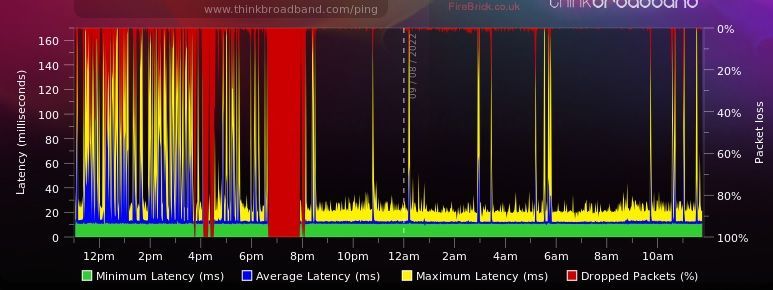- Virgin Media Community
- Forum Archive
- Multiple Flats-Same issue in big estate for months...
- Subscribe to RSS Feed
- Mark Topic as New
- Mark Topic as Read
- Float this Topic for Current User
- Bookmark
- Subscribe
- Mute
- Printer Friendly Page
Multiple Flats-Same issue in big estate for months. SYNC Timing Synchronization failure - Loss of Sync
- Mark as New
- Bookmark this message
- Subscribe to this message
- Mute
- Subscribe to this message's RSS feed
- Highlight this message
- Print this message
- Flag for a moderator
on 08-08-2022 14:38
Good afternoon,
I'm writing regarding the estate community that uses VM Broadband as the main ISP for 200+ flats under the same “cable”.
In the last 3 months we started to experience severe internet dropdowns/reconnects that according to network logs from 192.168.0.1 hub settings looks like: “SYNC Timing Synchronization failure - Loss of Sync;CM-MAC= ******;CMTS-MAC=*****;CM-QOS=1.1;CM-VER=3.0;
In these 3months the issue was reported by multiple people in the estate and engineers visited multiple times, also there were “engineers working in your area” reports from virgin service status website. While after “engineer works” connection stabilised for time being, issues kept coming back after a week.
In this post I’ll try to provide as much details as possible to help engineers to fix this, as well I asked all the estate to provide necessary data from their side, as this situation is affecting a lot of peoples jobs.
- One of the engineers suggested during the visit to reset the router - we all did that. Issue not fixed.
- I found out in a forum that it could be cable not tight enough on flat level and street cabinet level. I tighten up mine with a wrench. Can’t get to the street cabinet to make the same there. Issue not fixed.
Network Log
Time | Priority | Description |
08/08/2022 13:19:59 | critical | SYNC Timing Synchronization failure - Loss of Sync;CM-MAC=**:**:**:**:**:**;CMTS-MAC=**:**:**:**:**:**;CM-QOS=1.1;CM-VER=3.0; |
08/08/2022 13:19:16 | Warning! | RCS Partial Service;CM-MAC=**:**:**:**:**:**;CMTS-MAC=**:**:**:**:**:**;CM-QOS=1.1;CM-VER=3.0; |
08/08/2022 13:19:11 | critical | SYNC Timing Synchronization failure - Loss of Sync;CM-MAC=**:**:**:**:**:**;CMTS-MAC=**:**:**:**:**:**;CM-QOS=1.1;CM-VER=3.0; |
08/08/2022 13:19:11 | Warning! | RCS Partial Service;CM-MAC=**:**:**:**:**:**;CMTS-MAC=**:**:**:**:**:**;CM-QOS=1.1;CM-VER=3.0; |
08/08/2022 13:19:11 | critical | SYNC Timing Synchronization failure - Loss of Sync;CM-MAC=**:**:**:**:**:**;CMTS-MAC=**:**:**:**:**:**;CM-QOS=1.1;CM-VER=3.0; |
08/08/2022 13:18:28 | Warning! | RCS Partial Service;CM-MAC=**:**:**:**:**:**;CMTS-MAC=**:**:**:**:**:**;CM-QOS=1.1;CM-VER=3.0; |
08/08/2022 13:18:18 | notice | LAN login Success;CM-MAC=**:**:**:**:**:**;CMTS-MAC=**:**:**:**:**:**;CM-QOS=1.1;CM-VER=3.0; |
Also I have set up a broadband quality monitor:
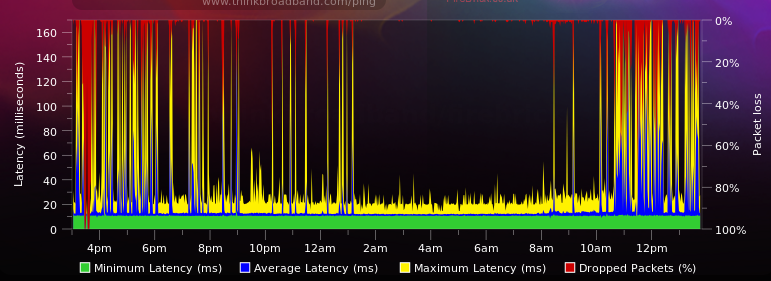
Working from home in this conditions for 2-3months now is impossible.
Please Help
- Mark as New
- Bookmark this message
- Subscribe to this message
- Mute
- Subscribe to this message's RSS feed
- Highlight this message
- Print this message
- Flag for a moderator
on 08-08-2022 14:44
In our estate, people are going to work in coffee places with wifi and creating hotspots from mobile phones to get work done, this is insane virgin media...
- Mark as New
- Bookmark this message
- Subscribe to this message
- Mute
- Subscribe to this message's RSS feed
- Highlight this message
- Print this message
- Flag for a moderator
on 08-08-2022 14:45
______________
In your browser’s URL box type in http://192.168.0.1 (or http://192.168.100.1 - if in modem mode) (DONT click these links) - and hit return. On the first page up dont login (unless you have the Hub4/5 - when you do have to login) just click on the “router status” icon/text at bottom-middle (Hub3/4) or top/right (SH’s) of the Login page.
Then Navigate to these “pages” and just copy/paste the normal “Formatted Text” (not images) 3 FULL sets of data onto here – 2 tables from the Downstream, 2 from the Upstream, & the Network Logs page. Don't worry too much about the formatting it can be easily read & DON’T include personal data or MAC addresses - blank them out - if you copy/paste the data, the board software will do this for you (you may need to click the "submit" button again. If character limits are “exceeded” - just do two posts
--------------------
John
--------------------
I do not work for VM. My services: HD TV on VIP (+ Sky Sports & Movies & BT sport), x3 V6 boxes (1 wired, 2 on WiFi) Hub5 in modem mode with Apple Airport Extreme Router +2 Airport Express's & TP-Link Archer C64 WAP. On Volt 350Mbps, Talk Anytime Phone, x2 Mobile SIM only iPhones.
- Mark as New
- Bookmark this message
- Subscribe to this message
- Mute
- Subscribe to this message's RSS feed
- Highlight this message
- Print this message
- Flag for a moderator
on 08-08-2022 15:24
Hi John,
thanks for taking time, here are the tables.
Downstream bonded channels
Channel Frequency (Hz) Power (dBmV) SNR (dB) Modulation Channel ID
| 1 | 234750000 | -5.2 | 38 | 256 qam | 13 |
| 2 | 138750000 | -2.5 | 38 | 256 qam | 1 |
| 3 | 146750000 | -2.9 | 38 | 256 qam | 2 |
| 4 | 154750000 | -2.7 | 38 | 256 qam | 3 |
| 5 | 162750000 | -2.5 | 38 | 256 qam | 4 |
| 6 | 170750000 | -2.5 | 38 | 256 qam | 5 |
| 7 | 178750000 | -2.7 | 38 | 256 qam | 6 |
| 8 | 186750000 | -2.7 | 38 | 256 qam | 7 |
| 9 | 194750000 | -3 | 38 | 256 qam | 8 |
| 10 | 202750000 | -3.7 | 38 | 256 qam | 9 |
| 11 | 210750000 | -4.7 | 38 | 256 qam | 10 |
| 12 | 218750000 | -5.4 | 37 | 256 qam | 11 |
| 13 | 226750000 | -5.5 | 37 | 256 qam | 12 |
| 14 | 242750000 | -4.7 | 38 | 256 qam | 14 |
| 15 | 250750000 | -4.4 | 38 | 256 qam | 15 |
| 16 | 258750000 | -4.2 | 38 | 256 qam | 16 |
| 17 | 266750000 | -4 | 38 | 256 qam | 17 |
| 18 | 274750000 | -4 | 38 | 256 qam | 18 |
| 19 | 282750000 | -3.9 | 38 | 256 qam | 19 |
| 20 | 290750000 | -4.2 | 38 | 256 qam | 20 |
| 21 | 298750000 | -3.9 | 38 | 256 qam | 21 |
| 22 | 306750000 | -3.5 | 38 | 256 qam | 22 |
| 23 | 314750000 | -3.4 | 38 | 256 qam | 23 |
| 24 | 322750000 | -3.5 | 38 | 256 qam | 24 |
Downstream bonded channels
Channel Locked Status RxMER (dB) Pre RS Errors Post RS Errors
| 1 | Locked | 38.6 | 143806 | 624598 |
| 2 | Locked | 38.6 | 154315 | 212564 |
| 3 | Locked | 38.6 | 128204 | 203273 |
| 4 | Locked | 38.6 | 119944 | 157202 |
| 5 | Locked | 38.9 | 116087 | 126264 |
| 6 | Locked | 38.6 | 112786 | 133604 |
| 7 | Locked | 38.9 | 108119 | 132078 |
| 8 | Locked | 38.6 | 101262 | 154724 |
| 9 | Locked | 38.6 | 96262 | 179866 |
| 10 | Locked | 38.9 | 100715 | 231911 |
| 11 | Locked | 38.6 | 136253 | 374035 |
| 12 | Locked | 37.6 | 129557 | 693754 |
| 13 | Locked | 37.6 | 126262 | 697450 |
| 14 | Locked | 38.6 | 166607 | 493745 |
| 15 | Locked | 38.6 | 162597 | 418096 |
| 16 | Locked | 38.9 | 149289 | 365360 |
| 17 | Locked | 38.9 | 122296 | 260231 |
| 18 | Locked | 38.9 | 105436 | 288607 |
| 19 | Locked | 38.9 | 105770 | 325545 |
| 20 | Locked | 38.6 | 104447 | 352503 |
| 21 | Locked | 38.6 | 101439 | 327485 |
| 22 | Locked | 38.6 | 104233 | 229141 |
| 23 | Locked | 38.9 | 103076 | 223924 |
| 24 | Locked | 38.9 | 106701 | 218349 |
Upstream bonded channels
Channel Frequency (Hz) Power (dBmV) Symbol Rate (ksps) Modulation Channel ID
| 1 | 49599984 | 30.5 | 5120 | 32 qam | 6 |
| 2 | 30100000 | 33.5 | 5120 | 32 qam | 9 |
| 3 | 43099939 | 33 | 5120 | 32 qam | 7 |
| 4 | 36600000 | 34 | 5120 | 32 qam | 8 |
| 5 | 23599693 | 33.2 | 5120 | 32 qam | 10 |
Upstream bonded channels
Channel Channel Type T1 Timeouts T2 Timeouts T3 Timeouts T4 Timeouts
| 1 | ATDMA | 0 | 0 | 2 | 0 |
| 2 | ATDMA | 0 | 0 | 4 | 0 |
| 3 | ATDMA | 0 | 0 | 1 | 0 |
| 4 | ATDMA | 0 | 0 | 1 | 0 |
| 5 | ATDMA | 0 | 0 | 0 | 0 |
- Mark as New
- Bookmark this message
- Subscribe to this message
- Mute
- Subscribe to this message's RSS feed
- Highlight this message
- Print this message
- Flag for a moderator
on 08-08-2022 15:25
AND here are Network logs:
Network Log
Time | Priority | Description |
08/08/2022 14:14:32 | Warning! | RCS Partial Service;CM-MAC=**:**:**:**:**:**;CMTS-MAC=**:**:**:**:**:**;CM-QOS=1.1;CM-VER=3.0; |
08/08/2022 14:14:32 | critical | SYNC Timing Synchronization failure - Loss of Sync;CM-MAC=**:**:**:**:**:**;CMTS-MAC=**:**:**:**:**:**;CM-QOS=1.1;CM-VER=3.0; |
08/08/2022 14:14:14 | Warning! | RCS Partial Service;CM-MAC=**:**:**:**:**:**;CMTS-MAC=**:**:**:**:**:**;CM-QOS=1.1;CM-VER=3.0; |
08/08/2022 14:14:14 | critical | SYNC Timing Synchronization failure - Loss of Sync;CM-MAC=**:**:**:**:**:**;CMTS-MAC=**:**:**:**:**:**;CM-QOS=1.1;CM-VER=3.0; |
08/08/2022 14:14:1 | Warning! | RCS Partial Service;CM-MAC=**:**:**:**:**:**;CMTS-MAC=**:**:**:**:**:**;CM-QOS=1.1;CM-VER=3.0; |
08/08/2022 14:14:1 | critical | SYNC Timing Synchronization failure - Loss of Sync;CM-MAC=**:**:**:**:**:**;CMTS-MAC=**:**:**:**:**:**;CM-QOS=1.1;CM-VER=3.0; |
08/08/2022 14:12:51 | Warning! | RCS Partial Service;CM-MAC=**:**:**:**:**:**;CMTS-MAC=**:**:**:**:**:**;CM-QOS=1.1;CM-VER=3.0; |
08/08/2022 14:12:38 | notice | LAN login Success;CM-MAC=**:**:**:**:**:**;CMTS-MAC=**:**:**:**:**:**;CM-QOS=1.1;CM-VER=3.0; |
08/08/2022 14:08:51 | Warning! | RCS Partial Service;CM-MAC=**:**:**:**:**:**;CMTS-MAC=**:**:**:**:**:**;CM-QOS=1.1;CM-VER=3.0; |
08/08/2022 14:08:51 | critical | SYNC Timing Synchronization failure - Loss of Sync;CM-MAC=**:**:**:**:**:**;CMTS-MAC=**:**:**:**:**:**;CM-QOS=1.1;CM-VER=3.0; |
08/08/2022 14:06:49 | Warning! | RCS Partial Service;CM-MAC=**:**:**:**:**:**;CMTS-MAC=**:**:**:**:**:**;CM-QOS=1.1;CM-VER=3.0; |
08/08/2022 14:06:49 | critical | SYNC Timing Synchronization failure - Loss of Sync;CM-MAC=**:**:**:**:**:**;CMTS-MAC=**:**:**:**:**:**;CM-QOS=1.1;CM-VER=3.0; |
08/08/2022 14:06:15 | Warning! | RCS Partial Service;CM-MAC=**:**:**:**:**:**;CMTS-MAC=**:**:**:**:**:**;CM-QOS=1.1;CM-VER=3.0; |
08/08/2022 14:06:15 | critical | SYNC Timing Synchronization failure - Loss of Sync;CM-MAC=**:**:**:**:**:**;CMTS-MAC=**:**:**:**:**:**;CM-QOS=1.1;CM-VER=3.0; |
08/08/2022 14:06:11 | Warning! | RCS Partial Service;CM-MAC=**:**:**:**:**:**;CMTS-MAC=**:**:**:**:**:**;CM-QOS=1.1;CM-VER=3.0; |
08/08/2022 14:06:11 | critical | SYNC Timing Synchronization failure - Loss of Sync;CM-MAC=**:**:**:**:**:**;CMTS-MAC=**:**:**:**:**:**;CM-QOS=1.1;CM-VER=3.0; |
08/08/2022 14:06:9 | Warning! | RCS Partial Service;CM-MAC=**:**:**:**:**:**;CMTS-MAC=**:**:**:**:**:**;CM-QOS=1.1;CM-VER=3.0; |
08/08/2022 14:06:9 | critical | SYNC Timing Synchronization failure - Loss of Sync;CM-MAC=**:**:**:**:**:**;CMTS-MAC=**:**:**:**:**:**;CM-QOS=1.1;CM-VER=3.0; |
08/08/2022 14:03:22 | Warning! | RCS Partial Service;CM-MAC=**:**:**:**:**:**;CMTS-MAC=**:**:**:**:**:**;CM-QOS=1.1;CM-VER=3.0; |
08/08/2022 14:03:22 | critical | SYNC Timing Synchronization failure - Loss of Sync;CM-MAC=**:**:**:**:**:**;CMTS-MAC=**:**:**:**:**:**;CM-QOS=1.1;CM-VER=3.0; |
- Mark as New
- Bookmark this message
- Subscribe to this message
- Mute
- Subscribe to this message's RSS feed
- Highlight this message
- Print this message
- Flag for a moderator
on 08-08-2022 15:31
5 up channels is not usual - and their power levels are all low and the qam's should be 64 and lots of errors - can you do this
________________________
Do a Hub “pinhole reset” - first make sure the 2 passwords on the Hub sticker are still there and legible first ! Disconnect any ethernet cables from the Hub (leave the coax connected), and then with the Hub still "switched on" throughout, press pin in firmly with paper clip/SIM tray tool or similar "thin thing" and hold it firmly for at least 60 (a timed sixty) seconds, release the pin, leave for 5’ to stabilise - dont manually switch it off at any time. Passwords and SSID’s will reset to those on the sticker.
See if that restores 4 Up channels at 64 QAM.
--------------------
John
--------------------
I do not work for VM. My services: HD TV on VIP (+ Sky Sports & Movies & BT sport), x3 V6 boxes (1 wired, 2 on WiFi) Hub5 in modem mode with Apple Airport Extreme Router +2 Airport Express's & TP-Link Archer C64 WAP. On Volt 350Mbps, Talk Anytime Phone, x2 Mobile SIM only iPhones.
- Mark as New
- Bookmark this message
- Subscribe to this message
- Mute
- Subscribe to this message's RSS feed
- Highlight this message
- Print this message
- Flag for a moderator
on 08-08-2022 15:54
Hi John,
just did EXACTLY as you said (with exact timer for 60sec on phone).
managed to swap one channel from 32qam to 16qam 😄
let me know what tables should I post right now.
- Mark as New
- Bookmark this message
- Subscribe to this message
- Mute
- Subscribe to this message's RSS feed
- Highlight this message
- Print this message
- Flag for a moderator
on 08-08-2022 16:00
________________________________
Switch the Hub off and unplug it from the mains supply for five minutes. Whilst it's off, do a quick check that all of your coax and ethernet cable connections are in nice and "finger" tight - at the Hub and wall box and also at any connectors etc. Ensure there are no “unterminated cable loose ends. Disconnect all the connections and reconnect to be sure. Also check that the internal wiring is ok with no kinking or chaffing, check that all looks good with the outside cabling and wall box (no “staples, etc.,) piercing the cables. Then switch the Hub back on and leave ~5 minutes
When all done, check back in the settings and ensure that the RS error counts and T3 errors have all reset to 0. Then check every hour or so to see if they start reappearing - they shouldn't. If they do (particularly the postRS and T3 ones) you have a problem (noise) that only a Tech visit will sort.
--------------------
John
--------------------
I do not work for VM. My services: HD TV on VIP (+ Sky Sports & Movies & BT sport), x3 V6 boxes (1 wired, 2 on WiFi) Hub5 in modem mode with Apple Airport Extreme Router +2 Airport Express's & TP-Link Archer C64 WAP. On Volt 350Mbps, Talk Anytime Phone, x2 Mobile SIM only iPhones.
- Mark as New
- Bookmark this message
- Subscribe to this message
- Mute
- Subscribe to this message's RSS feed
- Highlight this message
- Print this message
- Flag for a moderator
on 08-08-2022 19:12
Thanks for posting this Paul.
I'm one of your neighbours and have been experiencing the same as you for months now.
- Mark as New
- Bookmark this message
- Subscribe to this message
- Mute
- Subscribe to this message's RSS feed
- Highlight this message
- Print this message
- Flag for a moderator
on 09-08-2022 12:21
Hi John,
did all the things you have listed, tighten up all cord ends, used brand new ethernet cable, all looks tight and clean. No loose cords.
Yesterday also spoke with virgin tech person, he got all my notes on the issue, at the end of the day I received text from virgin that the issue has beed solved and I need to reset VM Hub and wait 30min.
after 24h of observation, here are the results.
- dissconection keeps on going, had Google Duo call with my mum, every 5-10min I saw notification: "we using data because WiFi signal is poor"
- also watched youtube video, audio and video was jittery/laggy was imposible to understand what person speaks (480p resolution)
- simple google search websites when trying to reload on connection loss, takes realy too long
- etc. could continue the list
Please find attached thinkbroadband screenshot (the red line is when 30min reset/restart took place). Although in chart looks like there was 10 ping spikes, on connected devices felt WAY more..
Also will copy/paste same logs that you asked yesterday.
Greatly appreciate your help.