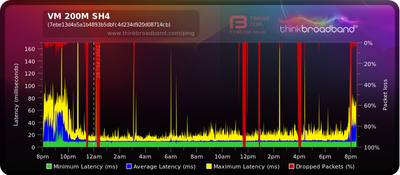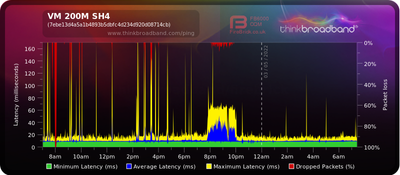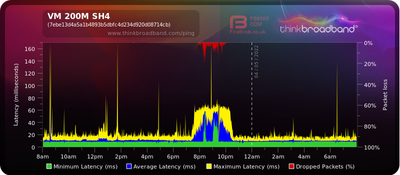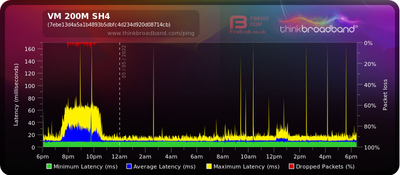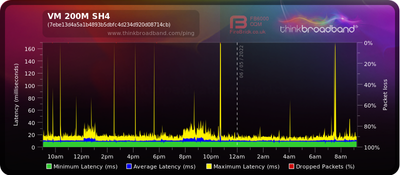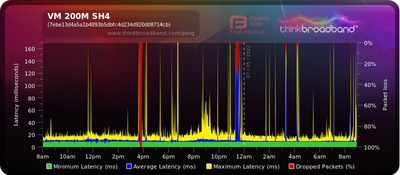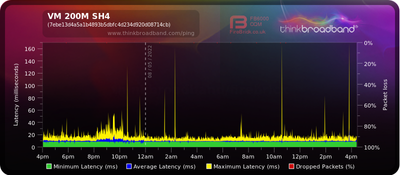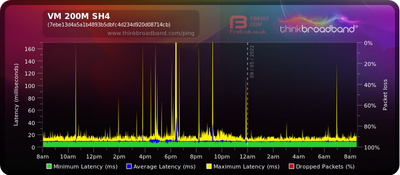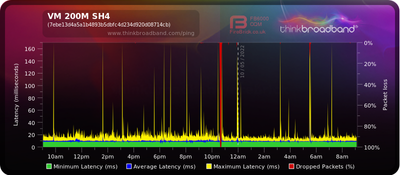- Virgin Media Community
- Forum Archive
- Re: Multiple Drop Outs Today
- Subscribe to RSS Feed
- Mark Topic as New
- Mark Topic as Read
- Float this Topic for Current User
- Bookmark
- Subscribe
- Mute
- Printer Friendly Page
Multiple Drop Outs Today
- Mark as New
- Bookmark this message
- Subscribe to this message
- Mute
- Subscribe to this message's RSS feed
- Highlight this message
- Print this message
- Flag for a moderator
on 28-04-2022 20:36
Evening,
My broadband isn't very happy today. I don't know if it is just me or something wrong in the DA7 6 area.
As you can see in my BMQ above it has been up and down like a yoyo all day - it went down again while I was posting this!
We'd had many months of excellent service and then after one of the windy days a few months back it started messing about and has been unstable on and off since then.
Today has been the worst though - sometimes it seems to force the SH4 to reboot itself which is handy!
Apparently VM are carrying out network stuff I'm the area tomorrow (which is when I'm meant to be getting intermittent service) so I'm hoping this has something to do with that and it'll get fixed then?
- Mark as New
- Bookmark this message
- Subscribe to this message
- Mute
- Subscribe to this message's RSS feed
- Highlight this message
- Print this message
- Flag for a moderator
on 03-05-2022 07:33
Quite a lot of dropped packets last night. I don't think I've seen it quite that bad before and compared to the same time the previous night (when we were also doing a lot of streaming) when there didn't appear to be any.
There are two of us working from home today with RDP and Teams sessions going on so we'll see if these issues are still present and have a real impact.
- Mark as New
- Bookmark this message
- Subscribe to this message
- Mute
- Subscribe to this message's RSS feed
- Highlight this message
- Print this message
- Flag for a moderator
04-05-2022 08:06 - edited 04-05-2022 08:07
I didn't notice any problems working from home yesterday. However this doesn't look right for the 8PM-10PM busy period.
I think a number of other people have reported similar numbers of lost packets at this time.
- Mark as New
- Bookmark this message
- Subscribe to this message
- Mute
- Subscribe to this message's RSS feed
- Highlight this message
- Print this message
- Flag for a moderator
on 05-05-2022 18:30
Last nights graph:
Still quite a few dropped packets.
- Mark as New
- Bookmark this message
- Subscribe to this message
- Mute
- Subscribe to this message's RSS feed
- Highlight this message
- Print this message
- Flag for a moderator
on 05-05-2022 19:00
- Mark as New
- Bookmark this message
- Subscribe to this message
- Mute
- Subscribe to this message's RSS feed
- Highlight this message
- Print this message
- Flag for a moderator
on 06-05-2022 09:16
Last night 8PM-10PM looked pretty good - no dropped packets so maybe VM have done something?
- Mark as New
- Bookmark this message
- Subscribe to this message
- Mute
- Subscribe to this message's RSS feed
- Highlight this message
- Print this message
- Flag for a moderator
on 06-05-2022 16:18
Just had a drop out that didn't recover and necessitated a reboot of the SH4.
I see that VM are trying to say that the BMQ graphs aren't showing an accurate latency picture. I guess we'll see what tonight's graphs show.
- Mark as New
- Bookmark this message
- Subscribe to this message
- Mute
- Subscribe to this message's RSS feed
- Highlight this message
- Print this message
- Flag for a moderator
on 07-05-2022 09:06
I experienced some stuttering last night on Netflix and Disney+ (TV is hardwired so not a WiFi issue).
No dropped packets when the stuttering was occurring 8PM-10PM but I'm not sure what was going on overnight - those spikes aren't ideal.
- Mark as New
- Bookmark this message
- Subscribe to this message
- Mute
- Subscribe to this message's RSS feed
- Highlight this message
- Print this message
- Flag for a moderator
on 08-05-2022 16:29
Last night things didn't look too bad.
A few latency spikes today but nothing awful
- Mark as New
- Bookmark this message
- Subscribe to this message
- Mute
- Subscribe to this message's RSS feed
- Highlight this message
- Print this message
- Flag for a moderator
on 09-05-2022 08:35
Pretty good last night. I think I noticed one stutter but that was about it. The graph looks the best I've seen for ages.
- Mark as New
- Bookmark this message
- Subscribe to this message
- Mute
- Subscribe to this message's RSS feed
- Highlight this message
- Print this message
- Flag for a moderator
on 10-05-2022 09:13
Things had been going well then my connection dropped completely at around 22:36 necessitating a reboot of the SH4.
I really need this to be more reliable.
- Intermittent and frequent time outs, slow to open websites, hangs in Forum Archive
- Diagnosing problem - Hub 3 in Forum Archive
- This is the worst level of incompetence and customer service I have ever experienced. in Forum Archive
- Help with my old blueyonder.co.uk email in Forum Archive
- CM-STATUS message sent. Event Type Codes 1 & 4 in Forum Archive