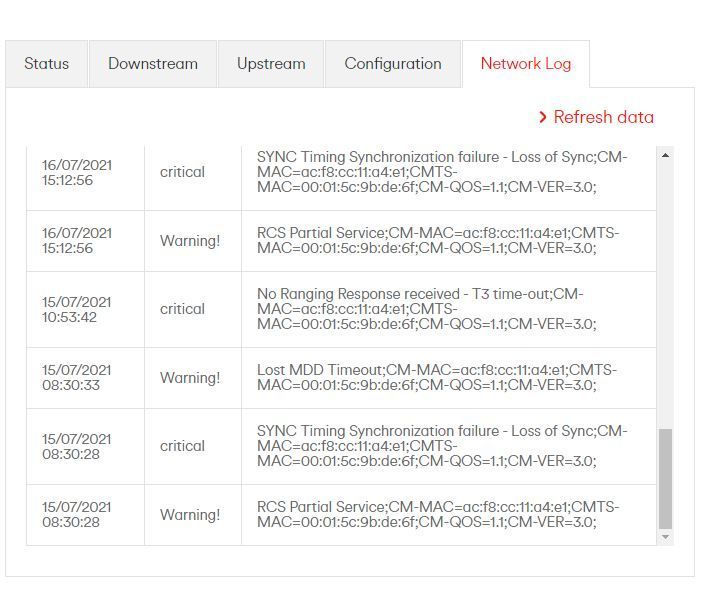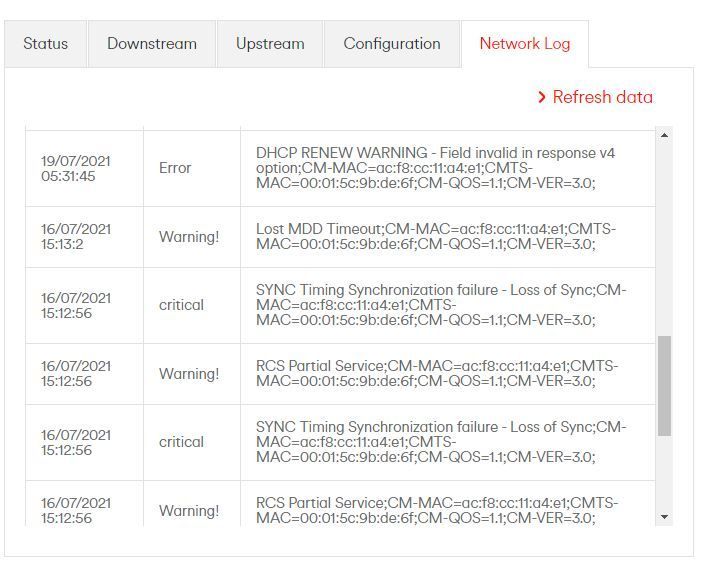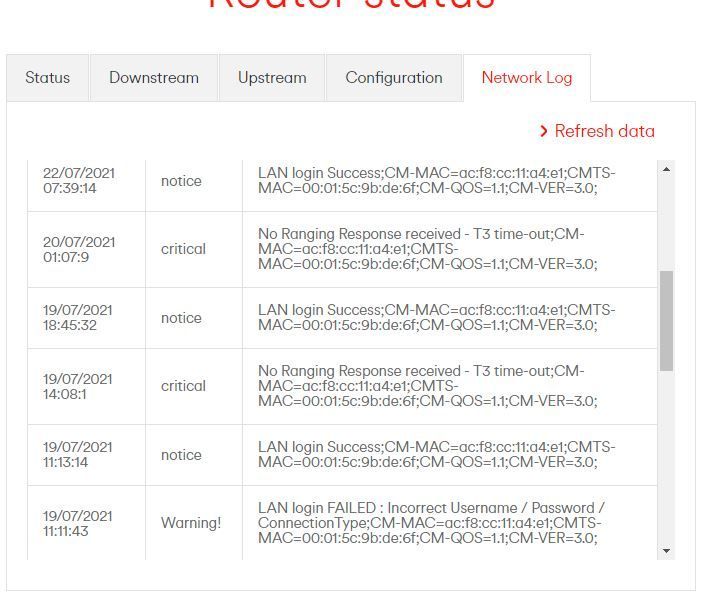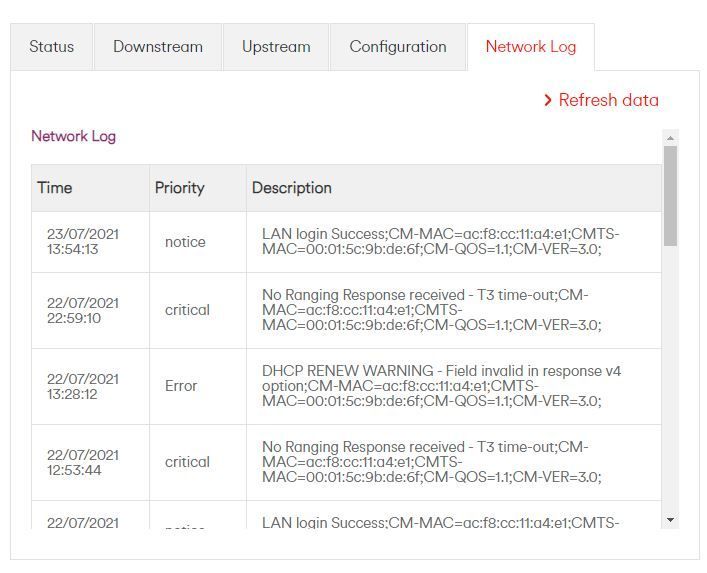- Virgin Media Community
- Forum Archive
- Re: Maximum number of wifi connections to hub 3.0?
- Subscribe to RSS Feed
- Mark Topic as New
- Mark Topic as Read
- Float this Topic for Current User
- Bookmark
- Subscribe
- Mute
- Printer Friendly Page
- Mark as New
- Bookmark this message
- Subscribe to this message
- Mute
- Subscribe to this message's RSS feed
- Highlight this message
- Print this message
- Flag for a moderator
on 19-07-2021 14:50
Does anyone know what the maximum number of devices can be connected by wifi?
We currently have 25ish devices connected but most of them are passive i.e. smart plugs/smart speakers/doorbell etc... but we keep struggling to just get connected on our phones, buffering videos etc.
We're on 100mbs but upon the recommendation of a virgin advisor told that upgrading to 350mbs would likely fix our issues, does anyone have any idea if this will work or am I better getting an external wifi router and using the virgin hub as a modem?
Thanks!
Answered! Go to Answer
Accepted Solutions
- Mark as New
- Bookmark this message
- Subscribe to this message
- Mute
- Subscribe to this message's RSS feed
- Highlight this message
- Print this message
- Flag for a moderator
03-08-2021 09:21 - edited 03-08-2021 09:23
So I managed after a few back and forths to get back down to 100mbs package then risked it and bought a new router… absolutely fixed all the problems. VM Hub is now in modem mode and everything is working exactly as it should!
- Mark as New
- Bookmark this message
- Subscribe to this message
- Mute
- Subscribe to this message's RSS feed
- Highlight this message
- Print this message
- Flag for a moderator
on 19-07-2021 14:58
------------------------------------------------------------------
Hub 3 - Modem Mode - TP-Link Archer C7

- Mark as New
- Bookmark this message
- Subscribe to this message
- Mute
- Subscribe to this message's RSS feed
- Highlight this message
- Print this message
- Flag for a moderator
on 19-07-2021 15:14
Don't be tempted to upgrade your speed; 100MB/s is good enough for most uses.
You say you are having difficulty connecting. From what you say, it sounds like your phones connect to WiFi ok but they just are slow / buffer - is that right?
The first think to do it determine if your problem is with the WiFi or with the cable connection to your home.
To eliminate the WiFi the best think to do is a speed test on a device connected to the hub by an Ethernet cable - do you have a laptop you can connect like that?
The hub also shows statistics about it's connection to the Internet. You can see these by connecting to it using a browser.
If you enter the address 192.168.0.1 in the browser address bar and then click 'Check router status' at the bottom.
Post the data (copy & paste) from the Downstream, Upstream and Network Logs tabs here.
If all is good using an Ethernet cable then you would be in a good position to purchase your own better WiFi kit.
- Mark as New
- Bookmark this message
- Subscribe to this message
- Mute
- Subscribe to this message's RSS feed
- Highlight this message
- Print this message
- Flag for a moderator
on 19-07-2021 16:23
- Mark as New
- Bookmark this message
- Subscribe to this message
- Mute
- Subscribe to this message's RSS feed
- Highlight this message
- Print this message
- Flag for a moderator
on 19-07-2021 16:30
Before spending a penny on a new router or mesh system, make sure the broadband quality is OK, otherwise you'll have better wifi but still a poor interent connection. Setup a BQM over at https://www.thinkbroadband.com/broadband/monitoring/quality that'll show what's going on with your VM connection. Post a LINK to a LIVE, SHARED graph here and we'll see what's happening. Usually needs to run for 24 hours before we can draw reasonable conclusions, but the live graph will continuously update so you can post the link immediately.
Consider upgrading to a router or mesh only when confident that there are no underlying performance issues, since these will far more commonly be between the hub and VM's coax network gear.
- Mark as New
- Bookmark this message
- Subscribe to this message
- Mute
- Subscribe to this message's RSS feed
- Highlight this message
- Print this message
- Flag for a moderator
on 22-07-2021 09:00
Thanks Everyone for your replies... I've created the live quality link, although as you say it'll need to run for a while before we come to any conclusions!
Not sure how to embed the link... so here it is
https://www.thinkbroadband.com/broadband/monitoring/quality/share/e91bf31e3e41f5280d6a82e210ffb1efdc178c1a
- Mark as New
- Bookmark this message
- Subscribe to this message
- Mute
- Subscribe to this message's RSS feed
- Highlight this message
- Print this message
- Flag for a moderator
on 22-07-2021 09:10
Hi @Killy88,
Thank you for your posts and welcome to our community forums. We're here to help.
I'm sorry to hear that you're having a bit of trouble with your Wi-Fi connection lately. I see that you've very recently set up a BQM - as has been advised, it'd be best to leave that running for at least 24 hours so we can get a full, clear picture of what's going on with your connection.
Let us know if the issues continue once this 24 hours has elapsed and we can go from there.
Thanks,
Zach - Forum Team
New around here? To find out more about the Community Forums, take a look at our FAQs!
- Mark as New
- Bookmark this message
- Subscribe to this message
- Mute
- Subscribe to this message's RSS feed
- Highlight this message
- Print this message
- Flag for a moderator
on 23-07-2021 15:03
What do we think then guys? The boosted speed hasn't made any difference as expected!!
Is the connection good enough? Do we go for a separate router?
https://www.thinkbroadband.com/broadband/monitoring/quality/share/e91bf31e3e41f5280d6a82e210ffb1efdc...
Is the Hub causing the problems?
- Mark as New
- Bookmark this message
- Subscribe to this message
- Mute
- Subscribe to this message's RSS feed
- Highlight this message
- Print this message
- Flag for a moderator
on 23-07-2021 15:51
You need to post the Downstream and Upstream information. Do not use screen shots. Just copy and paste the text, ignore the warnings from the board software. It will post okay. From the information we have that looks like a poor connection with SYNC errors, so another router will make no difference, nor will upgrading the speed !
I'm a Very Insightful Person, I'm here to share knowledge, I don't work for Virgin Media. Learn more
Have I helped? Click Mark as Helpful Answer or use Kudos to say thanks
- Mark as New
- Bookmark this message
- Subscribe to this message
- Mute
- Subscribe to this message's RSS feed
- Highlight this message
- Print this message
- Flag for a moderator
on 23-07-2021 16:40
Thanks for your reply... Is this something Virgin will be able to help with or do I need to be looking for another ISP not via cable? Downstream bonded channels
Channel Frequency (Hz) Power (dBmV) SNR (dB) Modulation Channel ID
| 1 | 507000000 | -1.5 | 38 | 256 qam | 13 |
| 2 | 515000000 | -1.7 | 38 | 256 qam | 14 |
| 3 | 523000000 | -2.2 | 38 | 256 qam | 15 |
| 4 | 531000000 | -2.2 | 38 | 256 qam | 16 |
| 5 | 539000000 | -2.5 | 38 | 256 qam | 17 |
| 6 | 547000000 | -3 | 38 | 256 qam | 18 |
| 7 | 555000000 | -2.5 | 38 | 256 qam | 19 |
| 8 | 563000000 | -2 | 38 | 256 qam | 20 |
| 9 | 571000000 | -2.9 | 38 | 256 qam | 21 |
| 10 | 579000000 | -3 | 38 | 256 qam | 22 |
| 11 | 587000000 | -2.7 | 38 | 256 qam | 23 |
| 12 | 595000000 | -2.5 | 38 | 256 qam | 24 |
| 13 | 635000000 | -3 | 38 | 256 qam | 25 |
| 14 | 643000000 | -2.5 | 38 | 256 qam | 26 |
| 15 | 651000000 | -2.2 | 38 | 256 qam | 27 |
| 16 | 659000000 | -2.4 | 38 | 256 qam | 28 |
| 17 | 667000000 | -1.9 | 38 | 256 qam | 29 |
| 18 | 675000000 | -1.7 | 38 | 256 qam | 30 |
| 19 | 683000000 | -2.2 | 38 | 256 qam | 31 |
| 20 | 691000000 | -2.2 | 38 | 256 qam | 32 |
| 21 | 699000000 | -1.7 | 38 | 256 qam | 33 |
| 22 | 707000000 | -1.7 | 38 | 256 qam | 34 |
| 23 | 715000000 | -2.2 | 38 | 256 qam | 35 |
| 24 | 723000000 | -1.7 | 38 | 256 qam | 36 |
Downstream bonded channels
Channel Locked Status RxMER (dB) Pre RS Errors Post RS Errors
| 1 | Locked | 38.9 | 161 | 0 |
| 2 | Locked | 38.9 | 131 | 3 |
| 3 | Locked | 38.9 | 116 | 24 |
| 4 | Locked | 38.9 | 140 | 19 |
| 5 | Locked | 38.9 | 130 | 17 |
| 6 | Locked | 38.9 | 118 | 25 |
| 7 | Locked | 38.9 | 123 | 12 |
| 8 | Locked | 38.9 | 137 | 24 |
| 9 | Locked | 38.6 | 189 | 12 |
| 10 | Locked | 38.6 | 233 | 7 |
| 11 | Locked | 38.6 | 249 | 16 |
| 12 | Locked | 38.9 | 316 | 18 |
| 13 | Locked | 38.6 | 124 | 27 |
| 14 | Locked | 38.9 | 122 | 13 |
| 15 | Locked | 38.6 | 136 | 10 |
| 16 | Locked | 38.9 | 114 | 2 |
| 17 | Locked | 38.9 | 101 | 16 |
| 18 | Locked | 38.9 | 92 | 26 |
| 19 | Locked | 38.9 | 109 | 19 |
| 20 | Locked | 38.6 | 155 | 10 |
| 21 | Locked | 38.6 | 123 | 24 |
| 22 | Locked | 38.6 | 134 | 16 |
| 23 | Locked | 38.9 | 126 | 26 |
| 24 | Locked | 38.9 | 186 | 48 |
Upstream bonded channels
Channel Frequency (Hz) Power (dBmV) Symbol Rate (ksps) Modulation Channel ID
| 1 | 46200044 | 45.5 | 5120 | 64 qam | 1 |
| 2 | 39400000 | 45.5 | 5120 | 64 qam | 2 |
| 3 | 25800000 | 46.3 | 5120 | 64 qam | 4 |
| 4 | 32600000 | 45.8 | 5120 | 64 qam | 3 |
Upstream bonded channels
Channel Channel Type T1 Timeouts T2 Timeouts T3 Timeouts T4 Timeouts
| 1 | ATDMA | 0 | 0 | 1 | 0 |
| 2 | ATDMA | 0 | 0 | 2 | 0 |
| 3 | ATDMA | 0 | 0 | 2 | 0 |
| 4 | ATDMA | 0 | 0 | 1 | 0 |