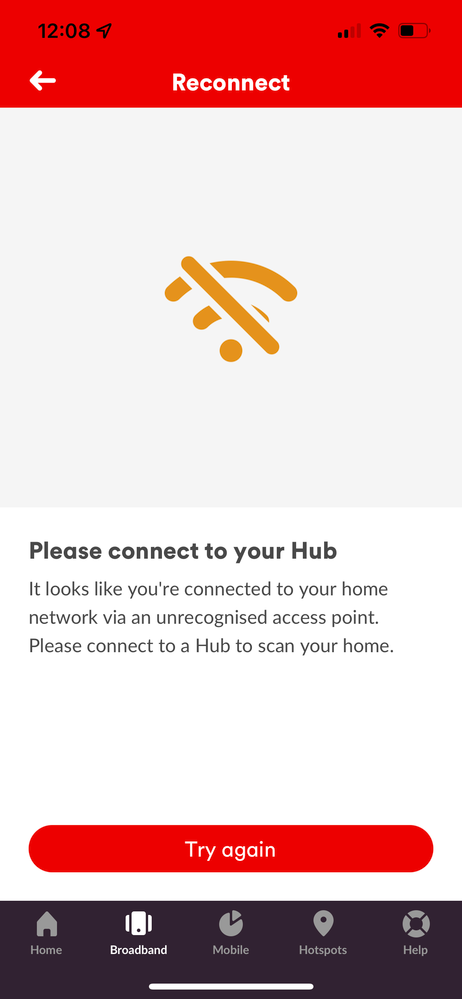- Virgin Media Community
- Forum Archive
- Max Speed intelligent wifi pod
- Subscribe to RSS Feed
- Mark Topic as New
- Mark Topic as Read
- Float this Topic for Current User
- Bookmark
- Subscribe
- Mute
- Printer Friendly Page
- Mark as New
- Bookmark this message
- Subscribe to this message
- Mute
- Subscribe to this message's RSS feed
- Highlight this message
- Print this message
- Flag for a moderator
on 15-08-2022 21:27
In a perfect world what is the max speed an intelligent wifi pod could produce?
Does it have a Max of say 200mb, 300mb or could it again in a perfect world not the real one produce 1GB
I can't seem to find the tech specs of these to check against
Thanks
Answered! Go to Answer
Accepted Solutions
- Mark as New
- Bookmark this message
- Subscribe to this message
- Mute
- Subscribe to this message's RSS feed
- Highlight this message
- Print this message
- Flag for a moderator
on 19-08-2022 00:32
I get just over 600Mb/s in my kitchen with the SuperPOD (the one with two ports), that is the same as the HUB4 and about the limit of WIFI5ac.
The POD does not go in the dead spot (if anyone has it there) but the halfway mark, you can also wire it to the HUB and it may perform better if all is well and you get 600Mb/s then you will need WIFI6ax to get higher speeds (my PC is WIFI6E).
- Mark as New
- Bookmark this message
- Subscribe to this message
- Mute
- Subscribe to this message's RSS feed
- Highlight this message
- Print this message
- Flag for a moderator
on 15-08-2022 21:59
- Mark as New
- Bookmark this message
- Subscribe to this message
- Mute
- Subscribe to this message's RSS feed
- Highlight this message
- Print this message
- Flag for a moderator
on 15-08-2022 22:23
No not really, I am quite happy with it but was just curious as to what their max speed is, I know I will never achieve it but would like to know what it is as a comparison.
- Mark as New
- Bookmark this message
- Subscribe to this message
- Mute
- Subscribe to this message's RSS feed
- Highlight this message
- Print this message
- Flag for a moderator
on 18-08-2022 09:16
Hey B-Bop, thank you for reaching out and a warm welcome to the community. I am glad to hear you are happy with the speeds and I would be more than happy to answer your question for you.
The Power Pod has maximum speeds of 260mbs via WiFi and 650mbs via Ethernet through the Hub3. Through the Hub 4 (1Gig package), it's 320mbs via WiFi and 650mbs via Ethernet.
The Super Pod has maximum speeds of 260mbs via WiFi and 700mbs via Ethernet through the Hub3. Through the Hub 4, it's 550mbs via WiFi and 700mbs via Ethernet.
I hope this helps, if you need any more information please do reach out. Thanks
Matt - Forum Team
New around here?
- Mark as New
- Bookmark this message
- Subscribe to this message
- Mute
- Subscribe to this message's RSS feed
- Highlight this message
- Print this message
- Flag for a moderator
on 18-08-2022 10:01
Hi thanks for the info, silly question but how do I know if I have the power pod or the super pod?
- Mark as New
- Bookmark this message
- Subscribe to this message
- Mute
- Subscribe to this message's RSS feed
- Highlight this message
- Print this message
- Flag for a moderator
on 18-08-2022 12:21
Also why doesn't the virgin connect app work with the pods, I have 3 pods around the home. When trying to use the connect app to scan different rooms as soon as my device automatically connects to the pod I get this, the internet etc still works.
- Mark as New
- Bookmark this message
- Subscribe to this message
- Mute
- Subscribe to this message's RSS feed
- Highlight this message
- Print this message
- Flag for a moderator
on 19-08-2022 00:32
I get just over 600Mb/s in my kitchen with the SuperPOD (the one with two ports), that is the same as the HUB4 and about the limit of WIFI5ac.
The POD does not go in the dead spot (if anyone has it there) but the halfway mark, you can also wire it to the HUB and it may perform better if all is well and you get 600Mb/s then you will need WIFI6ax to get higher speeds (my PC is WIFI6E).
- Mark as New
- Bookmark this message
- Subscribe to this message
- Mute
- Subscribe to this message's RSS feed
- Highlight this message
- Print this message
- Flag for a moderator
on 19-08-2022 20:28
Hi thanks for the replay, have just received a new pod but it only has 1 port as do my two existing ones so I am guessing I have the slower ones. Shame as I have a hub 4 and 1GB broadband so would benefit from the two port pods.
Anyone know if I can get my pods changed for super pods?
- Mark as New
- Bookmark this message
- Subscribe to this message
- Mute
- Subscribe to this message's RSS feed
- Highlight this message
- Print this message
- Flag for a moderator
19-08-2022 20:40 - edited 19-08-2022 20:59
I read a while back they (PLUME) had discontinued the POD (1 port) all were now SuperPOD's (2 ports) and PLUME have WIFI6 versions and have done for a good while now.
AFAIK both the POD/SuperPOD VM give you are same speed, but one has stronger signal so greater range.
Plume's Specs: What is the difference between the PowerPod and SuperPod? – Plume Help
Plume's/VM Specs (POD no longer listed): SuperPod Technical Specifications – Virgin Media X Plume
- Mark as New
- Bookmark this message
- Subscribe to this message
- Mute
- Subscribe to this message's RSS feed
- Highlight this message
- Print this message
- Flag for a moderator
on 23-08-2022 14:39
Hi @B-Bop,
I'm really sorry, it looks like the information provided previously was related to an alternative service that we sell as part of our partnership with Plume - this service is called HomePass, and is only available to people who are not Virgin Media customers enrolled on Intelligent Wi-Fi Plus.
In regards to the service we offer for Virgin Media Customers, Intelligent Wi-Fi Plus, we only use a single version of Wi-Fi Pod, which is custom built for Virgin Media and is based on the Power Pod. This is to ensure maximum compatibility with our Hubs and features our own branding. Therefore, there is no way we would be able to swap our Pod for a Power/Super Pod.
In addition, the VM Connect app is currently incompatible with Wi-Fi Pods. Our teams are working to make them compatible, but we do not have an estimated time for when this will be complete.
Thanks,