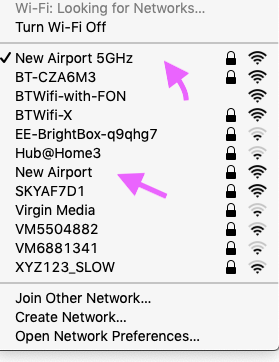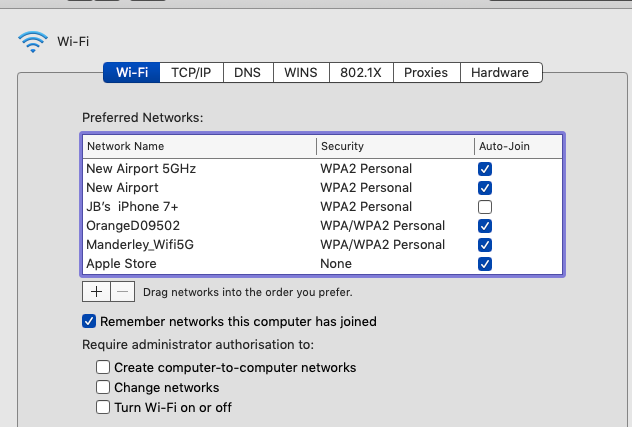- Virgin Media Community
- Forum Archive
- Re: Macbook not connecting to wifi - Hub 3.0
- Subscribe to RSS Feed
- Mark Topic as New
- Mark Topic as Read
- Float this Topic for Current User
- Bookmark
- Subscribe
- Mute
- Printer Friendly Page
- Mark as New
- Bookmark this message
- Subscribe to this message
- Mute
- Subscribe to this message's RSS feed
- Highlight this message
- Print this message
- Flag for a moderator
on 17-06-2019 22:32
Hi all,
this has been happening for a good 4 months or more, randomly my Macbook pro disconnects from the WIFI and it does not matter what I do, it won't connect again.
All my other devices are connected to the wifi, only the MBP has issues, if I try to use my Mobile network as a hotspot, it connects, so it does not look like a MBP problem.
Anyone can help with this?
thanks!
Answered! Go to Answer
- Mark as New
- Bookmark this message
- Subscribe to this message
- Mute
- Subscribe to this message's RSS feed
- Highlight this message
- Print this message
- Flag for a moderator
on 28-06-2019 19:17
Extreme measure time now...
1) Reset your virgin media hub to factory settings and re-test
2) Failing step 1, wipe and re-install macOS on your MacBook Pro and re-test
- Mark as New
- Bookmark this message
- Subscribe to this message
- Mute
- Subscribe to this message's RSS feed
- Highlight this message
- Print this message
- Flag for a moderator
on 28-06-2019 20:15
I have never needed to do that to cure any issue on a Mac in 20 years.
--------------------
John
--------------------
I do not work for VM. My services: HD TV on VIP (+ Sky Sports & Movies & BT sport), x3 V6 boxes (1 wired, 2 on WiFi) Hub5 in modem mode with Apple Airport Extreme Router +2 Airport Express's & TP-Link Archer C64 WAP. On Volt 350Mbps, Talk Anytime Phone, x2 Mobile SIM only iPhones.
- Mark as New
- Bookmark this message
- Subscribe to this message
- Mute
- Subscribe to this message's RSS feed
- Highlight this message
- Print this message
- Flag for a moderator
on 02-09-2019 10:13
Thank you for posting this. I have a similar problem.
I have just had Virgin installed with hub3. All my pcs work (wireless and wired). All my iphones work. My wired Macs work. My daughters 12m old MacBook Air works wirelessly, but my wife's 4 year old Macbook Air does not. I am confused...
So, the macbook will work wired. It can also connect to the hub wirelessly so that I can edit the hub configuration page but it CANNOT get onto the internet! I have tried lots of things including separating the 2g and 5g networks (and switching them off). Its not the macbook at fault (I think) as it CAN connect to the hub, but something in the hub appears to be blocking the connection to the net.....
Any bright ideas?
- Mark as New
- Bookmark this message
- Subscribe to this message
- Mute
- Subscribe to this message's RSS feed
- Highlight this message
- Print this message
- Flag for a moderator
on 04-09-2019 13:11
Hi RedCoat32
Thanks for posting on our forums
Its a bit of a strange one to point any fingers at your equipment
However as you have advised all your other devices are connecting okay
It just appears to be your Macbook
Have you had this issue with your previous supplier
Gareth_L
- Mark as New
- Bookmark this message
- Subscribe to this message
- Mute
- Subscribe to this message's RSS feed
- Highlight this message
- Print this message
- Flag for a moderator
on 04-09-2019 15:04
@RedCoat32 wrote:Thank you for posting this. I have a similar problem.
So, the macbook will work wired. It can also connect to the hub wirelessly so that I can edit the hub configuration page but it CANNOT get onto the internet! I have tried lots of things including separating the 2g and 5g networks (and switching them off). Its not the macbook at fault (I think) as it CAN connect to the hub, but something in the hub appears to be blocking the connection to the net.....
Any bright ideas?
Simple stuff first, switch its wifi off and back on.
Can the Air see the separate 2.4 and 5 GHz network bands in its drop down of available networks? Also, can it connect to the Network on the 2.4GHz band (mine connects on both).
If not, check that the settings in Network Preferences on that Air are exactly the same as those on the one that works. Check all the data in these individual tabbed pages
Finally, does that Air connect ok wirelessly to other networks outside?
--------------------
John
--------------------
I do not work for VM. My services: HD TV on VIP (+ Sky Sports & Movies & BT sport), x3 V6 boxes (1 wired, 2 on WiFi) Hub5 in modem mode with Apple Airport Extreme Router +2 Airport Express's & TP-Link Archer C64 WAP. On Volt 350Mbps, Talk Anytime Phone, x2 Mobile SIM only iPhones.
- Mark as New
- Bookmark this message
- Subscribe to this message
- Mute
- Subscribe to this message's RSS feed
- Highlight this message
- Print this message
- Flag for a moderator
on 05-09-2019 12:00
Hello RedCoat32
Quick message to check if you have been able to get connected after following @jbrennand handy tips
Gareth_L
- Mark as New
- Bookmark this message
- Subscribe to this message
- Mute
- Subscribe to this message's RSS feed
- Highlight this message
- Print this message
- Flag for a moderator
on 05-09-2019 15:29
Thank you for the input. Although the notes you gave did not solve the issue directly I did lead me into something else. Although the MBAir was connecting to other networks I went though all the settings and matched those to an Air i knew worked. This meant i spotted a mismatch in the DNS codes between the two machines. Once I had copied these across and rebooted - hey presto, all was working. Thank you for the prompt.
- Mark as New
- Bookmark this message
- Subscribe to this message
- Mute
- Subscribe to this message's RSS feed
- Highlight this message
- Print this message
- Flag for a moderator
on 05-09-2019 15:31
Also I will say that separating the 2 G and 5 G networks on the hub, and the airport mesh I have, helped stabilize the whole network considerably.
- Mark as New
- Bookmark this message
- Subscribe to this message
- Mute
- Subscribe to this message's RSS feed
- Highlight this message
- Print this message
- Flag for a moderator
on 05-09-2019 15:33
Happy days all around then RedCoat32.
Should you need anything else at all
Bob back on here and we can all help you out
Gareth_L
- Mark as New
- Bookmark this message
- Subscribe to this message
- Mute
- Subscribe to this message's RSS feed
- Highlight this message
- Print this message
- Flag for a moderator
on 17-10-2019 17:51