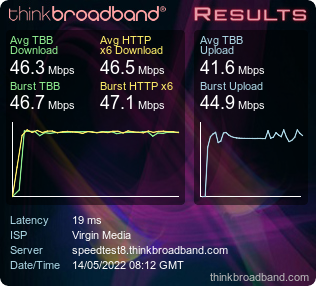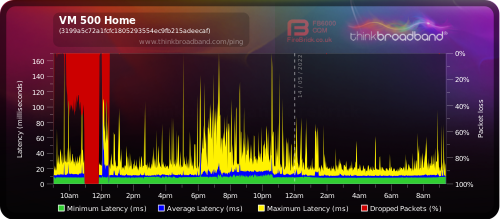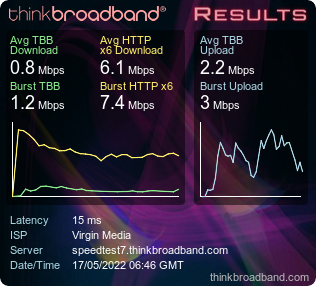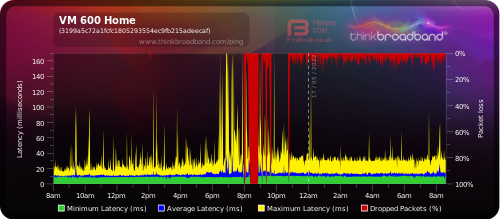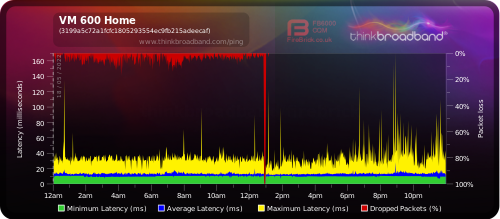- Virgin Media Community
- Forum Archive
- Re: Loss of Service
- Subscribe to RSS Feed
- Mark Topic as New
- Mark Topic as Read
- Float this Topic for Current User
- Bookmark
- Subscribe
- Mute
- Printer Friendly Page
Loss of Service
- Mark as New
- Bookmark this message
- Subscribe to this message
- Mute
- Subscribe to this message's RSS feed
- Highlight this message
- Print this message
- Flag for a moderator
13-05-2022 12:08 - edited 13-05-2022 12:50
Good afternoon all,
Looking for some guidance on an issue we're having with our broadband service; we've had problems since yesterday evening, constant dropouts and high latency/ packet loss.
Checked the VM service status page and it says there are no issues in the area - my wife is attempting to work from home and has had to resort to hot-spotting on her mobile as the connection has been down most of the morning.
Tried the usual shutting down the hub and checking connections etc. but no change.
Currently running in modem mode with an Edgerouter - BQM and stats below, any insight would be greatly appreciated!!
- Mark as New
- Bookmark this message
- Subscribe to this message
- Mute
- Subscribe to this message's RSS feed
- Highlight this message
- Print this message
- Flag for a moderator
on 13-05-2022 12:50
Cable Modem Status | ||
Item | Status | Comments |
Acquired Downstream Channel (Hz) | 331000000 | Locked |
Ranged Upstream Channel (Hz) | 60299998 | Locked |
Provisioning State | Online |
Downstream bonded channels
Channel | Frequency (Hz) | Power (dBmV) | SNR (dB) | Modulation | Channel ID |
1 | 331000000 | -4.7 | 32 | 256 qam | 25 |
2 | 203000000 | -3.4 | 25 | 256 qam | 0 |
3 | 211000000 | -3.7 | 25 | 256 qam | 0 |
4 | 219000000 | -3.7 | 26 | 256 qam | 0 |
5 | 227000000 | -3.7 | 26 | 256 qam | 0 |
6 | 235000000 | -4 | 27 | 256 qam | 13 |
7 | 243000000 | -4.2 | 27 | 256 qam | 14 |
8 | 251000000 | -4 | 28 | 256 qam | 15 |
9 | 259000000 | -4.2 | 29 | 256 qam | 16 |
10 | 267000000 | -4.2 | 29 | 256 qam | 17 |
11 | 275000000 | -4.2 | 30 | 256 qam | 18 |
12 | 283000000 | -4.7 | 31 | 256 qam | 19 |
13 | 291000000 | -4.7 | 32 | 256 qam | 20 |
14 | 299000000 | -4.7 | 32 | 256 qam | 21 |
15 | 307000000 | -5 | 32 | 256 qam | 22 |
16 | 315000000 | -4.7 | 32 | 256 qam | 23 |
17 | 323000000 | -4.5 | 32 | 256 qam | 24 |
18 | 339000000 | -4.5 | 32 | 256 qam | 26 |
19 | 347000000 | -4.9 | 32 | 256 qam | 27 |
20 | 355000000 | -5.5 | 32 | 256 qam | 28 |
21 | 363000000 | -5.2 | 32 | 256 qam | 29 |
22 | 371000000 | -4.9 | 32 | 256 qam | 30 |
23 | 379000000 | -4.5 | 33 | 256 qam | 31 |
24 | 387000000 | -4.2 | 32 | 256 qam | 32 |
Downstream bonded channels
Channel | Locked Status | RxMER (dB) | Pre RS Errors | Post RS Errors |
1 | Locked | 32.9 | 12466 | 0 |
2 | Locked | 25.4 | 241 | 7622500 |
3 | Locked | 25.8 | 9470 | 7617587 |
4 | Locked | 26.2 | 381556 | 7245575 |
5 | Locked | 26.6 | 2620206 | 5010404 |
6 | Locked | 27.1 | 6268994 | 1352117 |
7 | Locked | 27.7 | 7463323 | 91167 |
8 | Locked | 28.4 | 6960062 | 496 |
9 | Locked | 29 | 5477777 | 2 |
10 | Locked | 29.6 | 3538290 | 0 |
11 | Locked | 30.3 | 1776994 | 0 |
12 | Locked | 31.1 | 516265 | 0 |
13 | Locked | 32.2 | 67017 | 0 |
14 | Locked | 32.6 | 22287 | 0 |
15 | Locked | 32.9 | 15214 | 0 |
16 | Locked | 32.9 | 13278 | 0 |
17 | Locked | 32.9 | 12133 | 0 |
18 | Locked | 32.9 | 9141 | 0 |
19 | Locked | 32.9 | 11234 | 0 |
20 | Locked | 32.6 | 20964 | 0 |
21 | Locked | 32.6 | 17857 | 0 |
22 | Locked | 32.9 | 14083 | 0 |
23 | Locked | 33 | 12349 | 0 |
24 | Locked | 32.9 | 16283 | 0 |
Upstream bonded channels
Channel | Frequency (Hz) | Power (dBmV) | Symbol Rate (ksps) | Modulation | Channel ID |
1 | 60299998 | 48.5 | 5120 | 64 qam | 1 |
2 | 39400004 | 46.5 | 5120 | 64 qam | 4 |
3 | 46200007 | 47 | 5120 | 64 qam | 3 |
4 | 53700002 | 48.5 | 5120 | 64 qam | 2 |
Upstream bonded channels
Channel | Channel Type | T1 Timeouts | T2 Timeouts | T3 Timeouts | T4 Timeouts |
1 | ATDMA | 0 | 0 | 0 | 0 |
2 | ATDMA | 0 | 0 | 0 | 0 |
3 | ATDMA | 0 | 0 | 0 | 0 |
4 | ATDMA | 0 | 0 | 0 | 0 |
Primary Downstream Service Flow
SFID | 8492 |
Max Traffic Rate | 690000278 |
Max Traffic Burst | 42600 |
Min Traffic Rate | 0 |
Primary Upstream Service Flow
SFID | 8491 |
Max Traffic Rate | 44000278 |
Max Traffic Burst | 42600 |
Min Traffic Rate | 0 |
Max Concatenated Burst | 42600 |
Scheduling Type | BestEffort |
Seeing a lot of the below in the logs:
Lost MDD
No Ranging Response received
RCS Partial
- Mark as New
- Bookmark this message
- Subscribe to this message
- Mute
- Subscribe to this message's RSS feed
- Highlight this message
- Print this message
- Flag for a moderator
on 13-05-2022 13:40
Hi @Swinbag
Thanks for posting on our community forum!
Sorry to hear about your issue, I am going to drop you a private message now to investigate further - please keep an eye on your inbox.
Regards
- Mark as New
- Bookmark this message
- Subscribe to this message
- Mute
- Subscribe to this message's RSS feed
- Highlight this message
- Print this message
- Flag for a moderator
on 13-05-2022 14:13
Hi @Swinbag
Thank you for coming into a private message with myself
I've booked a tech visit in for our engineer to look into this issue, your appointment can be viewed / rescheduled via your online account.
Please keep us updated with how the tech visit goes.
Regards
- Mark as New
- Bookmark this message
- Subscribe to this message
- Mute
- Subscribe to this message's RSS feed
- Highlight this message
- Print this message
- Flag for a moderator
on 14-05-2022 09:26
Thanks for your quick help Travis,
I can't seem to see anything in our account RE: a tech visit, would it take a while to show up?
I'm guessing this is due to the constant dropouts but our speed has dropped significantly.
It has been more "stable" since mid-day yesterday:
- Mark as New
- Bookmark this message
- Subscribe to this message
- Mute
- Subscribe to this message's RSS feed
- Highlight this message
- Print this message
- Flag for a moderator
on 16-05-2022 09:12
Just to keep this updated, yesterday was a real struggle - speed is still in the mud and latency was terrible all afternoon.
I've logged into our online account and can see the below message, does this mean that there's a general issue in our area and not just our house? Just trying to work out if I need to be available to meet a technician at any point...
- Mark as New
- Bookmark this message
- Subscribe to this message
- Mute
- Subscribe to this message's RSS feed
- Highlight this message
- Print this message
- Flag for a moderator
17-05-2022 08:45 - edited 17-05-2022 09:18
Another bump to keep this moving:
Decided to try putting our hub back into router mode last night, this made no difference - checked all the connections were tight at the same time also.
Our speed is even worse today - no idea how my OH is supposed to work from home effectively.
Would really appreciate it if a MOD could step in here and advise if there is actually an issue in our area, or if we do have a technician appointment booked in?
- Mark as New
- Bookmark this message
- Subscribe to this message
- Mute
- Subscribe to this message's RSS feed
- Highlight this message
- Print this message
- Flag for a moderator
on 19-05-2022 10:07
Hi Swinbag,
Sincerest apologies for the delayed response! Technicians appointments can take up to 24hours to show within your My Virgin Media account - did anything appear?
The image you posted below your BQM from Monday (16th May) shows an outage in your area that was affecting your service, that was due to end at 4pm the same day. If you ever need to check for an outage or updates on an outage you can do so here: https://virg.in/servicechecker or by calling 0800 561 0061.
I have had a quick look today and it does seem you are still experiencing significant speed issues that are showing on Sam knows. You can run these tests for yourself here: samknows.com/realspeed
I would like to offer further help and support with this so I have sent you a PM to confirm a few details so I can investigate further. You will find the PM in the top right corner of the page in your Inbox.
All the best!
- Mark as New
- Bookmark this message
- Subscribe to this message
- Mute
- Subscribe to this message's RSS feed
- Highlight this message
- Print this message
- Flag for a moderator
on 19-05-2022 11:22
Hi @Molly_T
Thanks for coming back to me - I never did see anything about an engineer visit in our account, unfortunately. The Virgin service status page intermittently switches between "all green, no issues" to "issues found in the area".
I managed to get through to a member of the support team on the phone eventually and was told there was an area-wide issue, that was "due to be fixed by Friday the 20th".
We had a disconnect around 1PM yesterday, since then the speeds seem to have improved but we still struggled to stream anything on Netflix without buffering in the evening.
I've responded to your PM now, thanks for your help.
- Volt/02 The very worst customer service experience I have ever had - after being a customer for 15 years in Forum Archive
- Volt Broadband Not Applied in Forum Archive
- Cancelled all services cant view my final o2 bill as it says I have no products or services? in Forum Archive
- Cancel o2 due to poor speed? in Forum Archive
- Unsuccesful Number Port in Forum Archive