- Virgin Media Community
- Broadband
- Networking and WiFi
- Re: Loss of Internet when New Devices are added to...
- Subscribe to RSS Feed
- Mark Topic as New
- Mark Topic as Read
- Float this Topic for Current User
- Bookmark
- Subscribe
- Mute
- Printer Friendly Page
Loss of Internet when New Devices are added to Network
- Mark as New
- Bookmark this message
- Subscribe to this message
- Mute
- Subscribe to this message's RSS feed
- Highlight this message
- Print this message
- Flag for a moderator
on 27-05-2023 08:18
I've recently switched to Virgin from Sky. Initially I set the Hub up as directed in the instructions, along with the TV box. Everything was working fine, then I started to move other devices from my Sky Broadband connection to the Virigin hub.
Every time a new device is connected I lose the internet on my Virgin devies across the whole network. Sometimes this only last about 10 minutes at most and then things come back on, but other times I lose everything (including having the TV tell me there's no ethernet of wifi connections available). Most recently I've got ethernet connection to several devices (not all) and my Wifi isn't even showing as being available, let alone allowing me to attemt to connect. Devices with occaionally tell me they no longer have ethernet connections either.
I've rebooted my router several times, with no difference. I'm unable to log into the hub (192.168.0.1 just gives me a blank page, or the initial log in then a blank page)
Disconnecting the new devices works sometimes but not others.
I don't want to be having friends and family come round wanting to connect to my network and then I lose access to everything all over again.
- Mark as New
- Bookmark this message
- Subscribe to this message
- Mute
- Subscribe to this message's RSS feed
- Highlight this message
- Print this message
- Flag for a moderator
on 27-05-2023 16:13
Been going through all my connections to try and track down where the issue is.
It would appear, if there's more than four devices connected simultaeously via ethernet then the Wifi goes off completely.
When I connect a 5th (via an ethernet hub) the Wifi suddenly disappears, if I remove the 5th device it all comes back. It doesn't matter what device the 5th is, as I've removed all those connected one at a time and get the same result.
This is incredibly poor, since I have 3x PCs which are all connected via ethernet. 2x games consoles, a media centre, a Hive Heating Hub, all my TVs, and the Virgin 360 Box - but if I want Wifi to my phone, tablets, Alexa, smart plugs, doorbell; then I can only plug in 4 devices via ethernet.
- Mark as New
- Bookmark this message
- Subscribe to this message
- Mute
- Subscribe to this message's RSS feed
- Highlight this message
- Print this message
- Flag for a moderator
on 27-05-2023 16:22
- Mark as New
- Bookmark this message
- Subscribe to this message
- Mute
- Subscribe to this message's RSS feed
- Highlight this message
- Print this message
- Flag for a moderator
on 27-05-2023 16:39
Roger has asked an important question. How are the 10 devices connected? Are you in modem mode? What service do you have from VM? How is the TV connected? Which model Hub do you have?
If the Hub is behaving, connecting an additional device in any manner should not cause anything to drop.

- Mark as New
- Bookmark this message
- Subscribe to this message
- Mute
- Subscribe to this message's RSS feed
- Highlight this message
- Print this message
- Flag for a moderator
on 27-05-2023 19:35
Plugged directly into the Virgin Hub is an 8-port switch and a 5-port switch (both gigabit TP-Link). The 5-port goes to one PC and is also used to plug my laptop into if necesarry. The 8-port has everything else connected to it, bar the Virgin 360 TV box, which is directly connected to the Virgin Hub.
I have a Hub 3.0 with M500 Fibre Broadband
- Mark as New
- Bookmark this message
- Subscribe to this message
- Mute
- Subscribe to this message's RSS feed
- Highlight this message
- Print this message
- Flag for a moderator
on 27-05-2023 19:46
Sorry, forgot to also put, I'm not in modem mode
- Mark as New
- Bookmark this message
- Subscribe to this message
- Mute
- Subscribe to this message's RSS feed
- Highlight this message
- Print this message
- Flag for a moderator
on 27-05-2023 20:04
@PX54 wrote:Plugged directly into the Virgin Hub is an 8-port switch and a 5-port switch (both gigabit TP-Link). The 5-port goes to one PC and is also used to plug my laptop into if necesarry. The 8-port has everything else connected to it, bar the Virgin 360 TV box, which is directly connected to the Virgin Hub.
I have a Hub 3.0 with M500 Fibre Broadband
Nothing wrong with how you've connected to the Hub 3. The Ethernet ports on the Hub are part of a switch fed from the modem element of the Hub. The WiFi section has nothing to do with the switch section and thus adding an Ethernet device should not bring WiFi down.
A block diagram of the Hub 3 is pasted below (and will appear when the moderators have approved it).
So, more questions: Is it any fifth device connected to a switch that brings WiFi down, or just one device? Are any of your Ethernet devices acting as a WiFi host?
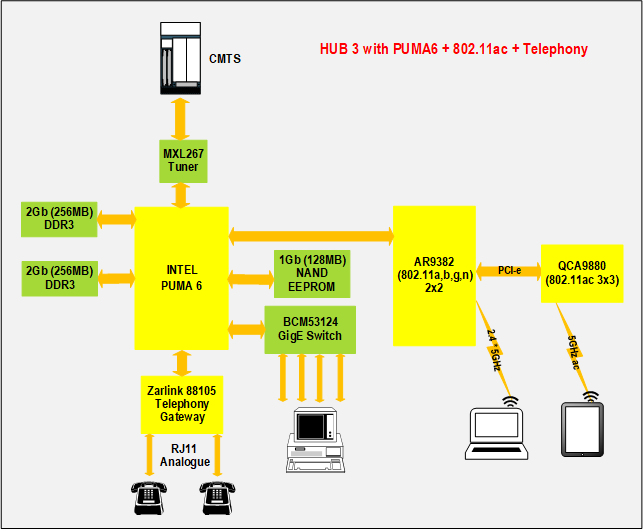

- Mark as New
- Bookmark this message
- Subscribe to this message
- Mute
- Subscribe to this message's RSS feed
- Highlight this message
- Print this message
- Flag for a moderator
on 27-05-2023 20:13
The hub fails to handle many devices you need to get your own router with 1Gb ports and use hub in modem mode
- Mark as New
- Bookmark this message
- Subscribe to this message
- Mute
- Subscribe to this message's RSS feed
- Highlight this message
- Print this message
- Flag for a moderator
28-05-2023 09:53 - edited 28-05-2023 10:42
So I've spent ages connecting and disconnecting all my devices and I think I've narrowed it down to my 2nd PC. Whenever that gets plugged in I lose Wifi completely and the ethernet slows to a crawl (so much so I can't even run a speed test). I've had everything else plugged in at once with no isses.
The only Wifi device I have is a TP Link Wifi extender, but since I've been experiencing any issues I've not even turned that back on. Once the 2nd PC is wired up then everything goes haywire and simply unplugging it doesn't rectify the issue.
I can't think of any reason the PC should be doing this, it's not got any Wifi device as part of it and I wasn't having issues with Sky.
edit
If the Wifi disappears, simply rebooting the router doesn't help. I need to disconnect everything wired from the router and reboot, then once the Wifi is back I can gradually re-introduce the cables.
- Mark as New
- Bookmark this message
- Subscribe to this message
- Mute
- Subscribe to this message's RSS feed
- Highlight this message
- Print this message
- Flag for a moderator
on 30-05-2023 10:11
Good Morning @PX54, thanks for your post on our Community Forums, and a very warm welcome to you!
Sorry to hear of the issues with the services, when the 2nd PC is connected via Ethernet cable.
Is it possible for the PC to run on Wi-Fi to see if this resolves the connection issue on the other devices?
Are there any further updates for our other posters to look into for you?
Kindest regards,
David_Bn
- Random mix of devices don't connect to internet wired or wireless in Networking and WiFi
- Ring Door Bell Problems in Networking and WiFi
- Virgin HUB 5 suddenly appears to be blocking Ring Doorbell and PodPoint charger? in Networking and WiFi
- Hub 5 keeps dropping out in Networking and WiFi
- Internet keeps dropping out in Networking and WiFi

