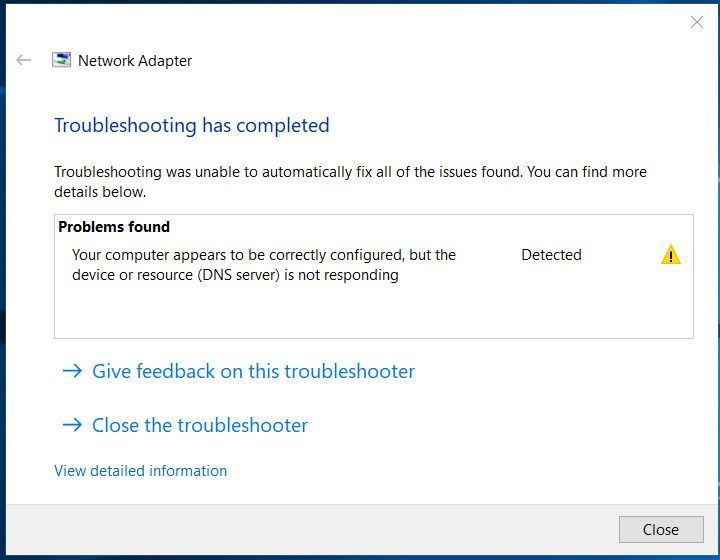- Virgin Media Community
- Forum Archive
- Losing connection every morning between 09:00 and ...
- Subscribe to RSS Feed
- Mark Topic as New
- Mark Topic as Read
- Float this Topic for Current User
- Bookmark
- Subscribe
- Mute
- Printer Friendly Page
- Mark as New
- Bookmark this message
- Subscribe to this message
- Mute
- Subscribe to this message's RSS feed
- Highlight this message
- Print this message
- Flag for a moderator
on 05-08-2021 12:13
Every morning I lose broadband access for between 1 to 5 minutes, several times between 08:00 and 11:00. It doesn't seem to happen thereafter. Whenever I check the service status it says it is OK and I obviously can't check it when I've got no access. Any idea what's going on and should I log it as a complaint? I have trouble finding where I put in a complaint though.
Answered! Go to Answer
- Mark as New
- Bookmark this message
- Subscribe to this message
- Mute
- Subscribe to this message's RSS feed
- Highlight this message
- Print this message
- Flag for a moderator
on 11-08-2021 17:11
Done that and I've lost connectivity twice since then this afternoon 🙂
John.
- Mark as New
- Bookmark this message
- Subscribe to this message
- Mute
- Subscribe to this message's RSS feed
- Highlight this message
- Print this message
- Flag for a moderator
on 12-08-2021 11:27
Had real problems this morning between 09:15 and 10:30 kept losing internet access (DNS Server not responding) - no change to light on the box stayed low white throughout. Each outage was for about 2-3 minutes and I must have had about 10-12 outages. Seems OK now no problems for the past hour. John.
- Mark as New
- Bookmark this message
- Subscribe to this message
- Mute
- Subscribe to this message's RSS feed
- Highlight this message
- Print this message
- Flag for a moderator
on 14-08-2021 12:21
Thanks for your messages and clearing data protection, PMBlogger,
I have set up an engineer’s visit for you which you will be able to view from your online account here.
Cheers,
Corey C
- Mark as New
- Bookmark this message
- Subscribe to this message
- Mute
- Subscribe to this message's RSS feed
- Highlight this message
- Print this message
- Flag for a moderator
on 17-08-2021 10:58
Thanks Corey, he came yesterday and replaced/tidied up some of the outside cabling. I was up a bit late this morning (having fractured my patella and hobbling about on crutches) but again had the usual problem between 09:15 and 09:25. Screen shot if it is any help:
- Mark as New
- Bookmark this message
- Subscribe to this message
- Mute
- Subscribe to this message's RSS feed
- Highlight this message
- Print this message
- Flag for a moderator
on 19-08-2021 11:05
Thanks for the update @PMBlogger.
Sorry to hear the issue persists after the given appointment.
In this case please try setting up a free “Broadband Quality Monitor” to monitor dropouts on your service post appointment: https://www.thinkbroadband.com/broadband/monitoring/quality . This will help us further identify where the problem may lay.
Thanks,
- Mark as New
- Bookmark this message
- Subscribe to this message
- Mute
- Subscribe to this message's RSS feed
- Highlight this message
- Print this message
- Flag for a moderator
on 19-08-2021 12:11
OK many thanks, I have now set that up. What do I do with the results?
- Mark as New
- Bookmark this message
- Subscribe to this message
- Mute
- Subscribe to this message's RSS feed
- Highlight this message
- Print this message
- Flag for a moderator
on 19-08-2021 12:23
click 'Share Live graph' and paste the 'Direct Link' into the forum!
------------------------------------------------------------------
Hub 3 - Modem Mode - TP-Link Archer C7

- Mark as New
- Bookmark this message
- Subscribe to this message
- Mute
- Subscribe to this message's RSS feed
- Highlight this message
- Print this message
- Flag for a moderator
on 19-08-2021 15:11
https://www.thinkbroadband.com/broadband/monitoring/quality/share/438c3cb6de671f2f8efc767b9e683fccc6...
Not sure if I have done this right, JOhn.
- Mark as New
- Bookmark this message
- Subscribe to this message
- Mute
- Subscribe to this message's RSS feed
- Highlight this message
- Print this message
- Flag for a moderator
on 19-08-2021 15:23
It'll be interesting to see what happens overnight and tomorrow morning!
------------------------------------------------------------------
Hub 3 - Modem Mode - TP-Link Archer C7

- Mark as New
- Bookmark this message
- Subscribe to this message
- Mute
- Subscribe to this message's RSS feed
- Highlight this message
- Print this message
- Flag for a moderator
on 21-08-2021 17:54
Hey @PMBlogger,
Thanks for the link to the BQM. Looks relatively healthy other than the spike every 8 hours are so. How have your devices been performing during these?
Just had a look from our end and levels are all coming back all green and clear currently.
Kind regards
Forum Team
New around here? To find out more about the Community check out our Getting Started guide