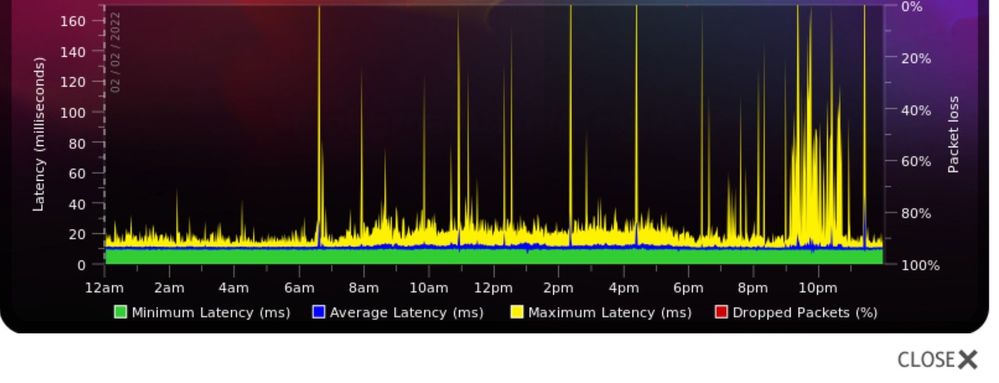- Virgin Media Community
- Forum Archive
- Looks like periodic latency spike causing 10 secon...
- Subscribe to RSS Feed
- Mark Topic as New
- Mark Topic as Read
- Float this Topic for Current User
- Bookmark
- Subscribe
- Mute
- Printer Friendly Page
Looks like periodic latency spike causing 10 second paudde in zoom calls
- Mark as New
- Bookmark this message
- Subscribe to this message
- Mute
- Subscribe to this message's RSS feed
- Highlight this message
- Print this message
- Flag for a moderator
on 23-02-2022 22:52
Hi there, I am hoping someone can help! i work from home and often have zoom calls. when i do i experience at least 1, often 2, sometimes more pauses in the connection where zoom calls effectively freeze for 10-15 seconds. To be honest, if it happens a second time, i change to using my mobile network and it doesnt happen any more. I started to monitor the latency as the speed tests were always fast (ie around 100mbp/s as advertised by virgin) and see screenshot below of the typical useage. During the day i am at home on my own so no one else is using the wifi.
I was wondering if this could be because i am in the loft and the router is on the ground floor albeit directly underneath me? Can I imporve things by getting a range extender or is this simply a function of the virgin line? my contract is coming up for renewaal soon so i could switch to another provider and so just want to know if this is something i can sort out or if i need to change provider.
thanks in advance!

- Mark as New
- Bookmark this message
- Subscribe to this message
- Mute
- Subscribe to this message's RSS feed
- Highlight this message
- Print this message
- Flag for a moderator
on 24-02-2022 07:24
You image will not be approved, because it shows your IP address. Log into Thinkbroadband, and you'll see links to Share graphs, either Live (last 24 hours) or Snapshot (you choose a given day). The share option removes your IP address, and gives a link which works better than trying to post screenshots. Click on one of those Share options, and post the link that is generated here.
Having said that, BQM looks like a bad noise of power problem, so can you also pull up the log in page for the hub after it's run for say 12-72 hours since last restart. But don't log in, just click on the link "Check router status" That'll bring up a window with five tabs. Open the Downstream tab. Select all the text (Ctrl-A if using a keyboard), copy it (Ctrl-C), then paste it (Ctrl-V) into a reply here as TEXT not screenshots. Post that, do the same for the Upstream and Network log. You'll get an error message when you post the Network log, just click on "post" a second time. Then we can check for any obvious problems with power, noise or error counts.
In addition to the broadband problem, you're asking for trouble if you've got the Hub downstairs and want wifi in the attic. The wifi capabilities of all VM hubs are mediocre, and your options are to ask for some VM wifi pods if you qualify for them free under the Volt offer, to change things so you do qualify for them free, to rent them at £5 a month, or to invest in your own wifi mesh system for about £75-120 (that's my preferred option). There's other more complicated possibilities like running etherent cables from hub to attic, and/or setting up access points I suspect you wouldn't want those. On the wifi front I'd not do anything now, wait until the broadband issue is fixed, then see how things are.
- Mark as New
- Bookmark this message
- Subscribe to this message
- Mute
- Subscribe to this message's RSS feed
- Highlight this message
- Print this message
- Flag for a moderator
on 28-02-2022 16:34
sorry my picture was rejected because i had left my IP address on there!
here it is with IP removed...
- Mark as New
- Bookmark this message
- Subscribe to this message
- Mute
- Subscribe to this message's RSS feed
- Highlight this message
- Print this message
- Flag for a moderator
on 02-03-2022 17:25
Hello @Mrlochrie,
Welcome back, thanks for posting.
I am sorry for any issues with your service with us.
Can you please tell me what happens after you reboot your Hub?
Many thanks,
Forum Team
New around here? To find out more about the Community check out our Getting Started guide
- Ethernet speed downshifting HUB4 in Forum Archive
- High latency, lots of dropped packets, total connection dropouts. in Forum Archive
- latency change and one upstream high at nigh in Forum Archive
- Intermittent issues with latency spikes and high packet loss in Forum Archive
- Random high latency/packet loss in Forum Archive