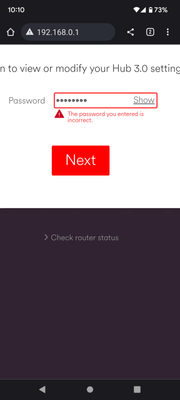- Virgin Media Community
- Forum Archive
- Location and Log in issues
- Subscribe to RSS Feed
- Mark Topic as New
- Mark Topic as Read
- Float this Topic for Current User
- Bookmark
- Subscribe
- Mute
- Printer Friendly Page
Location and Log in issues
- Mark as New
- Bookmark this message
- Subscribe to this message
- Mute
- Subscribe to this message's RSS feed
- Highlight this message
- Print this message
- Flag for a moderator
on 19-10-2022 10:07
Hi 🙂
I have a hub 3 and something strange happened last night. Been watching 'better caul saul' on my android tv using netflix for weeks but lastnight, dissappeared....Tried on my phone which is connected to the broadband, on the netflix app, no 'better caul saul' !!!!!
Contacted netflix support who were great by the way and asked me to switch my phone to data via sim (purchased via virgin but provider is vodafone). Anyway, better caul saul showed up straightaway. So, netflix support told me that somehow the broadband connection was restricting location access to netflix or the broadband provider was using another 'cross connection' and hence better caul saul was not showing up due to location vs licence concerns i.e. 'better caul saul' not available on netflix in the US, which I checked and it is true. A reeboot to the server resolved this. 2 questions
1. Would like to understand what happened to the broadband connection, anyone heard of this before ?
2. If I type 192.68.*.* in a mobile chrome browser I am presented with the router login screen. The password I use to log on to my wifi doesnt work and neither does the original password that came with the hub i.e. the little pull out key card that slots in underneath the router. Not sure whats going on there....as I have tried many a time. Any help would be appreciated.
Many thanks
- Mark as New
- Bookmark this message
- Subscribe to this message
- Mute
- Subscribe to this message's RSS feed
- Highlight this message
- Print this message
- Flag for a moderator
on 21-10-2022 15:38
Hi Moghn,
Thanks for reaching out to us and welcome back, it has been a while, this issue with Netflix and better caul saul isn't something we are aware of, the settings password is the one under the Router separate to the WIFI password.
Regards
Paul.
- Mark as New
- Bookmark this message
- Subscribe to this message
- Mute
- Subscribe to this message's RSS feed
- Highlight this message
- Print this message
- Flag for a moderator
on 21-10-2022 16:02
Hi Thanks for the reply.
1. If you do a search on here there are many topics on netflix vs virgin broadband. Better caul saul is an example to portray a situation where netflix doesnt recognise the location and hence does not display the show where licencing has been approved for. This is an ongoing problem and I have had the same issue again last night. Netflix have told me to contact virgin again as they say the broadband is being provided via a proxy server. What can i do to verify this ? Its becoming a huge issue to be fair. Please find this reply from netflix
Before talking to your ISP:
Verify that the IP address and reported location you’re connecting to Netflix with is the same one your ISP has assigned to you. To verify:
1. Visit fast.com and allow the speed test to run.
2.
3. When the test finishes, select the Show more info button at the bottom of the page.
4.
5. Make a note of the location and the IP address (a long string of letters and numbers) displayed after Client. The location listed should match your actual location.
• If the location reported by fast.com does not match your actual location:
you may have VPN or proxy software set up on the device used for streaming Netflix, or your building’s ISP may be using proxy servers. Check with your IT administrator for assistance.
• If the location reported does match, contact your ISP and follow the instructions below.
While talking to your ISP:
Ask your ISP to confirm your location and IP address.
• If the info from fast.com does match the location and IP address assigned to your home, ask your ISP to contact us at netflix.com/contactus.• If your ISP says your IP address does not match the one they’ve assigned to your home, ask your ISP to confirm that you are using their DNS server.
• If yes, ask the ISP to contact Netflix at netflix.com/contactus.
•
• If no, ask your ISP for help in switching to their DNS, and then restart the Netflix app and retry streaming.
2. Yes, tried the password at the bottom or router where it says settings password: and its a 8 digit number. Cant get in.
Many thanks
- Mark as New
- Bookmark this message
- Subscribe to this message
- Mute
- Subscribe to this message's RSS feed
- Highlight this message
- Print this message
- Flag for a moderator
on 24-10-2022 08:20
Thank you for that information. To confirm, have you been able to try the Netflix service via different devices on the Broadband connection to see if the show still doesn't show?
What error message do you get when you try to sign in?
^Martin
- Mark as New
- Bookmark this message
- Subscribe to this message
- Mute
- Subscribe to this message's RSS feed
- Highlight this message
- Print this message
- Flag for a moderator
on 24-10-2022 09:04
No error messages.please read above. It's a locale issue due to a proxy being used by virgin broadband. Not a device issue, if I switch to data using the same device the above mentioned program will show up.
- Mark as New
- Bookmark this message
- Subscribe to this message
- Mute
- Subscribe to this message's RSS feed
- Highlight this message
- Print this message
- Flag for a moderator
on 24-10-2022 10:13
the error message that appears when I try to login. Checked password and password has been entered correctly just as stated at the bottom of the router where it says 'settings password: 8 digit number' many thanks
- Mark as New
- Bookmark this message
- Subscribe to this message
- Mute
- Subscribe to this message's RSS feed
- Highlight this message
- Print this message
- Flag for a moderator
on 26-10-2022 14:51
Thank you for your reply moghm.
Can you please confirm if you are using the Hub in modem mode?
Thanks,
- Mark as New
- Bookmark this message
- Subscribe to this message
- Mute
- Subscribe to this message's RSS feed
- Highlight this message
- Print this message
- Flag for a moderator
on 28-10-2022 10:21
In the end I did factory reset on my router, i can now log in to settings. Will keep an eye out on the netflix and location issue