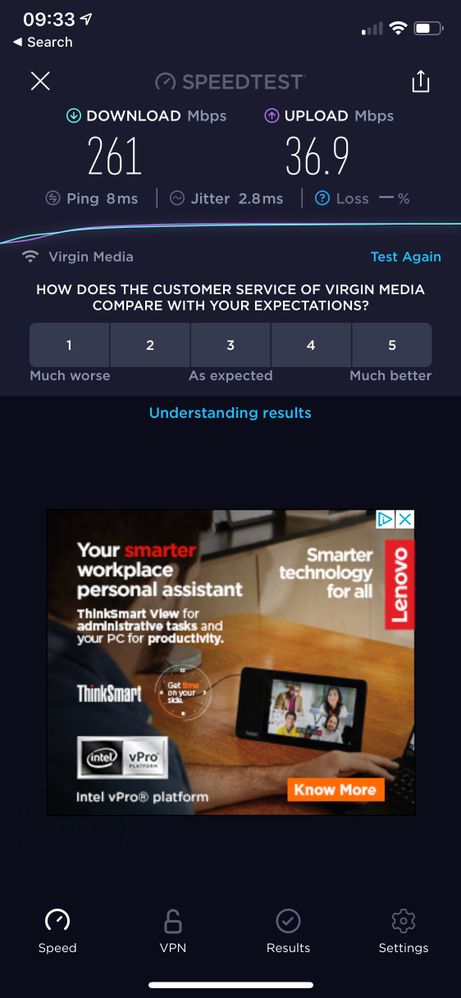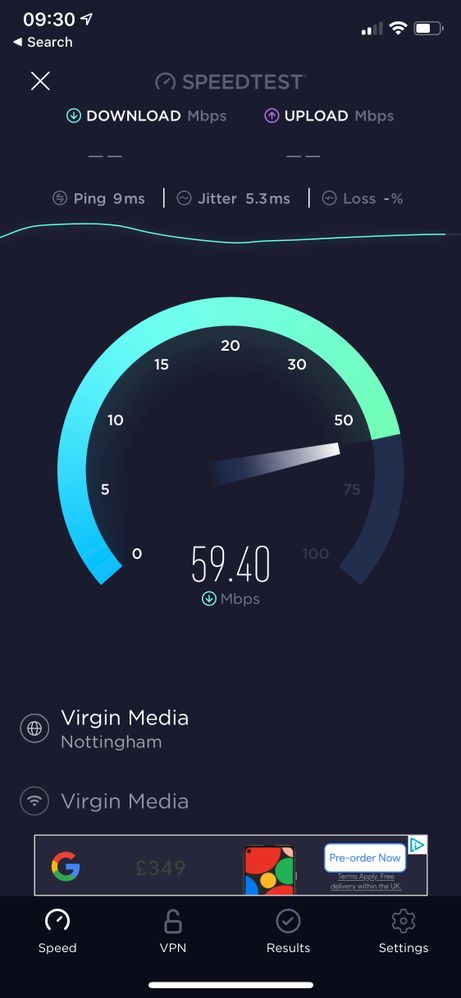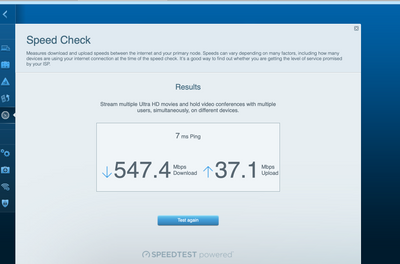- Virgin Media Community
- Forum Archive
- Re: Linksys Velop - slow download speed
- Subscribe to RSS Feed
- Mark Topic as New
- Mark Topic as Read
- Float this Topic for Current User
- Bookmark
- Subscribe
- Mute
- Printer Friendly Page
- Mark as New
- Bookmark this message
- Subscribe to this message
- Mute
- Subscribe to this message's RSS feed
- Highlight this message
- Print this message
- Flag for a moderator
on 13-09-2020 09:05
Hi,
I have recently upgraded my Broadband to M500, from M100. Prior to the upgrade I was getting around 65/75Mbps through a Velop Mesh system around the house and I have 3 nodes.
After the upgrade I am still getting the same download speeds from the mesh system but can see that the download speed has increased. I have an xbox linked by cable to my Virgin Hub3, which is showing downloads of around 600Mbps.
Any idea why I can't get an increased speed from the Velop system? I might as well go back to the M100 if I can't get the Wi-fi speed to increase.
Thanks in advance.
Answered! Go to Answer
Accepted Solutions
- Mark as New
- Bookmark this message
- Subscribe to this message
- Mute
- Subscribe to this message's RSS feed
- Highlight this message
- Print this message
- Flag for a moderator
on 13-09-2020 09:29
The first thing I would check is the ethernet cable between the Velop and the VM Hub, if that connection is only running at 100 meg then that's the most (actually somewhat less), you will ever get over wifi.
John
- Mark as New
- Bookmark this message
- Subscribe to this message
- Mute
- Subscribe to this message's RSS feed
- Highlight this message
- Print this message
- Flag for a moderator
on 13-09-2020 09:22
Can't speak of the Velop from experience, but I'm using a mesh system that flies along, so the technology itself should be fine. Thoughts on things to try:
- Make sure all devices that can are using the 5 GHz band.
- At a guess there's a QoS setting or similar in the Velop that's limiting the allocation of bandwidth to individual devices? You may need to add devices to the QoS list for this to enable the highest speeds, but if you add all devices to the list there's no point in having it. The purpose of QoS is to prioritise speed and latency on selected devices.
- Also, make sure that the Velop has the highest available channel width setting for 5 GHz. Mobile devices that use MIMO will often be constrained if there's only a 20 MHz channel width.
- Mark as New
- Bookmark this message
- Subscribe to this message
- Mute
- Subscribe to this message's RSS feed
- Highlight this message
- Print this message
- Flag for a moderator
on 13-09-2020 09:25
Download a Wi-Fi analyser to your phone and check signal strengths and speed with that.
I take it you are running the Hub in Modem Mode ?
Start with the mesh system switched off so that you are checking a 'clean area'.
Then add the master router and check again. then the closest node. then the furthest node and let us know how they are performing.
*********************************************************************************************************************************************************************************************************************************************************************************************************************************************************************************************************
BT Smart Hub 2 with 70Mbs Download,18Mbs Upload, 9.17ms Latency & 0.35ms Jitter.
- Mark as New
- Bookmark this message
- Subscribe to this message
- Mute
- Subscribe to this message's RSS feed
- Highlight this message
- Print this message
- Flag for a moderator
on 13-09-2020 09:28
Thanks for the quick reply.
Is QoS the same as Prioritisation? Apologies, networking has never been a strong point!
Also do you know how I can check the channel width?
Thanks again.
- Mark as New
- Bookmark this message
- Subscribe to this message
- Mute
- Subscribe to this message's RSS feed
- Highlight this message
- Print this message
- Flag for a moderator
on 13-09-2020 09:29
The first thing I would check is the ethernet cable between the Velop and the VM Hub, if that connection is only running at 100 meg then that's the most (actually somewhat less), you will ever get over wifi.
John
- Mark as New
- Bookmark this message
- Subscribe to this message
- Mute
- Subscribe to this message's RSS feed
- Highlight this message
- Print this message
- Flag for a moderator
on 13-09-2020 09:41
Thanks MikeRobbo,
With the mesh system off, using the Hub 3 Wifi, and using Ookla from my iphone i get the speeds below, frist picture on the left (around 261Mbps, which still seems slow from the Hub3?). With the Velop on and sitting right next to the node, which is connected to the Virgin Hub3 via a cable I get the speed shown in the second picture (around 60Mbps usually).
Very frustrating. I thought it would reflect simliar speeds.
My virign Hub3 is in Router mode.
- Mark as New
- Bookmark this message
- Subscribe to this message
- Mute
- Subscribe to this message's RSS feed
- Highlight this message
- Print this message
- Flag for a moderator
on 13-09-2020 09:47
Hi John,
The cable is connected ok between the HUB3 and the Velop? But when I did run a speed test within the Velop admin page it was only around 100Mbps which seems very strange given it's directly connected to the Hub3?
Can the cables get damaged and reduce the speed?
- Mark as New
- Bookmark this message
- Subscribe to this message
- Mute
- Subscribe to this message's RSS feed
- Highlight this message
- Print this message
- Flag for a moderator
on 13-09-2020 09:49
Yes they can - but at least you know what the reason is and work on that. Do you have a laptop or something with an ethernet port and connect that directly to the hub using the 'velop's' cable and see if it is the physical cable or the port on either the velop or hub that's playing up?
John
- Mark as New
- Bookmark this message
- Subscribe to this message
- Mute
- Subscribe to this message's RSS feed
- Highlight this message
- Print this message
- Flag for a moderator
on 13-09-2020 09:53
Good idea John. I will try the cable that is connected to the Velop, from the Hub, and plug it into an Xbox which was showing downloads of around 600Mbps.
I will post the feedback.
- Mark as New
- Bookmark this message
- Subscribe to this message
- Mute
- Subscribe to this message's RSS feed
- Highlight this message
- Print this message
- Flag for a moderator
on 13-09-2020 10:02
John,
Wow. I swapped the RJ45 cable to another one and now the Velop speed from the Hub3 is an amazing 547Mbps! Wifi has also jumped to around 145Mbps.
Whilst a massive improvement I would still have expected to see Wifi speeds of around 300/400Mbps on a 500Mbps connection?