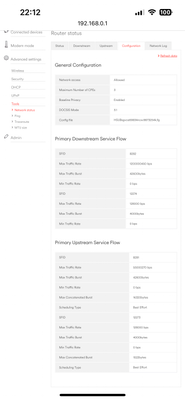- Virgin Media Community
- Forum Archive
- Re: Joined to hub 5 but no internet
- Subscribe to RSS Feed
- Mark Topic as New
- Mark Topic as Read
- Float this Topic for Current User
- Bookmark
- Subscribe
- Mute
- Printer Friendly Page
- Mark as New
- Bookmark this message
- Subscribe to this message
- Mute
- Subscribe to this message's RSS feed
- Highlight this message
- Print this message
- Flag for a moderator
on 15-02-2023 00:24
Hello all
nearly everyday now for past 2 weeks I hv had to reset hub 5 ..
problem is I’m connect to the hub but have no internet. Did status check but all is ok in my area . But with this problem when on virgin connect it won’t show any connection
regards
Andy
Answered! Go to Answer
Accepted Solutions
- Mark as New
- Bookmark this message
- Subscribe to this message
- Mute
- Subscribe to this message's RSS feed
- Highlight this message
- Print this message
- Flag for a moderator
on 21-02-2023 16:56
hi The hub 5 is in living room and pod 1 is in kitchen which is right beside living room . Pod 2 is at top of stairs . The problem with connecting was not only with hub but may been with pod at top of stairs .. I couldn’t get Wi-Fi on my phone or lap top even tho it says I have full bars
- Mark as New
- Bookmark this message
- Subscribe to this message
- Mute
- Subscribe to this message's RSS feed
- Highlight this message
- Print this message
- Flag for a moderator
on 15-02-2023 00:44
Can you also try the “free & automated” Service Status number - 0800 561 0061 - which usually gives the most up to date info. and tells you of more local issues down to street cab/ postcode level.
Also, are the issues only evident on wifi connections or do you see the disconnections at the same times on devices connected on ethernet cables? If you don't know, can you check to help diagnose whether it is just a wifi issue or it could be network connection/Hub related?
What is the Hub 5 light showing/doing when this happens?
--------------------
John
--------------------
I do not work for VM. My services: HD TV on VIP (+ Sky Sports & Movies & BT sport), x3 V6 boxes (1 wired, 2 on WiFi) Hub5 in modem mode with Apple Airport Extreme Router +2 Airport Express's & TP-Link Archer C64 WAP. On Volt 350Mbps, Talk Anytime Phone, x2 Mobile SIM only iPhones.
- Mark as New
- Bookmark this message
- Subscribe to this message
- Mute
- Subscribe to this message's RSS feed
- Highlight this message
- Print this message
- Flag for a moderator
on 17-02-2023 16:25
Hi Andy3833,
Thanks for taking the time to contact us via the Community. It's lovely having you on board with us in the Forums. ⭐
We're sorry to hear you're having an issue with your connection. Taking a look at things this end, we can see the hub is online, all power and signal levels are optimal and there are no area faults affecting you.
It looks as though all devices are connected through the WiFi and I can see you have Pods to help boost the connection. Checking these, it looks as though the connection from the hub to them is quite low suggesting that you need to reposition them. They should be halfway between the place your hub is situated and when the issue is happening.
These tips are also something to take into consideration:
- Do not place Extenders near the outside walls of the home.
- The Extender should not be blocked by metal, placed near mirrors or placed in the path of thick construction material that can attenuate the WiFi signal.
- If possible, reposition the Extenders to be closer to the core/middle of the home.
- The Extenders and the Gateway form a core backhaul network and should be within 2 rooms of another Extender or Gateway.
Please give these are try and let us know if you are continuing to have issues.
Many thanks,
- Mark as New
- Bookmark this message
- Subscribe to this message
- Mute
- Subscribe to this message's RSS feed
- Highlight this message
- Print this message
- Flag for a moderator
on 21-02-2023 16:56
hi The hub 5 is in living room and pod 1 is in kitchen which is right beside living room . Pod 2 is at top of stairs . The problem with connecting was not only with hub but may been with pod at top of stairs .. I couldn’t get Wi-Fi on my phone or lap top even tho it says I have full bars
- Mark as New
- Bookmark this message
- Subscribe to this message
- Mute
- Subscribe to this message's RSS feed
- Highlight this message
- Print this message
- Flag for a moderator
on 24-02-2023 08:06
Thank you for letting me know this.
Please can you try these steps for the pod;
Unplug any Ethernet cables attached to the router and wait at least 30 seconds, then plug them back in. Plug the router's power cable back into the outlet. Plug the modem back in and wait until the modem has finished powering on. Wait at least 2 minutes for your Pods' LEDs to stop blinking.
Please let me know how you get on. Thanks
Matt - Forum Team
New around here?
- Mark as New
- Bookmark this message
- Subscribe to this message
- Mute
- Subscribe to this message's RSS feed
- Highlight this message
- Print this message
- Flag for a moderator
on 01-03-2023 20:35
I have tried all that virgin team have asked to try , but internet still having same problems, it shows it’s connected but no pages or videos will open .. when it does resolve it self it works great and fast , just annoyed it not working full time
regards
- Mark as New
- Bookmark this message
- Subscribe to this message
- Mute
- Subscribe to this message's RSS feed
- Highlight this message
- Print this message
- Flag for a moderator
on 04-03-2023 14:56
Hi @andy3833
Thanks for coming back to the thread. We have checked here via a system diagnostic, no issues are showing or area outages. All your levels are in specification and no issues with congestion or SNR (signal to noise ratio).
Can you post your Hub status and logs? How to do this;
• Please go to http://192.168.0.1 (or http://192.168.100.1 - if in modem mode),
• Don't log in, click on 'router status'
• Copy/paste the data from each of the tabs as text into a 'REPLY' as opposed to 'QUICK REPLY'. Please do not include your MAC address.
Also, set up a 'Broadband Quality Monitor'. This will monitor the state of your connection and record any network dropouts etc - You can do this at https://www.thinkbroadband.com/broadband/monitoring/quality
Give it a while to gather data and then click 'Share Live graph' and paste the 'Direct Link' into the forum 🙂
Best wishes.
Forum Team
Need a helpful hand to show you how to make a payment? Check out our guide - How to pay my Virgin Media bill
- Mark as New
- Bookmark this message
- Subscribe to this message
- Mute
- Subscribe to this message's RSS feed
- Highlight this message
- Print this message
- Flag for a moderator
on 05-03-2023 22:20

- Mark as New
- Bookmark this message
- Subscribe to this message
- Mute
- Subscribe to this message's RSS feed
- Highlight this message
- Print this message
- Flag for a moderator
on 08-03-2023 12:29
Thanks for coming back to us andy3833, I have looked into this and cannot see any issues that would be causing the problems that you're having. How has your connection been since you last posted?
Kind Regards,
Steven_L
- Mark as New
- Bookmark this message
- Subscribe to this message
- Mute
- Subscribe to this message's RSS feed
- Highlight this message
- Print this message
- Flag for a moderator
on 08-03-2023 12:41