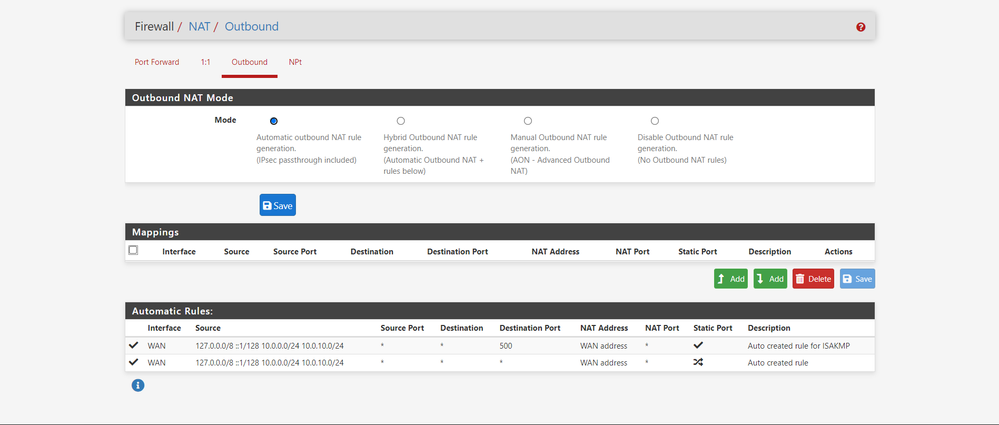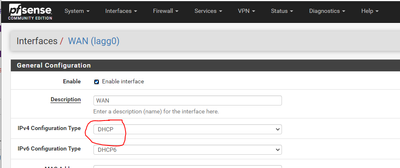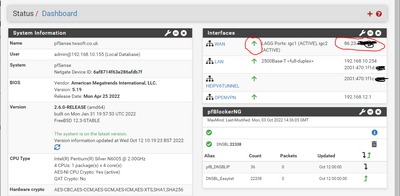- Virgin Media Community
- Forum Archive
- Re: Issues with hub 4 and pfsense
- Subscribe to RSS Feed
- Mark Topic as New
- Mark Topic as Read
- Float this Topic for Current User
- Bookmark
- Subscribe
- Mute
- Printer Friendly Page
Issues with hub 4 and pfsense
- Mark as New
- Bookmark this message
- Subscribe to this message
- Mute
- Subscribe to this message's RSS feed
- Highlight this message
- Print this message
- Flag for a moderator
on 05-08-2022 22:13
Hello All,
For the past three weeks i have been struggling getting the hub 4 to work with my pfsense build. The pfsense router does get a WAN ip address from the hub 4 (which is in modem mode) however there is no internet connectivity. Pinging 1.1.1.1 from the pfsense does not work and there are no replies, nor can i ping any websites from client nodes.
Been absolutely picking my brain on this issue and would appreciate any help 🙏
FYI - pfsense (custom build ) was configured in advance before installation but only things such as subnets and DNS servers were configured.
- Mark as New
- Bookmark this message
- Subscribe to this message
- Mute
- Subscribe to this message's RSS feed
- Highlight this message
- Print this message
- Flag for a moderator
06-08-2022 20:03 - edited 06-08-2022 20:13
You need to enable NAT.
Are you able see PING going to VM gateway?
Can you connect a PC to the hub in modem mode and get that working (power off hub for 2mins unplug replug Ethernet cable) then copy the PC MAC to the pfsense WAN interface.
- Mark as New
- Bookmark this message
- Subscribe to this message
- Mute
- Subscribe to this message's RSS feed
- Highlight this message
- Print this message
- Flag for a moderator
on 07-08-2022 12:35
Outbound NAT on the pfsense is set to automatic. Attached is an image of the full config for that page.
Regarding your question about the ping which i assume you mean the local 192.168.100.1 gateway, I did not receive any pings
I followed your steps and cloned my PC's MAC and it still didn't fix the issue
- Mark as New
- Bookmark this message
- Subscribe to this message
- Mute
- Subscribe to this message's RSS feed
- Highlight this message
- Print this message
- Flag for a moderator
on 07-08-2022 13:08
- Mark as New
- Bookmark this message
- Subscribe to this message
- Mute
- Subscribe to this message's RSS feed
- Highlight this message
- Print this message
- Flag for a moderator
on 07-08-2022 13:39
Yes when the hub was connected to PC connection worked as it should. I also jut did a fresh install of pfsense and problem still there
- Mark as New
- Bookmark this message
- Subscribe to this message
- Mute
- Subscribe to this message's RSS feed
- Highlight this message
- Print this message
- Flag for a moderator
07-08-2022 14:00 - edited 07-08-2022 14:01
Just tested pfsense here in a VM and it works just fine with defaults not sure why your having a problem.
Maybe set on the WAN for IPv6 to none?
- Mark as New
- Bookmark this message
- Subscribe to this message
- Mute
- Subscribe to this message's RSS feed
- Highlight this message
- Print this message
- Flag for a moderator
on 07-08-2022 15:29
May i ask what the specs of your build is and the NIC you are using?
Also are you using the hub 4?
- Mark as New
- Bookmark this message
- Subscribe to this message
- Mute
- Subscribe to this message's RSS feed
- Highlight this message
- Print this message
- Flag for a moderator
07-08-2022 16:34 - edited 07-08-2022 16:39
On super hub 1
Well like a say I tested pfsense in a VM as in by VirtualBox so specs don't really mean any thing but the host is a i5-11400 and the WAN was with a USB 3.0 to RJ45 with VM by bridge as intel pro/1000 MT.
But its odd your getting DHCP to work and get a IP so the rest should work
- Mark as New
- Bookmark this message
- Subscribe to this message
- Mute
- Subscribe to this message's RSS feed
- Highlight this message
- Print this message
- Flag for a moderator
on 07-10-2022 22:11
What are your Pfsense build specs?
I initially had similar issues with Realtek cards on my first attempt with a mini pc. They don't have amazing driver support for FreeBSD.
When I did eventually get that working it was ultra slow.
I've since built a dedicated PC for Pfsense and that works great - I can post the specs if you'd like.
- Mark as New
- Bookmark this message
- Subscribe to this message
- Mute
- Subscribe to this message's RSS feed
- Highlight this message
- Print this message
- Flag for a moderator
12-10-2022 10:52 - edited 12-10-2022 11:12
You appear to be using two LAN ranges 10.0.0.0/24 and 10.0.10.0/24. For neatness when using RFC1918 address ranges I wouldn't advise using the /8 range. If all you need are a pair of /24 stick to 192.168.0.0 subnets.
Are you getting an address assigned. Your WAN interface definition for IPv4 is DHCP. The interface should show up in the dashboard.
The above is working with Hub4. As indicated by the fact I am using LAGG to achieve full throughput.
I use one of these for my pfsense, all interface worked out the box so no extra drivers to add to the underlying freeBSD