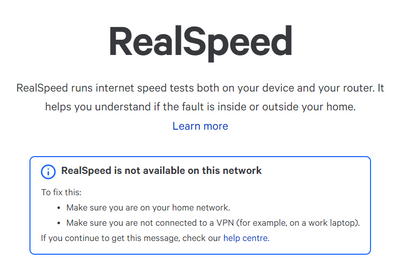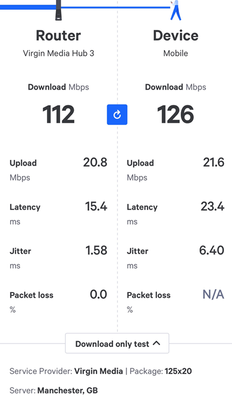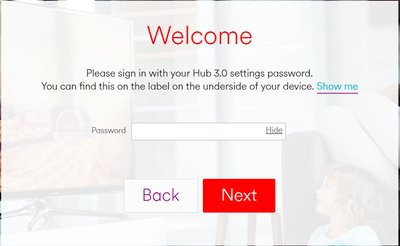- Virgin Media Community
- Broadband
- Networking and WiFi
- Internet 'online' but doesn't actually work
- Subscribe to RSS Feed
- Mark Topic as New
- Mark Topic as Read
- Float this Topic for Current User
- Bookmark
- Subscribe
- Mute
- Printer Friendly Page
- Mark as New
- Bookmark this message
- Subscribe to this message
- Mute
- Subscribe to this message's RSS feed
- Highlight this message
- Print this message
- Flag for a moderator
on 24-04-2023 12:10
We had the full package installed on 25th March and it's basic TV, landline (we don't use) and the M125 fibre broadband. The TV is fine but the broadband was a little slow when it was first installed which I was surprised about after moving from 52Mb BT internet.
The last 10 days it's been awful, we're constantly resetting the hub and now we can access some things (slowly) and others not at all. We can get onto internet banking (sometimes) but not any websites or social media. The Fire stick we have is a no go but I can log onto my work VPN to work from home (no chance without the VPN). iMessages and Whatsapp don't send or receive and we can't video call but the kids can play the odd game on our iphones.
I've called faults about 5 times, all of whom tell me the hub is online and there are no issues. 1 of them blind transferred me to Gadget Rescue and 1 other passed me to 2nd line who told me to reset the hub.
The internet just doesn't work!! Having worked for VM for 15 years until 2018 and even managed the previous Community Team and a Retentions Team, I know I'm unlikely to get out of my contract just yet, but I don't want to. I want the internet to work!!
Can anyone help please?
Answered! Go to Answer
Accepted Solutions
- Mark as New
- Bookmark this message
- Subscribe to this message
- Mute
- Subscribe to this message's RSS feed
- Highlight this message
- Print this message
- Flag for a moderator
on 02-05-2023 09:47
If banking / finance websites work but social media / VPN / Zoom do not work, use the Virgin Media online account and find the section Web Safe. Turn Child Safe OFF
- Mark as New
- Bookmark this message
- Subscribe to this message
- Mute
- Subscribe to this message's RSS feed
- Highlight this message
- Print this message
- Flag for a moderator
on 24-04-2023 12:14
Samknows Realspeed
First call 0800 561 0061 - use the automated service to see if there is a local service issue.
Speed test the service to a Router mode Hub(3/4/5) + your device with the link below.
https://www.samknows.com/realspeed/
Once the test begins click on: Run full test to see all the stats.
The speed at the Hub should reflect your subscription.
- Mark as New
- Bookmark this message
- Subscribe to this message
- Mute
- Subscribe to this message's RSS feed
- Highlight this message
- Print this message
- Flag for a moderator
on 24-04-2023 12:59
Thank you for your reply - there are no service issues in the area.
The samknows speed test doesn't work, it just give me the below (I'm not on a VPN).
- Mark as New
- Bookmark this message
- Subscribe to this message
- Mute
- Subscribe to this message's RSS feed
- Highlight this message
- Print this message
- Flag for a moderator
on 24-04-2023 14:06
The Realspeed test works for Hubs in Router mode only.
Use the link below to verify the ISP is listed as Virgin Media.
https://whatismyipaddress.com/
- Mark as New
- Bookmark this message
- Subscribe to this message
- Mute
- Subscribe to this message's RSS feed
- Highlight this message
- Print this message
- Flag for a moderator
on 24-04-2023 21:32
Thank you. My IP address is showing VM and the test results are below.
Any ideas?
- Mark as New
- Bookmark this message
- Subscribe to this message
- Mute
- Subscribe to this message's RSS feed
- Highlight this message
- Print this message
- Flag for a moderator
on 27-04-2023 08:16
Hi @Welsh_Wizard18 thanks for your post here in the Community, although we're sorry to hear of the concerns you've raised here regarding your broadband.
The SamKnows checks would determine that there are no faults here, and from the checks I've ran everything does seem well too.
Can you post your Hub status and logs?
How to do this;
• Please go to http://192.168.0.1 (or http://192.168.100.1 - if in modem mode),
• Don't log in, click on 'router status'
• Copy/paste the data from each of the tabs as text into a 'REPLY' as opposed to 'QUICK REPLY'. Please do not include your MAC address.
Also, set up a 'Broadband Quality Monitor'. This will monitor the state of your connection and record any network dropouts etc
Give it a while to gather data and then click 'Share Live graph' and paste the 'Direct Link' into the forum.
Many thanks
- Mark as New
- Bookmark this message
- Subscribe to this message
- Mute
- Subscribe to this message's RSS feed
- Highlight this message
- Print this message
- Flag for a moderator
on 27-04-2023 12:20
I've tried both of those but all I get is the below. It doesn't give me the option for router status anywhere?
- Mark as New
- Bookmark this message
- Subscribe to this message
- Mute
- Subscribe to this message's RSS feed
- Highlight this message
- Print this message
- Flag for a moderator
on 29-04-2023 12:27
Hi Welsh_Wizard18, thanks for the message and welcome back to the forums.
I am sorry to hear that you are having issues with the password, can you do a pin hole reset to it reverts to the password on the hub sticker and try again please?
Can you confirm if you are still having issues with this? Please let us know.
Kind regards Chris.
- Mark as New
- Bookmark this message
- Subscribe to this message
- Mute
- Subscribe to this message's RSS feed
- Highlight this message
- Print this message
- Flag for a moderator
on 29-04-2023 13:54
I’m not having issues with the password. Where should it say ‘router status’ as I can’t see that on the screen above or if I log in?
- Mark as New
- Bookmark this message
- Subscribe to this message
- Mute
- Subscribe to this message's RSS feed
- Highlight this message
- Print this message
- Flag for a moderator
on 29-04-2023 14:32
If you have never signed into the hub, or have factory reset it, then when you go the login page, then indeed the Router Status option is missing. You need to log into the hub at least once, and I believe the first time it requires you change the default password (on the sticker on the base). Once logged in, you can get to the status information from one of the menu options on the left - can't remember exactly off the top of my head. Alternatively if you log out, and then go back to the login page, the option to see the router status should show up and you can select that in future without needing to log in, which was Tom meant in the earlier post.