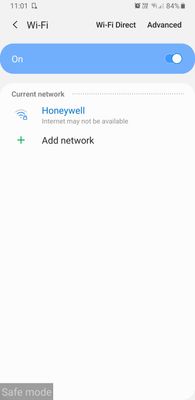- Virgin Media Community
- Forum Archive
- Internet may not be available disconnects
- Subscribe to RSS Feed
- Mark Topic as New
- Mark Topic as Read
- Float this Topic for Current User
- Bookmark
- Subscribe
- Mute
- Printer Friendly Page
Internet may not be available disconnects
- Mark as New
- Bookmark this message
- Subscribe to this message
- Mute
- Subscribe to this message's RSS feed
- Highlight this message
- Print this message
- Flag for a moderator
on 23-11-2021 22:13
For a few months now, our household devices have been subject to isolated disconnects, but the hub remains in service and connected to the wifi. It is often shown on our phones as the wifi symbol with an ! Next to it stating "Internet may not be available"
Its incredibly frustrating, in the last 20 minutes i have disconnected 5 times, my wife 3 times.
Have read a few similar threads like this but nothing ive tried has worked.
Nothing has changed at home, the hub remains in a good, not blocked location where it has been fine for many years prior to this issue.
This is tending to happen only upstairs on wifi connected devices. However speed tests and WiFi analytics are all good.
I have tried:
Soft resets, hard (pin hole) resets, splitting 2.4 & 5ghz and using 2.4 for better stability, static IP on phones, clearing phone cache in bios, connecting on phone while in safe mode (remove app interference) disabling smart channels and setting manual ones, purchased a wifi extender, we have also had an engineer install a brand new Hub3 box.
The issue is still persistent and extremely annoying as every evening upstairs, our phones continously disconnect and streaming anything is impossible.
Any advice please?
- Mark as New
- Bookmark this message
- Subscribe to this message
- Mute
- Subscribe to this message's RSS feed
- Highlight this message
- Print this message
- Flag for a moderator
on 12-01-2022 13:59
Yes please, that would be great.
I have been pinging the devices on the network to further isolate the issue, i will change the ssid of network tonight and just test it with our phones and slowly add the other devices to see if a device is inteferring with the network as i have tried a router with hub in Modem mode and have the same issues, bqm still showing fine.
- Mark as New
- Bookmark this message
- Subscribe to this message
- Mute
- Subscribe to this message's RSS feed
- Highlight this message
- Print this message
- Flag for a moderator
on 14-01-2022 15:35
Thank you for this @DanButHarry,
I have forwarded your details to our area field team for further insight into what is going on. Once I hear back, I will be in contact with you here for the update.
Thank you in advance for your patience,
- Mark as New
- Bookmark this message
- Subscribe to this message
- Mute
- Subscribe to this message's RSS feed
- Highlight this message
- Print this message
- Flag for a moderator
on 15-04-2022 17:07
Just read through this thread as I'm having the same issues (painful reading, have you tried resetting your router!)
Was there a fix for your issue? Our WiFi has been fine for a year or so until a couple of weeks ago and is now useless.
I dare not bother to ring customer services and waste my time like you have.
- Mark as New
- Bookmark this message
- Subscribe to this message
- Mute
- Subscribe to this message's RSS feed
- Highlight this message
- Print this message
- Flag for a moderator
on 15-04-2022 19:19
i ruled out line issues and then changed my hub to a router and ruled that out.
I found out that it was some smart plugs/smart bulbs that i had setup at home (either those, or the app i was using to schedule timers for them)
I only realised this by disconnecting everything on my wifi and connecting 1/2 things at a time, took a few days to check stability until we got to smart devices.
I still use them, but split the WiFi - smart devices still messing about but on 2.4ghz, everything remains stable on 5ghz network.
Hope that helps.
- « Previous
- Next »