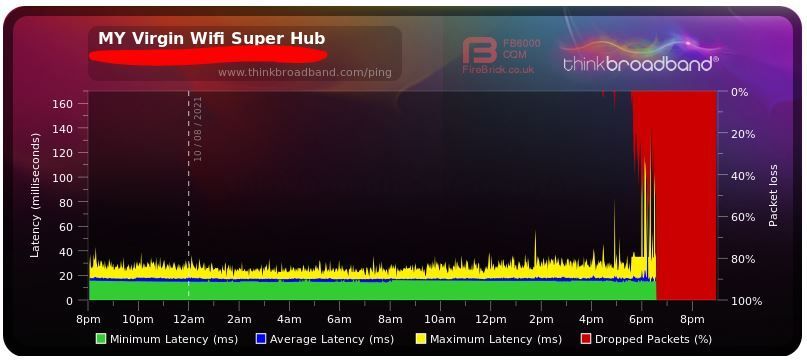- Virgin Media Community
- Forum Archive
- Internet keeps dropping for a few seconds (ping te...
- Subscribe to RSS Feed
- Mark Topic as New
- Mark Topic as Read
- Float this Topic for Current User
- Bookmark
- Subscribe
- Mute
- Printer Friendly Page
- Mark as New
- Bookmark this message
- Subscribe to this message
- Mute
- Subscribe to this message's RSS feed
- Highlight this message
- Print this message
- Flag for a moderator
on 10-08-2021 18:31
Hello all,
Please can I ask for some help?
We had a power cut the other night (only for a few seconds) and since then my internet randomly drops out for a few seconds at a time. Alexa stops working, you can't load webpages, Tiktok and You tube stop ect.... When I set a constant ping test to external place from my PC (to BBC.CO.UK in this example) I can see I get random dropouts.
It can be fine for an hour or so and then start dropping. I've rebooted the superhub and all devices a few times. Any idea what is wrong or how I get it fixed?
Thanks
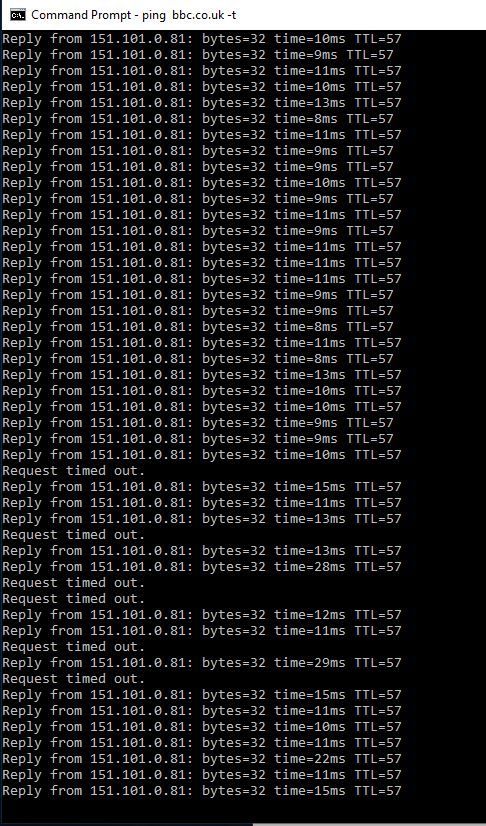
==================================================================
Cable Modem StatusItem Status Comments
| Acquired Downstream Channel (Hz) | 331000000 | Locked |
| Ranged Upstream Channel (Hz) | 32600000 | Locked |
| Provisioning State | Online |
Downstream bonded channels
Channel Frequency (Hz) Power (dBmV) SNR (dB) Modulation Channel ID
| 1 | 331000000 | 11.4 | 40 | 256 qam | 25 |
| 2 | 203000000 | 11.3 | 40 | 256 qam | 9 |
| 3 | 211000000 | 10.9 | 40 | 256 qam | 10 |
| 4 | 219000000 | 10.9 | 40 | 256 qam | 11 |
| 5 | 227000000 | 11 | 40 | 256 qam | 12 |
| 6 | 235000000 | 11 | 40 | 256 qam | 13 |
| 7 | 243000000 | 11 | 40 | 256 qam | 14 |
| 8 | 251000000 | 11.1 | 40 | 256 qam | 15 |
| 9 | 259000000 | 11.1 | 40 | 256 qam | 16 |
| 10 | 267000000 | 11.4 | 40 | 256 qam | 17 |
| 11 | 275000000 | 11.5 | 40 | 256 qam | 18 |
| 12 | 283000000 | 11.9 | 40 | 256 qam | 19 |
| 13 | 291000000 | 11.8 | 40 | 256 qam | 20 |
| 14 | 299000000 | 11.9 | 40 | 256 qam | 21 |
| 15 | 307000000 | 11.8 | 40 | 256 qam | 22 |
| 16 | 315000000 | 11.8 | 40 | 256 qam | 23 |
| 17 | 323000000 | 11.8 | 40 | 256 qam | 24 |
| 18 | 371000000 | 11.4 | 40 | 256 qam | 26 |
| 19 | 379000000 | 11.8 | 40 | 256 qam | 27 |
| 20 | 387000000 | 12.3 | 40 | 256 qam | 28 |
| 21 | 395000000 | 12.4 | 40 | 256 qam | 29 |
| 22 | 403000000 | 12 | 40 | 256 qam | 30 |
| 23 | 411000000 | 11.9 | 40 | 256 qam | 31 |
| 24 | 419000000 | 12 | 40 | 256 qam | 32 |
Downstream bonded channels
Channel Locked Status RxMER (dB) Pre RS Errors Post RS Errors
| 1 | Locked | 40.9 | 55097 | 22895 |
| 2 | Locked | 40.9 | 129290 | 121731 |
| 3 | Locked | 40.9 | 123816 | 109982 |
| 4 | Locked | 40.9 | 118529 | 102157 |
| 5 | Locked | 40.9 | 114508 | 89740 |
| 6 | Locked | 40.3 | 110488 | 81962 |
| 7 | Locked | 40.9 | 106025 | 73885 |
| 8 | Locked | 40.9 | 101850 | 64313 |
| 9 | Locked | 40.9 | 97525 | 57953 |
| 10 | Locked | 40.3 | 92921 | 50860 |
| 11 | Locked | 40.9 | 87263 | 47176 |
| 12 | Locked | 40.9 | 83041 | 41192 |
| 13 | Locked | 40.9 | 79061 | 36118 |
| 14 | Locked | 40.9 | 74544 | 32335 |
| 15 | Locked | 40.3 | 70182 | 30074 |
| 16 | Locked | 40.9 | 64472 | 27529 |
| 17 | Locked | 40.9 | 60111 | 24870 |
| 18 | Locked | 40.9 | 34293 | 13342 |
| 19 | Locked | 40.9 | 30294 | 11439 |
| 20 | Locked | 40.3 | 27511 | 10818 |
| 21 | Locked | 40.9 | 24456 | 9576 |
| 22 | Locked | 40.9 | 22259 | 7919 |
| 23 | Locked | 40.3 | 19621 | 7180 |
| 24 | Locked | 40.3 | 17613 | 6941 |
Upstream bonded channels
Channel Frequency (Hz) Power (dBmV) Symbol Rate (ksps) Modulation Channel ID
| 1 | 32600000 | 34 | 5120 | 64 qam | 5 |
| 2 | 25800000 | 36.5 | 5120 | 64 qam | 6 |
| 3 | 39400000 | 35.5 | 5120 | 64 qam | 4 |
| 4 | 46200000 | 38 | 5120 | 64 qam | 3 |
Upstream bonded channels
Channel Channel Type T1 Timeouts T2 Timeouts T3 Timeouts T4 Timeouts
| 1 | ATDMA | 0 | 0 | 0 | 0 |
| 2 | ATDMA | 0 | 0 | 0 | 0 |
| 3 | ATDMA | 0 | 0 | 0 | 0 |
| 4 | ATDMA | 0 | 0 | 0 | 0 |
Answered! Go to Answer
Accepted Solutions
- Mark as New
- Bookmark this message
- Subscribe to this message
- Mute
- Subscribe to this message's RSS feed
- Highlight this message
- Print this message
- Flag for a moderator
10-08-2021 18:41 - edited 10-08-2021 18:53
Your upstream power levels are too high and out of spec. It will need a Tech visit to normalise them.
Try calling it in or a VM person will respond in a day or two.
In the meantime, Switch the Hub off and unplug it for a few minutes and then start up. When done, check back in the settings and ensure that the RS error counts have all reset to 0. Then check every hour or two to see if they start reappearing - they shouldn't.
And, If you haven’t already, set up a free and secure “Broadband Quality Monitor” to continually monitor the state of your connection and record any true network dropouts , latency issues, packet drops, etc - it will thus allow you to differentiate between those and simple wifi dropouts. It does it 24/7/365 and it keeps a visual record of any/all of your network disconnections, useful data to have to match to the Network logs (in your Hub settings) and also in discussions with VM - note it will take a few hours to start seeing a sensible picture - post up the “link” to the “share live graph” (as per instructions on the TB website) when it starts to develop.
https://www.thinkbroadband.com/broadband/monitoring/quality
--------------------
John
--------------------
I do not work for VM. My services: HD TV on VIP (+ Sky Sports & Movies & BT sport), x3 V6 boxes (1 wired, 2 on WiFi) Hub5 in modem mode with Apple Airport Extreme Router +2 Airport Express's & TP-Link Archer C64 WAP. On Volt 350Mbps, Talk Anytime Phone, x2 Mobile SIM only iPhones.
- Mark as New
- Bookmark this message
- Subscribe to this message
- Mute
- Subscribe to this message's RSS feed
- Highlight this message
- Print this message
- Flag for a moderator
10-08-2021 18:41 - edited 10-08-2021 18:53
Your upstream power levels are too high and out of spec. It will need a Tech visit to normalise them.
Try calling it in or a VM person will respond in a day or two.
In the meantime, Switch the Hub off and unplug it for a few minutes and then start up. When done, check back in the settings and ensure that the RS error counts have all reset to 0. Then check every hour or two to see if they start reappearing - they shouldn't.
And, If you haven’t already, set up a free and secure “Broadband Quality Monitor” to continually monitor the state of your connection and record any true network dropouts , latency issues, packet drops, etc - it will thus allow you to differentiate between those and simple wifi dropouts. It does it 24/7/365 and it keeps a visual record of any/all of your network disconnections, useful data to have to match to the Network logs (in your Hub settings) and also in discussions with VM - note it will take a few hours to start seeing a sensible picture - post up the “link” to the “share live graph” (as per instructions on the TB website) when it starts to develop.
https://www.thinkbroadband.com/broadband/monitoring/quality
--------------------
John
--------------------
I do not work for VM. My services: HD TV on VIP (+ Sky Sports & Movies & BT sport), x3 V6 boxes (1 wired, 2 on WiFi) Hub5 in modem mode with Apple Airport Extreme Router +2 Airport Express's & TP-Link Archer C64 WAP. On Volt 350Mbps, Talk Anytime Phone, x2 Mobile SIM only iPhones.
- Mark as New
- Bookmark this message
- Subscribe to this message
- Mute
- Subscribe to this message's RSS feed
- Highlight this message
- Print this message
- Flag for a moderator
on 10-08-2021 18:53
Hi Jbrennand,
Thanks for the advice, I'll wait to see if a VM person contacts me on here before I call there service desk. I have the broadband monitor running and the graph is below but I don't really understand what it is showing me really. Could you translate the graph into plain English 🙂
Thanks
Tim
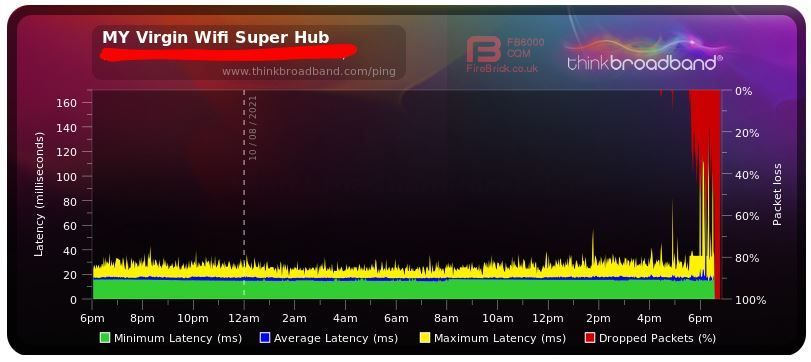
- Mark as New
- Bookmark this message
- Subscribe to this message
- Mute
- Subscribe to this message's RSS feed
- Highlight this message
- Print this message
- Flag for a moderator
on 10-08-2021 18:57
Have the RS errors been reset and are they reappearing ?
--------------------
John
--------------------
I do not work for VM. My services: HD TV on VIP (+ Sky Sports & Movies & BT sport), x3 V6 boxes (1 wired, 2 on WiFi) Hub5 in modem mode with Apple Airport Extreme Router +2 Airport Express's & TP-Link Archer C64 WAP. On Volt 350Mbps, Talk Anytime Phone, x2 Mobile SIM only iPhones.
- Mark as New
- Bookmark this message
- Subscribe to this message
- Mute
- Subscribe to this message's RSS feed
- Highlight this message
- Print this message
- Flag for a moderator
on 10-08-2021 19:02
nothing has changed at all, it was all working fine until yesterdays power outage.
I'm going to walk dog now so I will plug my router (for about an hour), I assume this will reset the RS errors?
Thanks
Tim
- Mark as New
- Bookmark this message
- Subscribe to this message
- Mute
- Subscribe to this message's RSS feed
- Highlight this message
- Print this message
- Flag for a moderator
on 10-08-2021 21:03
OK, I've left the router (and tivo box) powered off for at least an hour (from 7:15pm to around 8:30pm) and all the RS errors seem to reset 🙂
However the thinkbroadband graph looks awful, any ideas or does this look normal as my equipment was powered down?
Downstream bonded channels
Channel Locked Status RxMER (dB) Pre RS Errors Post RS Errors
| 1 | Locked | 40.3 | 5 | 0 |
| 2 | Locked | 40.3 | 5 | 0 |
| 3 | Locked | 40.9 | 5 | 0 |
| 4 | Locked | 40.9 | 5 | 0 |
| 5 | Locked | 40.3 | 5 | 0 |
| 6 | Locked | 40.9 | 6 | 0 |
| 7 | Locked | 40.3 | 6 | 0 |
| 8 | Locked | 40.9 | 6 | 0 |
| 9 | Locked | 40.9 | 5 | 0 |
| 10 | Locked | 40.9 | 0 | 0 |
| 11 | Locked | 40.3 | 5 | 0 |
| 12 | Locked | 40.9 | 6 | 0 |
| 13 | Locked | 40.9 | 3 | 0 |
| 14 | Locked | 40.3 | 5 | 0 |
| 15 | Locked | 40.9 | 6 | 0 |
| 16 | Locked | 40.9 | 5 | 0 |
| 17 | Locked | 40.9 | 6 | 0 |
| 18 | Locked | 40.9 | 0 | 0 |
| 19 | Locked | 40.9 | 3 | 0 |
| 20 | Locked | 40.9 | 4 | 0 |
| 21 | Locked | 40.9 | 5 | 0 |
| 22 | Locked | 40.9 | 0 | 0 |
| 23 | Locked | 40.9 | 0 | 0 |
| 24 | Locked | 40.9 | 5 | 0 |
- Mark as New
- Bookmark this message
- Subscribe to this message
- Mute
- Subscribe to this message's RSS feed
- Highlight this message
- Print this message
- Flag for a moderator
on 11-08-2021 01:06
See how it looks in a few more hours and see if the RS errors have appeared
--------------------
John
--------------------
I do not work for VM. My services: HD TV on VIP (+ Sky Sports & Movies & BT sport), x3 V6 boxes (1 wired, 2 on WiFi) Hub5 in modem mode with Apple Airport Extreme Router +2 Airport Express's & TP-Link Archer C64 WAP. On Volt 350Mbps, Talk Anytime Phone, x2 Mobile SIM only iPhones.
- Mark as New
- Bookmark this message
- Subscribe to this message
- Mute
- Subscribe to this message's RSS feed
- Highlight this message
- Print this message
- Flag for a moderator
on 11-08-2021 11:09
Good Morning.
So I've left it over night and all the pre and post RS errors on the downstream returned.
Does this indicate a problem and if so how do I get it resolved? (I still have the original issue I believe).
Thank you for your Help,
Downstream bonded channels
Channel Frequency (Hz) Power (dBmV) SNR (dB) Modulation Channel ID
| 1 | 331000000 | 11.9 | 40 | 256 qam | 25 |
| 2 | 203000000 | 11.5 | 40 | 256 qam | 9 |
| 3 | 211000000 | 11.3 | 40 | 256 qam | 10 |
| 4 | 219000000 | 11.3 | 40 | 256 qam | 11 |
| 5 | 227000000 | 11.4 | 40 | 256 qam | 12 |
| 6 | 235000000 | 11.4 | 40 | 256 qam | 13 |
| 7 | 243000000 | 11.3 | 40 | 256 qam | 14 |
| 8 | 251000000 | 11.5 | 40 | 256 qam | 15 |
| 9 | 259000000 | 11.5 | 40 | 256 qam | 16 |
| 10 | 267000000 | 11.8 | 40 | 256 qam | 17 |
| 11 | 275000000 | 11.8 | 40 | 256 qam | 18 |
| 12 | 283000000 | 12 | 40 | 256 qam | 19 |
| 13 | 291000000 | 12.1 | 40 | 256 qam | 20 |
| 14 | 299000000 | 12.1 | 40 | 256 qam | 21 |
| 15 | 307000000 | 12.1 | 40 | 256 qam | 22 |
| 16 | 315000000 | 12.1 | 40 | 256 qam | 23 |
| 17 | 323000000 | 12.1 | 40 | 256 qam | 24 |
| 18 | 371000000 | 11.9 | 40 | 256 qam | 26 |
| 19 | 379000000 | 12.1 | 40 | 256 qam | 27 |
| 20 | 387000000 | 12.6 | 40 | 256 qam | 28 |
| 21 | 395000000 | 12.9 | 40 | 256 qam | 29 |
| 22 | 403000000 | 12.5 | 40 | 256 qam | 30 |
| 23 | 411000000 | 12.4 | 40 | 256 qam | 31 |
| 24 | 419000000 | 12.5 | 40 | 256 qam | 32 |
Downstream bonded channels
Channel Locked Status RxMER (dB) Pre RS Errors Post RS Errors
| 1 | Locked | 40.9 | 252917 | 43971 |
| 2 | Locked | 40.3 | 1392255 | 869572 |
| 3 | Locked | 40.3 | 1275599 | 746049 |
| 4 | Locked | 40.3 | 1162517 | 650027 |
| 5 | Locked | 40.9 | 1056567 | 544441 |
| 6 | Locked | 40.3 | 964988 | 471708 |
| 7 | Locked | 40.9 | 873029 | 409933 |
| 8 | Locked | 40.3 | 785023 | 348940 |
| 9 | Locked | 40.9 | 707941 | 288057 |
| 10 | Locked | 40.9 | 632312 | 230303 |
| 11 | Locked | 40.9 | 562281 | 195216 |
| 12 | Locked | 40.9 | 506152 | 158054 |
| 13 | Locked | 40.9 | 452285 | 131524 |
| 14 | Locked | 40.9 | 410476 | 104359 |
| 15 | Locked | 40.9 | 368733 | 91220 |
| 16 | Locked | 40.3 | 322617 | 69754 |
| 17 | Locked | 40.3 | 288652 | 57442 |
| 18 | Locked | 40.9 | 124313 | 13564 |
| 19 | Locked | 40.9 | 103643 | 8816 |
| 20 | Locked | 40.3 | 91609 | 7615 |
| 21 | Locked | 40.9 | 79369 | 5998 |
| 22 | Locked | 40.9 | 67816 | 4891 |
| 23 | Locked | 40.3 | 57974 | 3122 |
| 24 | Locked | 40.3 | 50487 | 2713 |
- Mark as New
- Bookmark this message
- Subscribe to this message
- Mute
- Subscribe to this message's RSS feed
- Highlight this message
- Print this message
- Flag for a moderator
on 11-08-2021 12:18
------------------------------------------------------------------
Hub 3 - Modem Mode - TP-Link Archer C7

- Mark as New
- Bookmark this message
- Subscribe to this message
- Mute
- Subscribe to this message's RSS feed
- Highlight this message
- Print this message
- Flag for a moderator
on 11-08-2021 12:28
Please can someone in Virgin Media contact me please to arrange an engineer visit to fix please?
Thanks
- Broadband keep dropping off in Forum Archive
- PC lost Internet - Virgin router causing "unidentified network" error with my ethernet PC connection in Forum Archive
- Media Hub 5 Connectivity in Forum Archive
- Can I upgrade to a Hub 5 in Forum Archive
- High Post RS Errors Count, SYNC Timing Synchronization failure, high internet latency in Forum Archive