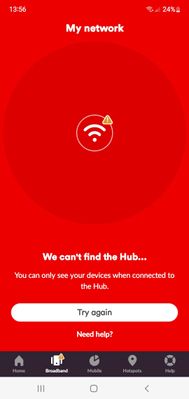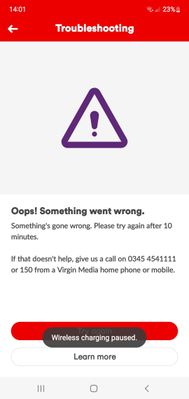- Virgin Media Community
- Forum Archive
- Internet issues
- Subscribe to RSS Feed
- Mark Topic as New
- Mark Topic as Read
- Float this Topic for Current User
- Bookmark
- Subscribe
- Mute
- Printer Friendly Page
Internet issues
- Mark as New
- Bookmark this message
- Subscribe to this message
- Mute
- Subscribe to this message's RSS feed
- Highlight this message
- Print this message
- Flag for a moderator
on 09-11-2022 14:11
So here we go again!
Sorry guys.....still having Internet issues, disconnected in certain rooms, connect app is useless, fed up of restarting hub with its solid orange light all day every day! Testing says everything is fine! Ordered wifi hubs at an extra cost per month! If that doesn't work then its going to have to be a goodbye to virgin! Latest pics of the problems attached! As you can see this is what I get pretty much all the time! Use more mobile data than actually being connected to the WiFi in the house!
- Mark as New
- Bookmark this message
- Subscribe to this message
- Mute
- Subscribe to this message's RSS feed
- Highlight this message
- Print this message
- Flag for a moderator
on 09-11-2022 14:41
Are these free to you or are you prepared to pay the £8/month?
However, you would soon pay off that cost by buying your own wireless solution that will be yours to own and use forever, although the VM Pods should be a simpler option.
If you do want to invest in better equipment, you would need to get either a… (1) Mesh System, (2) Wireless router, (3) Wireless access point (4) A combination of (2,3).
£30-100 (that’s ~4->12 months of Max Pod rental) should sort it for most customers with an average property and usage.
--------------------
John
--------------------
I do not work for VM. My services: HD TV on VIP (+ Sky Sports & Movies & BT sport), x3 V6 boxes (1 wired, 2 on WiFi) Hub5 in modem mode with Apple Airport Extreme Router +2 Airport Express's & TP-Link Archer C64 WAP. On Volt 350Mbps, Talk Anytime Phone, x2 Mobile SIM only iPhones.
- Mark as New
- Bookmark this message
- Subscribe to this message
- Mute
- Subscribe to this message's RSS feed
- Highlight this message
- Print this message
- Flag for a moderator
on 09-11-2022 14:48
I have to pay the £8 a month for it for the moment, I already own 2 other wifi extenders but they don't want to work with the virgin media hub 3 that I have! I had no problems with them using talk talk. I only switched as virgin offered really good speeds for the same price I was paying. So far I really disappointed in the service and lack of customer support. So I shall give the virgin pod a go and then decide if its worth the extra each month. Already thought about a mesh system that is my next port of call.
Thanks
- Mark as New
- Bookmark this message
- Subscribe to this message
- Mute
- Subscribe to this message's RSS feed
- Highlight this message
- Print this message
- Flag for a moderator
on 09-11-2022 14:57
Mesh is a good idea - the TP-Link Deco range is well regarded on here - just make sure any you get has 1GB ports or speeds will always be limited to 100Mbps
--------------------
John
--------------------
I do not work for VM. My services: HD TV on VIP (+ Sky Sports & Movies & BT sport), x3 V6 boxes (1 wired, 2 on WiFi) Hub5 in modem mode with Apple Airport Extreme Router +2 Airport Express's & TP-Link Archer C64 WAP. On Volt 350Mbps, Talk Anytime Phone, x2 Mobile SIM only iPhones.
- Mark as New
- Bookmark this message
- Subscribe to this message
- Mute
- Subscribe to this message's RSS feed
- Highlight this message
- Print this message
- Flag for a moderator
on 09-11-2022 21:00
Thanks for that.
1 of the extenders is a one in one make and the other is a tp link which was always the better out the 2. I actually got fed up with the WiFi so wired in the TV directly connected via ethernet cable and speed is still pretty bad
- Mark as New
- Bookmark this message
- Subscribe to this message
- Mute
- Subscribe to this message's RSS feed
- Highlight this message
- Print this message
- Flag for a moderator
on 10-11-2022 14:51
________________________________
Connect a 1GB enabled computer/laptop, with up to date drivers, via a NEW and working Cat5e/6a ethernet cable, directly to the Hub which you have put into “modem mode” (https://www.virginmedia.com/help/virgin-media-hub-modem-mode ). This ensures that NO other devices are connected
Test speeds at https://speedtest.samknows.com/ - or https://www.speedtest.net/ - try on 2 different browsers (not on any App) - as Chrome sometimes gives odd results.
If they are still low – boot your device into Windows safe+networking mode - to disable any potentially interfering software - and try again.
There are many posts on here (I have a list of ~30!) where QoS software, anti-virus, unknown/flaky software, old network card drivers, corrupted browsers, bad cables or other connected devices are limiting speeds on tests.
Report back what that gets. For examples of why... see message 7 in the first thread and 9 in in the second and 3 in the third
https://community.virginmedia.com/t5/Speed/HUB-5-and-IGB-wifi/td-p/5088163
https://community.virginmedia.com/t5/Networking-and-WiFi/Slow-Ethernet-Speed/m-p/5060946#M484321
https://community.virginmedia.com/t5/Speed/Upgrade-from-M600-to-Gig1-no-speed-change-with-Hub-4/td-p...
--------------------
John
--------------------
I do not work for VM. My services: HD TV on VIP (+ Sky Sports & Movies & BT sport), x3 V6 boxes (1 wired, 2 on WiFi) Hub5 in modem mode with Apple Airport Extreme Router +2 Airport Express's & TP-Link Archer C64 WAP. On Volt 350Mbps, Talk Anytime Phone, x2 Mobile SIM only iPhones.