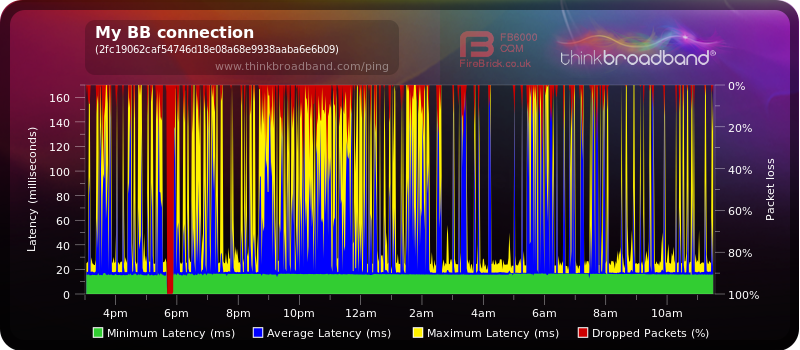- Virgin Media Community
- Forum Archive
- Internet drop out - SYNC Timing Synchronization fa...
- Subscribe to RSS Feed
- Mark Topic as New
- Mark Topic as Read
- Float this Topic for Current User
- Bookmark
- Subscribe
- Mute
- Printer Friendly Page
- Mark as New
- Bookmark this message
- Subscribe to this message
- Mute
- Subscribe to this message's RSS feed
- Highlight this message
- Print this message
- Flag for a moderator
on 02-12-2022 20:34
My Virgin broadband has generally been pretty rock solid over the years, but the past few weeks it has got progressively worse - Losing internet intermittently (wired AND wireless devices).
I've tested that all the connections are nicely tightened, and I'm pretty confident it's the cabling to the house, as a joint had to be buried in the flower bed by Virgin a few years back when we had the drive widened. It's also partially affecting the digital TV signal as the image corrupts occasionally.
I've spoken with a customer service representative earlier this evening, but it's become much more prominent throughout today/this evening, and the earliest they have been able to book me in for is 29th December!?
This is 4 weeks away, and is not good enough when both myself and my wife rely on the internet to work from home for half the week each!
Here is an example of the logs I'm getting from the router:
02/12/2022 20:20:26 Warning! RCS Partial Service;CM-MAC=##:##:##:##:##:##;CMTS-MAC=##:##:##:##:##:##;CM-QOS=1.1;CM-VER=3.0;
02/12/2022 20:20:26 critical SYNC Timing Synchronization failure - Loss of Sync;CM-MAC=##:##:##:##:##:##;CMTS-MAC=##:##:##:##:##:##;CM-QOS=1.1;CM-VER=3.0;
02/12/2022 20:12:20 Warning! RCS Partial Service;CM-MAC=##:##:##:##:##:##;CMTS-MAC=##:##:##:##:##:##;CM-QOS=1.1;CM-VER=3.0;
02/12/2022 20:12:20 critical SYNC Timing Synchronization failure - Loss of Sync;CM-MAC=##:##:##:##:##:##;CMTS-MAC=##:##:##:##:##:##;CM-QOS=1.1;CM-VER=3.0;
02/12/2022 20:12:12 notice LAN login Success;CM-MAC=##:##:##:##:##:##;CMTS-MAC=##:##:##:##:##:##;CM-QOS=1.1;CM-VER=3.0;
02/12/2022 20:10:26 notice NOTICE ATOM is restarted due to Kernel/oops panic as part of Self Healing Mechanism ;CM-MAC=##:##:##:##:##:##;CMTS-MAC=##:##:##:##:##:##;CM-QOS=1.1;CM-VER=3.0;
02/12/2022 20:09:31 Warning! RCS Partial Service;CM-MAC=##:##:##:##:##:##;CMTS-MAC=##:##:##:##:##:##;CM-QOS=1.1;CM-VER=3.0;
02/12/2022 20:09:31 critical SYNC Timing Synchronization failure - Loss of Sync;CM-MAC=##:##:##:##:##:##;CMTS-MAC=##:##:##:##:##:##;CM-QOS=1.1;CM-VER=3.0;
02/12/2022 20:09:31 Warning! RCS Partial Service;CM-MAC=##:##:##:##:##:##;CMTS-MAC=##:##:##:##:##:##;CM-QOS=1.1;CM-VER=3.0;
02/12/2022 20:02:57 notice LAN login Success;CM-MAC=##:##:##:##:##:##;CMTS-MAC=##:##:##:##:##:##;CM-QOS=1.1;CM-VER=3.0;
02/12/2022 19:50:50 Warning! RCS Partial Service;CM-MAC=##:##:##:##:##:##;CMTS-MAC=##:##:##:##:##:##;CM-QOS=1.1;CM-VER=3.0;
02/12/2022 19:50:50 critical SYNC Timing Synchronization failure - Loss of Sync;CM-MAC=##:##:##:##:##:##;CMTS-MAC=##:##:##:##:##:##;CM-QOS=1.1;CM-VER=3.0;
02/12/2022 19:25:30 Warning! RCS Partial Service;CM-MAC=##:##:##:##:##:##;CMTS-MAC=##:##:##:##:##:##;CM-QOS=1.1;CM-VER=3.0;
02/12/2022 19:25:30 critical SYNC Timing Synchronization failure - Loss of Sync;CM-MAC=##:##:##:##:##:##;CMTS-MAC=##:##:##:##:##:##;CM-QOS=1.1;CM-VER=3.0;
02/12/2022 19:22:21 Warning! RCS Partial Service;CM-MAC=##:##:##:##:##:##;CMTS-MAC=##:##:##:##:##:##;CM-QOS=1.1;CM-VER=3.0;
02/12/2022 19:22:21 critical SYNC Timing Synchronization failure - Loss of Sync;CM-MAC=##:##:##:##:##:##;CMTS-MAC=##:##:##:##:##:##;CM-QOS=1.1;CM-VER=3.0;
02/12/2022 19:18:25 Warning! RCS Partial Service;CM-MAC=##:##:##:##:##:##;CMTS-MAC=##:##:##:##:##:##;CM-QOS=1.1;CM-VER=3.0;
02/12/2022 19:18:25 critical No Ranging Response received - T3 time-out;CM-MAC=##:##:##:##:##:##;CMTS-MAC=##:##:##:##:##:##;CM-QOS=1.1;CM-VER=3.0;
02/12/2022 19:12:43 Warning! RCS Partial Service;CM-MAC=##:##:##:##:##:##;CMTS-MAC=##:##:##:##:##:##;CM-QOS=1.1;CM-VER=3.0;
02/12/2022 19:12:42 critical SYNC Timing Synchronization failure - Loss of Sync;CM-MAC=##:##:##:##:##:##;CMTS-MAC=##:##:##:##:##:##;CM-QOS=1.1;CM-VER=3.0;
Can any Virgin representative on this forum help with our situation please?
Any help much appreciated - Thanks.
Answered! Go to Answer
Accepted Solutions
- Mark as New
- Bookmark this message
- Subscribe to this message
- Mute
- Subscribe to this message's RSS feed
- Highlight this message
- Print this message
- Flag for a moderator
on 06-12-2022 10:57
Hi gingamonkey, thanks for getting back to me privately.
This is just a quick note to confirm you're satisfied with the response and efforts of the forum team? Remember, if you ever need assistance in the future, our fantastic community and forum team are always willing to lend a hand. Also, please bear in mind that our website offers lots of helpful information and also, you can manage your account from here.
Regards
Lee_R
- Mark as New
- Bookmark this message
- Subscribe to this message
- Mute
- Subscribe to this message's RSS feed
- Highlight this message
- Print this message
- Flag for a moderator
on 03-12-2022 14:48
Navigate to these “data pages” and just copy/paste the normal “Formatted Text” (not images) 3 FULL sets of data onto here – 2 tables from the Downstream, 2 from the Upstream, Don't worry too much about the formatting it can be easily read.
--------------------
John
--------------------
I do not work for VM. My services: HD TV on VIP (+ Sky Sports & Movies & BT sport), x3 V6 boxes (1 wired, 2 on WiFi) Hub5 in modem mode with Apple Airport Extreme Router +2 Airport Express's & TP-Link Archer C64 WAP. On Volt 350Mbps, Talk Anytime Phone, x2 Mobile SIM only iPhones.
- Mark as New
- Bookmark this message
- Subscribe to this message
- Mute
- Subscribe to this message's RSS feed
- Highlight this message
- Print this message
- Flag for a moderator
on 03-12-2022 14:53
Sure, here you go John....
Downstream bonded channels
Channel Frequency (Hz) Power (dBmV) SNR (dB) Modulation Channel ID
1 299000000 -6.5 38 256 qam 21
2 139000000 3.5 38 256 qam 1
3 147000000 3.2 38 256 qam 2
4 155000000 2.4 38 256 qam 3
5 163000000 1.5 38 256 qam 4
6 171000000 1 38 256 qam 5
7 179000000 -0.4 38 256 qam 6
8 187000000 0 38 256 qam 7
9 195000000 -1.5 38 256 qam 8
10 203000000 -0.7 38 256 qam 9
11 211000000 -1.7 38 256 qam 10
12 219000000 -1.7 38 256 qam 11
13 227000000 -2.2 38 256 qam 12
14 235000000 -2.9 38 256 qam 13
15 243000000 -3.5 38 256 qam 14
16 251000000 -4 38 256 qam 15
17 259000000 -4.4 38 256 qam 16
18 267000000 -5.2 38 256 qam 17
19 275000000 -5 38 256 qam 18
20 283000000 -6 38 256 qam 19
21 291000000 -5.2 38 256 qam 20
22 307000000 -5.5 38 256 qam 22
23 315000000 -6.7 37 256 qam 23
24 323000000 -5.4 38 256 qam 24
Downstream bonded channels
Channel Locked Status RxMER (dB) Pre RS Errors Post RS Errors
1 Locked 38.6 4530 13059
2 Locked 38.9 6062 8202
3 Locked 38.6 8176 6079
4 Locked 38.9 5466 6165
5 Locked 38.6 5842 5956
6 Locked 38.6 4499 7904
7 Locked 38.6 5538 6482
8 Locked 38.6 4811 7829
9 Locked 38.9 5273 5772
10 Locked 38.6 4643 7466
11 Locked 38.9 4546 7253
12 Locked 38.6 4210 8468
13 Locked 38.6 4263 7732
14 Locked 38.9 4196 7671
15 Locked 38.9 4219 7345
16 Locked 38.6 4460 7080
17 Locked 38.6 4871 7874
18 Locked 38.9 4772 8336
19 Locked 38.9 4592 8238
20 Locked 38.6 4535 7629
21 Locked 38.9 4347 7083
22 Locked 38.6 4369 12404
23 Locked 37.3 4665 13178
24 Locked 38.6 3947 12554
- Mark as New
- Bookmark this message
- Subscribe to this message
- Mute
- Subscribe to this message's RSS feed
- Highlight this message
- Print this message
- Flag for a moderator
on 03-12-2022 14:54
Upstream bonded channels
Channel Frequency (Hz) Power (dBmV) Symbol Rate (ksps) Modulation Channel ID
1 30099893 39.2 5120 64 qam 4
2 23600014 39.3 5120 64 qam 5
3 36600034 39.3 5120 64 qam 3
4 43100070 41.3 5120 64 qam 2
5 49600041 39.3 5120 64 qam 1
Upstream bonded channels
Channel Channel Type T1 Timeouts T2 Timeouts T3 Timeouts T4 Timeouts
1 ATDMA 0 0 1 0
2 ATDMA 0 0 0 0
3 ATDMA 0 0 0 0
4 ATDMA 0 0 0 0
5 ATDMA 0 0 0 0
- Mark as New
- Bookmark this message
- Subscribe to this message
- Mute
- Subscribe to this message's RSS feed
- Highlight this message
- Print this message
- Flag for a moderator
on 03-12-2022 16:27
__________________________________
Switch the Hub off and unplug it from the mains supply for five minutes. Whilst it's off, do a quick check that all of your coax and ethernet cable connections are in nice and "finger" tight - at the Hub and wall box and also at any connectors etc. Ensure there are no “unterminated cable loose ends. Disconnect all the connections and reconnect to be sure. Also check that the internal wiring is ok with no kinking or chaffing, check that all looks good with the outside cabling (when it gets light) and wall box (no “staples, etc.,) piercing the cables. Then switch the Hub back on and leave ~5 minutes
When all done, check back in the settings and ensure that all the RS error counts and T3 errors have all reset to 0. Then check every hour or so to see if they start reappearing - they shouldn't. If they do (particularly the PostRS and any T3 ones) you have a problem (noise) that only a Tech visit will sort.
Also see if the down power levels are still all low - the recommended range is -6dBmV to +10dBmV
__________
Also, If you haven’t already, set up a free, secure and “offlsite” - “Broadband Quality Monitor” to continually monitor the state of your connection and record any true network dropouts , latency issues, packet drops, etc - it will thus allow you to differentiate between those and simple wifi dropouts. It does it 24/7/365 and it keeps a visual record of any/all of your network disconnections, useful data to have to match to the Network logs (in your Hub settings) and also in discussions with VM - note it will take a few hours to start seeing a sensible picture - post up the “link” to the “share live graph”. Click the lower link (Share Live Graph) then, click generate. Copy the text in the Direct Link box, beware, there may be more text than you can see. On here click the Link icon (2 links chain to the left of the camera icon) In the URL box paste the link you copied and then click OK
https://www.thinkbroadband.com/broadband/monitoring/quality
--------------------
John
--------------------
I do not work for VM. My services: HD TV on VIP (+ Sky Sports & Movies & BT sport), x3 V6 boxes (1 wired, 2 on WiFi) Hub5 in modem mode with Apple Airport Extreme Router +2 Airport Express's & TP-Link Archer C64 WAP. On Volt 350Mbps, Talk Anytime Phone, x2 Mobile SIM only iPhones.
- Mark as New
- Bookmark this message
- Subscribe to this message
- Mute
- Subscribe to this message's RSS feed
- Highlight this message
- Print this message
- Flag for a moderator
on 03-12-2022 18:24
Thanks John - I've power cycled it already, but done it again with a longer 'off' period, checking connections,etc.... still looks to be the same unfortunately.
FYI, where the cable leaves the ground, there is a Virgin splitter outside, sending a feed to the TiVO box in the lounge, and another to the router in the upstairs study - BOTH are showing dropouts.
As well as the errors being logged on the router, I am seeing increasing amounts of corruption on the TiVO box visuals too, which does imply that there is something untoward going on outside the property. My neighbour has also mentioned issues with their connection recently too - May be pure coincidence, but maybe not.
As mentioned in my original post, the offshore virgin representative I spoke to went throught the usual questions, and said that they are not seeing any faults in the area, and I'm currently looking at a FOUR WEEK wait for an engineer visit - 29th December!
This is unworkable, as both myself and my wife work from home half the week each - I have to remote into my work PC, and each time I get one of these dropouts it either makes my connection unresponsive or kicks me out altogether. It also means it is out of action over Xmas holiday... I've been one of the lucky ones and always had a great experience with Virgin, but this is simply not good enough.
Do Virgin staff check this site - If so, and you do read this thread, I would really appreciate your help in escalating this issue please?
@John - FYI, here are the logs, post power down/restart:
Downstream bonded channels
Channel Frequency (Hz) Power (dBmV) SNR (dB) Modulation Channel ID
1 299000000 -6.5 37 256 qam 21
2 139000000 3.5 38 256 qam 1
3 147000000 3 38 256 qam 2
4 155000000 2.2 38 256 qam 3
5 163000000 1.7 38 256 qam 4
6 171000000 0.7 38 256 qam 5
7 179000000 -0.2 38 256 qam 6
8 187000000 -0.4 38 256 qam 7
9 195000000 -1.4 38 256 qam 8
10 203000000 -0.9 38 256 qam 9
11 211000000 -1.7 38 256 qam 10
12 219000000 -1.7 38 256 qam 11
13 227000000 -2.2 38 256 qam 12
14 235000000 -3 38 256 qam 13
15 243000000 -3.5 38 256 qam 14
16 251000000 -4.2 38 256 qam 15
17 259000000 -4.5 38 256 qam 16
18 267000000 -5.2 38 256 qam 17
19 275000000 -5.2 38 256 qam 18
20 283000000 -5.9 38 256 qam 19
21 291000000 -5.5 38 256 qam 20
22 307000000 -5.7 38 256 qam 22
23 315000000 -6.5 37 256 qam 23
24 323000000 -5.5 38 256 qam 24
Downstream bonded channels
Channel Locked Status RxMER (dB) Pre RS Errors Post RS Errors
1 Locked 37.6 193 1290
2 Locked 38.9 391 1273
3 Locked 38.9 382 1330
4 Locked 38.6 360 1229
5 Locked 38.9 311 1286
6 Locked 38.6 337 1331
7 Locked 38.9 317 1274
8 Locked 38.6 323 1419
9 Locked 38.6 318 1248
10 Locked 38.9 303 1368
11 Locked 38.9 285 1360
12 Locked 38.9 258 1307
13 Locked 38.9 251 1192
14 Locked 38.6 268 1308
15 Locked 38.6 258 1255
16 Locked 38.9 249 1291
17 Locked 38.6 232 1408
18 Locked 38.6 225 1258
19 Locked 38.6 206 1203
20 Locked 38.6 167 1263
21 Locked 38.6 178 1088
22 Locked 38.6 190 1270
23 Locked 37.6 196 1240
24 Locked 38.6 172 1282
Upstream bonded channels
Channel Frequency (Hz) Power (dBmV) Symbol Rate (ksps) Modulation Channel ID
1 30100024 39 5120 64 qam 4
2 23600039 39 5120 64 qam 5
3 36599993 39 5120 64 qam 3
4 43100014 41 5120 64 qam 2
5 49599969 39 5120 64 qam 1
Upstream bonded channels
Channel Channel Type T1 Timeouts T2 Timeouts T3 Timeouts T4 Timeouts
1 ATDMA 0 0 0 0
2 ATDMA 0 0 0 0
3 ATDMA 0 0 0 0
4 ATDMA 0 0 0 0
5 ATDMA 0 0 0 0
Network Log
Time Priority Description
03/12/2022 18:08:57 notice LAN login Success;CM-MAC=##:##:##:##:##:##;CMTS-MAC=##:##:##:##:##:##;CM-QOS=1.1;CM-VER=3.0;
03/12/2022 18:06:25 Warning! RCS Partial Service;CM-MAC=##:##:##:##:##:##;CMTS-MAC=##:##:##:##:##:##;CM-QOS=1.1;CM-VER=3.0;
03/12/2022 18:06:25 critical SYNC Timing Synchronization failure - Loss of Sync;CM-MAC=##:##:##:##:##:##;CMTS-MAC=##:##:##:##:##:##;CM-QOS=1.1;CM-VER=3.0;
03/12/2022 18:05:42 Warning! RCS Partial Service;CM-MAC=##:##:##:##:##:##;CMTS-MAC=##:##:##:##:##:##;CM-QOS=1.1;CM-VER=3.0;
03/12/2022 18:05:42 critical SYNC Timing Synchronization failure - Loss of Sync;CM-MAC=##:##:##:##:##:##;CMTS-MAC=##:##:##:##:##:##;CM-QOS=1.1;CM-VER=3.0;
03/12/2022 18:03:41 Warning! RCS Partial Service;CM-MAC=##:##:##:##:##:##;CMTS-MAC=##:##:##:##:##:##;CM-QOS=1.1;CM-VER=3.0;
03/12/2022 18:03:41 critical SYNC Timing Synchronization failure - Loss of Sync;CM-MAC=##:##:##:##:##:##;CMTS-MAC=##:##:##:##:##:##;CM-QOS=1.1;CM-VER=3.0;
03/12/2022 18:00:32 Warning! RCS Partial Service;CM-MAC=##:##:##:##:##:##;CMTS-MAC=##:##:##:##:##:##;CM-QOS=1.1;CM-VER=3.0;
03/12/2022 18:00:31 critical SYNC Timing Synchronization failure - Loss of Sync;CM-MAC=##:##:##:##:##:##;CMTS-MAC=##:##:##:##:##:##;CM-QOS=1.1;CM-VER=3.0;
03/12/2022 17:59:53 Warning! RCS Partial Service;CM-MAC=##:##:##:##:##:##;CMTS-MAC=##:##:##:##:##:##;CM-QOS=1.1;CM-VER=3.0;
03/12/2022 17:59:53 critical SYNC Timing Synchronization failure - Loss of Sync;CM-MAC=##:##:##:##:##:##;CMTS-MAC=##:##:##:##:##:##;CM-QOS=1.1;CM-VER=3.0;
03/12/2022 17:59:27 Warning! RCS Partial Service;CM-MAC=##:##:##:##:##:##;CMTS-MAC=##:##:##:##:##:##;CM-QOS=1.1;CM-VER=3.0;
03/12/2022 17:59:27 critical SYNC Timing Synchronization failure - Loss of Sync;CM-MAC=##:##:##:##:##:##;CMTS-MAC=##:##:##:##:##:##;CM-QOS=1.1;CM-VER=3.0;
03/12/2022 17:59:3 Warning! RCS Partial Service;CM-MAC=##:##:##:##:##:##;CMTS-MAC=##:##:##:##:##:##;CM-QOS=1.1;CM-VER=3.0;
03/12/2022 17:59:3 critical SYNC Timing Synchronization failure - Loss of Sync;CM-MAC=##:##:##:##:##:##;CMTS-MAC=##:##:##:##:##:##;CM-QOS=1.1;CM-VER=3.0;
03/12/2022 17:58:30 Warning! RCS Partial Service;CM-MAC=##:##:##:##:##:##;CMTS-MAC=##:##:##:##:##:##;CM-QOS=1.1;CM-VER=3.0;
03/12/2022 17:58:30 critical SYNC Timing Synchronization failure - Loss of Sync;CM-MAC=##:##:##:##:##:##;CMTS-MAC=##:##:##:##:##:##;CM-QOS=1.1;CM-VER=3.0;
03/12/2022 17:57:26 Warning! RCS Partial Service;CM-MAC=##:##:##:##:##:##;CMTS-MAC=##:##:##:##:##:##;CM-QOS=1.1;CM-VER=3.0;
03/12/2022 17:57:26 critical SYNC Timing Synchronization failure - Loss of Sync;CM-MAC=##:##:##:##:##:##;CMTS-MAC=##:##:##:##:##:##;CM-QOS=1.1;CM-VER=3.0;
03/12/2022 17:56:59 Warning! RCS Partial Service;CM-MAC=##:##:##:##:##:##;CMTS-MAC=##:##:##:##:##:##;CM-QOS=1.1;CM-VER=3.0;
- Mark as New
- Bookmark this message
- Subscribe to this message
- Mute
- Subscribe to this message's RSS feed
- Highlight this message
- Print this message
- Flag for a moderator
on 03-12-2022 19:51
Call in a book a Tech visit to investigate
--------------------
John
--------------------
I do not work for VM. My services: HD TV on VIP (+ Sky Sports & Movies & BT sport), x3 V6 boxes (1 wired, 2 on WiFi) Hub5 in modem mode with Apple Airport Extreme Router +2 Airport Express's & TP-Link Archer C64 WAP. On Volt 350Mbps, Talk Anytime Phone, x2 Mobile SIM only iPhones.
- Mark as New
- Bookmark this message
- Subscribe to this message
- Mute
- Subscribe to this message's RSS feed
- Highlight this message
- Print this message
- Flag for a moderator
on 04-12-2022 11:40
Hooked up the BQM - This is what it's seeing....
- Mark as New
- Bookmark this message
- Subscribe to this message
- Mute
- Subscribe to this message's RSS feed
- Highlight this message
- Print this message
- Flag for a moderator
on 04-12-2022 13:45
Hi gingamonkey, thanks for getting back to us.
Sorry to hear you're having a poor connection experience. And I am sorry for any inconvenience it may be causing your household. I would love to take a closer look on your behalf. I am going to send you a private message. Please look out for the purple envelope in the top right of your screen.
Regards
Lee_R
- Mark as New
- Bookmark this message
- Subscribe to this message
- Mute
- Subscribe to this message's RSS feed
- Highlight this message
- Print this message
- Flag for a moderator
on 04-12-2022 17:43
Hi @gingamonkey, thanks for getting back to me privately.
I have booked you in for the next available appointment. To view this please sign into My Virgin Media here: My VM. Once you log in scroll down to Orders & appointments then click on View your orders. You can also view this in the My VM app. If you have any issues with accessing your account or unable to see your visit, please do let us know and we’ll pop you a message to pass data protection and confirm the appointment details.
Just to confirm, there will be no charge for this visit unless:
The technician diagnoses the faults as not being caused by our network/equipment
The technician discovers that the fault or problem relates to your equipment
The technician discovers that the fault or problem relates to any system that we are not responsible for
The technician will confirm during their visit if any of these instances apply, and if so, a £25 charge will be applied to your account.
Please ensure that someone over the age of 18 is at the property for the time the engineer is there. If the appointment is unsuitable or if anyone living at your property has tested positive for Coronavirus, has been asked to self-isolate or has flu-like symptoms then please reschedule the appointment on the same link. If you do miss the appointment for any reason, a £25 missed appointment charge will be applied to your account on the day of the appointment, so it is important to reschedule if needed.
Do please let us know how the appointment goes.
Regards
Lee_R
- Hub 5 rebooting multiple times a day in Forum Archive
- High Post RS Errors Count, SYNC Timing Synchronization failure, high internet latency in Forum Archive
- INTERNET SIGNAL BUT NO CONNECTION in Forum Archive
- Nightly broadband disconnections occurring between 1.00am and 5.30am in Forum Archive
- Internet keeps dropping out in Forum Archive