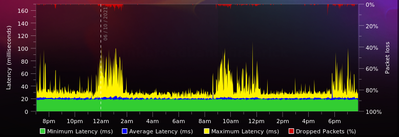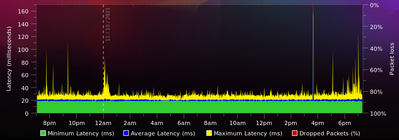- Virgin Media Community
- Forum Archive
- Internet cuts out multiple times per day
- Subscribe to RSS Feed
- Mark Topic as New
- Mark Topic as Read
- Float this Topic for Current User
- Bookmark
- Subscribe
- Mute
- Printer Friendly Page
- Mark as New
- Bookmark this message
- Subscribe to this message
- Mute
- Subscribe to this message's RSS feed
- Highlight this message
- Print this message
- Flag for a moderator
on 25-07-2021 17:53
My internet cuts out 3-4 times per day. It usually requires that the SuperHub be restarted to remedy, it has been happening now for 4 days running. I have tried restarting the hub to default settings however it is still happening.
Answered! Go to Answer
- Mark as New
- Bookmark this message
- Subscribe to this message
- Mute
- Subscribe to this message's RSS feed
- Highlight this message
- Print this message
- Flag for a moderator
on 06-10-2021 19:56
Still getting cutouts and poor performance at fairly regular intervals, logs and BQM attached below, any help would be appreciated.
Downstream bonded channels
Channel Frequency (Hz) Power (dBmV) SNR (dB) Modulation Channel ID
| 1 | 331000000 | 2.5 | 40 | 256 qam | 25 |
| 2 | 203000000 | 3.4 | 40 | 256 qam | 9 |
| 3 | 211000000 | 3.2 | 38 | 256 qam | 10 |
| 4 | 219000000 | 3 | 38 | 256 qam | 11 |
| 5 | 227000000 | 3 | 38 | 256 qam | 12 |
| 6 | 235000000 | 3 | 38 | 256 qam | 13 |
| 7 | 243000000 | 2.9 | 38 | 256 qam | 14 |
| 8 | 251000000 | 2.7 | 38 | 256 qam | 15 |
| 9 | 259000000 | 2.4 | 40 | 256 qam | 16 |
| 10 | 267000000 | 2.5 | 40 | 256 qam | 17 |
| 11 | 275000000 | 2.2 | 40 | 256 qam | 18 |
| 12 | 283000000 | 2.2 | 40 | 256 qam | 19 |
| 13 | 291000000 | 2.2 | 38 | 256 qam | 20 |
| 14 | 299000000 | 2.5 | 38 | 256 qam | 21 |
| 15 | 307000000 | 2.4 | 40 | 256 qam | 22 |
| 16 | 315000000 | 2.2 | 38 | 256 qam | 23 |
| 17 | 323000000 | 2.4 | 38 | 256 qam | 24 |
| 18 | 339000000 | 2.7 | 38 | 256 qam | 26 |
| 19 | 347000000 | 2.7 | 40 | 256 qam | 27 |
| 20 | 355000000 | 2.7 | 38 | 256 qam | 28 |
| 21 | 363000000 | 2.9 | 38 | 256 qam | 29 |
| 22 | 371000000 | 3.2 | 40 | 256 qam | 30 |
| 23 | 379000000 | 3 | 38 | 256 qam | 31 |
| 24 | 387000000 | 2.7 | 40 | 256 qam | 32 |
Downstream bonded channels
Channel Locked Status RxMER (dB) Pre RS Errors Post RS Errors
| 1 | Locked | 40.9 | 45 | 0 |
| 2 | Locked | 40.3 | 54 | 0 |
| 3 | Locked | 38.9 | 37 | 0 |
| 4 | Locked | 38.9 | 41 | 0 |
| 5 | Locked | 38.9 | 40 | 0 |
| 6 | Locked | 38.9 | 51 | 0 |
| 7 | Locked | 38.9 | 61 | 0 |
| 8 | Locked | 38.9 | 61 | 0 |
| 9 | Locked | 40.3 | 52 | 0 |
| 10 | Locked | 40.3 | 47 | 0 |
| 11 | Locked | 40.3 | 50 | 0 |
| 12 | Locked | 40.3 | 72 | 0 |
| 13 | Locked | 38.9 | 70 | 0 |
| 14 | Locked | 38.6 | 61 | 0 |
| 15 | Locked | 40.9 | 72 | 0 |
| 16 | Locked | 38.9 | 67 | 0 |
| 17 | Locked | 38.9 | 60 | 0 |
| 18 | Locked | 38.9 | 47 | 0 |
| 19 | Locked | 40.3 | 52 | 0 |
| 20 | Locked | 38.9 | 49 | 0 |
| 21 | Locked | 38.9 | 53 | 0 |
| 22 | Locked | 40.3 | 26 | 0 |
| 23 | Locked | 38.6 | 34 | 0 |
| 24 | Locked | 40.3 | 25 | 0 |
Upstream bonded channels
Channel Frequency (Hz) Power (dBmV) Symbol Rate (ksps) Modulation Channel ID
| 1 | 46200000 | 34 | 5120 | 64 qam | 11 |
| 2 | 32600000 | 34 | 5120 | 64 qam | 13 |
| 3 | 39400000 | 34 | 5120 | 64 qam | 12 |
| 4 | 53700000 | 34 | 5120 | 64 qam | 10 |
Upstream bonded channels
Channel Channel Type T1 Timeouts T2 Timeouts T3 Timeouts T4 Timeouts
| 1 | ATDMA | 0 | 0 | 1 | 0 |
| 2 | ATDMA | 0 | 0 | 0 | 0 |
| 3 | ATDMA | 0 | 0 | 1 | 0 |
| 4 | ATDMA | 0 | 0 | 1 | 0 |
- Mark as New
- Bookmark this message
- Subscribe to this message
- Mute
- Subscribe to this message's RSS feed
- Highlight this message
- Print this message
- Flag for a moderator
on 06-10-2021 19:57
Network Log
Time Priority Description
| 06/10/2021 18:50:50 | notice | LAN login Success;CM-MAC=**:**:**:**:**:**;CMTS-MAC=**:**:**:**:**:**;CM-QOS=1.1;CM-VER=3.0; |
| 04/10/2021 12:40:1 | critical | No Ranging Response received - T3 time-out;CM-MAC=**:**:**:**:**:**;CMTS-MAC=**:**:**:**:**:**;CM-QOS=1.1;CM-VER=3.0; |
| 04/10/2021 05:29:33 | notice | DHCP Renew - lease parameters tftp file-cmreg-vmdg505-bbt060-b.cm modified;CM-MAC=**:**:**:**:**:**;CMTS-MAC=**:**:**:**:**:**;CM-QOS=1.1;CM-VER=3.0; |
| 04/10/2021 05:29:33 | Error | DHCP RENEW WARNING - Field invalid in response v4 option;CM-MAC=**:**:**:**:**:**;CMTS-MAC=**:**:**:**:**:**;CM-QOS=1.1;CM-VER=3.0; |
| 30/09/2021 20:56:52 | notice | LAN login Success;CM-MAC=**:**:**:**:**:**;CMTS-MAC=**:**:**:**:**:**;CM-QOS=1.1;CM-VER=3.0; |
| 30/09/2021 13:59:20 | notice | DHCP Renew - lease parameters tftp file-cmreg-vmdg505-bbt060-b.cm modified;CM-MAC=**:**:**:**:**:**;CMTS-MAC=**:**:**:**:**:**;CM-QOS=1.1;CM-VER=3.0; |
| 30/09/2021 13:59:19 | Error | DHCP RENEW WARNING - Field invalid in response v4 option;CM-MAC=**:**:**:**:**:**;CMTS-MAC=**:**:**:**:**:**;CM-QOS=1.1;CM-VER=3.0; |
| 30/09/2021 13:29:19 | notice | DHCP Renew - lease parameters tftp file-cmreg-vmdg505-bbt060-b.cm modified;CM-MAC=**:**:**:**:**:**;CMTS-MAC=**:**:**:**:**:**;CM-QOS=1.1;CM-VER=3.0; |
| 30/09/2021 13:29:19 | Error | DHCP RENEW WARNING - Field invalid in response v4 option;CM-MAC=**:**:**:**:**:**;CMTS-MAC=**:**:**:**:**:**;CM-QOS=1.1;CM-VER=3.0; |
| 30/09/2021 12:59:19 | notice | DHCP Renew - lease parameters tftp file-cmreg-vmdg505-bbt060-b.cm modified;CM-MAC=**:**:**:**:**:**;CMTS-MAC=**:**:**:**:**:**;CM-QOS=1.1;CM-VER=3.0; |
| 30/09/2021 12:59:19 | Error | DHCP RENEW WARNING - Field invalid in response v4 option;CM-MAC=**:**:**:**:**:**;CMTS-MAC=**:**:**:**:**:**;CM-QOS=1.1;CM-VER=3.0; |
| 30/09/2021 12:29:19 | notice | DHCP Renew - lease parameters tftp file-cmreg-vmdg505-bbt060-b.cm modified;CM-MAC=**:**:**:**:**:**;CMTS-MAC=**:**:**:**:**:**;CM-QOS=1.1;CM-VER=3.0; |
| 30/09/2021 12:29:19 | Error | DHCP RENEW WARNING - Field invalid in response v4 option;CM-MAC=**:**:**:**:**:**;CMTS-MAC=**:**:**:**:**:**;CM-QOS=1.1;CM-VER=3.0; |
| 30/09/2021 11:59:19 | notice | DHCP Renew - lease parameters tftp file-cmreg-vmdg505-bbt060-b.cm modified;CM-MAC=**:**:**:**:**:**;CMTS-MAC=**:**:**:**:**:**;CM-QOS=1.1;CM-VER=3.0; |
| 30/09/2021 11:59:19 | Error | DHCP RENEW WARNING - Field invalid in response v4 option;CM-MAC=**:**:**:**:**:**;CMTS-MAC=**:**:**:**:**:**;CM-QOS=1.1;CM-VER=3.0; |
| 30/09/2021 11:29:18 | notice | DHCP Renew - lease parameters tftp file-cmreg-vmdg505-bbt060-b.cm modified;CM-MAC=**:**:**:**:**:**;CMTS-MAC=**:**:**:**:**:**;CM-QOS=1.1;CM-VER=3.0; |
| 30/09/2021 11:29:18 | Error | DHCP RENEW WARNING - Field invalid in response v4 option;CM-MAC=**:**:**:**:**:**;CMTS-MAC=**:**:**:**:**:**;CM-QOS=1.1;CM-VER=3.0; |
| 30/09/2021 10:59:18 | notice | DHCP Renew - lease parameters tftp file-cmreg-vmdg505-bbt060-b.cm modified;CM-MAC=**:**:**:**:**:**;CMTS-MAC=**:**:**:**:**:**;CM-QOS=1.1;CM-VER=3.0; |
| 30/09/2021 10:59:18 | Error | DHCP RENEW WARNING - Field invalid in response v4 option;CM-MAC=**:**:**:**:**:**;CMTS-MAC=**:**:**:**:**:**;CM-QOS=1.1;CM-VER=3.0; |
| 30/09/2021 10:29:18 | notice | DHCP Renew - lease parameters tftp file-cmreg-vmdg505-bbt060-b.cm modified;CM-MAC=**:**:**:**:**:**;CMTS-MAC=**:**:**:**:**:**;CM-QOS=1.1;CM-VER=3.0; |
- Mark as New
- Bookmark this message
- Subscribe to this message
- Mute
- Subscribe to this message's RSS feed
- Highlight this message
- Print this message
- Flag for a moderator
on 08-10-2021 20:04
Hello @greggb99,
Are you using a 3rd party router? The modem mode is on, can you please turn this off so I can run further diagnostics?
Many thanks,
Forum Team
New around here? To find out more about the Community check out our Getting Started guide
- Mark as New
- Bookmark this message
- Subscribe to this message
- Mute
- Subscribe to this message's RSS feed
- Highlight this message
- Print this message
- Flag for a moderator
on 09-10-2021 19:09
Hi Hayley,
Could we arrange a day and time to do this? I require my home network for work and it will not run properly if I change the settings, so we would need to identify a time to do this.
- Mark as New
- Bookmark this message
- Subscribe to this message
- Mute
- Subscribe to this message's RSS feed
- Highlight this message
- Print this message
- Flag for a moderator
on 11-10-2021 19:19
Thanks for coming back to us @Anonymous
If we were to run through diagnostics with you, during a certainly period of time or window, it may be best calling our team on 0345 454 1111 and speaking with us live on the phone.
The downside of our Community Forums, is that it's not as instant as a phone call and it can be a slower process, that may not be completed within a short period of time, or even over one day.
In the meantime, have you switched off Modem Mode and monitored the connection at all?
Kindest regards,
David_Bn
- Mark as New
- Bookmark this message
- Subscribe to this message
- Mute
- Subscribe to this message's RSS feed
- Highlight this message
- Print this message
- Flag for a moderator
on 11-10-2021 19:21
Thanks, I'll give them a call once I have it in modem mode. I have previously tried resetting the hub to factory defaults, unplugging all LAN devices and using only one device on wireless, the issue did still persist.
I worry that running the tests again won't show the fault seeing as it's intermittent. I've posted another BQM graph below to highlight.
Thanks,
- « Previous
- Next »