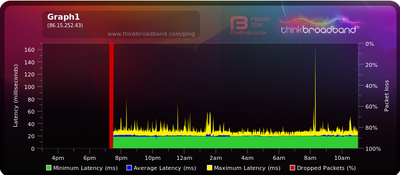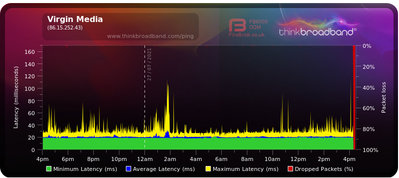- Virgin Media Community
- Forum Archive
- Internet cuts out multiple times per day
- Subscribe to RSS Feed
- Mark Topic as New
- Mark Topic as Read
- Float this Topic for Current User
- Bookmark
- Subscribe
- Mute
- Printer Friendly Page
- Mark as New
- Bookmark this message
- Subscribe to this message
- Mute
- Subscribe to this message's RSS feed
- Highlight this message
- Print this message
- Flag for a moderator
on 25-07-2021 17:53
My internet cuts out 3-4 times per day. It usually requires that the SuperHub be restarted to remedy, it has been happening now for 4 days running. I have tried restarting the hub to default settings however it is still happening.
Answered! Go to Answer
Accepted Solutions
- Mark as New
- Bookmark this message
- Subscribe to this message
- Mute
- Subscribe to this message's RSS feed
- Highlight this message
- Print this message
- Flag for a moderator
on 30-07-2021 18:47
Report back here on that outcome.
--------------------
John
--------------------
I do not work for VM. My services: HD TV on VIP (+ Sky Sports & Movies & BT sport), x3 V6 boxes (1 wired, 2 on WiFi) Hub5 in modem mode with Apple Airport Extreme Router +2 Airport Express's & TP-Link Archer C64 WAP. On Volt 350Mbps, Talk Anytime Phone, x2 Mobile SIM only iPhones.
- Mark as New
- Bookmark this message
- Subscribe to this message
- Mute
- Subscribe to this message's RSS feed
- Highlight this message
- Print this message
- Flag for a moderator
on 25-07-2021 17:58
--------------------
John
--------------------
I do not work for VM. My services: HD TV on VIP (+ Sky Sports & Movies & BT sport), x3 V6 boxes (1 wired, 2 on WiFi) Hub5 in modem mode with Apple Airport Extreme Router +2 Airport Express's & TP-Link Archer C64 WAP. On Volt 350Mbps, Talk Anytime Phone, x2 Mobile SIM only iPhones.
- Mark as New
- Bookmark this message
- Subscribe to this message
- Mute
- Subscribe to this message's RSS feed
- Highlight this message
- Print this message
- Flag for a moderator
on 25-07-2021 18:38
Hi,
Yeah, it's roughly the same times each day, though scattered. Once around 12, then around 3, then 5 usually, sometimes a few more. It's affecting the entire network, wireless and ethernet.
- Mark as New
- Bookmark this message
- Subscribe to this message
- Mute
- Subscribe to this message's RSS feed
- Highlight this message
- Print this message
- Flag for a moderator
on 25-07-2021 19:06
_______________________________________________________
In your browser’s URL box type in http://192.168.0.1 (or http://192.168.100.1 - if in modem mode) and hit return. On the first page up [there should be no need to login if you have done so before unless you have the New Hub4 when you do] click on the “router status” icon/text at bottom-middle of first page up and then copy/paste as “Formatted Text” (not images) 3 FULL sets of data onto here – 2 pages from the Downstream, 2 from the Upstream, & the Network Logs page. Don't worry too much about the formatting it can be easily read & DON’T include personal data or MAC addresses - blank them out - if you copy/paste the data, the board software will do this for you (you may need to click the "submit" button again.
Also, in the meantime... If you haven’t already, set up a free, secure and “offlsite” - “Broadband Quality Monitor” to continually monitor the state of your connection and record any true network dropouts , latency issues, packet drops, etc - it will thus allow you to differentiate between those and simple wifi dropouts. It does it 24/7/365 and it keeps a visual record of any/all of your network disconnections, useful data to have to match to the Network logs (in your Hub settings) and also in discussions with VM - note it will take a few hours to start seeing a sensible picture - post up the “link” to the “share live graph” (as per instructions on the TB website) when it starts to develop.
https://www.thinkbroadband.com/broadband/monitoring/quality
--------------------
John
--------------------
I do not work for VM. My services: HD TV on VIP (+ Sky Sports & Movies & BT sport), x3 V6 boxes (1 wired, 2 on WiFi) Hub5 in modem mode with Apple Airport Extreme Router +2 Airport Express's & TP-Link Archer C64 WAP. On Volt 350Mbps, Talk Anytime Phone, x2 Mobile SIM only iPhones.
- Mark as New
- Bookmark this message
- Subscribe to this message
- Mute
- Subscribe to this message's RSS feed
- Highlight this message
- Print this message
- Flag for a moderator
on 26-07-2021 11:25
Thanks for the help, I have pasted the downstream and upstream data below. I have also set up the monitor you asked for, so far it looks like it's all good, I'll update soon when it cuts out again.
Downstream bonded channels
Channel Frequency (Hz) Power (dBmV) SNR (dB) Modulation Channel ID
| 1 | 419000000 | -0.7 | 40 | 256 qam | 32 |
| 2 | 203000000 | -0.5 | 40 | 256 qam | 9 |
| 3 | 211000000 | -0.7 | 40 | 256 qam | 10 |
| 4 | 219000000 | -0.9 | 40 | 256 qam | 11 |
| 5 | 227000000 | -0.9 | 40 | 256 qam | 12 |
| 6 | 235000000 | -1 | 40 | 256 qam | 13 |
| 7 | 243000000 | -1 | 40 | 256 qam | 14 |
| 8 | 251000000 | -1.2 | 40 | 256 qam | 15 |
| 9 | 259000000 | -1.2 | 40 | 256 qam | 16 |
| 10 | 267000000 | -1.2 | 40 | 256 qam | 17 |
| 11 | 275000000 | -1.2 | 40 | 256 qam | 18 |
| 12 | 283000000 | -1.2 | 40 | 256 qam | 19 |
| 13 | 291000000 | -1 | 40 | 256 qam | 20 |
| 14 | 299000000 | -1 | 40 | 256 qam | 21 |
| 15 | 307000000 | -1 | 40 | 256 qam | 22 |
| 16 | 315000000 | -0.9 | 40 | 256 qam | 23 |
| 17 | 323000000 | -0.7 | 40 | 256 qam | 24 |
| 18 | 363000000 | -0.5 | 40 | 256 qam | 25 |
| 19 | 371000000 | -0.5 | 40 | 256 qam | 26 |
| 20 | 379000000 | -0.5 | 40 | 256 qam | 27 |
| 21 | 387000000 | -0.4 | 40 | 256 qam | 28 |
| 22 | 395000000 | -0.4 | 40 | 256 qam | 29 |
| 23 | 403000000 | -0.5 | 40 | 256 qam | 30 |
| 24 | 411000000 | -0.5 | 40 | 256 qam | 31 |
Downstream bonded channels
Channel Locked Status RxMER (dB) Pre RS Errors Post RS Errors
| 1 | Locked | 40.9 | 2 | 0 |
| 2 | Locked | 40.3 | 23 | 0 |
| 3 | Locked | 40.3 | 9 | 0 |
| 4 | Locked | 40.3 | 10 | 0 |
| 5 | Locked | 40.3 | 11 | 0 |
| 6 | Locked | 40.9 | 9 | 0 |
| 7 | Locked | 40.9 | 14 | 0 |
| 8 | Locked | 40.3 | 14 | 0 |
| 9 | Locked | 40.9 | 10 | 0 |
| 10 | Locked | 40.9 | 9 | 0 |
| 11 | Locked | 40.3 | 18 | 0 |
| 12 | Locked | 40.9 | 16 | 0 |
| 13 | Locked | 40.3 | 14 | 0 |
| 14 | Locked | 40.3 | 7 | 0 |
| 15 | Locked | 40.3 | 21 | 0 |
| 16 | Locked | 40.9 | 9 | 0 |
| 17 | Locked | 40.9 | 4 | 0 |
| 18 | Locked | 40.9 | 5 | 0 |
| 19 | Locked | 40.9 | 7 | 0 |
| 20 | Locked | 40.3 | 23 | 0 |
| 21 | Locked | 40.9 | 9 | 0 |
| 22 | Locked | 40.9 | 7 | 0 |
| 23 | Locked | 40.3 | 5 | 0 |
| 24 | Locked | 40.3 | 6 | 0 |
Upstream bonded channels
Channel Frequency (Hz) Power (dBmV) Symbol Rate (ksps) Modulation Channel ID
| 1 | 32600036 | 41 | 5120 | QPSK | 13 |
| 2 | 39400000 | 39 | 5120 | 64 qam | 12 |
| 3 | 46200080 | 41 | 5120 | QPSK | 11 |
| 4 | 53700002 | 41 | 5120 | QPSK | 10 |
Upstream bonded channels
Channel Channel Type T1 Timeouts T2 Timeouts T3 Timeouts T4 Timeouts
| 1 | ATDMA | 0 | 0 | 0 | 0 |
| 2 | ATDMA | 0 | 0 | 1 | 0 |
| 3 | ATDMA | 0 | 0 | 0 | 0 |
| 4 | ATDMA | 0 | 0 | 1 | 0 |
- Mark as New
- Bookmark this message
- Subscribe to this message
- Mute
- Subscribe to this message's RSS feed
- Highlight this message
- Print this message
- Flag for a moderator
on 26-07-2021 18:30
__________________________________________
Firstly, make sure the Hub's sticker/card with the two passwords on it is still there and legible or you will be stuffed ! If its not – DON’T DO IT !
With the Hub switched "on", disconnect any ethernet connections (leave the co-ax connected) and then push in the “reset pin” with the end of a paperclip/thin nail/SIM tray “tool” or similar (bigger items like ball point pen ends may not press it in far enough) until you feel it at the “stop point” and hold it there firmly for a "timed" minimum of 60 seconds do NOT manually restart the Hub at any time. Leave it 10' or so to stabilise and then your passwords/passphrase for both the Hub settings and the Wifi networks will revert to the two printed on the Hub sticker on its base/side/card. Make sure you use the wifi one for devices connecting to the wifi and the settings/admin one to access the Hub - you will probably want to change the SSID name and passwords back to what they were before the reset.
See if that sorts it.
If that doesn’t sort it wait here a day or so for a VM person
--------------------
John
--------------------
I do not work for VM. My services: HD TV on VIP (+ Sky Sports & Movies & BT sport), x3 V6 boxes (1 wired, 2 on WiFi) Hub5 in modem mode with Apple Airport Extreme Router +2 Airport Express's & TP-Link Archer C64 WAP. On Volt 350Mbps, Talk Anytime Phone, x2 Mobile SIM only iPhones.
- Mark as New
- Bookmark this message
- Subscribe to this message
- Mute
- Subscribe to this message's RSS feed
- Highlight this message
- Print this message
- Flag for a moderator
on 27-07-2021 16:34
Hi John, thanks again for the assistance!
I have reset the modem as requested and set everything back up again. The upstream modulation appears to be the same, only difference is frequencies and power, though I don't know what the ideal ranges are.
Channel Frequency (Hz) Power (dBmV) Symbol Rate (ksps) Modulation Channel ID
| 1 | 32600019 | 40.8 | 5120 | QPSK | 13 |
| 2 | 39399966 | 38.8 | 5120 | 64 qam | 12 |
| 3 | 46199998 | 40.8 | 5120 | QPSK | 11 |
| 4 | 53700075 | 40.8 | 5120 | QPSK | 10 |
I haven't had the same disconnections as the previous days, however I do notice big pauses and fluctuations in ping still, dropping connections to games etc. I have attached a more recent shot of the monitoring graph - the red outage is just when I reset the modem.
Cheers,
--
Greig
- Mark as New
- Bookmark this message
- Subscribe to this message
- Mute
- Subscribe to this message's RSS feed
- Highlight this message
- Print this message
- Flag for a moderator
on 27-07-2021 17:23
--------------------
John
--------------------
I do not work for VM. My services: HD TV on VIP (+ Sky Sports & Movies & BT sport), x3 V6 boxes (1 wired, 2 on WiFi) Hub5 in modem mode with Apple Airport Extreme Router +2 Airport Express's & TP-Link Archer C64 WAP. On Volt 350Mbps, Talk Anytime Phone, x2 Mobile SIM only iPhones.
- Mark as New
- Bookmark this message
- Subscribe to this message
- Mute
- Subscribe to this message's RSS feed
- Highlight this message
- Print this message
- Flag for a moderator
on 27-07-2021 19:03
Hi @Anonymous,
Thank you for your posts and welcome to our community forums. We're here to help.
I'm very sorry to hear you've been having some ongoing connection issues. I'm going to send you a private message in a few moments so that we can take some details from you to have a closer look at things.
Please respond to this at your earliest convenience and we can from there.
Thanks,
Zach - Forum Team
New around here? To find out more about the Community Forums, take a look at our FAQs!
- Mark as New
- Bookmark this message
- Subscribe to this message
- Mute
- Subscribe to this message's RSS feed
- Highlight this message
- Print this message
- Flag for a moderator
on 27-07-2021 20:58
Hi @Anonymous,
Thanks for reaching out via private message so we could locate the account.
I've checked the line and can't seem to find anything there that would explain these service issues. As such, I've arranged for an engineer to come and check the connection and get to the bottom of this for you.
We can't confirm the date/time of a engineer visit publicly for security reasons, but you can check this and reschedule if needed via your My Virgin Media online account.
If you or anyone in the property exhibits flu-like symptoms, tests positive for COVID-19, or is asked to self-isolate in the interim, please reschedule the appointment accordingly.
Thanks,
Zach - Forum Team
New around here? To find out more about the Community Forums, take a look at our FAQs!