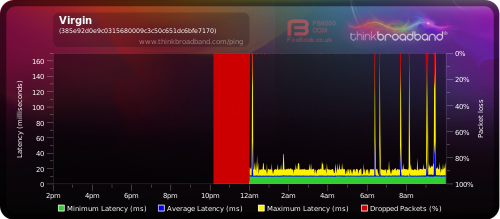- Virgin Media Community
- Forum Archive
- Re: Internet (WIFI/LAN) connection randomly droppi...
- Subscribe to RSS Feed
- Mark Topic as New
- Mark Topic as Read
- Float this Topic for Current User
- Bookmark
- Subscribe
- Mute
- Printer Friendly Page
Internet (WIFI/LAN) connection randomly dropping
- Mark as New
- Bookmark this message
- Subscribe to this message
- Mute
- Subscribe to this message's RSS feed
- Highlight this message
- Print this message
- Flag for a moderator
on 02-09-2021 10:28
Hi,
My internet has been randomly dropping out for at least a month or so now. Before that it was fine for over a year so It cannot be my setup.
I am using the Virgin Hub 3 in Modem mode and using my own netgear router for wifi.
I think it started happening around the time Virgin notified me they would be merging 5ghz and 2.4ghz bands together??
Here is a chart I setup last night when I kept getting kicked off my session on my PS5 which is connected directly to my router... (ignore the red block) but you can see I have had spikes of packet loss randomly (annoyingly it happened when I woke up and had a work meeting!!)
Here is my network log, you can see when it times out: (I have redacted my MAC addr)
| 02/09/2021 09:40:0 | Warning! | RCS Partial Service;CM-MAC=;CMTS-MAC=;CM-QOS=1.1;CM-VER=3.0; |
| 02/09/2021 09:39:39 | critical | SYNC Timing Synchronization failure - Loss of Sync;CM-MAC=;CMTS-MAC=;CM-QOS=1.1;CM-VER=3.0; |
| 02/09/2021 09:38:6 | Warning! | RCS Partial Service;CM-MAC=;CMTS-MAC=;CM-QOS=1.1;CM-VER=3.0; |
| 02/09/2021 09:37:38 | critical | SYNC Timing Synchronization failure - Loss of Sync;CM-MAC=;CMTS-MAC=;CM-QOS=1.1;CM-VER=3.0; |
| 02/09/2021 09:25:10 | Warning! | RCS Partial Service;CM-MAC=;CMTS-MAC=;CM-QOS=1.1;CM-VER=3.0; |
| 02/09/2021 09:24:46 | critical | No Ranging Response received - T3 time-out;CM-MAC=;CMTS-MAC=;CM-QOS=1.1;CM-VER=3.0; |
| 02/09/2021 09:24:12 | Warning! | RCS Partial Service;CM-MAC=;CMTS-MAC=;CM-QOS=1.1;CM-VER=3.0; |
| 02/09/2021 09:23:57 | critical | No Ranging Response received - T3 time-out;CM-MAC=;CMTS-MAC=;CM-QOS=1.1;CM-VER=3.0; |
| 02/09/2021 09:17:17 | Warning! | RCS Partial Service;CM-MAC=;CMTS-MAC=;CM-QOS=1.1;CM-VER=3.0; |
| 02/09/2021 09:16:21 | critical | SYNC Timing Synchronization failure - Loss of Sync;CM-MAC=;CMTS-MAC=;CM-QOS=1.1;CM-VER=3.0; |
| 02/09/2021 09:13:22 | Warning! | RCS Partial Service;CM-MAC=;CMTS-MAC=;CM-QOS=1.1;CM-VER=3.0; |
| 02/09/2021 09:12:53 | critical | SYNC Timing Synchronization failure - Loss of Sync;CM-MAC=;CMTS-MAC=CM-QOS=1.1;CM-VER=3.0; |
| 02/09/2021 08:22:42 | Warning! | RCS Partial Service;CM-MAC=;CMTS-MAC=;CM-QOS=1.1;CM-VER=3.0; |
| 02/09/2021 08:20:59 | critical | SYNC Timing Synchronization failure - Loss of Sync;CM-MAC=;CMTS-MAC=;CM-QOS=1.1;CM-VER=3.0; |
| 02/09/2021 07:58:8 | Warning! | RCS Partial Service;CM-MAC=;CMTS-MAC=;CM-QOS=1.1;CM-VER=3.0; |
| 02/09/2021 07:54:2 | critical | SYNC Timing Synchronization failure - Loss of Sync;CM-MAC=CMTS-MAC=CM-QOS=1.1;CM-VER=3.0; |
| 02/09/2021 06:50:50 | Warning! | RCS Partial Service;CM-MAC=;CMTS-MAC=;CM-QOS=1.1;CM-VER=3.0; |
| 02/09/2021 06:50:41 | critical | SYNC Timing Synchronization failure - Loss of Sync;CM-MAC=;CMTS-MAC=;CM-QOS=1.1;CM-VER=3.0; |
| 02/09/2021 06:35:38 | Warning! | RCS Partial Service;CM-MAC=;CMTS-MAC=CM-QOS=1.1;CM-VER=3.0; |
| 02/09/2021 06:35:4 | critical | SYNC Timing Synchronization failure - Loss of Sync;CM-MAC=;CMTS-MAC=0CM-QOS=1.1;CM-VER=3.0; |
Any help and advice would be greatly appreciated. This is super annoying, and this service is not cheap so I expect it to work 24/7. It was working fine up until maybe a month ago so I do not believe it is a fault on my part. I have not tried a "pin hole" reset, I would rather not have to reset the modem to defaults because I would then have to reset my router etc... and quite frankly I should not have too, if this has been working for over a year and then suddenly, it does not, it cannot be due to my configuration....
Thanks!
- Mark as New
- Bookmark this message
- Subscribe to this message
- Mute
- Subscribe to this message's RSS feed
- Highlight this message
- Print this message
- Flag for a moderator
on 02-09-2021 10:29
Here is my downstream:
Channel Frequency (Hz) Power (dBmV) SNR (dB) Modulation Channel ID
| 1 | 139000000 | 0.5 | 36 | 256 qam | 1 |
| 2 | 147000000 | 0.5 | 38 | 256 qam | 2 |
| 3 | 155000000 | 0.5 | 38 | 256 qam | 3 |
| 4 | 163000000 | 0 | 38 | 256 qam | 4 |
| 5 | 171000000 | 0 | 38 | 256 qam | 5 |
| 6 | 179000000 | -0.2 | 38 | 256 qam | 6 |
| 7 | 187000000 | -0.2 | 38 | 256 qam | 7 |
| 8 | 195000000 | -0.5 | 38 | 256 qam | 8 |
| 9 | 203000000 | -0.7 | 38 | 256 qam | 9 |
| 10 | 211000000 | -1 | 38 | 256 qam | 10 |
| 11 | 219000000 | -1.2 | 38 | 256 qam | 11 |
| 12 | 227000000 | -1.2 | 38 | 256 qam | 12 |
| 13 | 235000000 | -1.2 | 38 | 256 qam | 13 |
| 14 | 243000000 | -2 | 38 | 256 qam | 14 |
| 15 | 251000000 | -2.2 | 38 | 256 qam | 15 |
| 16 | 259000000 | -2 | 38 | 256 qam | 16 |
| 17 | 267000000 | -1.7 | 38 | 256 qam | 17 |
| 18 | 275000000 | -1.5 | 38 | 256 qam | 18 |
| 19 | 283000000 | -1.7 | 38 | 256 qam | 19 |
| 20 | 291000000 | -1.9 | 38 | 256 qam | 20 |
| 21 | 299000000 | -1.5 | 38 | 256 qam | 21 |
| 22 | 307000000 | -1.5 | 38 | 256 qam | 22 |
| 23 | 315000000 | -1.9 | 38 | 256 qam | 23 |
| 24 | 323000000 | -1.7 | 38 | 256 qam | 24 |
Downstream bonded channels
Channel Locked Status RxMER (dB) Pre RS Errors Post RS Errors
| 1 | Locked | 36.8 | 1912856 | 1158366 |
| 2 | Locked | 38.6 | 903307 | 39926 |
| 3 | Locked | 38.9 | 1362450 | 574170 |
| 4 | Locked | 38.6 | 1919736 | 1133364 |
| 5 | Locked | 38.6 | 129195 | 8427 |
| 6 | Locked | 38.6 | 2075798 | 880863 |
| 7 | Locked | 38.6 | 1476171 | 515964 |
| 8 | Locked | 38.6 | 15077 | 36 |
| 9 | Locked | 38.6 | 1908 | 33 |
| 10 | Locked | 38.6 | 695 | 43 |
| 11 | Locked | 38.6 | 675 | 44 |
| 12 | Locked | 38.6 | 6707 | 33 |
| 13 | Locked | 38.9 | 8488 | 33 |
| 14 | Locked | 38.9 | 1175 | 103 |
| 15 | Locked | 38.6 | 1019 | 143 |
| 16 | Locked | 38.9 | 1712 | 161 |
| 17 | Locked | 38.9 | 44329 | 98 |
| 18 | Locked | 38.6 | 3588 | 122 |
| 19 | Locked | 38.6 | 725 | 105 |
| 20 | Locked | 38.9 | 1149 | 73 |
| 21 | Locked | 38.6 | 31318 | 1 |
| 22 | Locked | 38.9 | 6478 | 0 |
| 23 | Locked | 38.6 | 160 | 0 |
| 24 | Locked | 38.9 | 212 | 0 |
Here is my upstream:
Upstream bonded channels
Channel Frequency (Hz) Power (dBmV) Symbol Rate (ksps) Modulation Channel ID
| 1 | 46200000 | 48.5 | 5120 | 64 qam | 3 |
| 2 | 53700000 | 49.3 | 5120 | 64 qam | 2 |
| 3 | 39400000 | 48 | 5120 | 64 qam | 4 |
| 4 | 60300000 | 49.8 | 5120 | 64 qam | 1 |
Upstream bonded channels
Channel Channel Type T1 Timeouts T2 Timeouts T3 Timeouts T4 Timeouts
| 1 | ATDMA | 0 | 0 | 0 | 0 |
| 2 | ATDMA | 0 | 0 | 2 | 0 |
| 3 | ATDMA | 0 | 0 | 0 | 0 |
| 4 | ATDMA | 0 | 0 | 1 | 0 |
- Mark as New
- Bookmark this message
- Subscribe to this message
- Mute
- Subscribe to this message's RSS feed
- Highlight this message
- Print this message
- Flag for a moderator
on 02-09-2021 10:37
PostRS errors are horrendously high but with an acceptable SNR and RxMER
WHen was the hub last rebooted? - As you are in Modem mode - the merging of the wifi bands will not have affected you! (Should.... Should not have affected you)
Power off the hub at the wall and leave for 5 minutes - let's get the error count reset and see how quickly they build!
Also can you share the direct link to your BQM - that;ll help!
------------------------------------------------------------------
Hub 3 - Modem Mode - TP-Link Archer C7

- Mark as New
- Bookmark this message
- Subscribe to this message
- Mute
- Subscribe to this message's RSS feed
- Highlight this message
- Print this message
- Flag for a moderator
on 02-09-2021 10:38
The drops are quite evident!
------------------------------------------------------------------
Hub 3 - Modem Mode - TP-Link Archer C7

- Mark as New
- Bookmark this message
- Subscribe to this message
- Mute
- Subscribe to this message's RSS feed
- Highlight this message
- Print this message
- Flag for a moderator
on 02-09-2021 10:49
- Mark as New
- Bookmark this message
- Subscribe to this message
- Mute
- Subscribe to this message's RSS feed
- Highlight this message
- Print this message
- Flag for a moderator
on 02-09-2021 10:56
I'd say VM need to book a tech visit to investigate this!
2 options:
1. Wait here for forum staff to pick it up (could be a day or so)
2. Call it in as a fault on 150 (or 0345 454 1111 from a non VM phone) and mention the postRS errors that are less than 12 hours old!
(or do 2 while leaving 1 here as back up if the off-shore call centre are as horrendous as usual... 😉 )
------------------------------------------------------------------
Hub 3 - Modem Mode - TP-Link Archer C7

- Mark as New
- Bookmark this message
- Subscribe to this message
- Mute
- Subscribe to this message's RSS feed
- Highlight this message
- Print this message
- Flag for a moderator
on 02-09-2021 11:01
- Mark as New
- Bookmark this message
- Subscribe to this message
- Mute
- Subscribe to this message's RSS feed
- Highlight this message
- Print this message
- Flag for a moderator
on 02-09-2021 12:42
Hello chriz123
Thanks for bringing this matter to our attention on the forums
I have been able to locate your hub from here
It appears to be an issue with the downstream power levels
It can be fixed bit we will need to arrange for a Technician to attend
First though, I will need to send you a private message to pass security
If you can check the purple envelope top right of your screen that would be great
Regards
Gareth_
- Mark as New
- Bookmark this message
- Subscribe to this message
- Mute
- Subscribe to this message's RSS feed
- Highlight this message
- Print this message
- Flag for a moderator
on 02-09-2021 15:07
Thanks for your reply ! I have sent you a PM
- Mark as New
- Bookmark this message
- Subscribe to this message
- Mute
- Subscribe to this message's RSS feed
- Highlight this message
- Print this message
- Flag for a moderator
on 02-09-2021 15:09
Hi chriz123
Thanks for those details
Sorry for the delay in getting back to you
I have booked the first engineer appointment we have available
You can check and reschedule this appointment through your online account if you need to
You can also cancel it if the fault has gone
Can you please let me know how the visit goes
Also I shall make sure your name is amended as well
Gareth_L