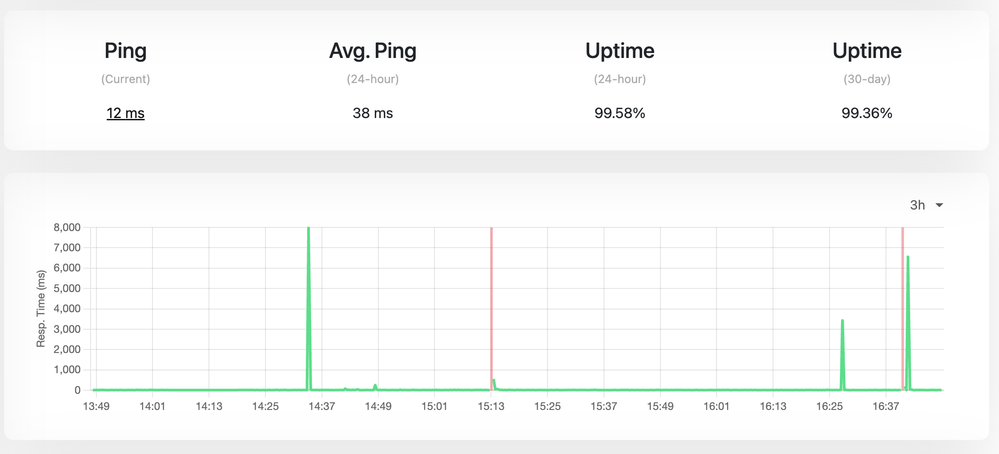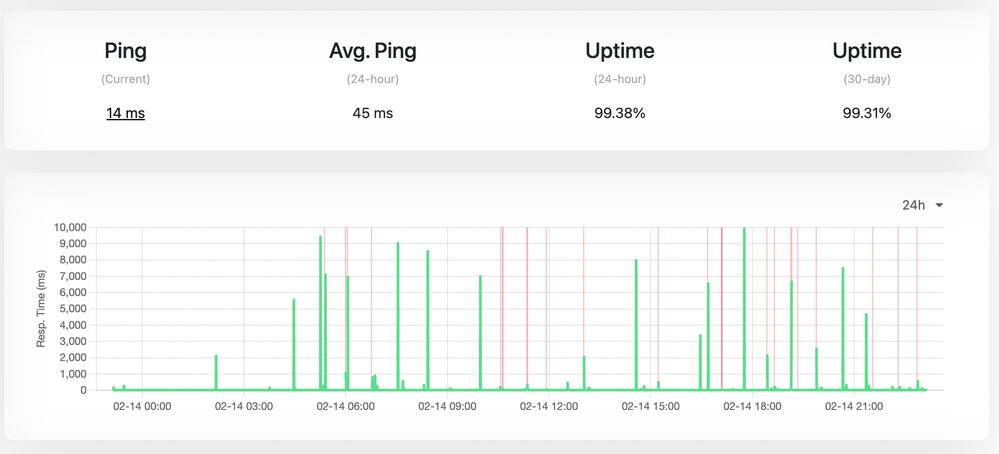- Virgin Media Community
- Forum Archive
- Intermittent "SYNC Timing Synchronization failure ...
- Subscribe to RSS Feed
- Mark Topic as New
- Mark Topic as Read
- Float this Topic for Current User
- Bookmark
- Subscribe
- Mute
- Printer Friendly Page
- Mark as New
- Bookmark this message
- Subscribe to this message
- Mute
- Subscribe to this message's RSS feed
- Highlight this message
- Print this message
- Flag for a moderator
on 14-02-2022 15:22
This community is really useful - thanks all.
I've got the same issue that many have reported previously where internet connectivity drops out intermittently, with network logs like this:
| 14/02/2022 15:13:6 | Warning! | RCS Partial Service;CM-MAC=**:**:**:**:**:**;CMTS-MAC=**:**:**:**:**:**;CM-QOS=1.1;CM-VER=3.0; |
| 14/02/2022 15:12:58 | critical | SYNC Timing Synchronization failure - Loss of Sync;CM-MAC=**:**:**:**:**:**;CMTS-MAC=**:**:**:**:**:**;CM-QOS=1.1;CM-VER=3.0; |
I can provide other data if that helps but, from reading other posts here, it feels like I need to get an engineer to come.
Unfortunately, I can't even get through to speak to a real person in Customer Services. The automated systems just seem to test my connectivity - which is 99/100 _working_ - and they then direct me towards instructions for fixing my internal network, which is categorically not faulty 🙂
Any ideas how I can navigate VM Customer Services?
Answered! Go to Answer
Accepted Solutions
- Mark as New
- Bookmark this message
- Subscribe to this message
- Mute
- Subscribe to this message's RSS feed
- Highlight this message
- Print this message
- Flag for a moderator
on 15-02-2022 06:00
I wouldn't worry about the BQM - the network log shows that the connection is hugely intermittent, and although power levels and SNR were OK when you took the data, the downstream post-RS (uncorrectable) error counts are huge. I've flagged for forum staff to advise - unless there's an area fault already being worked on you will need a technician visit, and they can book that for you.
- Mark as New
- Bookmark this message
- Subscribe to this message
- Mute
- Subscribe to this message's RSS feed
- Highlight this message
- Print this message
- Flag for a moderator
on 14-02-2022 15:25
set up a BQM and post the hub status in full here - it will provide more evidence
I know a bit about Wi-Fi, Telecoms, and TV as I used to do it for a living but I'm not perfect so don't beat me up... If you make things you make mistakes!
- Mark as New
- Bookmark this message
- Subscribe to this message
- Mute
- Subscribe to this message's RSS feed
- Highlight this message
- Print this message
- Flag for a moderator
on 14-02-2022 15:49
Thanks, I created a BQM here.
- Mark as New
- Bookmark this message
- Subscribe to this message
- Mute
- Subscribe to this message's RSS feed
- Highlight this message
- Print this message
- Flag for a moderator
on 14-02-2022 15:49
Thanks, I created a BQM here.
- Mark as New
- Bookmark this message
- Subscribe to this message
- Mute
- Subscribe to this message's RSS feed
- Highlight this message
- Print this message
- Flag for a moderator
on 14-02-2022 15:51
Here are the logs:
Item Status Comments
| Acquired Downstream Channel (Hz) | 291000000 | Locked |
| Ranged Upstream Channel (Hz) | 53699991 | Locked |
| Provisioning State | Online |
- Mark as New
- Bookmark this message
- Subscribe to this message
- Mute
- Subscribe to this message's RSS feed
- Highlight this message
- Print this message
- Flag for a moderator
on 14-02-2022 15:51
Downstream bonded channels
Channel Frequency (Hz) Power (dBmV) SNR (dB) Modulation Channel ID
| 1 | 291000000 | 1.4 | 38 | 256 qam | 20 |
| 2 | 139000000 | 3 | 38 | 256 qam | 1 |
| 3 | 147000000 | 2.9 | 38 | 256 qam | 2 |
| 4 | 155000000 | 2.7 | 38 | 256 qam | 3 |
| 5 | 163000000 | 2.5 | 38 | 256 qam | 4 |
| 6 | 171000000 | 2.2 | 38 | 256 qam | 5 |
| 7 | 179000000 | 1.9 | 38 | 256 qam | 6 |
| 8 | 187000000 | 1.9 | 38 | 256 qam | 7 |
| 9 | 195000000 | 1.7 | 38 | 256 qam | 8 |
| 10 | 203000000 | 1.4 | 38 | 256 qam | 9 |
| 11 | 211000000 | 1 | 38 | 256 qam | 10 |
| 12 | 219000000 | 0.7 | 38 | 256 qam | 11 |
| 13 | 227000000 | 0.5 | 37 | 256 qam | 12 |
| 14 | 235000000 | 0.2 | 37 | 256 qam | 13 |
| 15 | 243000000 | 0 | 37 | 256 qam | 14 |
| 16 | 251000000 | -0.2 | 37 | 256 qam | 15 |
| 17 | 259000000 | -0.4 | 37 | 256 qam | 16 |
| 18 | 267000000 | 0 | 37 | 256 qam | 17 |
| 19 | 275000000 | 0.4 | 38 | 256 qam | 18 |
| 20 | 283000000 | 1 | 38 | 256 qam | 19 |
| 21 | 299000000 | 1.7 | 38 | 256 qam | 21 |
| 22 | 307000000 | 1.7 | 38 | 256 qam | 22 |
| 23 | 315000000 | 1.5 | 38 | 256 qam | 23 |
| 24 | 323000000 | 1.5 | 38 | 256 qam | 24 |
Downstream bonded channels
Channel Locked Status RxMER (dB) Pre RS Errors Post RS Errors
| 1 | Locked | 38.9 | 141193 | 8879 |
| 2 | Locked | 38.6 | 10170 | 6252 |
| 3 | Locked | 38.6 | 24955 | 8045 |
| 4 | Locked | 38.6 | 66658 | 10016 |
| 5 | Locked | 38.9 | 76593 | 9363 |
| 6 | Locked | 38.6 | 48631 | 7627 |
| 7 | Locked | 38.6 | 30016 | 6695 |
| 8 | Locked | 38.6 | 31224 | 6437 |
| 9 | Locked | 38.6 | 42814 | 7173 |
| 10 | Locked | 38.6 | 53778 | 7814 |
| 11 | Locked | 38.6 | 48960 | 6824 |
| 12 | Locked | 38.6 | 50167 | 6536 |
| 13 | Locked | 37.6 | 139472 | 7450 |
| 14 | Locked | 37.6 | 310406 | 8793 |
| 15 | Locked | 37.6 | 399798 | 9134 |
| 16 | Locked | 37.6 | 188499 | 8260 |
| 17 | Locked | 37.6 | 77308 | 6599 |
| 18 | Locked | 37.3 | 58909 | 6027 |
| 19 | Locked | 38.6 | 109264 | 7037 |
| 20 | Locked | 38.6 | 209715 | 8288 |
| 21 | Locked | 38.9 | 53273 | 7607 |
| 22 | Locked | 38.9 | 18958 | 6072 |
| 23 | Locked | 38.6 | 30452 | 6211 |
| 24 | Locked | 38.6 | 106166 | 8617 |
- Mark as New
- Bookmark this message
- Subscribe to this message
- Mute
- Subscribe to this message's RSS feed
- Highlight this message
- Print this message
- Flag for a moderator
on 14-02-2022 15:52
Upstream bonded channels
Channel Frequency (Hz) Power (dBmV) Symbol Rate (ksps) Modulation Channel ID
| 1 | 53699991 | 45 | 5120 | 64 qam | 2 |
| 2 | 32600002 | 43 | 5120 | 64 qam | 5 |
| 3 | 39400009 | 43.5 | 5120 | 64 qam | 4 |
| 4 | 46200004 | 43.5 | 5120 | 64 qam | 3 |
Upstream bonded channels
Channel Channel Type T1 Timeouts T2 Timeouts T3 Timeouts T4 Timeouts
| 1 | ATDMA | 0 | 0 | 0 | 0 |
| 2 | ATDMA | 0 | 0 | 1 | 0 |
| 3 | ATDMA | 0 | 0 | 0 | 0 |
| 4 | ATDMA | 0 | 0 | 0 | 0 |
General Configuration
| Network access | Allowed |
| Maximum Number of CPEs | 1 |
| Baseline Privacy | Enabled |
| DOCSIS Mode | Docsis30 |
| Config file | A,.iyewrkldJKDHSUBsgvca69 |
Primary Downstream Service Flow
| SFID | 354 |
| Max Traffic Rate | 690000278 |
| Max Traffic Burst | 42600 |
| Min Traffic Rate | 0 |
Primary Upstream Service Flow
| SFID | 353 |
| Max Traffic Rate | 44000278 |
| Max Traffic Burst | 42600 |
| Min Traffic Rate | 0 |
| Max Concatenated Burst | 42600 |
| Scheduling Type | BestEffort |
- Mark as New
- Bookmark this message
- Subscribe to this message
- Mute
- Subscribe to this message's RSS feed
- Highlight this message
- Print this message
- Flag for a moderator
on 14-02-2022 15:53
Network Log
Time Priority Description
| 14/02/2022 15:13:6 | Warning! | RCS Partial Service;CM-MAC=**:**:**:**:**:**;CMTS-MAC=**:**:**:**:**:**;CM-QOS=1.1;CM-VER=3.0; |
| 14/02/2022 15:12:58 | critical | SYNC Timing Synchronization failure - Loss of Sync;CM-MAC=**:**:**:**:**:**;CMTS-MAC=**:**:**:**:**:**;CM-QOS=1.1;CM-VER=3.0; |
| 14/02/2022 15:12:19 | Warning! | RCS Partial Service;CM-MAC=**:**:**:**:**:**;CMTS-MAC=**:**:**:**:**:**;CM-QOS=1.1;CM-VER=3.0; |
| 14/02/2022 14:54:9 | notice | LAN login Success;CM-MAC=**:**:**:**:**:**;CMTS-MAC=**:**:**:**:**:**;CM-QOS=1.1;CM-VER=3.0; |
| 14/02/2022 14:48:23 | Warning! | RCS Partial Service;CM-MAC=**:**:**:**:**:**;CMTS-MAC=**:**:**:**:**:**;CM-QOS=1.1;CM-VER=3.0; |
| 14/02/2022 14:48:16 | critical | SYNC Timing Synchronization failure - Loss of Sync;CM-MAC=**:**:**:**:**:**;CMTS-MAC=**:**:**:**:**:**;CM-QOS=1.1;CM-VER=3.0; |
| 14/02/2022 14:46:43 | Warning! | RCS Partial Service;CM-MAC=**:**:**:**:**:**;CMTS-MAC=**:**:**:**:**:**;CM-QOS=1.1;CM-VER=3.0; |
| 14/02/2022 14:43:49 | critical | SYNC Timing Synchronization failure - Loss of Sync;CM-MAC=**:**:**:**:**:**;CMTS-MAC=**:**:**:**:**:**;CM-QOS=1.1;CM-VER=3.0; |
| 14/02/2022 14:43:45 | Warning! | RCS Partial Service;CM-MAC=**:**:**:**:**:**;CMTS-MAC=**:**:**:**:**:**;CM-QOS=1.1;CM-VER=3.0; |
| 14/02/2022 14:43:38 | critical | No Ranging Response received - T3 time-out;CM-MAC=**:**:**:**:**:**;CMTS-MAC=**:**:**:**:**:**;CM-QOS=1.1;CM-VER=3.0; |
| 14/02/2022 14:41:51 | Warning! | RCS Partial Service;CM-MAC=**:**:**:**:**:**;CMTS-MAC=**:**:**:**:**:**;CM-QOS=1.1;CM-VER=3.0; |
| 14/02/2022 14:41:51 | critical | SYNC Timing Synchronization failure - Loss of Sync;CM-MAC=**:**:**:**:**:**;CMTS-MAC=**:**:**:**:**:**;CM-QOS=1.1;CM-VER=3.0; |
| 14/02/2022 14:34:8 | Warning! | RCS Partial Service;CM-MAC=**:**:**:**:**:**;CMTS-MAC=**:**:**:**:**:**;CM-QOS=1.1;CM-VER=3.0; |
| 14/02/2022 14:34:8 | critical | SYNC Timing Synchronization failure - Loss of Sync;CM-MAC=**:**:**:**:**:**;CMTS-MAC=**:**:**:**:**:**;CM-QOS=1.1;CM-VER=3.0; |
| 14/02/2022 14:33:59 | Warning! | RCS Partial Service;CM-MAC=**:**:**:**:**:**;CMTS-MAC=**:**:**:**:**:**;CM-QOS=1.1;CM-VER=3.0; |
| 14/02/2022 14:33:59 | critical | SYNC Timing Synchronization failure - Loss of Sync;CM-MAC=**:**:**:**:**:**;CMTS-MAC=**:**:**:**:**:**;CM-QOS=1.1;CM-VER=3.0; |
| 14/02/2022 14:12:46 | Warning! | RCS Partial Service;CM-MAC=**:**:**:**:**:**;CMTS-MAC=**:**:**:**:**:**;CM-QOS=1.1;CM-VER=3.0; |
| 14/02/2022 14:12:46 | critical | SYNC Timing Synchronization failure - Loss of Sync;CM-MAC=**:**:**:**:**:**;CMTS-MAC=**:**:**:**:**:**;CM-QOS=1.1;CM-VER=3.0; |
| 14/02/2022 14:12:26 | Warning! | RCS Partial Service;CM-MAC=**:**:**:**:**:**;CMTS-MAC=**:**:**:**:**:**;CM-QOS=1.1;CM-VER=3.0; |
| 14/02/2022 14:12:26 | critical | SYNC Timing Synchronization failure - Loss of Sync;CM-MAC=**:**:**:**:**:**;CMTS-MAC=**:**:**:**:**:**;CM-QOS=1.1;CM-VER=3.0; |
- Mark as New
- Bookmark this message
- Subscribe to this message
- Mute
- Subscribe to this message's RSS feed
- Highlight this message
- Print this message
- Flag for a moderator
on 14-02-2022 16:50
Hmmm - the BQM shows that it's down constantly - which isn't true.
I wonder if my router (behind the Virgin Hub in modem mode) is configured not responding to pings?
Here's a graph of outgoing pings for the last three hours:
Five periods where pings got longer, and two complete dropouts. The times correlate with records in the modem's network log.
- Mark as New
- Bookmark this message
- Subscribe to this message
- Mute
- Subscribe to this message's RSS feed
- Highlight this message
- Print this message
- Flag for a moderator
on 14-02-2022 23:10
And filling in some more dropouts as the day has gone on 😞
Green is ping time - red is where there has been 10 consecutive packets lost.