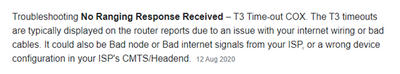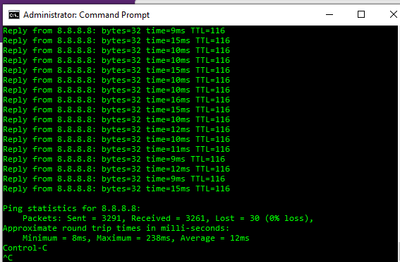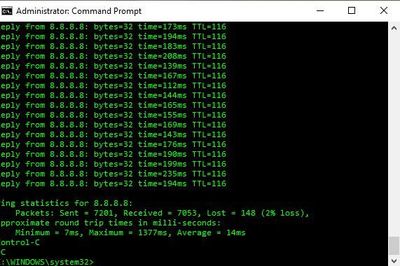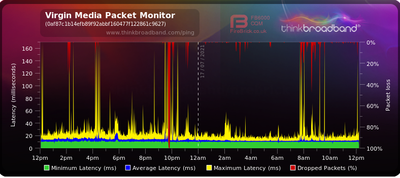- Virgin Media Community
- Forum Archive
- Intermittent packet drops and poor connectivity
- Subscribe to RSS Feed
- Mark Topic as New
- Mark Topic as Read
- Float this Topic for Current User
- Bookmark
- Subscribe
- Mute
- Printer Friendly Page
- Mark as New
- Bookmark this message
- Subscribe to this message
- Mute
- Subscribe to this message's RSS feed
- Highlight this message
- Print this message
- Flag for a moderator
on 16-06-2021 12:29
I have been having issues for a year on and off with Packets dropping, which causes the internet to disconnect, then reconnect a few minutes later. I've had 2 engineers come out, both of whom have replaced the router or told me it's WIFI related (despite me being connected via cable and not using WIFI)
If I run a continuous Ping to the router and a continuous ping to 192.16.0.1 at the same time I always see the packets drop to 8.8.8.8 but never to the router. It happens on multiple devices in the house always at the same time If I check the router logs (this is a new router replaced by the engineer yesterday) I see things like the following

The No ranging response was the most common one on the old router too, an engineer came out yesterday. they've replaced the router for a second time but as I believe the fault to be with the cabling/something external it's not made any difference
What is the best way for me to get this resolved as every time an engineer comes out they blame it on Poor Wifi or the router and don't seem to want to check the cabling in any form. I do believe it to be a cabling fault as historically the connection has been fine, but since 2020 we've had this issue.
If I am wrong then please let me know, but I don't know how else to fix this as I've ran out of options for troubleshooting...
Thanks
Answered! Go to Answer
- Mark as New
- Bookmark this message
- Subscribe to this message
- Mute
- Subscribe to this message's RSS feed
- Highlight this message
- Print this message
- Flag for a moderator
on 18-06-2021 13:01
- Mark as New
- Bookmark this message
- Subscribe to this message
- Mute
- Subscribe to this message's RSS feed
- Highlight this message
- Print this message
- Flag for a moderator
on 16-07-2021 23:33
So I have been monitoring the packet loss/ outages and unfortunately, it does not look like it is fixed despite the engineer replacing a few components. I am also using a super Hub 4 now
I have tried removing my TP-Link switch just in case it was faulty and it doesn't appear to have made any difference. I also updated my Ethernet drivers but as previously stated it's happening on multiple devices Ethernet and WIFI so as far as I can tell it's not my computer. Here are some examples from today, I want to see if I can explain it.
Again, just to try and clear it up, I know that Packet loss is common and that 2% is within a viable range, but it's the little clusters that kill my outbound connection so I'll drop say 3 packets 2 will go through and then I'll drop another 4 in a row this will happen for 5-10 minutes, then it's ok for a bit and then it dies again. If I am on Discord calls, Teams calls etc I can hear the other person but they cannot hear me
I know that there have been two outages in my road, (GU51 area) one last week on Friday and one today which have been resolved.
Off of the back of all of this does anyone know is it possible for me to speak to someone in the Network Team and see if they have any ideas, or does anyone else have any ideas?
I don't know if this is just overutilization or a fault, I really don't know how best to proceed with this, I can't really afford to ignore it as I'm a home based worker but I'm reluctant to move provider especially if that won't help.
Thanks again all.
- Mark as New
- Bookmark this message
- Subscribe to this message
- Mute
- Subscribe to this message's RSS feed
- Highlight this message
- Print this message
- Flag for a moderator
on 17-07-2021 10:31
Good morning @Dreadnaught72
Thank you for coming back to us, I have just checked the network and there is nothing significant to note.
We are currently having some issues retrieving data to run checks for power levels etc, could you possibly upload your router stats again?
Kind regards,
Zak_M
- Mark as New
- Bookmark this message
- Subscribe to this message
- Mute
- Subscribe to this message's RSS feed
- Highlight this message
- Print this message
- Flag for a moderator
on 17-07-2021 10:41
Hi Zack,
Sure I can, I can't post you the network log as it's blank, both before logging in and after (apparently this is a known bug on the Hub 4's from what I've googled) But here is everything else, hopefully it helps.
Cable Modem Status
Item Status Comments
Cable Modem Status
Online
DOCSIS 3.0
Primary downstream channel
Locked
SC-QAM
Channel Overview Downstream Upstream
DOCSIS 3.0 channels
32
4
DOCSIS 3.1 channels
0
0
3.0 Downstream channels
Channel Frequency (Hz) Power (dBmV) SNR (dB) Modulation Channel ID
14 243000000 13.599998 38.983261 QAM256 14
1 139000000 14.599998 38.605377 QAM256 1
2 147000000 15.599998 38.983261 QAM256 2
3 155000000 14.900002 38.605377 QAM256 3
4 163000000 15.800003 38.983261 QAM256 4
5 171000000 14.500000 38.983261 QAM256 5
6 179000000 15.099998 38.605377 QAM256 6
7 187000000 14.099998 38.605377 QAM256 7
8 195000000 15.599998 38.605377 QAM256 8
9 203000000 13.800003 38.605377 QAM256 9
10 211000000 14.800003 38.605377 QAM256 10
11 219000000 13.099998 38.605377 QAM256 11
12 227000000 14.699997 38.983261 QAM256 12
13 235000000 11.800003 38.983261 QAM256 13
15 251000000 11.900002 38.983261 QAM256 15
16 259000000 13.800003 38.983261 QAM256 16
17 267000000 12.199997 38.983261 QAM256 17
18 275000000 14.400002 38.983261 QAM256 18
19 283000000 12.800003 38.983261 QAM256 19
20 291000000 13.199997 38.983261 QAM256 20
21 299000000 12.199997 38.605377 QAM256 21
22 307000000 13.199997 38.983261 QAM256 22
23 315000000 12.099998 38.983261 QAM256 23
24 323000000 13.900002 38.605377 QAM256 24
25 331000000 11.699997 38.605377 QAM256 25
26 371000000 12.199997 38.605377 QAM256 26
27 379000000 12.000000 38.605377 QAM256 27
28 387000000 12.000000 38.983261 QAM256 28
29 395000000 11.300003 38.983261 QAM256 29
30 403000000 12.400002 38.605377 QAM256 30
31 411000000 11.400002 38.605377 QAM256 31
32 419000000 12.199997 38.605377 QAM256 32
3.0 Downstream channels
Channel Lock Status RxMER (dB) Pre RS Errors Post RS Errors
14 Locked 38.983261 0 0
1 Locked 38.605377 0 0
2 Locked 38.983261 0 0
3 Locked 38.605377 0 0
4 Locked 38.983261 0 0
5 Locked 38.983261 0 0
6 Locked 38.605377 0 0
7 Locked 38.605377 0 0
8 Locked 38.605377 0 0
9 Locked 38.605377 0 0
10 Locked 38.605377 0 0
11 Locked 38.605377 0 0
12 Locked 38.983261 0 0
13 Locked 38.983261 0 0
15 Locked 38.983261 0 0
16 Locked 38.983261 0 0
17 Locked 38.983261 0 0
18 Locked 38.983261 0 0
19 Locked 38.983261 0 0
20 Locked 38.983261 0 0
21 Locked 38.605377 0 0
22 Locked 38.983261 0 0
23 Locked 38.983261 0 0
24 Locked 38.605377 0 0
25 Locked 38.605377 0 0
26 Locked 38.605377 0 0
27 Locked 38.605377 0 0
28 Locked 38.983261 0 0
29 Locked 38.983261 7 0
30 Locked 38.605377 0 0
31 Locked 38.605377 0 0
32 Locked 38.605377 0 0
3.0 Upstream channels
Channel Frequency (Hz) Power (dBmV) Symbol Rate (ksps) Modulation Channel ID
1 39400000 35.500000 5120 KSym/sec 64QAM 4
2 46200000 36.000000 5120 KSym/sec 64QAM 3
3 32600000 38.500000 5120 KSym/sec 64QAM 5
4 25800000 35.959999 5120 KSym/sec 16QAM 10
3.0 Upstream channels
Channel Channel Type T1 Timeouts T2 Timeouts T3 Timeouts T4 Timeouts
1 US_TYPE_STDMA 0 0 35 0
2 US_TYPE_STDMA 0 0 0 0
3 US_TYPE_STDMA 0 0 2126 0
4 US_TYPE_STDMA 0 0 65 0
General Configuration
Network access
true
Maximum Number of CPEs
1
Baseline Privacy
true
DOCSIS Mode
3.0
Config file
cmreg-vmdg640-bbt060-b.cm
Primary Downstream Service Flow
SFID
866324
Max Traffic Rate
230000061
Max Traffic Burst
42600
Min Traffic Rate
0
Primary Upstream Service Flow
SFID
866323
Max Traffic Rate
22000061
Max Traffic Burst
42600
Min Traffic Rate
0
Max Concatenated Burst
42600
Scheduling Type
bestEffor
- Mark as New
- Bookmark this message
- Subscribe to this message
- Mute
- Subscribe to this message's RSS feed
- Highlight this message
- Print this message
- Flag for a moderator
on 17-07-2021 12:16
Here is today's BQM Graph as well
Thanks
- Mark as New
- Bookmark this message
- Subscribe to this message
- Mute
- Subscribe to this message's RSS feed
- Highlight this message
- Print this message
- Flag for a moderator
on 18-07-2021 02:03
Consistent groups of packet loss again today and then just now the internet dropped out completely for 10 minutes or so and then came back.
Wish I knew what was causing this, something is very clearly not right with the cabling or cabinet for my road as that would make this our 3rd total internet outage in 3 weeks combined with the packet loss issue which has been going on for over a month now.
Has anyone else on the forum had this, if so was it ever resolved and if it was what was the issue for you in the end? I really don't know what else to do to try and get it fixed, I've removed the equipment I can think of, updated drivers and software on my main computer, tested from other computers in the house and I get the same thing.
There's no commonality to the time of day and it drops for roughly the same amount of packets (give or take a few) on WIFI and Ethernet connections at the same time.
Had 3 separate engineers out to look at this and it just never seems to be resolved, nor does anyone seem to be able to shed any light on what on earth is causing this to happen.
- Mark as New
- Bookmark this message
- Subscribe to this message
- Mute
- Subscribe to this message's RSS feed
- Highlight this message
- Print this message
- Flag for a moderator
on 20-07-2021 08:43
Good morning @Dreadnaught72
Thank you for coming back to us.
Are you able to let me know how things are at the moment?
Are you able to confirm if you have an engineer booked?
Kind regards,
Zak_M
- Mark as New
- Bookmark this message
- Subscribe to this message
- Mute
- Subscribe to this message's RSS feed
- Highlight this message
- Print this message
- Flag for a moderator
on 20-07-2021 08:50
Hi Zack,
Things seem to be more stable yesterday and so far today, when I phoned Virgin they said they had found a "complex network issue" that should be resolved by the end of Tuesday (so today)
I have not booked another engineer yet as a result, but I'm not sure what else they would check as that would be the 3rd or 4th engineer visit in a month.
Thanks
- Mark as New
- Bookmark this message
- Subscribe to this message
- Mute
- Subscribe to this message's RSS feed
- Highlight this message
- Print this message
- Flag for a moderator
on 20-07-2021 09:08
------------------------------------------------------------------
Hub 3 - Modem Mode - TP-Link Archer C7

- Mark as New
- Bookmark this message
- Subscribe to this message
- Mute
- Subscribe to this message's RSS feed
- Highlight this message
- Print this message
- Flag for a moderator
on 20-07-2021 09:15
Thank you for coming back to me.
As mentioned, whilst there is an outage we wouldn't be able to book you an engineer.
Please keep an eye on things and report back if things change.
Kind regard,
Zak_M