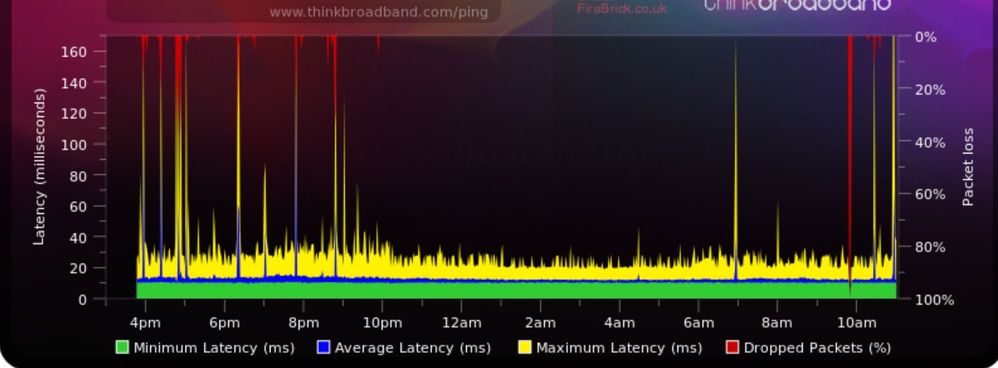- Virgin Media Community
- Forum Archive
- Intermittent connection
- Subscribe to RSS Feed
- Mark Topic as New
- Mark Topic as Read
- Float this Topic for Current User
- Bookmark
- Subscribe
- Mute
- Printer Friendly Page
- Mark as New
- Bookmark this message
- Subscribe to this message
- Mute
- Subscribe to this message's RSS feed
- Highlight this message
- Print this message
- Flag for a moderator
on 18-11-2021 12:28
Hello, have been with Virgin since the start and also before, when it was NTL, almost 30yrs I would think. All that time I have had itermittent connection loss on ethernet and wifi. On older modems before the hub 3.0, all modems would reboot on signal loss, this doesn't happen with the Hub 3.0, white light stays on continiously. Normally I have a seperate router - Synology RT2600 and Hub in modem mode, but have since removed to illiminate this as a problem. Over the last few months this connection loss has gotten worse, can happen as little as once a night to multiple times a night. I have tried over the years to call them and everytime I do the results are the same, everything is fine according to our checks, so I gave up calling them, until today, and the answer is still the same apart from we can#t send out a technician as no fault found, but if you pay £25 we can. I have replaced ethernet cables, checked all internal connections are tight and not damaged, taken out my router and connected my main PC directly to the hub and anything else that can be hard wired directley to the hub, the only place the fault can be is from the box on the outside of my house to the cabinet in the street, possibly cable and/or connection degradation due to age??
Connection loss is more noticeable when gaming (Call of Duty) or when browsing YouTube.
Answered! Go to Answer
Accepted Solutions
- Mark as New
- Bookmark this message
- Subscribe to this message
- Mute
- Subscribe to this message's RSS feed
- Highlight this message
- Print this message
- Flag for a moderator
on 18-11-2021 17:49
Thank you so much for providing me with that information via PM.
Having run some further diagnostics from here, you have issues with your power levels & as advised we are going to need to get an engineer out to you.
I have taken the opportunity to book the next available appointment, you can find the time, date & make any amendments by via your my Virgin Media account.
Kind regards,
Zak_M
- Mark as New
- Bookmark this message
- Subscribe to this message
- Mute
- Subscribe to this message's RSS feed
- Highlight this message
- Print this message
- Flag for a moderator
on 18-11-2021 14:32
_____________________________________
Post up your Hub/network connection details and someone will check to see if there is a problem there. In your browser’s URL box type in http://192.168.0.1 (or http://192.168.100.1 - if in modem mode) and hit return. On the first page up dont login [there should be no need to login if you have done so before unless you have the New Hub4 when you do] just click on the “router status” icon/text at bottom-middle or top/right of the Login page and then just copy/paste the normal “Formatted Text” (not images) 3 FULL sets of data onto here – 2 pages from the Downstream, 2 from the Upstream, & the Network Logs page. Don't worry too much about the formatting it can be easily read & DON’T include personal data or MAC addresses - blank them out - if you copy/paste the data, the board software will do this for you (you may need to click the "submit" button again. If character limits are “exceeded” - just do two posts
--------------------
John
--------------------
I do not work for VM. My services: HD TV on VIP (+ Sky Sports & Movies & BT sport), x3 V6 boxes (1 wired, 2 on WiFi) Hub5 in modem mode with Apple Airport Extreme Router +2 Airport Express's & TP-Link Archer C64 WAP. On Volt 350Mbps, Talk Anytime Phone, x2 Mobile SIM only iPhones.
- Mark as New
- Bookmark this message
- Subscribe to this message
- Mute
- Subscribe to this message's RSS feed
- Highlight this message
- Print this message
- Flag for a moderator
on 18-11-2021 15:56
Time Priority Description
| 18/11/2021 10:55:10 | Warning! | RCS Partial Service;CM-MAC=xxxxxxxxxx:db;CMTS-MAC=xxxxxxxxxx;CM-QOS=1.1;CM-VER=3.0; |
| 18/11/2021 10:55:8 | critical | SYNC Timing Synchronization failure - Loss of Sync;CM-MAC=xxxxxxxxxx:db;CMTS-MAC=xxxxxxxxxx;CM-QOS=1.1;CM-VER=3.0; |
| 18/11/2021 10:51:56 | Warning! | RCS Partial Service;CM-MAC=**:**:**:**:**:**;CMTS-MAC=**:**:**:**:**:**;CM-QOS=1.1;CM-VER=3.0; |
| 18/11/2021 10:51:46 | notice | LAN login Success;CM-MAC=xxxxxxxxxx;CMTS-MAC=xxxxxxxxxx:cf;CM-QOS=1.1;CM-VER=3.0; |
| 18/11/2021 10:51:33 | Warning! | LAN login FAILED : Incorrect Username / Password / ConnectionType;CM-MAC=xxxxxxxxxx:db;CMTS-MAC=xxxxxxxxxx:cf;CM-QOS=1.1;CM-VER=3.0; |
| 18/11/2021 10:46:31 | Warning! | RCS Partial Service;CM-MAC=xxxxxxxxxx:db;CMTS-MAC=xxxxxxxxxx:cf;CM-QOS=1.1;CM-VER=3.0; |
| 18/11/2021 10:23:22 | notice | LAN login Success;CM-MAC=xxxxxxxxxx:db;CMTS-MAC=xxxxxxxxxx:cf;CM-QOS=1.1;CM-VER=3.0; |
| 18/11/2021 10:23:0 | Warning! | LAN login FAILED : Incorrect Username / Password / ConnectionType;CM-MAC=xxxxxxxxxx:db;CMTS-MAC=xxxxxxxxxx:cf;CM-QOS=1.1;CM-VER=3.0; |
| 01/01/1970 00:01:39 | critical | No Ranging Response received - T3 time-out;CM-MAC=xxxxxxxxxx:db;CMTS-MAC=xxxxxxxxxx:cf;CM-QOS=1.1;CM-VER=3.0; |
| 18/11/2021 10:09:51 | notice | LAN login Success;CM-MAC=xxxxxxxxxx:db;CMTS-MAC=xxxxxxxxxx:cf;CM-QOS=1.1;CM-VER=3.0; |
| 18/11/2021 07:28:57 | critical | No Ranging Response received - T3 time-out;CM-MAC=xxxxxxxxxx:db;CMTS-MAC=xxxxxxxxxx:cf;CM-QOS=1.1;CM-VER=3.0; |
| 18/11/2021 01:39:27 | Error | DHCP RENEW WARNING - Field invalid in response v4 option;CM-MAC=xxxxxxxxxx:db;CMTS-MAC=xxxxxxxxxx:cf;CM-QOS=1.1;CM-VER=3.0; |
| 17/11/2021 21:17:16 | Warning! | RCS Partial Service;CM-MAC=xxxxxxxxxx:db;CMTS-MAC=xxxxxxxxxx:cf;CM-QOS=1.1;CM-VER=3.0; |
| 17/11/2021 21:16:52 | critical | SYNC Timing Synchronization failure - Loss of Sync;CM-MAC=xxxxxxxxxx:db;CMTS-MAC=xxxxxxxxxx:cf;CM-QOS=1.1;CM-VER=3.0; |
| 17/11/2021 20:26:37 | Warning! | RCS Partial Service;CM-MAC=xxxxxxxxxx:db;CMTS-MAC=xxxxxxxxxx:cf;CM-QOS=1.1;CM-VER=3.0; |
| 17/11/2021 20:25:50 | critical | No Ranging Response received - T3 time-out;CM-MAC=xxxxxxxxxx:db;CMTS-MAC=xxxxxxxxxx:cf;CM-QOS=1.1;CM-VER=3.0; |
| 17/11/2021 20:24:45 | Warning! | RCS Partial Service;CM-MAC=xxxxxxxxxx:db;CMTS-MAC=xxxxxxxxxx:cf;CM-QOS=1.1;CM-VER=3.0; |
| 17/11/2021 20:16:51 | critical | SYNC Timing Synchronization failure - Loss of Sync;CM-MAC=xxxxxxxxxx:db;CMTS-MAC=xxxxxxxxxx:cf;CM-QOS=1.1;CM-VER=3.0; |
| 17/11/2021 18:50:6 | Warning! | RCS Partial Service;CM-MAC=xxxxxxxxxx:db;CMTS-MAC=xxxxxxxxxx:cf;CM-QOS=1.1;CM-VER=3.0; |
| 17/11/2021 18:49:18 | critical | SYNC Timing Synchronization failure - Loss of Sync;CM-MAC=xxxxxxxxxx:db;CMTS-MAC=xxxxxxxxxx:cf;CM-QOS=1.1;CM-VER=3.0; |
- Mark as New
- Bookmark this message
- Subscribe to this message
- Mute
- Subscribe to this message's RSS feed
- Highlight this message
- Print this message
- Flag for a moderator
on 18-11-2021 15:57
Downstream bonded channels
Channel Frequency (Hz) Power (dBmV) SNR (dB) Modulation Channel ID
| 1 | 331000000 | 12.6 | 40 | 256 qam | 25 |
| 2 | 219000000 | 11.8 | 40 | 256 qam | 11 |
| 3 | 227000000 | 11.8 | 40 | 256 qam | 12 |
| 4 | 235000000 | 11.5 | 40 | 256 qam | 13 |
| 5 | 243000000 | 10.5 | 40 | 256 qam | 14 |
| 6 | 251000000 | 10.3 | 40 | 256 qam | 15 |
| 7 | 259000000 | 9.6 | 40 | 256 qam | 16 |
| 8 | 267000000 | 9.4 | 40 | 256 qam | 17 |
| 9 | 275000000 | 10.5 | 40 | 256 qam | 18 |
| 10 | 283000000 | 11.1 | 40 | 256 qam | 19 |
| 11 | 291000000 | 11.5 | 40 | 256 qam | 20 |
| 12 | 299000000 | 11.1 | 40 | 256 qam | 21 |
| 13 | 307000000 | 11 | 40 | 256 qam | 22 |
| 14 | 315000000 | 12 | 40 | 256 qam | 23 |
| 15 | 323000000 | 12.4 | 40 | 256 qam | 24 |
| 16 | 339000000 | 12 | 40 | 256 qam | 26 |
| 17 | 347000000 | 11.8 | 40 | 256 qam | 27 |
| 18 | 355000000 | 12.5 | 40 | 256 qam | 28 |
| 19 | 363000000 | 12.4 | 40 | 256 qam | 29 |
| 20 | 371000000 | 12.3 | 40 | 256 qam | 30 |
| 21 | 379000000 | 11.3 | 38 | 256 qam | 31 |
| 22 | 387000000 | 10.4 | 40 | 256 qam | 32 |
| 23 | 395000000 | 10.5 | 40 | 256 qam | 33 |
| 24 | 403000000 | 10 | 40 | 256 qam | 34 |
Downstream bonded channels
Channel Locked Status RxMER (dB) Pre RS Errors Post RS Errors
| 1 | Locked | 40.3 | 1339 | 3863 |
| 2 | Locked | 40.3 | 2176 | 6623 |
| 3 | Locked | 40.3 | 2048 | 6252 |
| 4 | Locked | 40.3 | 1856 | 5424 |
| 5 | Locked | 40.3 | 1849 | 4514 |
| 6 | Locked | 40.3 | 1890 | 5986 |
| 7 | Locked | 40.3 | 1892 | 6350 |
| 8 | Locked | 40.3 | 2014 | 4324 |
| 9 | Locked | 40.3 | 1650 | 3328 |
| 10 | Locked | 40.9 | 1515 | 3776 |
| 11 | Locked | 40.9 | 1590 | 4676 |
| 12 | Locked | 40.3 | 1551 | 4978 |
| 13 | Locked | 40.3 | 1429 | 3121 |
| 14 | Locked | 40.3 | 1421 | 3741 |
| 15 | Locked | 40.3 | 1404 | 3449 |
| 16 | Locked | 40.3 | 1394 | 3296 |
| 17 | Locked | 40.9 | 1323 | 2556 |
| 18 | Locked | 40.9 | 1347 | 3388 |
| 19 | Locked | 40.3 | 1292 | 2368 |
| 20 | Locked | 40.3 | 1234 | 2574 |
| 21 | Locked | 38.9 | 1224 | 2363 |
| 22 | Locked | 40.9 | 1207 | 3365 |
| 23 | Locked | 40.3 | 1267 | 2831 |
| 24 | Locked | 40.3 | 1178 | 2146 |
Upstream bonded channels
Channel Frequency (Hz) Power (dBmV) Symbol Rate (ksps) Modulation Channel ID
| 1 | 53700000 | 43 | 5120 | 64 qam | 2 |
| 2 | 60300058 | 43.8 | 5120 | 64 qam | 1 |
| 3 | 39400000 | 42 | 5120 | 64 qam | 4 |
| 4 | 46200000 | 42 | 5120 | 64 qam | 3 |
Upstream bonded channels
Channel Channel Type T1 Timeouts T2 Timeouts T3 Timeouts T4 Timeouts
| 1 | ATDMA | 0 | 0 | 2 | 0 |
| 2 | ATDMA | 0 | 0 | 0 | 0 |
| 3 | ATDMA | 0 | 0 | 0 | 0 |
| 4 | ATDMA | 0 | 0 | 0 | 0 |
- Mark as New
- Bookmark this message
- Subscribe to this message
- Mute
- Subscribe to this message's RSS feed
- Highlight this message
- Print this message
- Flag for a moderator
on 18-11-2021 16:04
- Mark as New
- Bookmark this message
- Subscribe to this message
- Mute
- Subscribe to this message's RSS feed
- Highlight this message
- Print this message
- Flag for a moderator
on 18-11-2021 16:10
--------------------
John
--------------------
I do not work for VM. My services: HD TV on VIP (+ Sky Sports & Movies & BT sport), x3 V6 boxes (1 wired, 2 on WiFi) Hub5 in modem mode with Apple Airport Extreme Router +2 Airport Express's & TP-Link Archer C64 WAP. On Volt 350Mbps, Talk Anytime Phone, x2 Mobile SIM only iPhones.
- Mark as New
- Bookmark this message
- Subscribe to this message
- Mute
- Subscribe to this message's RSS feed
- Highlight this message
- Print this message
- Flag for a moderator
on 18-11-2021 16:40
Good morning @george64
Welcome to the forums and thank you for taking the time to post, I am sorry to hear that you have had some issues with your service.
I can most defiantly take a further look into this for you.
I will pop you over a PM so that I can assist you further.
Kind regards,
Zak_M
- Mark as New
- Bookmark this message
- Subscribe to this message
- Mute
- Subscribe to this message's RSS feed
- Highlight this message
- Print this message
- Flag for a moderator
on 18-11-2021 16:43
Thanks for reply, Everything is attatched as it was by last technician that came out, that was years ago
- Mark as New
- Bookmark this message
- Subscribe to this message
- Mute
- Subscribe to this message's RSS feed
- Highlight this message
- Print this message
- Flag for a moderator
on 18-11-2021 17:49
Thank you so much for providing me with that information via PM.
Having run some further diagnostics from here, you have issues with your power levels & as advised we are going to need to get an engineer out to you.
I have taken the opportunity to book the next available appointment, you can find the time, date & make any amendments by via your my Virgin Media account.
Kind regards,
Zak_M
- Mark as New
- Bookmark this message
- Subscribe to this message
- Mute
- Subscribe to this message's RSS feed
- Highlight this message
- Print this message
- Flag for a moderator
on 18-11-2021 18:14
Thanks for your help, am unable to access the link, will try again later
something's gone wrong
We're sorry this isn't the page you wanted.
It's something at our end, and we?re working as fast as we can to fix it.
If you try again later everything will be sorted. Sorry for the inconvenience.
Need to do anything else?
Take me to: