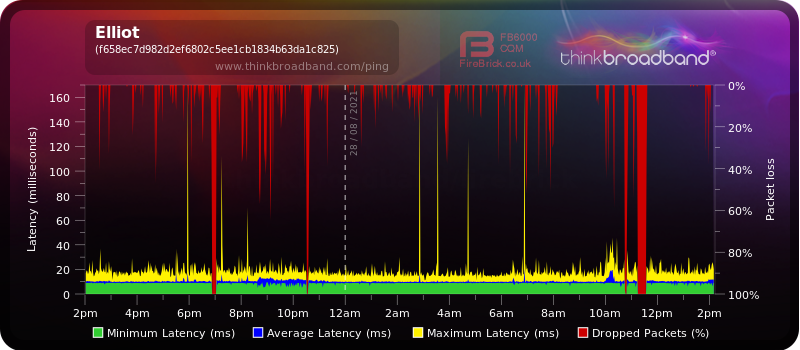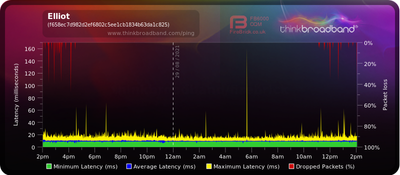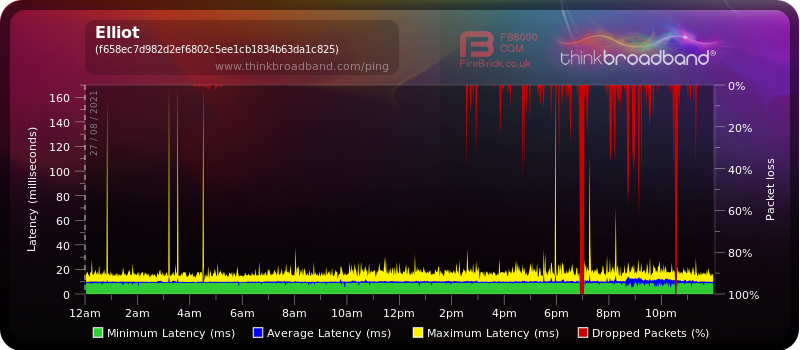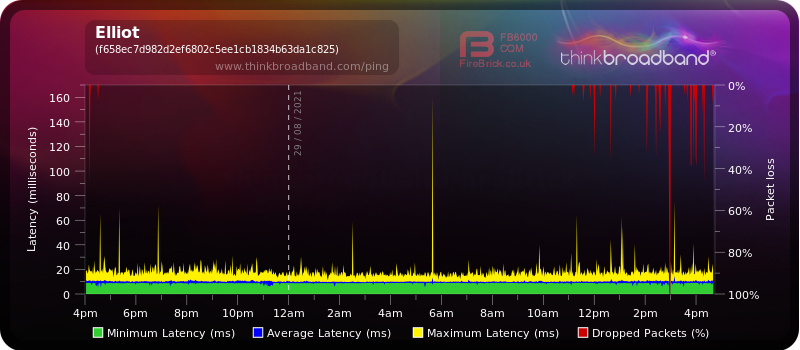- Virgin Media Community
- Forum Archive
- Intermittent connection
- Subscribe to RSS Feed
- Mark Topic as New
- Mark Topic as Read
- Float this Topic for Current User
- Bookmark
- Subscribe
- Mute
- Printer Friendly Page
- Mark as New
- Bookmark this message
- Subscribe to this message
- Mute
- Subscribe to this message's RSS feed
- Highlight this message
- Print this message
- Flag for a moderator
on 28-08-2021 14:25
Hi all,
Since yesterday afternoon my connection has become very unstable - I frequently lose connection for longer than a minute, and while usually it comes back there have been a couple of occasions where I've had to reboot the Hub 4 (and my own router - I'm in modem mode) to get it back. Even then the connection will eventually go again, and I've also tried factory resetting the Hub to no avail.
I tried to get in touch with VM on Twitter and they suggested I make a post here so hopefully I can get to the bottom of this!
Answered! Go to Answer
Accepted Solutions
- Mark as New
- Bookmark this message
- Subscribe to this message
- Mute
- Subscribe to this message's RSS feed
- Highlight this message
- Print this message
- Flag for a moderator
on 31-08-2021 18:59
Hi banjoboy96
Thanks for posting and apologies for the broadband issue.
I can see you've got a few of your downstream channels out of spec. This will require a tech to attend.
I'll send you a PM now so I can assist further.
Kind regards,
Forum Team
Need a helpful hand to show you how to make a payment? Check out our guide - How to pay my Virgin Media bill
- Mark as New
- Bookmark this message
- Subscribe to this message
- Mute
- Subscribe to this message's RSS feed
- Highlight this message
- Print this message
- Flag for a moderator
28-08-2021 17:13 - edited 28-08-2021 17:17
You have severe packet loss that could be a network fault or due to your individual connection.
Go into your Hub on 192.168.100.1, copy and paste here as text the downstream, upstream, and network logs
You could also check for a network fault on 0800 561 0061
My name is NOT Alessandro. That's just a tag Virginmedia sticks on some contributors. Please ignore it.
- Mark as New
- Bookmark this message
- Subscribe to this message
- Mute
- Subscribe to this message's RSS feed
- Highlight this message
- Print this message
- Flag for a moderator
on 28-08-2021 17:24
Unfortunately ever since I put my hub into modem mode I've been unable to access its UI. This was never an issue on my Hub 3 but seemingly something about the Hub 4 means that I can never get to 192.168.100.1 while the hub is in modem mode. If I ping the IP address I get a response, but if I then try to access it in a browser it endlessly loads and I start getting "Request timed out" on the pings.
My account lists no issues on the service status page, and the same seems true when I dialled the number you gave. I'll have another fight with the Hub 4 and see if I can get into it to provide the logs.
- Mark as New
- Bookmark this message
- Subscribe to this message
- Mute
- Subscribe to this message's RSS feed
- Highlight this message
- Print this message
- Flag for a moderator
on 28-08-2021 17:28
- Mark as New
- Bookmark this message
- Subscribe to this message
- Mute
- Subscribe to this message's RSS feed
- Highlight this message
- Print this message
- Flag for a moderator
on 28-08-2021 17:31
Unfortunately it doesn't matter whether I'm trying to access the Hub via HTTP or HTTPS, the connection always times out and the Hub is still unresponsive to ping on 192.168.100.1
- Mark as New
- Bookmark this message
- Subscribe to this message
- Mute
- Subscribe to this message's RSS feed
- Highlight this message
- Print this message
- Flag for a moderator
on 28-08-2021 17:33
You've tried a factory reset?
My name is NOT Alessandro. That's just a tag Virginmedia sticks on some contributors. Please ignore it.
- Mark as New
- Bookmark this message
- Subscribe to this message
- Mute
- Subscribe to this message's RSS feed
- Highlight this message
- Print this message
- Flag for a moderator
on 28-08-2021 18:17
I tried a factory reset to fix my connection issues yesterday (big red bar on my BQM) but it didn't help, and it also didn't help me access the Hub's web UI. I've tried several factory resets since I got the Hub to try and be able to access the Hub while it's in modem mode but it has never helped.
- Mark as New
- Bookmark this message
- Subscribe to this message
- Mute
- Subscribe to this message's RSS feed
- Highlight this message
- Print this message
- Flag for a moderator
on 29-08-2021 14:08
Well I was hoping to report that the issue seemed to have resolved itself, after yesterday evening and this morning saw no issues at all. However as you can see from my latest BQM the dropouts have come back. I've changed nothing at all about my network since yesterday so to me it seems to be an issue on VM's end rather than a problem with my equipment.
- Mark as New
- Bookmark this message
- Subscribe to this message
- Mute
- Subscribe to this message's RSS feed
- Highlight this message
- Print this message
- Flag for a moderator
on 29-08-2021 14:51
--------------------
John
--------------------
I do not work for VM. My services: HD TV on VIP (+ Sky Sports & Movies & BT sport), x3 V6 boxes (1 wired, 2 on WiFi) Hub5 in modem mode with Apple Airport Extreme Router +2 Airport Express's & TP-Link Archer C64 WAP. On Volt 350Mbps, Talk Anytime Phone, x2 Mobile SIM only iPhones.
- Mark as New
- Bookmark this message
- Subscribe to this message
- Mute
- Subscribe to this message's RSS feed
- Highlight this message
- Print this message
- Flag for a moderator
on 29-08-2021 16:45
I'm afraid not John, here's the 27th when the issue started, and you can see it appeared at about 2:30pm and continued into the night.
There doesn't seem to be any pattern overall to be honest. I spoke to someone through the Virgin Connect app earlier and they "cleared some congestion" and asked me to reboot the Hub at 3pm. As you can see from the below this hasn't helped much!