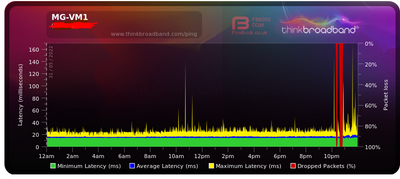- Virgin Media Community
- Forum Archive
- Intermittent connection and frequent slow speeds
- Subscribe to RSS Feed
- Mark Topic as New
- Mark Topic as Read
- Float this Topic for Current User
- Bookmark
- Subscribe
- Mute
- Printer Friendly Page
Intermittent connection and frequent slow speeds
- Mark as New
- Bookmark this message
- Subscribe to this message
- Mute
- Subscribe to this message's RSS feed
- Highlight this message
- Print this message
- Flag for a moderator
on 01-06-2022 09:45
Hello
Appreciate if anyone could help me.
I joined VM a few months ago and have been having a few issues with my broadband since.
Generally its good, but there does appear to be intermittent dropouts and slow speeds. This morning for example I have done a speedtest which shows 17MB/s, but it should be 300MB/s.
I'm not overly concerned on the speed - but its the stability of the connection that is more important, especially when trying to work at home.
I read something about a BQM so I have had one running for a while now, and am posting a picture of todays output. It generally looks like this most of the time. Could anyone interpret the result and let me know if there appears to be an issue?
Thanks
Mike
- Mark as New
- Bookmark this message
- Subscribe to this message
- Mute
- Subscribe to this message's RSS feed
- Highlight this message
- Print this message
- Flag for a moderator
on 01-06-2022 10:29
Looks like the hub is occasionally losing connection. Connect to the hub by clicking on this link http://192.168.0.1/ That should pull up the log in page for the hub. But don't log in, just click on the link "Check router status" That'll bring up a window with five tabs. Open the Downstream tab. Select all the text (Ctrl-A if using a keyboard), copy it (Ctrl-C), then paste it (Ctrl-V) into a reply here as TEXT not screenshots. Post that, do the same for the Upstream and Network log. You'll get an error message when you post the Network log, just click on "post" a second time. Then we can check for any obvious problems with power, noise or error counts.
- Mark as New
- Bookmark this message
- Subscribe to this message
- Mute
- Subscribe to this message's RSS feed
- Highlight this message
- Print this message
- Flag for a moderator
on 01-06-2022 10:38
Also try this number to see if there are any faults in your area:
Check with Area faults on 0800 561 0061 If you have a VM landline 150 this goes down to post code level.
Tudor
There are 10 types of people: those who understand binary and those who don't and F people out of 10 who do not understand hexadecimal c1a2a285948293859940d9a49385a2
- Mark as New
- Bookmark this message
- Subscribe to this message
- Mute
- Subscribe to this message's RSS feed
- Highlight this message
- Print this message
- Flag for a moderator
on 01-06-2022 10:55
Downstream bonded channels
Channel Frequency (Hz) Power (dBmV) SNR (dB) Modulation Channel ID| 1 | 203000000 | 4.1 | 38 | 256 qam | 9 |
| 2 | 211000000 | 4 | 38 | 256 qam | 10 |
| 3 | 219000000 | 4 | 38 | 256 qam | 11 |
| 4 | 227000000 | 3.7 | 38 | 256 qam | 12 |
| 5 | 235000000 | 3.5 | 38 | 256 qam | 13 |
| 6 | 243000000 | 3.4 | 38 | 256 qam | 14 |
| 7 | 251000000 | 3.7 | 38 | 256 qam | 15 |
| 8 | 259000000 | 4 | 38 | 256 qam | 16 |
| 9 | 267000000 | 4 | 38 | 256 qam | 17 |
| 10 | 275000000 | 4 | 38 | 256 qam | 18 |
| 11 | 283000000 | 3.9 | 38 | 256 qam | 19 |
| 12 | 291000000 | 4 | 38 | 256 qam | 20 |
| 13 | 299000000 | 4.4 | 38 | 256 qam | 21 |
| 14 | 307000000 | 4.5 | 38 | 256 qam | 22 |
| 15 | 315000000 | 4.9 | 38 | 256 qam | 23 |
| 16 | 323000000 | 5 | 38 | 256 qam | 24 |
| 17 | 331000000 | 5.3 | 38 | 256 qam | 25 |
| 18 | 339000000 | 5.5 | 38 | 256 qam | 26 |
| 19 | 347000000 | 5.5 | 38 | 256 qam | 27 |
| 20 | 355000000 | 5.6 | 38 | 256 qam | 28 |
| 21 | 363000000 | 5.9 | 40 | 256 qam | 29 |
| 22 | 371000000 | 5.9 | 40 | 256 qam | 30 |
| 23 | 379000000 | 6.3 | 40 | 256 qam | 31 |
| 24 | 387000000 | 6 | 40 | 256 qam | 32 |
Downstream bonded channels
Channel Locked Status RxMER (dB) Pre RS Errors Post RS Errors| 1 | Locked | 38.9 | 8 | 0 |
| 2 | Locked | 38.9 | 6 | 0 |
| 3 | Locked | 38.9 | 11 | 0 |
| 4 | Locked | 38.9 | 7 | 0 |
| 5 | Locked | 38.9 | 7 | 0 |
| 6 | Locked | 38.9 | 9 | 0 |
| 7 | Locked | 38.9 | 8 | 0 |
| 8 | Locked | 38.9 | 8 | 0 |
| 9 | Locked | 38.9 | 5 | 0 |
| 10 | Locked | 38.9 | 5 | 0 |
| 11 | Locked | 38.9 | 11 | 0 |
| 12 | Locked | 38.6 | 12 | 0 |
| 13 | Locked | 38.6 | 7 | 0 |
| 14 | Locked | 38.9 | 6 | 0 |
| 15 | Locked | 38.9 | 5 | 0 |
| 16 | Locked | 38.6 | 7 | 0 |
| 17 | Locked | 38.6 | 6 | 0 |
| 18 | Locked | 38.9 | 7 | 0 |
| 19 | Locked | 38.9 | 4 | 0 |
| 20 | Locked | 38.9 | 17 | 0 |
| 21 | Locked | 40.3 | 17 | 0 |
| 22 | Locked | 40.3 | 6 | 0 |
| 23 | Locked | 40.3 | 4 | 0 |
| 24 | Locked | 40.3 | 14 | 0 |
Upstream bonded channels
Channel Frequency (Hz) Power (dBmV) Symbol Rate (ksps) Modulation Channel ID| 1 | 39400000 | 41 | 5120 | 64 qam | 4 |
| 2 | 53700268 | 41.8 | 5120 | 64 qam | 2 |
| 3 | 46200000 | 41.5 | 5120 | 64 qam | 3 |
| 4 | 60300258 | 41.8 | 5120 | 64 qam | 1 |
Upstream bonded channels
Channel Channel Type T1 Timeouts T2 Timeouts T3 Timeouts T4 Timeouts| 1 | ATDMA | 0 | 0 | 0 | 0 |
| 2 | ATDMA | 0 | 0 | 0 | 0 |
| 3 | ATDMA | 0 | 0 | 1 | 0 |
| 4 | ATDMA | 0 | 0 | 0 | 0 |
- Mark as New
- Bookmark this message
- Subscribe to this message
- Mute
- Subscribe to this message's RSS feed
- Highlight this message
- Print this message
- Flag for a moderator
on 01-06-2022 10:56
Network Log
| 01/06/2022 00:51:32 | critical | No Ranging Response received - T3 time-out;CM-MAC=**:**:**:**:**:**;CMTS-MAC=**:**:**:**:**:**;CM-QOS=1.1;CM-VER=3.0; |
| 31/05/2022 09:02:36 | notice | NOTICE ATOM is restarted due to Kernel/oops panic as part of Self Healing Mechanism ;CM-MAC=**:**:**:**:**:**;CMTS-MAC=**:**:**:**:**:**;CM-QOS=1.1;CM-VER=3.0; |
| 29/05/2022 23:43:30 | critical | No Ranging Response received - T3 time-out;CM-MAC=**:**:**:**:**:**;CMTS-MAC=**:**:**:**:**:**;CM-QOS=1.1;CM-VER=3.0; |
| 29/05/2022 20:19:7 | notice | NOTICE ATOM is restarted due to Kernel/oops panic as part of Self Healing Mechanism ;CM-MAC=**:**:**:**:**:**;CMTS-MAC=**:**:**:**:**:**;CM-QOS=1.1;CM-VER=3.0; |
| 29/05/2022 12:32:17 | critical | No Ranging Response received - T3 time-out;CM-MAC=**:**:**:**:**:**;CMTS-MAC=**:**:**:**:**:**;CM-QOS=1.1;CM-VER=3.0; |
| 28/05/2022 11:26:46 | Error | DHCP RENEW WARNING - Field invalid in response v4 option;CM-MAC=**:**:**:**:**:**;CMTS-MAC=**:**:**:**:**:**;CM-QOS=1.1;CM-VER=3.0; |
| 26/05/2022 17:42:34 | critical | No Ranging Response received - T3 time-out;CM-MAC=**:**:**:**:**:**;CMTS-MAC=**:**:**:**:**:**;CM-QOS=1.1;CM-VER=3.0; |
| 25/05/2022 01:39:21 | notice | NOTICE ATOM is restarted due to Kernel/oops panic as part of Self Healing Mechanism ;CM-MAC=**:**:**:**:**:**;CMTS-MAC=**:**:**:**:**:**;CM-QOS=1.1;CM-VER=3.0; |
| 24/05/2022 23:26:46 | Error | DHCP RENEW WARNING - Field invalid in response v4 option;CM-MAC=**:**:**:**:**:**;CMTS-MAC=**:**:**:**:**:**;CM-QOS=1.1;CM-VER=3.0; |
| 22/05/2022 06:19:31 | critical | No Ranging Response received - T3 time-out;CM-MAC=**:**:**:**:**:**;CMTS-MAC=**:**:**:**:**:**;CM-QOS=1.1;CM-VER=3.0; |
| 21/05/2022 11:26:46 | Error | DHCP RENEW WARNING - Field invalid in response v4 option;CM-MAC=**:**:**:**:**:**;CMTS-MAC=**:**:**:**:**:**;CM-QOS=1.1;CM-VER=3.0; |
| 21/05/2022 03:05:3 | notice | NOTICE ATOM is restarted due to Kernel/oops panic as part of Self Healing Mechanism ;CM-MAC=**:**:**:**:**:**;CMTS-MAC=**:**:**:**:**:**;CM-QOS=1.1;CM-VER=3.0; |
| 18/05/2022 17:19:2 | critical | No Ranging Response received - T3 time-out;CM-MAC=**:**:**:**:**:**;CMTS-MAC=**:**:**:**:**:**;CM-QOS=1.1;CM-VER=3.0; |
| 18/05/2022 06:49:41 | notice | NOTICE ATOM is restarted due to Kernel/oops panic as part of Self Healing Mechanism ;CM-MAC=**:**:**:**:**:**;CMTS-MAC=**:**:**:**:**:**;CM-QOS=1.1;CM-VER=3.0; |
| 17/05/2022 23:26:46 | Error | DHCP RENEW WARNING - Field invalid in response v4 option;CM-MAC=**:**:**:**:**:**;CMTS-MAC=**:**:**:**:**:**;CM-QOS=1.1;CM-VER=3.0; |
| 17/05/2022 06:59:47 | critical | No Ranging Response received - T3 time-out;CM-MAC=**:**:**:**:**:**;CMTS-MAC=**:**:**:**:**:**;CM-QOS=1.1;CM-VER=3.0; |
| 16/05/2022 18:07:45 | notice | NOTICE ATOM is restarted due to Kernel/oops panic as part of Self Healing Mechanism ;CM-MAC=**:**:**:**:**:**;CMTS-MAC=**:**:**:**:**:**;CM-QOS=1.1;CM-VER=3.0; |
| 16/05/2022 11:11:41 | notice | LAN login Success;CM-MAC=**:**:**:**:**:**;CMTS-MAC=**:**:**:**:**:**;CM-QOS=1.1;CM-VER=3.0; |
| 15/05/2022 05:56:31 | critical | No Ranging Response received - T3 time-out;CM-MAC=**:**:**:**:**:**;CMTS-MAC=**:**:**:**:**:**;CM-QOS=1.1;CM-VER=3.0; |
| 14/05/2022 11:26:46 | Error | DHCP RENEW WARNING - Field invalid in response v4 option;CM-MAC=**:**:**:**:**:**;CMTS-MAC=**:**:**:**:**:**;CM-QOS=1.1;CM-VER=3.0; |
- Mark as New
- Bookmark this message
- Subscribe to this message
- Mute
- Subscribe to this message's RSS feed
- Highlight this message
- Print this message
- Flag for a moderator
on 01-06-2022 11:00
Nothing obviously amiss in the numbers. Let the BQM keep running so you have evidence of any further disconnections, because intermittent problems can be difficult to prove otherwise. Maybe forum staff can help - they can remotely interrogate the hub and see more in the way of diagnostics.
- Mark as New
- Bookmark this message
- Subscribe to this message
- Mute
- Subscribe to this message's RSS feed
- Highlight this message
- Print this message
- Flag for a moderator
on 01-06-2022 11:04
Ok thanks for taking a look.
I've got the BQM going back to 9th May, I will leave it running.
Hopefully someone from VM can take a look.
Thanks
- Mark as New
- Bookmark this message
- Subscribe to this message
- Mute
- Subscribe to this message's RSS feed
- Highlight this message
- Print this message
- Flag for a moderator
on 04-06-2022 13:27
Hi there MikeGiff,
Welcome back to the community.
From checking our service I can't see any readings that would attribute to the intermittency, have you been able to set up BQM up?
Let us know,
- Mark as New
- Bookmark this message
- Subscribe to this message
- Mute
- Subscribe to this message's RSS feed
- Highlight this message
- Print this message
- Flag for a moderator
on 04-06-2022 13:59
Hi Kain
yes I have. Which ones would you like to see ?
regards
Mike
- Mark as New
- Bookmark this message
- Subscribe to this message
- Mute
- Subscribe to this message's RSS feed
- Highlight this message
- Print this message
- Flag for a moderator
on 06-06-2022 14:18
Hi MikeGiff,
Thanks for taking the time to come back to us on this one.
If you can post the live URL link for us, we can monitor things then 🙂
Thanks,