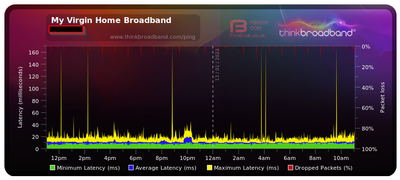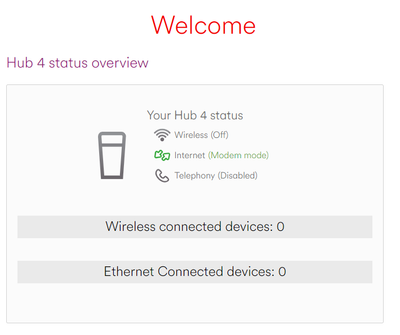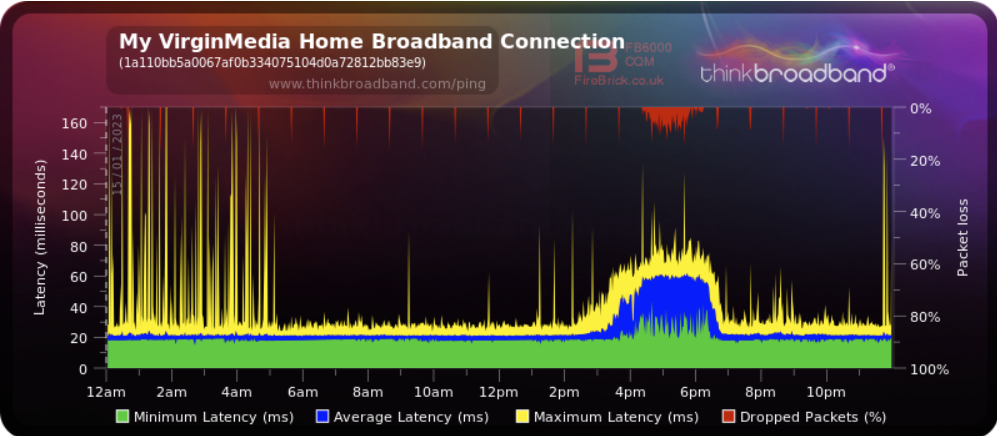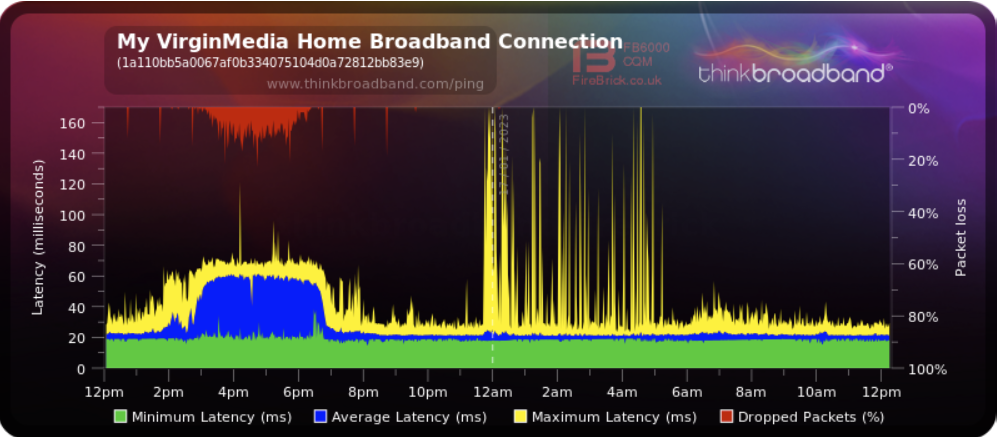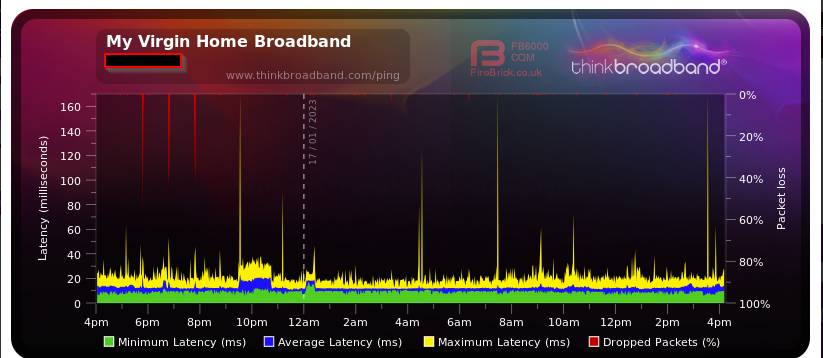- Virgin Media Community
- Forum Archive
- Intermittent VPN dropouts - Help interpreting hub ...
- Subscribe to RSS Feed
- Mark Topic as New
- Mark Topic as Read
- Float this Topic for Current User
- Bookmark
- Subscribe
- Mute
- Printer Friendly Page
- Mark as New
- Bookmark this message
- Subscribe to this message
- Mute
- Subscribe to this message's RSS feed
- Highlight this message
- Print this message
- Flag for a moderator
on 13-01-2023 11:25
Hi all,
I have been experiencing intermittent dropouts of my works software VPN for a few months now (up to 10 times a day - really annoying). At first I thought it was related to my home network, but have ruled that out by connecting straight into my router (TP-Link). My Virgin Hub4 is in modem mode. Anyway, following advice on this forum I have setup the Think Broadband Quality Monitor - here is a pic of my graph:
The VPN dropouts seem to sometimes coincide with the dropped packets seen in the graph.
The stats from my Hub4 are as follows - would appreciate it if anybody's who knows how to interpret this data could give me a steer please! Many thanks
3.0 Downstream channels
Channel Frequency (Hz) Power (dBmV) SNR (dB) Modulation Channel ID
| 4 | 387000000 | -1.8 | 39 | QAM256 | 4 |
| 1 | 363000000 | -0.8 | 39 | QAM256 | 1 |
| 2 | 371000000 | -2 | 38.6 | QAM256 | 2 |
| 3 | 379000000 | -2 | 39 | QAM256 | 3 |
| 5 | 395000000 | -2.3 | 39 | QAM256 | 5 |
| 6 | 403000000 | -2.6 | 39 | QAM256 | 6 |
| 7 | 411000000 | -2.5 | 38.6 | QAM256 | 7 |
| 8 | 419000000 | -2.2 | 39 | QAM256 | 8 |
| 9 | 427000000 | -2.2 | 39 | QAM256 | 9 |
| 10 | 435000000 | -2.3 | 38.6 | QAM256 | 10 |
| 11 | 443000000 | -2.4 | 40.4 | QAM256 | 11 |
| 12 | 451000000 | -2.2 | 40.4 | QAM256 | 12 |
| 13 | 459000000 | -2.2 | 39 | QAM256 | 13 |
| 14 | 467000000 | -2.3 | 40.4 | QAM256 | 14 |
| 15 | 475000000 | -2 | 39 | QAM256 | 15 |
| 16 | 483000000 | -1.6 | 39 | QAM256 | 16 |
| 17 | 491000000 | -1.6 | 40.4 | QAM256 | 17 |
| 18 | 499000000 | -1.7 | 40.4 | QAM256 | 18 |
| 19 | 507000000 | -2 | 40.4 | QAM256 | 19 |
| 20 | 515000000 | -1.9 | 40.4 | QAM256 | 20 |
| 21 | 523000000 | -1.8 | 40.4 | QAM256 | 21 |
| 22 | 531000000 | -1.8 | 40.4 | QAM256 | 22 |
| 23 | 539000000 | -1.7 | 40.4 | QAM256 | 23 |
| 24 | 547000000 | -1.5 | 40.4 | QAM256 | 24 |
| 25 | 555000000 | -1.3 | 40.4 | QAM256 | 25 |
| 26 | 563000000 | -1.3 | 40.4 | QAM256 | 26 |
| 27 | 571000000 | -1.8 | 40.4 | QAM256 | 27 |
| 28 | 579000000 | -3 | 39 | QAM256 | 28 |
| 29 | 587000000 | -3.3 | 39 | QAM256 | 29 |
| 30 | 595000000 | -2.8 | 39 | QAM256 | 30 |
| 31 | 603000000 | -2.3 | 40.4 | QAM256 | 31 |
3.0 Downstream channels
Channel Lock Status RxMER (dB) Pre RS Errors Post RS Errors
| 4 | Locked | 38.983261 | 1 | 0 |
| 1 | Locked | 38.983261 | 0 | 0 |
| 2 | Locked | 38.605377 | 1 | 0 |
| 3 | Locked | 38.983261 | 0 | 0 |
| 5 | Locked | 38.983261 | 0 | 0 |
| 6 | Locked | 38.983261 | 0 | 0 |
| 7 | Locked | 38.605377 | 0 | 0 |
| 8 | Locked | 38.983261 | 0 | 0 |
| 9 | Locked | 38.983261 | 0 | 0 |
| 10 | Locked | 38.605377 | 1 | 0 |
| 11 | Locked | 40.366287 | 1 | 0 |
| 12 | Locked | 40.366287 | 1 | 0 |
| 13 | Locked | 38.983261 | 0 | 0 |
| 14 | Locked | 40.366287 | 1 | 0 |
| 15 | Locked | 38.983261 | 0 | 0 |
| 16 | Locked | 38.983261 | 1 | 0 |
| 17 | Locked | 40.366287 | 2 | 0 |
| 18 | Locked | 40.366287 | 1 | 0 |
| 19 | Locked | 40.366287 | 3 | 0 |
| 20 | Locked | 40.366287 | 1 | 0 |
| 21 | Locked | 40.366287 | 2 | 0 |
| 22 | Locked | 40.366287 | 1 | 0 |
| 23 | Locked | 40.366287 | 4 | 0 |
| 24 | Locked | 40.366287 | 3 | 0 |
| 25 | Locked | 40.366287 | 3 | 0 |
| 26 | Locked | 40.366287 | 3 | 0 |
| 27 | Locked | 40.366287 | 1 | 0 |
| 28 | Locked | 38.983261 | 6 | 0 |
| 29 | Locked | 38.983261 | 8 | 0 |
| 30 | Locked | 38.983261 | 5 | 0 |
| 31 | Locked | 40.366287 | 9 | 0 |
3.1 Downstream channels
Channel Channel Width (MHz) FFT Type Number of Active Subcarriers Modulation (Active Profile) First Active Subcarrier (Hz)| 159 | 96 | 4K | 1880 | QAM4096 | 759 |
3.1 Downstream channels
Channel ID Lock Status RxMER Data (dB) PLC Power (dBmV) Correcteds (Active Profile) Uncorrectables (Active Profile)| 159 | Locked | 41 | -5.7 | 27032875 | 27 |
3.0 Upstream channels
Channel Frequency (Hz) Power (dBmV) Symbol Rate (ksps) Modulation Channel ID| 1 | 36600000 | 44 | 5120 KSym/sec | 64QAM | 11 |
| 2 | 23600000 | 43 | 5120 KSym/sec | 64QAM | 13 |
| 3 | 30100000 | 43 | 5120 KSym/sec | 64QAM | 12 |
| 4 | 43100000 | 45 | 5120 KSym/sec | 64QAM | 10 |
| 5 | 49600000 | 45.5 | 5120 KSym/sec | 64QAM | 9 |
3.0 Upstream channels
Channel Channel Type T1 Timeouts T2 Timeouts T3 Timeouts T4 Timeouts| 1 | US_TYPE_STDMA | 0 | 0 | 1 | 0 |
| 2 | US_TYPE_STDMA | 0 | 0 | 1 | 0 |
| 3 | US_TYPE_STDMA | 0 | 0 | 0 | 0 |
| 4 | US_TYPE_STDMA | 0 | 0 | 1 | 0 |
| 5 | US_TYPE_STDMA | 0 | 0 | 2 | 0 |
3.1 Upstream channels
Channel Channel Width (MHz) Power (dBmV) FFT Type Modulation| 14 | 10.0 | 40.8 | 2K | QAM8 |
3.1 Upstream channels
Channel Channel Type Number of Active Subcarriers First Active Subcarrier (Hz) T3 Timeouts T4 Timeouts| 14 | OFDMA | 200 | 53.9 | 1 | 0 |
Answered! Go to Answer
Accepted Solutions
- Mark as New
- Bookmark this message
- Subscribe to this message
- Mute
- Subscribe to this message's RSS feed
- Highlight this message
- Print this message
- Flag for a moderator
on 01-02-2023 10:55
Hi All,
I thought I would just update this post to say I got the issue resolved in the end. A Virgin Engineer visited my home and agreed that the packet loss spikes did not seem right. He also noticed my downstream signal strength was too low. After visiting the cab at the end of my street he noticed that the connector on that end looked degraded and old. He replaced it and my connection had been stable since. All in all he was very helpful and I'm pleased with the service I received.
Thanks for everyone's help and input into getting this resolved!
- Mark as New
- Bookmark this message
- Subscribe to this message
- Mute
- Subscribe to this message's RSS feed
- Highlight this message
- Print this message
- Flag for a moderator
on 13-01-2023 15:06
Are you "sure" the Hub is actually in modem mode - what colour is the light on it ?
--------------------
John
--------------------
I do not work for VM. My services: HD TV on VIP (+ Sky Sports & Movies & BT sport), x3 V6 boxes (1 wired, 2 on WiFi) Hub5 in modem mode with Apple Airport Extreme Router +2 Airport Express's & TP-Link Archer C64 WAP. On Volt 350Mbps, Talk Anytime Phone, x2 Mobile SIM only iPhones.
- Mark as New
- Bookmark this message
- Subscribe to this message
- Mute
- Subscribe to this message's RSS feed
- Highlight this message
- Print this message
- Flag for a moderator
on 13-01-2023 15:31
Hi John,
Thanks for the reply. The Hub's light is a solid dim white and is definitely in modem mode:
The router is a TP-Link Archer AX23. I actually got it to see if it would sort this issue out, but it has not helped.
Many thanks
- Mark as New
- Bookmark this message
- Subscribe to this message
- Mute
- Subscribe to this message's RSS feed
- Highlight this message
- Print this message
- Flag for a moderator
on 14-01-2023 01:14
- Mark as New
- Bookmark this message
- Subscribe to this message
- Mute
- Subscribe to this message's RSS feed
- Highlight this message
- Print this message
- Flag for a moderator
on 16-01-2023 09:12
Hi there @aweaire
Thank you so much for your post and welcome to the community forums, its great to have you here.
I am so sorry to hear that you have faced these issues with your connection, I'd be happy to take a look into things from our side however as @legacy1 has stated I would need the Hub to be in router mode in order for me to make checks.
Are you able to change this over so we can run diagnostics, you can then pop it back to modem mode?
- Mark as New
- Bookmark this message
- Subscribe to this message
- Mute
- Subscribe to this message's RSS feed
- Highlight this message
- Print this message
- Flag for a moderator
on 16-01-2023 09:38
Hi Ashleigh,
Thanks for the response. I will do this (hopefully later today) and will let you know when it's done.
- Mark as New
- Bookmark this message
- Subscribe to this message
- Mute
- Subscribe to this message's RSS feed
- Highlight this message
- Print this message
- Flag for a moderator
on 16-01-2023 13:47
Hi Ashleigh,
My Hub4 back in router mode now.
Thanks.
- Mark as New
- Bookmark this message
- Subscribe to this message
- Mute
- Subscribe to this message's RSS feed
- Highlight this message
- Print this message
- Flag for a moderator
on 16-01-2023 20:28
curious what you find out, I have exact same packet drops after upgraded to TG3492LG-VMIE hub, exactly every 60 minutes, 3 seconds drop out.
- Mark as New
- Bookmark this message
- Subscribe to this message
- Mute
- Subscribe to this message's RSS feed
- Highlight this message
- Print this message
- Flag for a moderator
on 17-01-2023 12:21
Yesterday at 10pm I went through all menus again, but the only option I changed was to disable DMZ. And after that, no more issue. However, I have no idea if it was in fact DMZ setting causing this, I dare not to touch anything now.
- Mark as New
- Bookmark this message
- Subscribe to this message
- Mute
- Subscribe to this message's RSS feed
- Highlight this message
- Print this message
- Flag for a moderator
on 17-01-2023 16:20
Hi Schriss,
My connection has been better today also. I have not made any changes since switching back to router mode. I did experience some dropped packets after switching back however (at approx. 2pm) - so not sure the switching back is related:
Maybe Virgin have made a change?
Thanks.