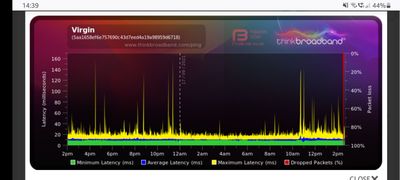- Virgin Media Community
- Forum Archive
- Intermittent Internet issue
- Subscribe to RSS Feed
- Mark Topic as New
- Mark Topic as Read
- Float this Topic for Current User
- Bookmark
- Subscribe
- Mute
- Printer Friendly Page
Intermittent Internet issue
- Mark as New
- Bookmark this message
- Subscribe to this message
- Mute
- Subscribe to this message's RSS feed
- Highlight this message
- Print this message
- Flag for a moderator
on 16-09-2021 07:28
Hi All,
I am having an intermittent issue where every day my interent drops out. This affects all devices and both WiFi and ethernet connected devices.
I have had 2 engineers out and they have changed everything including the router but still I am getting the issue.
My phone/laptops say either 'Couldn't get IP address' or 'Couldn't Authenticate Connection'
Everytime I phone support they run their tests and say Everything is fine and then suggest i reset my router and thats their permanent solution.
When I turn the router on and off the Internet comes back on, the same happens when I perform a pin hole reset but there is obviously an underlying issue.
I entered the advanced settings and ran a network diagnostic when my Internet was working at got the below results which surprised me seeing as the Internet was actually working at this time:
Your home network has a few problems.
Checking Broadband Service
Checking Telephone Service
Checking Ethernet Connections
Checking WiFi Connections
If you still think something is wrong, please check the following
1Gateway IPv4 address is valid.
2Your broadband connection is working.
3Your broadband connection is ready.
4The temperature of your Hub 3.0 is normal.
5The device **:**:**:**:**:** has low signal strength, please move it closer to Hub 3.0.
6Please place your WiFi device near the Hub 3.0.
Any help you can provide would be appreciated as virgin do not seem to be able to help,
- Mark as New
- Bookmark this message
- Subscribe to this message
- Mute
- Subscribe to this message's RSS feed
- Highlight this message
- Print this message
- Flag for a moderator
on 16-09-2021 07:33
Someone should be spot if there is a problem
Navigate to http://192.168.0.1 (or http://192.168.100.1 - if in modem mode)
Don't log in!
Click on 'router status'
Copy/paste the data from each of the tabs as text into a 'REPLY' as opposed to 'QUICK REPLY'. The forum software will remove the MAC addresses for you (you will likely need to click the 'post' button again).
Also, set up a 'Broadband Quality Monitor'. This will monitor the state of your connection and record any network dropouts etc - You can do this at ThinkBroadband (https://www.thinkbroadband.com/broadband/monitoring/quality)
Give it a while to gather data and then click 'Share Live graph' and paste the 'Direct Link' into the forum!
------------------------------------------------------------------
Hub 3 - Modem Mode - TP-Link Archer C7

- Mark as New
- Bookmark this message
- Subscribe to this message
- Mute
- Subscribe to this message's RSS feed
- Highlight this message
- Print this message
- Flag for a moderator
on 16-09-2021 08:03
Thanks, have set up the Monitor so will post that later but the router status is below:
| Acquired Downstream Channel (Hz) | 419000000 | Locked |
| Ranged Upstream Channel (Hz) | 25799991 | Locked |
| Provisioning State | Online |
| 1 | 419000000 | -1 | 38 | 256 qam | 36 |
| 2 | 235000000 | -3.2 | 36 | 256 qam | 13 |
| 3 | 243000000 | -2.9 | 36 | 256 qam | 14 |
| 4 | 251000000 | -2.4 | 36 | 256 qam | 15 |
| 5 | 259000000 | -2.2 | 36 | 256 qam | 16 |
| 6 | 267000000 | -2.2 | 36 | 256 qam | 17 |
| 7 | 275000000 | -1.9 | 36 | 256 qam | 18 |
| 8 | 283000000 | -1.9 | 37 | 256 qam | 19 |
| 9 | 291000000 | -1.7 | 37 | 256 qam | 20 |
| 10 | 299000000 | -1.2 | 37 | 256 qam | 21 |
| 11 | 307000000 | -1.2 | 37 | 256 qam | 22 |
| 12 | 315000000 | -1 | 37 | 256 qam | 23 |
| 13 | 323000000 | -0.7 | 37 | 256 qam | 24 |
| 14 | 331000000 | -0.7 | 37 | 256 qam | 25 |
| 15 | 339000000 | -1 | 37 | 256 qam | 26 |
| 16 | 347000000 | -1.2 | 37 | 256 qam | 27 |
| 17 | 355000000 | -1.2 | 37 | 256 qam | 28 |
| 18 | 363000000 | -1.2 | 38 | 256 qam | 29 |
| 19 | 371000000 | -0.5 | 38 | 256 qam | 30 |
| 20 | 379000000 | -0.4 | 38 | 256 qam | 31 |
| 21 | 387000000 | -0.4 | 38 | 256 qam | 32 |
| 22 | 395000000 | -0.5 | 38 | 256 qam | 33 |
| 23 | 403000000 | -0.5 | 38 | 256 qam | 34 |
| 24 | 411000000 | -0.5 | 38 | 256 qam | 35 |
Downstream bonded channelsChannel Locked Status RxMER (dB) Pre RS Errors Post RS Errors
| 1 | Locked | 38.9 | 0 | 0 |
| 2 | Locked | 36.3 | 3 | 0 |
| 3 | Locked | 36.3 | 4 | 0 |
| 4 | Locked | 36.6 | 5 | 0 |
| 5 | Locked | 36.6 | 0 | 0 |
| 6 | Locked | 36.3 | 6 | 0 |
| 7 | Locked | 36.6 | 6 | 0 |
| 8 | Locked | 37.3 | 6 | 0 |
| 9 | Locked | 37.3 | 3 | 0 |
| 10 | Locked | 37.3 | 5 | 0 |
| 11 | Locked | 37.3 | 3 | 0 |
| 12 | Locked | 37.6 | 6 | 0 |
| 13 | Locked | 37.6 | 5 | 0 |
| 14 | Locked | 37.6 | 6 | 0 |
| 15 | Locked | 37.3 | 0 | 0 |
| 16 | Locked | 37.6 | 0 | 0 |
| 17 | Locked | 37.6 | 5 | 0 |
| 18 | Locked | 38.6 | 0 | 0 |
| 19 | Locked | 38.6 | 6 | 0 |
| 20 | Locked | 38.9 | 5 | 0 |
| 21 | Locked | 38.6 | 5 | 0 |
| 22 | Locked | 38.9 | 0 | 0 |
| 23 | Locked | 38.6 | 6 | 0 |
| 24 | Locked | 38.6 | 5 | 0 |
- Mark as New
- Bookmark this message
- Subscribe to this message
- Mute
- Subscribe to this message's RSS feed
- Highlight this message
- Print this message
- Flag for a moderator
on 16-09-2021 08:03
| 1 | 25799991 | 45.3 | 5120 | 64 qam | 6 |
| 2 | 32599986 | 45.3 | 5120 | 64 qam | 5 |
| 3 | 39399957 | 45.3 | 5120 | 64 qam | 4 |
| 4 | 46199996 | 45.3 | 5120 | 64 qam | 3 |
Upstream bonded channelsChannel Channel Type T1 Timeouts T2 Timeouts T3 Timeouts T4 Timeouts
| 1 | ATDMA | 0 | 0 | 0 | 0 |
| 2 | ATDMA | 0 | 0 | 0 | 0 |
| 3 | ATDMA | 0 | 0 | 0 | 0 |
| 4 | ATDMA | 0 | 0 | 0 | 0 |
| Network access | Allowed |
| Maximum Number of CPEs | 1 |
| Baseline Privacy | Enabled |
| DOCSIS Mode | Docsis30 |
| Config file | SUBsgvca69834ncxv9873254k;fg8 |
Primary Downstream Service Flow
| SFID | 4236 |
| Max Traffic Rate | 575000000 |
| Max Traffic Burst | 42600 |
| Min Traffic Rate | 0 |
Primary Upstream Service Flow
| SFID | 4235 |
| Max Traffic Rate | 38520000 |
| Max Traffic Burst | 42600 |
| Min Traffic Rate | 0 |
| Max Concatenated Burst | 16320 |
| Scheduling Type | BestEffort |
| 16/09/2021 01:32:24 | notice | NOTICE ATOM is restarted as part of Self Healing Mechanism;CM-MAC=**:**:**:**:**:**;CMTS-MAC=**:**:**:**:**:**;CM-QOS=1.1;CM-VER=3.0; |
| 16/09/2021 00:34:13 | notice | LAN login Success;CM-MAC=**:**:**:**:**:**;CMTS-MAC=**:**:**:**:**:**;CM-QOS=1.1;CM-VER=3.0; |
| 15/09/2021 18:43:24 | notice | DHCP Renew - lease parameters tftp file-cmreg-vmdg505-bbt053+voc-b.cm modified;CM-MAC=**:**:**:**:**:**;CMTS-MAC=**:**:**:**:**:**;CM-QOS=1.1;CM-VER=3.0; |
| 15/09/2021 18:43:24 | Error | DHCP RENEW WARNING - Field invalid in response v4 option;CM-MAC=**:**:**:**:**:**;CMTS-MAC=**:**:**:**:**:**;CM-QOS=1.1;CM-VER=3.0; |
| 15/09/2021 18:13:23 | notice | DHCP Renew - lease parameters tftp file-cmreg-vmdg505-bbt053+voc-b.cm modified;CM-MAC=**:**:**:**:**:**;CMTS-MAC=**:**:**:**:**:**;CM-QOS=1.1;CM-VER=3.0; |
| 15/09/2021 18:13:23 | Error | DHCP RENEW WARNING - Field invalid in response v4 option;CM-MAC=**:**:**:**:**:**;CMTS-MAC=**:**:**:**:**:**;CM-QOS=1.1;CM-VER=3.0; |
| 15/09/2021 17:43:23 | notice | DHCP Renew - lease parameters tftp file-cmreg-vmdg505-bbt053+voc-b.cm modified;CM-MAC=**:**:**:**:**:**;CMTS-MAC=**:**:**:**:**:**;CM-QOS=1.1;CM-VER=3.0; |
| 15/09/2021 17:43:23 | Error | DHCP RENEW WARNING - Field invalid in response v4 option;CM-MAC=**:**:**:**:**:**;CMTS-MAC=**:**:**:**:**:**;CM-QOS=1.1;CM-VER=3.0; |
| 15/09/2021 17:11:13 | notice | DHCP Renew - lease parameters tftp file-cmreg-vmdg505-bbt053+voc-b.cm modified;CM-MAC=**:**:**:**:**:**;CMTS-MAC=**:**:**:**:**:**;CM-QOS=1.1;CM-VER=3.0; |
| 15/09/2021 17:11:13 | Error | DHCP RENEW WARNING - Field invalid in response v4 option;CM-MAC=**:**:**:**:**:**;CMTS-MAC=**:**:**:**:**:**;CM-QOS=1.1;CM-VER=3.0; |
| 15/09/2021 17:08:42 | notice | NOTICE ATOM is restarted as part of Self Healing Mechanism;CM-MAC=**:**:**:**:**:**;CMTS-MAC=**:**:**:**:**:**;CM-QOS=1.1;CM-VER=3.0; |
| 15/09/2021 16:41:15 | notice | DHCP Renew - lease parameters tftp file-cmreg-vmdg505-bbt053+voc-b.cm modified;CM-MAC=**:**:**:**:**:**;CMTS-MAC=**:**:**:**:**:**;CM-QOS=1.1;CM-VER=3.0; |
| 15/09/2021 16:41:15 | Error | DHCP RENEW WARNING - Field invalid in response v4 option;CM-MAC=**:**:**:**:**:**;CMTS-MAC=**:**:**:**:**:**;CM-QOS=1.1;CM-VER=3.0; |
| 15/09/2021 16:11:14 | notice | DHCP Renew - lease parameters tftp file-cmreg-vmdg505-bbt053+voc-b.cm modified;CM-MAC=**:**:**:**:**:**;CMTS-MAC=**:**:**:**:**:**;CM-QOS=1.1;CM-VER=3.0; |
| 15/09/2021 16:11:14 | Error | DHCP RENEW WARNING - Field invalid in response v4 option;CM-MAC=**:**:**:**:**:**;CMTS-MAC=**:**:**:**:**:**;CM-QOS=1.1;CM-VER=3.0; |
| 15/09/2021 15:41:14 | notice | DHCP Renew - lease parameters tftp file-cmreg-vmdg505-bbt053+voc-b.cm modified;CM-MAC=**:**:**:**:**:**;CMTS-MAC=**:**:**:**:**:**;CM-QOS=1.1;CM-VER=3.0; |
| 15/09/2021 15:41:14 | Error | DHCP RENEW WARNING - Field invalid in response v4 option;CM-MAC=**:**:**:**:**:**;CMTS-MAC=**:**:**:**:**:**;CM-QOS=1.1;CM-VER=3.0; |
| 15/09/2021 15:11:14 | notice | DHCP Renew - lease parameters tftp file-cmreg-vmdg505-bbt053+voc-b.cm modified;CM-MAC=**:**:**:**:**:**;CMTS-MAC=**:**:**:**:**:**;CM-QOS=1.1;CM-VER=3.0; |
| 15/09/2021 15:11:14 | Error | DHCP RENEW WARNING - Field invalid in response v4 option;CM-MAC=**:**:**:**:**:**;CMTS-MAC=**:**:**:**:**:**;CM-QOS=1.1;CM-VER=3.0; |
| 15/09/2021 14:41:14 | notice | DHCP Renew - lease parameters tftp file-cmreg-vmdg505-bbt053+voc-b.cm modified;CM-MAC=**:**:**:**:**:**;CMTS-MAC=**:**:**:**:**:**;CM-QOS=1.1;CM-VER=3.0; |
- Mark as New
- Bookmark this message
- Subscribe to this message
- Mute
- Subscribe to this message's RSS feed
- Highlight this message
- Print this message
- Flag for a moderator
on 16-09-2021 08:14
Definitely set one up! That way any drops will be very visible and VM can't argue with it!
------------------------------------------------------------------
Hub 3 - Modem Mode - TP-Link Archer C7

- Mark as New
- Bookmark this message
- Subscribe to this message
- Mute
- Subscribe to this message's RSS feed
- Highlight this message
- Print this message
- Flag for a moderator
on 17-09-2021 14:42
So my interent just dropped (around 14:20) with the usual messages, here is the graph and the network status
https://www.thinkbroadband.com/broadband/monitoring/quality/share/1936f4f82fee0c962f01c8c5a36d632872d42660-17-09-2021
Not sure how to post the actual picture of the graph as it won't let me,
- Mark as New
- Bookmark this message
- Subscribe to this message
- Mute
- Subscribe to this message's RSS feed
- Highlight this message
- Print this message
- Flag for a moderator
on 17-09-2021 14:46
"Your tv is connected to your local network hut cannot connect to the Internet. Try the following, check the LAN cable and router connections, check of the DNS settings are configured correctly in the IP settings
Network LogTime Priority Description| 17/09/2021 14:20:57 | notice | NOTICE ATOM is restarted as part of Self Healing Mechanism;CM-MAC=**:**:**:**:**:**;CMTS-MAC=**:**:**:**:**:**;CM-QOS=1.1;CM-VER=3.0; |
| 16/09/2021 21:07:45 | critical | No Ranging Response received - T3 time-out;CM-MAC=**:**:**:**:**:**;CMTS-MAC=**:**:**:**:**:**;CM-QOS=1.1;CM-VER=3.0; |
| 16/09/2021 01:32:24 | notice | NOTICE ATOM is restarted as part of Self Healing Mechanism;CM-MAC=**:**:**:**:**:**;CMTS-MAC=**:**:**:**:**:**;CM-QOS=1.1;CM-VER=3.0; |
| 16/09/2021 00:34:13 | notice | LAN login Success;CM-MAC=**:**:**:**:**:**;CMTS-MAC=**:**:**:**:**:**;CM-QOS=1.1;CM-VER=3.0; |
| 15/09/2021 18:43:24 | notice | DHCP Renew - lease parameters tftp file-cmreg-vmdg505-bbt053+voc-b.cm modified;CM-MAC=**:**:**:**:**:**;CMTS-MAC=**:**:**:**:**:**;CM-QOS=1.1;CM-VER=3.0; |
| 15/09/2021 18:43:24 | Error | DHCP RENEW WARNING - Field invalid in response v4 option;CM-MAC=**:**:**:**:**:**;CMTS-MAC=**:**:**:**:**:**;CM-QOS=1.1;CM-VER=3.0; |
| 15/09/2021 18:13:23 | notice | DHCP Renew - lease parameters tftp file-cmreg-vmdg505-bbt053+voc-b.cm modified;CM-MAC=**:**:**:**:**:**;CMTS-MAC=**:**:**:**:**:**;CM-QOS=1.1;CM-VER=3.0; |
| 15/09/2021 18:13:23 | Error | DHCP RENEW WARNING - Field invalid in response v4 option;CM-MAC=**:**:**:**:**:**;CMTS-MAC=**:**:**:**:**:**;CM-QOS=1.1;CM-VER=3.0; |
| 15/09/2021 17:43:23 | notice | DHCP Renew - lease parameters tftp file-cmreg-vmdg505-bbt053+voc-b.cm modified;CM-MAC=**:**:**:**:**:**;CMTS-MAC=**:**:**:**:**:**;CM-QOS=1.1;CM-VER=3.0; |
| 15/09/2021 17:43:23 | Error | DHCP RENEW WARNING - Field invalid in response v4 option;CM-MAC=**:**:**:**:**:**;CMTS-MAC=**:**:**:**:**:**;CM-QOS=1.1;CM-VER=3.0; |
| 15/09/2021 17:11:13 | notice | DHCP Renew - lease parameters tftp file-cmreg-vmdg505-bbt053+voc-b.cm modified;CM-MAC=**:**:**:**:**:**;CMTS-MAC=**:**:**:**:**:**;CM-QOS=1.1;CM-VER=3.0; |
| 15/09/2021 17:11:13 | Error | DHCP RENEW WARNING - Field invalid in response v4 option;CM-MAC=**:**:**:**:**:**;CMTS-MAC=**:**:**:**:**:**;CM-QOS=1.1;CM-VER=3.0; |
| 15/09/2021 17:08:42 | notice | NOTICE ATOM is restarted as part of Self Healing Mechanism;CM-MAC=**:**:**:**:**:**;CMTS-MAC=**:**:**:**:**:**;CM-QOS=1.1;CM-VER=3.0; |
| 15/09/2021 16:41:15 | notice | DHCP Renew - lease parameters tftp file-cmreg-vmdg505-bbt053+voc-b.cm modified;CM-MAC=**:**:**:**:**:**;CMTS-MAC=**:**:**:**:**:**;CM-QOS=1.1;CM-VER=3.0; |
| 15/09/2021 16:41:15 | Error | DHCP RENEW WARNING - Field invalid in response v4 option;CM-MAC=**:**:**:**:**:**;CMTS-MAC=**:**:**:**:**:**;CM-QOS=1.1;CM-VER=3.0; |
| 15/09/2021 16:11:14 | notice | DHCP Renew - lease parameters tftp file-cmreg-vmdg505-bbt053+voc-b.cm modified;CM-MAC=**:**:**:**:**:**;CMTS-MAC=**:**:**:**:**:**;CM-QOS=1.1;CM-VER=3.0; |
| 15/09/2021 16:11:14 | Error | DHCP RENEW WARNING - Field invalid in response v4 option;CM-MAC=**:**:**:**:**:**;CMTS-MAC=**:**:**:**:**:**;CM-QOS=1.1;CM-VER=3.0; |
| 15/09/2021 15:41:14 | notice | DHCP Renew - lease parameters tftp file-cmreg-vmdg505-bbt053+voc-b.cm modified;CM-MAC=**:**:**:**:**:**;CMTS-MAC=**:**:**:**:**:**;CM-QOS=1.1;CM-VER=3.0; |
| 15/09/2021 15:41:14 | Error | DHCP RENEW WARNING - Field invalid in response v4 option;CM-MAC=**:**:**:**:**:**;CMTS-MAC=**:**:**:**:**:**;CM-QOS=1.1;CM-VER=3.0; |
| 15/09/2021 15:11:14 | notice | DHCP Renew - lease parameters tftp file-cmreg-vmdg505-bbt053+voc-b.cm modified;CM-MAC=**:**:**:**:**:**;CMTS-MAC=**:**:**:**:**:**;CM-QOS=1.1;CM-VER=3.0; |
- Mark as New
- Bookmark this message
- Subscribe to this message
- Mute
- Subscribe to this message's RSS feed
- Highlight this message
- Print this message
- Flag for a moderator
on 17-09-2021 14:47
- Mark as New
- Bookmark this message
- Subscribe to this message
- Mute
- Subscribe to this message's RSS feed
- Highlight this message
- Print this message
- Flag for a moderator
on 17-09-2021 15:25
Another strange thing that I have noticed is that when I look at my connected devices under advanced settings it shows almost all of my devices as being connected via ethernet and not wireless, even though I only have 2 devices connected via ethernet and the other circa 20 devices are wireless.
- Mark as New
- Bookmark this message
- Subscribe to this message
- Mute
- Subscribe to this message's RSS feed
- Highlight this message
- Print this message
- Flag for a moderator
on 17-09-2021 16:26
I have been experiencing the same issue with intermittent dropouts over the last few weeks, and incidentally - but interestingly - also had an identical outage to the one you describe today at 14.20. Maybe it's just a coincidence but surely the timing is odd (unless we happen to be neighbours, I suppose!). Like yours mine was also fixed by a router restart. Please do share if you find a way to resolve the problem - I will do likewise.
- Hub 3 constant orange in Forum Archive
- No Internet after switching to Virgin in Forum Archive
- Dreadful Broadband And Customer Service in Forum Archive
- Remove All devices connected to your Hub 3.0 in Forum Archive
- PC lost Internet - Virgin router causing "unidentified network" error with my ethernet PC connection in Forum Archive