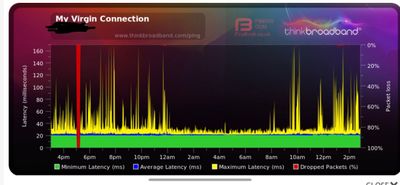- Virgin Media Community
- Forum Archive
- Intermittent Connection Problems - Latency/Neighbo...
- Subscribe to RSS Feed
- Mark Topic as New
- Mark Topic as Read
- Float this Topic for Current User
- Bookmark
- Subscribe
- Mute
- Printer Friendly Page
Intermittent Connection Problems - Latency/Neighbour
- Mark as New
- Bookmark this message
- Subscribe to this message
- Mute
- Subscribe to this message's RSS feed
- Highlight this message
- Print this message
- Flag for a moderator
05-07-2022 16:10 - edited 05-07-2022 16:23
Hi,
I've been a Virgin broadband (Hub 3) customer for 18 months now (200mb) and up to now it's been faultless. SO LUCKY! In the past couple of months however we've noticed an increasing problem with interruption, usually during the day when the connection drops for a minute or so then it's back to normal (average between 180-210mbps) or will it remain 'slow' for a short period (around 60mpbs). This is interrupting work calls and is well...annoying! Other things like websites wont load even though there's a 'connection' etc. I've posted some stats below, hopefully they're of some use. I must point out that these problems coincide with our neighbour having Virgin broadband installed...possible link? many thanks!
Downstream bonded channels
Channel Frequency (Hz) Power (dBmV) SNR (dB) Modulation Channel ID
| 1 | 259000000 | 3.2 | 40 | 256 qam | 16 |
| 2 | 139000000 | 2.9 | 40 | 256 qam | 1 |
| 3 | 147000000 | 3 | 40 | 256 qam | 2 |
| 4 | 155000000 | 3.2 | 40 | 256 qam | 3 |
| 5 | 163000000 | 3 | 40 | 256 qam | 4 |
| 6 | 171000000 | 3.2 | 40 | 256 qam | 5 |
| 7 | 179000000 | 3.5 | 40 | 256 qam | 6 |
| 8 | 187000000 | 3.5 | 40 | 256 qam | 7 |
| 9 | 195000000 | 3.4 | 40 | 256 qam | 8 |
| 10 | 203000000 | 3.5 | 40 | 256 qam | 9 |
| 11 | 211000000 | 3.2 | 40 | 256 qam | 10 |
| 12 | 219000000 | 3 | 40 | 256 qam | 11 |
| 13 | 227000000 | 3.4 | 40 | 256 qam | 12 |
| 14 | 235000000 | 3.2 | 38 | 256 qam | 13 |
| 15 | 243000000 | 2.7 | 40 | 256 qam | 14 |
| 16 | 251000000 | 3 | 40 | 256 qam | 15 |
| 17 | 267000000 | 2.5 | 40 | 256 qam | 17 |
| 18 | 275000000 | 2.4 | 40 | 256 qam | 18 |
| 19 | 283000000 | 3 | 40 | 256 qam | 19 |
| 20 | 291000000 | 2.7 | 40 | 256 qam | 20 |
| 21 | 299000000 | 2.5 | 40 | 256 qam | 21 |
| 22 | 307000000 | 3 | 40 | 256 qam | 22 |
| 23 | 315000000 | 3 | 40 | 256 qam | 23 |
| 24 | 323000000 | 2.5 | 38 | 256 qam | 24 |
Upstream bonded channels
Channel Frequency (Hz) Power (dBmV) Symbol Rate (ksps) Modulation Channel ID| 1 | 39400002 | 51 | 5120 | 64 qam | 4 |
| 2 | 46200029 | 51 | 5120 | 64 qam | 3 |
| 3 | 53699993 | 51 | 5120 | 64 qam | 2 |
| 4 | 60299944 | 51 | 5120 | 64 qam | 1 |
Upstream bonded channels
Channel Channel Type T1 Timeouts T2 Timeouts T3 Timeouts T4 Timeouts| 1 | ATDMA | 0 | 0 | 0 | 0 |
| 2 | ATDMA | 0 | 0 | 4 | 0 |
| 3 | ATDMA | 0 | 0 | 4 | 0 |
| 4 | ATDMA | 0 | 0 | 1 | 0 |
General Configuration
| Network access | Allowed |
| Maximum Number of CPEs | 1 |
| Baseline Privacy | Enabled |
| DOCSIS Mode | Docsis30 |
| Config file | 9873254k;fg87dsfd;kfoA,.i |
Primary Downstream Service Flow
| SFID | 19961 |
| Max Traffic Rate | 230000061 |
| Max Traffic Burst | 42600 |
| Min Traffic Rate | 0 |
Primary Upstream Service Flow
| SFID | 19962 |
| Max Traffic Rate | 22000061 |
| Max Traffic Burst | 42600 |
| Min Traffic Rate | 0 |
| Max Concatenated Burst | 42600 |
| Scheduling Type | BestEffort |
Network Log
Time Priority Description| 05/07/2022 13:58:50 | notice | LAN login Success;CM-MAC=**:**:**:**:**:**;CMTS-MAC=**:**:**:**:**:**;CM-QOS=1.1;CM-VER=3.0; |
| 05/07/2022 13:30:54 | critical | No Ranging Response received - T3 time-out;CM-MAC=**:**:**:**:**:**;CMTS-MAC=**:**:**:**:**:**;CM-QOS=1.1;CM-VER=3.0; |
| 04/07/2022 12:11:24 | notice | DHCP Renew - lease parameters tftp file-cmreg-vmdg505-bbt060-b.cm modified;CM-MAC=**:**:**:**:**:**;CMTS-MAC=**:**:**:**:**:**;CM-QOS=1.1;CM-VER=3.0; |
| 04/07/2022 12:11:24 | Error | DHCP RENEW WARNING - Field invalid in response v4 option;CM-MAC=**:**:**:**:**:**;CMTS-MAC=**:**:**:**:**:**;CM-QOS=1.1;CM-VER=3.0; |
| 02/07/2022 23:29:30 | critical | No Ranging Response received - T3 time-out;CM-MAC=**:**:**:**:**:**;CMTS-MAC=**:**:**:**:**:**;CM-QOS=1.1;CM-VER=3.0; |
| 01/07/2022 00:11:24 | notice | DHCP Renew - lease parameters tftp file-cmreg-vmdg505-bbt060-b.cm modified;CM-MAC=**:**:**:**:**:**;CMTS-MAC=**:**:**:**:**:**;CM-QOS=1.1;CM-VER=3.0; |
| 01/07/2022 00:11:24 | Error | DHCP RENEW WARNING - Field invalid in response v4 option;CM-MAC=**:**:**:**:**:**;CMTS-MAC=**:**:**:**:**:**;CM-QOS=1.1;CM-VER=3.0; |
- Mark as New
- Bookmark this message
- Subscribe to this message
- Mute
- Subscribe to this message's RSS feed
- Highlight this message
- Print this message
- Flag for a moderator
on 05-07-2022 16:28
Cable Modem Status Item Status Comments
| Acquired Downstream Channel (Hz) | 259000000 | Locked |
| Ranged Upstream Channel (Hz) | 39400002 | Locked |
| Provisioning State | Online |
- Mark as New
- Bookmark this message
- Subscribe to this message
- Mute
- Subscribe to this message's RSS feed
- Highlight this message
- Print this message
- Flag for a moderator
on 05-07-2022 16:34
Upstream power levels are too high and you have some T3 timeouts.
Before having a go at the neighbours check for local issues on 0800 561 0061 and ensure that all cables and connections are tight and secure and not kinked or damaged.
Also try a 30 second pinhole reset of the hub with no ethernet connection.
Lastly set up a BQM by visiting https://www.thinkbroadband.com/broadband/monitoring/quality and share the link which hides your IP address on here (all is explained in the link).
- Mark as New
- Bookmark this message
- Subscribe to this message
- Mute
- Subscribe to this message's RSS feed
- Highlight this message
- Print this message
- Flag for a moderator
on 05-07-2022 17:29
I have removed the now unnecessary tv/broadband splitter cables and have got the figures down. I’ve got the 24hr tracker on too, will see how we go. Thanks!
Upstream bonded channels
Channel Frequency (Hz) Power (dBmV) Symbol Rate (ksps) Modulation Channel ID| 1 | 39400007 | 47.5 | 5120 | 64 qam | 4 |
| 2 | 46199947 | 47.5 | 5120 | 64 qam | 3 |
| 3 | 53700019 | 47.5 | 5120 | 64 qam | 2 |
| 4 | 60300004 | 47.5 | 5120 | 64 qam | 1 |
Upstream bonded channels
Channel Channel Type T1 Timeouts T2 Timeouts T3 Timeouts T4 Timeouts| 1 | ATDMA | 0 | 0 | 0 | 0 |
| 2 | ATDMA | 0 | 0 | 0 | 0 |
| 3 | ATDMA | 0 | 0 | 0 | 0 |
| 4 | ATDMA | 0 | 0 | 0 | 0 |
- Mark as New
- Bookmark this message
- Subscribe to this message
- Mute
- Subscribe to this message's RSS feed
- Highlight this message
- Print this message
- Flag for a moderator
on 05-07-2022 17:43
Good to hear. You are the second person I have come across who has found a redundant splitter to be the issue. Must be something to do with customers downsizing their VM package given the cost of living issues.
- Mark as New
- Bookmark this message
- Subscribe to this message
- Mute
- Subscribe to this message's RSS feed
- Highlight this message
- Print this message
- Flag for a moderator
on 05-07-2022 18:48
While I'm here, are you able to order me one of the intelligent wifi pods? We're Volt customers but can't find anyway to order them online. Thanks
- Mark as New
- Bookmark this message
- Subscribe to this message
- Mute
- Subscribe to this message's RSS feed
- Highlight this message
- Print this message
- Flag for a moderator
on 05-07-2022 19:05
You can order an Intelligent WiFi Pod by calling 0800 064 3850.
- Mark as New
- Bookmark this message
- Subscribe to this message
- Mute
- Subscribe to this message's RSS feed
- Highlight this message
- Print this message
- Flag for a moderator
on 06-07-2022 15:07
This is the results of the monitoring from yesterday (5pm packet loss due to disconnecting the router). We’re still experiencing some speed issues that we didn’t before though. It seems to be to do with traffic but I’d expect a 200mb connection to be able to survive 4/5 devices being in use during the day.
Do these Pre RS errors mean anything? Thanks!
Downstream bonded channels
Downstream bonded channels
Channel Locked Status RxMER (dB) Pre RS Errors Post RS Errors
| 1 | Locked | 40.3 | 9 | 0 |
| 2 | Locked | 40.3 | 7 | 0 |
| 3 | Locked | 40.3 | 12 | 0 |
| 4 | Locked | 40.3 | 3 | 0 |
| 5 | Locked | 40.9 | 10 | 0 |
| 6 | Locked | 40.3 | 4 | 0 |
| 7 | Locked | 40.3 | 19 | 0 |
| 8 | Locked | 40.3 | 18 | 0 |
| 9 | Locked | 40.3 | 21 | 0 |
| 10 | Locked | 40.3 | 10 | 0 |
| 11 | Locked | 40.3 | 7 | 0 |
| 12 | Locked | 40.3 | 4 | 0 |
| 13 | Locked | 40.9 | 6 | 0 |
| 14 | Locked | 38.9 | 6 | 0 |
| 15 | Locked | 40.3 | 9 | 0 |
| 16 | Locked | 40.9 | 6 | 0 |
| 17 | Locked | 40.9 | 10 | 0 |
| 18 | Locked | 40.9 | 7 | 0 |
| 19 | Locked | 40.9 | 7 | 0 |
| 20 | Locked | 40.3 | 7 | 0 |
| 21 | Locked | 40.3 | 6 | 0 |
| 22 | Locked | 40.9 | 5 | 0 |
| 23 | Locked | 40.3 | 6 | 0 |
| 24 | Locked | 38.9 | 7 | 0 |
- Mark as New
- Bookmark this message
- Subscribe to this message
- Mute
- Subscribe to this message's RSS feed
- Highlight this message
- Print this message
- Flag for a moderator
on 06-07-2022 15:11
Are the issues only evident on wifi connections or do you see them at the same times on devices connected on ethernet cables? If you don't know, can you check to help diagnose whether it is just a wifi issue or it could be network connection/Hub related?
If its just Wifi - see this -
___________
If it is a wifi only issue, then on a Hub3/4/5, you can try separating the SSID's of the 2.4 and 5 GHz wifi bands by renaming them in the settings and at the same time switch off "channel optimisation/Smart wifi” “ apply and save the settings. All wifi devices will need reconnecting to the best SSID at each location. Also use a wifi scanning App to find the best wifi channels to use (just select and use channels 1,6,11 on 2.4GHz) - this often helps Hub users get better wifi performance - but its still no substitute for getting better kit 🙂
To address the wifi issues, VM now supply “wifi Pods” (no longer doing cheap and cheerless “boosters”). However, their Pods are only free to customers on the 1GB, Volt (or old Ultimate Oomph) packages - is that you? If so they are worth trying - they should work for you.
You do have to call in to order the first one (cant do it online the website is borked) - or try the web-chat function (that has worked for some) - or just wait here for a VM person to respond in a day or two and they will sort the first one for you .
If not… you will be charged £5/month (note - BT charge £10/mo for their whole home wifi solution). It’s a simple solution and should work for you. However, you would soon pay off that cost by buying your own wireless solution that will be yours to own and use forever, but it isn’t the simple plug and play option of the Pod(s).
You would need to get either a… (1) Mesh System, (2) Wireless router, (3) Wireless access point (4) Powerline adapters (+/- inbuilt Wifi,) (5) A combination of (2,3,4).
--------------------
John
--------------------
I do not work for VM. My services: HD TV on VIP (+ Sky Sports & Movies & BT sport), x3 V6 boxes (1 wired, 2 on WiFi) Hub5 in modem mode with Apple Airport Extreme Router +2 Airport Express's & TP-Link Archer C64 WAP. On Volt 350Mbps, Talk Anytime Phone, x2 Mobile SIM only iPhones.
- Mark as New
- Bookmark this message
- Subscribe to this message
- Mute
- Subscribe to this message's RSS feed
- Highlight this message
- Print this message
- Flag for a moderator
on 08-07-2022 16:20
Hello Sarahb90,
Thanks for your post.
Sorry to hear about the issue with your broadband connection and the request for pods
I can look into both of these for you.
I did check the signal levels for your Hub and the downstream levels are just out, It will need us to book a technician to attend.
If you don't mind, I will need to send you a private message to pass security to arrange.
If you can check the purple envelope top right of your screen that would be great.
Regards
Gareth_L