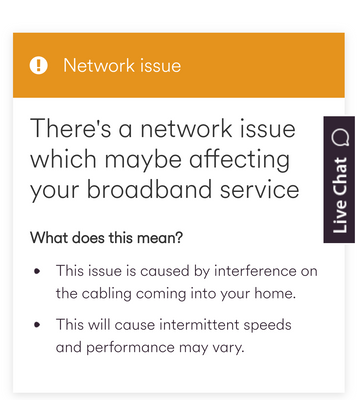- Virgin Media Community
- Forum Archive
- Re: Intemitant broadband. Need an engineer
- Subscribe to RSS Feed
- Mark Topic as New
- Mark Topic as Read
- Float this Topic for Current User
- Bookmark
- Subscribe
- Mute
- Printer Friendly Page
Intemitant broadband. Need an engineer
- Mark as New
- Bookmark this message
- Subscribe to this message
- Mute
- Subscribe to this message's RSS feed
- Highlight this message
- Print this message
- Flag for a moderator
on 12-08-2021 09:50
I am having a constant battle with bad broadband connection, signal is intermitant and its now impossible to have a stable wfh day. It is beyond frustrating trying to talk to anyone from VM, no actual person. Its been going on for 6 months+. Anyone else experiencing constant braodband dropout? Need a VM engineer to either fix my local broadband equipment or fix issues external.
Latest test:
- Mark as New
- Bookmark this message
- Subscribe to this message
- Mute
- Subscribe to this message's RSS feed
- Highlight this message
- Print this message
- Flag for a moderator
on 12-08-2021 10:01
Do you have a BQM running? Please post a link to your live graph if you do, and set one up if you don't.
Also let's get all your modem stats.. Goto to http://192.168.0.1 (or http://192.168.100.1 - if in modem mode) but don't log in. Click on "router status", and copy & paste the data from each of the tabs.
I'm a Very Insightful Person, I'm here to share knowledge, I don't work for Virgin Media. Learn more
Have I helped? Click Mark as Helpful Answer or use Kudos to say thanks
- Mark as New
- Bookmark this message
- Subscribe to this message
- Mute
- Subscribe to this message's RSS feed
- Highlight this message
- Print this message
- Flag for a moderator
on 12-08-2021 11:21
Heya,
This is a link to todays BQM (basically always like this)
- Mark as New
- Bookmark this message
- Subscribe to this message
- Mute
- Subscribe to this message's RSS feed
- Highlight this message
- Print this message
- Flag for a moderator
on 12-08-2021 11:21
Downstream
Channel Frequency (Hz) Power (dBmV) SNR (dB) Modulation Channel ID
| 1 | 203000000 | 1.2 | 40 | 256 qam | 9 |
| 2 | 211000000 | 1 | 40 | 256 qam | 10 |
| 3 | 219000000 | 1 | 40 | 256 qam | 11 |
| 4 | 227000000 | 0.7 | 40 | 256 qam | 12 |
| 5 | 235000000 | 0.7 | 40 | 256 qam | 13 |
| 6 | 243000000 | 0.5 | 40 | 256 qam | 14 |
| 7 | 251000000 | 0.7 | 40 | 256 qam | 15 |
| 8 | 259000000 | 0.5 | 40 | 256 qam | 16 |
| 9 | 267000000 | 0.5 | 40 | 256 qam | 17 |
| 10 | 275000000 | 0.2 | 40 | 256 qam | 18 |
| 11 | 283000000 | 0.2 | 40 | 256 qam | 19 |
| 12 | 291000000 | 0 | 40 | 256 qam | 20 |
| 13 | 299000000 | 0 | 40 | 256 qam | 21 |
| 14 | 307000000 | -0.2 | 40 | 256 qam | 22 |
| 15 | 315000000 | -0.5 | 40 | 256 qam | 23 |
| 16 | 323000000 | -0.7 | 40 | 256 qam | 24 |
| 17 | 331000000 | -0.7 | 40 | 256 qam | 25 |
| 18 | 339000000 | -1 | 40 | 256 qam | 26 |
| 19 | 347000000 | -1.2 | 40 | 256 qam | 27 |
| 20 | 355000000 | -1.2 | 40 | 256 qam | 28 |
| 21 | 363000000 | -1.2 | 40 | 256 qam | 29 |
| 22 | 371000000 | -1.2 | 40 | 256 qam | 30 |
| 23 | 379000000 | -1.2 | 40 | 256 qam | 31 |
| 24 | 387000000 | -1.4 | 40 | 256 qam | 32 |
Downstream bonded channels
Channel Locked Status RxMER (dB) Pre RS Errors Post RS Errors
| 1 | Locked | 40.9 | 186025 | 211816 |
| 2 | Locked | 40.9 | 160551 | 165252 |
| 3 | Locked | 40.9 | 149320 | 177957 |
| 4 | Locked | 40.9 | 149213 | 190526 |
| 5 | Locked | 40.3 | 149820 | 196313 |
| 6 | Locked | 40.3 | 142226 | 199689 |
| 7 | Locked | 40.3 | 129997 | 206948 |
| 8 | Locked | 40.9 | 118268 | 277030 |
| 9 | Locked | 40.3 | 110049 | 271165 |
| 10 | Locked | 40.9 | 105783 | 251058 |
| 11 | Locked | 40.3 | 102528 | 261253 |
| 12 | Locked | 40.3 | 110922 | 253346 |
| 13 | Locked | 40.3 | 97402 | 207230 |
| 14 | Locked | 40.9 | 98286 | 216725 |
| 15 | Locked | 40.3 | 77099 | 205222 |
| 16 | Locked | 40.3 | 74650 | 215017 |
| 17 | Locked | 40.9 | 88074 | 233487 |
| 18 | Locked | 40.3 | 80040 | 265769 |
| 19 | Locked | 40.3 | 74648 | 238696 |
| 20 | Locked | 40.3 | 72885 | 246235 |
| 21 | Locked | 40.9 | 74006 | 235074 |
| 22 | Locked | 40.9 | 71822 | 247848 |
| 23 | Locked | 40.3 | 106458 | 299923 |
| 24 | Locked | 40.9 | 65869 | 250434 |
- Mark as New
- Bookmark this message
- Subscribe to this message
- Mute
- Subscribe to this message's RSS feed
- Highlight this message
- Print this message
- Flag for a moderator
on 12-08-2021 11:22
Upstream bonded channels
Channel Frequency (Hz) Power (dBmV) Symbol Rate (ksps) Modulation Channel ID
| 1 | 39400000 | 48.2 | 5120 | 16 qam | 4 |
| 2 | 46200000 | 48.5 | 5120 | 32 qam | 3 |
| 3 | 53700000 | 49 | 5120 | 16 qam | 2 |
| 4 | 60300019 | 49 | 5120 | 16 qam | 1 |
Upstream bonded channels
Channel Channel Type T1 Timeouts T2 Timeouts T3 Timeouts T4 Timeouts
| 1 | ATDMA | 0 | 0 | 93 | 0 |
| 2 | ATDMA | 0 | 0 | 342 | 0 |
| 3 | ATDMA | 0 | 0 | 369 | 0 |
| 4 | ATDMA | 0 | 0 | 440 | 0 |
- Mark as New
- Bookmark this message
- Subscribe to this message
- Mute
- Subscribe to this message's RSS feed
- Highlight this message
- Print this message
- Flag for a moderator
on 12-08-2021 11:23
| 12/08/2021 09:10:23 | Warning! | RCS Partial Service;CM-MAC=**:**:**:**:**:**;CMTS-MAC=**:**:**:**:**:**;CM-QOS=1.1;CM-VER=3.0; |
| 12/08/2021 09:10:23 | critical | SYNC Timing Synchronization failure - Loss of Sync;CM-MAC=**:**:**:**:**:**;CMTS-MAC=**:**:**:**:**:**;CM-QOS=1.1;CM-VER=3.0; |
| 12/08/2021 09:00:25 | Warning! | Lost MDD Timeout;CM-MAC=**:**:**:**:**:**;CMTS-MAC=**:**:**:**:**:**;CM-QOS=1.1;CM-VER=3.0; |
| 12/08/2021 09:00:20 | Warning! | RCS Partial Service;CM-MAC=**:**:**:**:**:**;CMTS-MAC=**:**:**:**:**:**;CM-QOS=1.1;CM-VER=3.0; |
| 12/08/2021 09:00:20 | critical | SYNC Timing Synchronization failure - Loss of Sync;CM-MAC=**:**:**:**:**:**;CMTS-MAC=**:**:**:**:**:**;CM-QOS=1.1;CM-VER=3.0; |
| 12/08/2021 09:00:20 | Warning! | RCS Partial Service;CM-MAC=**:**:**:**:**:**;CMTS-MAC=**:**:**:**:**:**;CM-QOS=1.1;CM-VER=3.0; |
- Mark as New
- Bookmark this message
- Subscribe to this message
- Mute
- Subscribe to this message's RSS feed
- Highlight this message
- Print this message
- Flag for a moderator
on 12-08-2021 11:24
What are the Upstream stats looking like!
Power levels and SNR for D/S look fine!
But all this will be down to the wider SNR problem! (the interference)
------------------------------------------------------------------
Hub 3 - Modem Mode - TP-Link Archer C7

- Mark as New
- Bookmark this message
- Subscribe to this message
- Mute
- Subscribe to this message's RSS feed
- Highlight this message
- Print this message
- Flag for a moderator
on 12-08-2021 11:32
Heya,
Yep the BQM is terrible and has been that way for months. Posted the Upstream stats above. I am on a Hub 3 btw, but pretty sure the interference is an external problem, not to do with my hardware. But currently only able to do 10 minutes of work before things cut out. Impossible task trying to contact anyone at VM to try and fix it or get an engineer out.
- Mark as New
- Bookmark this message
- Subscribe to this message
- Mute
- Subscribe to this message's RSS feed
- Highlight this message
- Print this message
- Flag for a moderator
on 12-08-2021 12:24
------------------------------------------------------------------
Hub 3 - Modem Mode - TP-Link Archer C7

- Mark as New
- Bookmark this message
- Subscribe to this message
- Mute
- Subscribe to this message's RSS feed
- Highlight this message
- Print this message
- Flag for a moderator
on 12-08-2021 15:33
See what it says about estimated fix date
--------------------
John
--------------------
I do not work for VM. My services: HD TV on VIP (+ Sky Sports & Movies & BT sport), x3 V6 boxes (1 wired, 2 on WiFi) Hub5 in modem mode with Apple Airport Extreme Router +2 Airport Express's & TP-Link Archer C64 WAP. On Volt 350Mbps, Talk Anytime Phone, x2 Mobile SIM only iPhones.