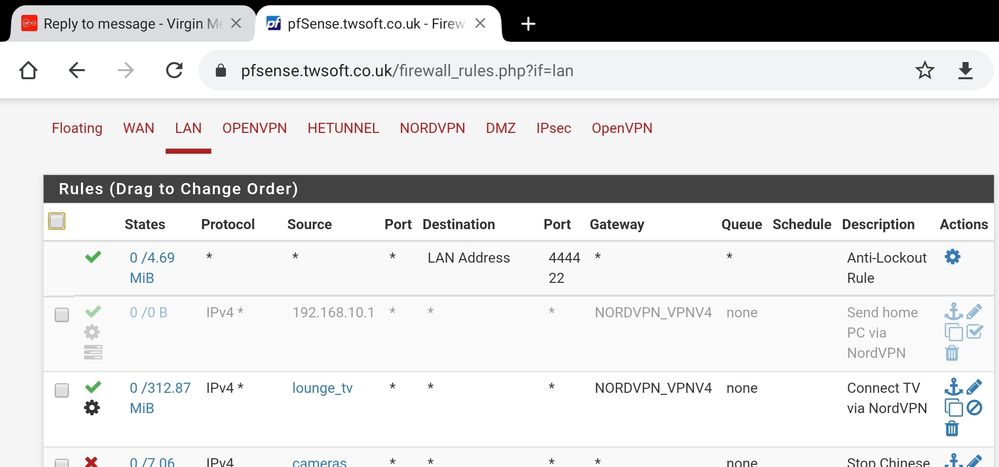- Virgin Media Community
- Forum Archive
- Re: Installing NordVPN on Hub 3
- Subscribe to RSS Feed
- Mark Topic as New
- Mark Topic as Read
- Float this Topic for Current User
- Bookmark
- Subscribe
- Mute
- Printer Friendly Page
- Mark as New
- Bookmark this message
- Subscribe to this message
- Mute
- Subscribe to this message's RSS feed
- Highlight this message
- Print this message
- Flag for a moderator
on 03-04-2020 04:22
I think this question has been asked before but I don't know much about the hub 3 router.
I have nordvpn and I want to somehow configure the hub 3 so that all the internet traffic goes over the VPN
Is this possible and if so how do I configure the router?
Answered! Go to Answer
Accepted Solutions
- Mark as New
- Bookmark this message
- Subscribe to this message
- Mute
- Subscribe to this message's RSS feed
- Highlight this message
- Print this message
- Flag for a moderator
on 03-04-2020 09:22
*****
If you think my answer has helped - please provide me with a Kudos rating and mark as Helpful Answer!!
I do not work for Virgin Media - all opinions expressed are of my own and all answers are provided from my own and past experiences.
Office 365, Dynamics CRM and Cloud Computing Jedi
- Mark as New
- Bookmark this message
- Subscribe to this message
- Mute
- Subscribe to this message's RSS feed
- Highlight this message
- Print this message
- Flag for a moderator
on 03-04-2020 05:51
Dead simple
Put the hub into modem mode. Install a gateway device that supports VPN (I use pfSense) many router will also, Set your firewall/routing rules and away you go.

- Mark as New
- Bookmark this message
- Subscribe to this message
- Mute
- Subscribe to this message's RSS feed
- Highlight this message
- Print this message
- Flag for a moderator
on 03-04-2020 07:56
- Mark as New
- Bookmark this message
- Subscribe to this message
- Mute
- Subscribe to this message's RSS feed
- Highlight this message
- Print this message
- Flag for a moderator
on 03-04-2020 09:22
*****
If you think my answer has helped - please provide me with a Kudos rating and mark as Helpful Answer!!
I do not work for Virgin Media - all opinions expressed are of my own and all answers are provided from my own and past experiences.
Office 365, Dynamics CRM and Cloud Computing Jedi
- Mark as New
- Bookmark this message
- Subscribe to this message
- Mute
- Subscribe to this message's RSS feed
- Highlight this message
- Print this message
- Flag for a moderator
on 03-04-2020 10:31
You'll need a 3rd party router that supports VPN as the Hub 3 is just a basic modem router.
Here's a good read fot you:
https://www.techradar.com/uk/news/best-vpn-routers
Former Virgin M350 customer
Now currently with Hyperoptic 1Gbps --- Asus RT-AX88U --- x2 TP-Link SG108E Switches
- Mark as New
- Bookmark this message
- Subscribe to this message
- Mute
- Subscribe to this message's RSS feed
- Highlight this message
- Print this message
- Flag for a moderator
03-04-2020 16:25 - edited 03-04-2020 16:27
apcyberax, on my system is dead simple, one rule
Define source, destination and gateway to use.

- Mark as New
- Bookmark this message
- Subscribe to this message
- Mute
- Subscribe to this message's RSS feed
- Highlight this message
- Print this message
- Flag for a moderator
on 03-04-2020 17:51
- Mark as New
- Bookmark this message
- Subscribe to this message
- Mute
- Subscribe to this message's RSS feed
- Highlight this message
- Print this message
- Flag for a moderator
on 03-04-2020 18:42
Thank you for the replies everyone but it looks far more complicated than I thought. I think I'll just connect the individual devices.
- Mark as New
- Bookmark this message
- Subscribe to this message
- Mute
- Subscribe to this message's RSS feed
- Highlight this message
- Print this message
- Flag for a moderator
on 03-04-2020 18:48
NordVPN got hacked a few months ago, there they tried to hush it up.
IMO i would stay clear of them.
Red (VM SH2 AC Beta tester)
Running on 1Gbps VM service with SH4 in Modem Mode, with a ASUS GT-AX6000 router. With this setup I get Fantastic WIRED and WIRELESS Signals in my home. I dont work for VM. But I work in IT, and I know my tech.
My advice is at your own risk. If you are happy with my answers please press Kudo ?
- Mark as New
- Bookmark this message
- Subscribe to this message
- Mute
- Subscribe to this message's RSS feed
- Highlight this message
- Print this message
- Flag for a moderator
on 15-02-2021 11:41
Hello
I am new to Virgin and to VPN staff but I did try to install Nordvpn on virgin media Hub 3 and its not working at all, even I cannot open the web page.
From what I am reading until now I understand that Virgin is protected and not allowing VPN’s at all and that I need to buy a separate router which is supporting VPN and run my Hub 3 as a modem.
Is right or I am not going at all at right direction.
Thank you