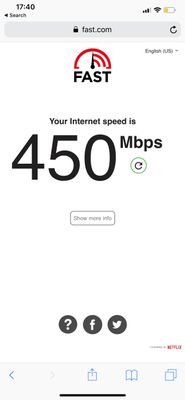- Virgin Media Community
- Forum Archive
- Re: Instagram issues While On Wifi
- Subscribe to RSS Feed
- Mark Topic as New
- Mark Topic as Read
- Float this Topic for Current User
- Bookmark
- Subscribe
- Mute
- Printer Friendly Page
Instagram issues While On Wifi
- Mark as New
- Bookmark this message
- Subscribe to this message
- Mute
- Subscribe to this message's RSS feed
- Highlight this message
- Print this message
- Flag for a moderator
on 23-12-2018 22:45
Hi,
I’m currently on Virgin media fibre optic internet on 100mbps plan. But, the problem is everytime when i try instagram , the app is really slow that it won’t even open videos and posts. All other websites and app works completely ok. The speed when i checked is showing 108mbps. When i change to the Mobile data, then it start working perfectly without even a single connectivity issue. It’s clearly indicating a broadband issue for some of the social media apps. Please someone recommend a solution. Thanks Anoop
- Mark as New
- Bookmark this message
- Subscribe to this message
- Mute
- Subscribe to this message's RSS feed
- Highlight this message
- Print this message
- Flag for a moderator
on 27-07-2019 17:29
I’ve finally found the work around...and I’m pretty disgusted after finding out what Virgin have been doing.
I think the solution was mentioned in this thread previously but it was literally the only thing I hadn’t tried. It’s the ‘Web Safe’ service, which is switched on without you realising.
There are various categories which you can block and unblock which includes gaming (it even blocks educational games), sites which mention alcohol, gambling sites, etc. One of the options is ‘social networking’. When we went into the household settings, all categories were blocked. We have never set this up.
There is a separate service called Child Safe which blocks more of the nasty stuff you really wouldn’t want to access.
I’ve reviewed all the categories and since then, no problems at all on Instagram and other platforms. Everything is working exactly how it should.
I don’t know how Virgin categorises sites which they consider to be a problem (how could educational gaming be offensive to anyone?!) but I’m shocked that this has been done without permission. Virgin Media have been censoring the internet (and making me believe my phone needed replacing!) for months.
You can reach these settings by logging into your account > My Apps > Web Safe > Settings.
I hope this helps. I actually directed VM customer services to this thread when I complained and they refused to acknowledge it as a problem. It should just be standard for them - “having problems with Instagram? Check your Web Safe settings!”
- Mark as New
- Bookmark this message
- Subscribe to this message
- Mute
- Subscribe to this message's RSS feed
- Highlight this message
- Print this message
- Flag for a moderator
on 27-07-2019 17:44
Should have also said - the Wifi on my hub is turned off; we run ours through a Ubiquiti Amplifi setup; getting the following atm from 500ish down:
I've asked someone at Facebook to confirm if the app uses some non-standard ports so will report back but it's still so odd.
- Mark as New
- Bookmark this message
- Subscribe to this message
- Mute
- Subscribe to this message's RSS feed
- Highlight this message
- Print this message
- Flag for a moderator
on 27-07-2019 17:51
@jbrennand wrote:
Instagram works perfectly well for me on Vivid200 VM Broadband.
However, I (like many other customers) do have my Hub in modem mode and use my own wireless router to provide the wifi signals in my house.
Should also have said, I had also turned all the "Websafe" gubbins off as well - as has just been added on here.
--------------------
John
--------------------
I do not work for VM. My services: HD TV on VIP (+ Sky Sports & Movies & BT sport), x3 V6 boxes (1 wired, 2 on WiFi) Hub5 in modem mode with Apple Airport Extreme Router +2 Airport Express's & TP-Link Archer C64 WAP. On Volt 350Mbps, Talk Anytime Phone, x2 Mobile SIM only iPhones.
- Mark as New
- Bookmark this message
- Subscribe to this message
- Mute
- Subscribe to this message's RSS feed
- Highlight this message
- Print this message
- Flag for a moderator
on 27-07-2019 17:53
Mate at FB said their apps connect out on 443 so no, nothing crazy there.
Websafe has never been activated.
- Mark as New
- Bookmark this message
- Subscribe to this message
- Mute
- Subscribe to this message's RSS feed
- Highlight this message
- Print this message
- Flag for a moderator
on 27-07-2019 18:00
LMFlorentina This can’t be the issue resolved as none of my websafe options were on I have just checked.
- Mark as New
- Bookmark this message
- Subscribe to this message
- Mute
- Subscribe to this message's RSS feed
- Highlight this message
- Print this message
- Flag for a moderator
on 27-07-2019 18:04
I mean where do we stand in cancelling contracts because of this issue is that a thing? Without being charged a fee because I really am not happy with my service if I cannot access Instagram on my phone pointless me having virgin. Easily the worst provider I have had and ive been through them all over the years BT still been the best.
- Mark as New
- Bookmark this message
- Subscribe to this message
- Mute
- Subscribe to this message's RSS feed
- Highlight this message
- Print this message
- Flag for a moderator
on 27-07-2019 18:12
If its off, then it really is odd. Websafe and the VM Hub wifi being the two most likely culprits and both yours are off.
--------------------
John
--------------------
I do not work for VM. My services: HD TV on VIP (+ Sky Sports & Movies & BT sport), x3 V6 boxes (1 wired, 2 on WiFi) Hub5 in modem mode with Apple Airport Extreme Router +2 Airport Express's & TP-Link Archer C64 WAP. On Volt 350Mbps, Talk Anytime Phone, x2 Mobile SIM only iPhones.
- Mark as New
- Bookmark this message
- Subscribe to this message
- Mute
- Subscribe to this message's RSS feed
- Highlight this message
- Print this message
- Flag for a moderator
on 27-07-2019 18:20
Hi all,
so resolved the issue with instagram by having my WiFi box thing replaced fully. Since that got replaced, Instagram and all other social media’s work absolutely fine.
previously disabled the firewall but it didn’t help, so after a number of calls, they replaced my router. Resolved that issue BUT generated another where it disconnected me from the WiFi. To cut a long story short, I made various calls to virgin and had about 3-4 technicians out (each one claiming they were better than the last and the last didn’t know what he was doing - from his own colleague). That issue still hasn’t been resolved so I am leaving virgin when my contact expires and going elsewhere!!
- Mark as New
- Bookmark this message
- Subscribe to this message
- Mute
- Subscribe to this message's RSS feed
- Highlight this message
- Print this message
- Flag for a moderator
on 28-07-2019 00:35
Spoke to a couple of others at Facebook; they’re saying Virgin’s PoP with them is probably messed up which is why their apps aren’t working well.
So back at you Virgin - fix it please.
- Mark as New
- Bookmark this message
- Subscribe to this message
- Mute
- Subscribe to this message's RSS feed
- Highlight this message
- Print this message
- Flag for a moderator
on 12-09-2019 10:28
Hi Im a new customer 2 months in and from day one I've been having that same issue on Instagram every other app is fine but I only use Instagram. Do we have a solution yet?